11 — springboot集成swagger — 更新完毕
1、前言
- 理论知识滤过,自行百度百科swagger是什么
2、导入依赖
<!-- swagger所需要的依赖-->
<dependency>
<groupId>io.springfox</groupId>
<artifactId>springfox-swagger2</artifactId>
<version>2.8.0</version>
</dependency>
<dependency>
<groupId>io.springfox</groupId>
<artifactId>springfox-swagger-ui</artifactId>
<version>2.8.0</version>
</dependency>
<!-- 这个依赖是为了渲染swagger文档页面的( 为了好看一点罢了 ) ,swagger真正的依赖是上面两个-->
<dependency>
<groupId>com.github.xiaoymin</groupId>
<artifactId>swagger-bootstrap-ui</artifactId>
<version>1.8.5</version>
</dependency>
<dependency>
<groupId>mysql</groupId>
<artifactId>mysql-connector-java</artifactId>
<scope>runtime</scope>
</dependency>
<dependency>
<groupId>org.mybatis.spring.boot</groupId>
<artifactId>mybatis-spring-boot-starter</artifactId>
<version>1.3.2</version>
</dependency>
<dependency>
<groupId>com.alibaba</groupId>
<artifactId>fastjson</artifactId>
<version>1.2.75</version>
</dependency>
<dependency>
<groupId>org.springframework.boot</groupId>
<artifactId>spring-boot-starter-jdbc</artifactId>
</dependency>
4、编写swagger配置文件
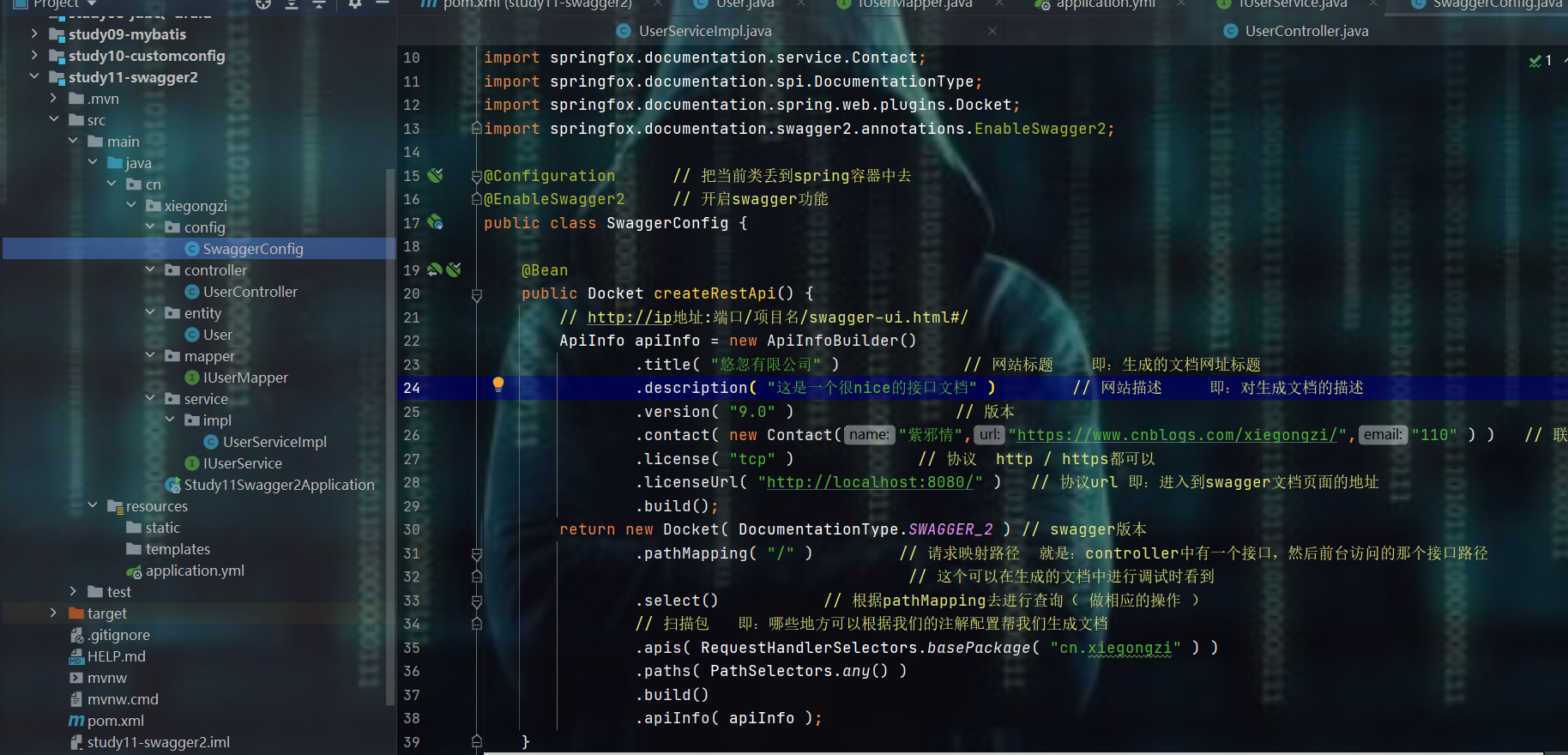
package cn.xiegongzi.config;
import org.springframework.context.annotation.Bean;
import org.springframework.context.annotation.Configuration;
import springfox.documentation.builders.ApiInfoBuilder;
import springfox.documentation.builders.PathSelectors;
import springfox.documentation.builders.RequestHandlerSelectors;
import springfox.documentation.service.ApiInfo;
import springfox.documentation.service.Contact;
import springfox.documentation.spi.DocumentationType;
import springfox.documentation.spring.web.plugins.Docket;
import springfox.documentation.swagger2.annotations.EnableSwagger2;
@Configuration // 把当前类丢到spring容器中去
@EnableSwagger2 // 开启swagger功能
public class SwaggerConfig {
@Bean
public Docket createRestApi() {
// http://ip地址:端口/项目名/swagger-ui.html#/
ApiInfo apiInfo = new ApiInfoBuilder()
.title( "悠忽有限公司" ) // 网站标题 即:生成的文档网址标题
.description( "这是一个很nice的接口文档" ) // 网站描述 即:对生成文档的描述
.version( "9.0" ) // 版本
.contact( new Contact("紫邪情","https://www.cnblogs.com/xiegongzi/","110" ) ) // 联系人
.license( "tcp" ) // 协议 http / https都可以
.licenseUrl( "http://localhost:8080/" ) // 协议url 即:进入到swagger文档页面的地址
.build();
return new Docket( DocumentationType.SWAGGER_2 ) // swagger版本
.pathMapping( "/" ) // 请求映射路径 就是:controller中有一个接口,然后前台访问的那个接口路径
// 这个可以在生成的文档中进行调试时看到
.select() // 根据pathMapping去进行查询( 做相应的操作 )
// 扫描包 即:哪些地方可以根据我们的注解配置帮我们生成文档
.apis( RequestHandlerSelectors.basePackage( "cn.xiegongzi" ) )
.paths( PathSelectors.any() )
.build()
.apiInfo( apiInfo );
}
}
5、编写yml文件
spring:
datasource:
driver-class-name: com.mysql.cj.jdbc.Driver
url: jdbc:mysql://localhost:3306/mybatis_spring?useUnicode=true&characterEncoding=utf-8 # 鸭儿嘞,这个参数配置也要我说明吗,这不是基操吗,
# 这里会报错是因为:我现在使用的驱动是8.0+的,即:上面的com.mysql.cj.jdbc.Driver,这是加了cj啊,这就是表示用的8.0+的驱动涩,而我没有在这里配置timeZone时区是因为:我数据库安装时在my.ini文件中配置了时区,所以有默认时区,因此:这里我的不会报错 如果自己的MySQL安装目录下的my.ini文件没有配置时区,那么就在这里加上时区配置
username: root
password: "072413"
6、编写实体类
package cn.xiegongzi.entity;
import io.swagger.annotations.ApiModel;
import io.swagger.annotations.ApiModelProperty;
import lombok.AllArgsConstructor;
import lombok.Data;
import lombok.NoArgsConstructor;
import java.io.Serializable;
@Data
@AllArgsConstructor
@NoArgsConstructor
@ApiModel // 表明这个实体类也可以生成到swagger文档中去 即:后台要接收的参数是一个对象时使用 —— 这个东西可以先不加,在做增加、修改时可以用这个测试一下,从而去swagger中看效果
public class User implements Serializable {
@ApiModelProperty // 表明:要生成的实体类属性是注解下的这个
private Integer id;
@ApiModelProperty
private String username;
@ApiModelProperty
private String phone;
}
7、编写mapper
package cn.xiegongzi.mapper;
import cn.xiegongzi.entity.User;
import org.apache.ibatis.annotations.Mapper;
import org.apache.ibatis.annotations.Select;
import java.util.List;
@Mapper
public interface IUserMapper {
@Select("select * from user")
List<User> findAllUser();
}
8、编写service接口和实现类
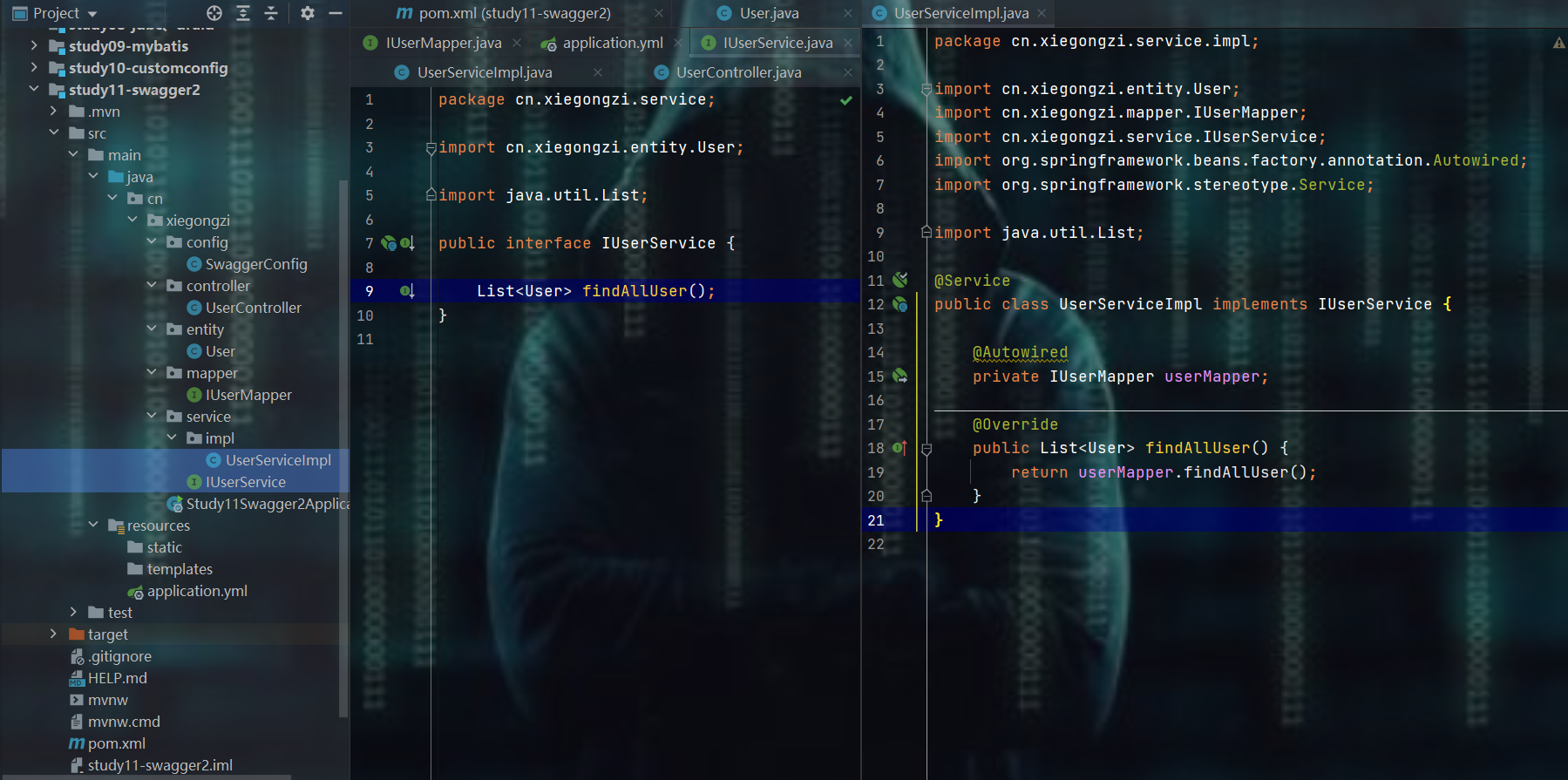
9、编写controller
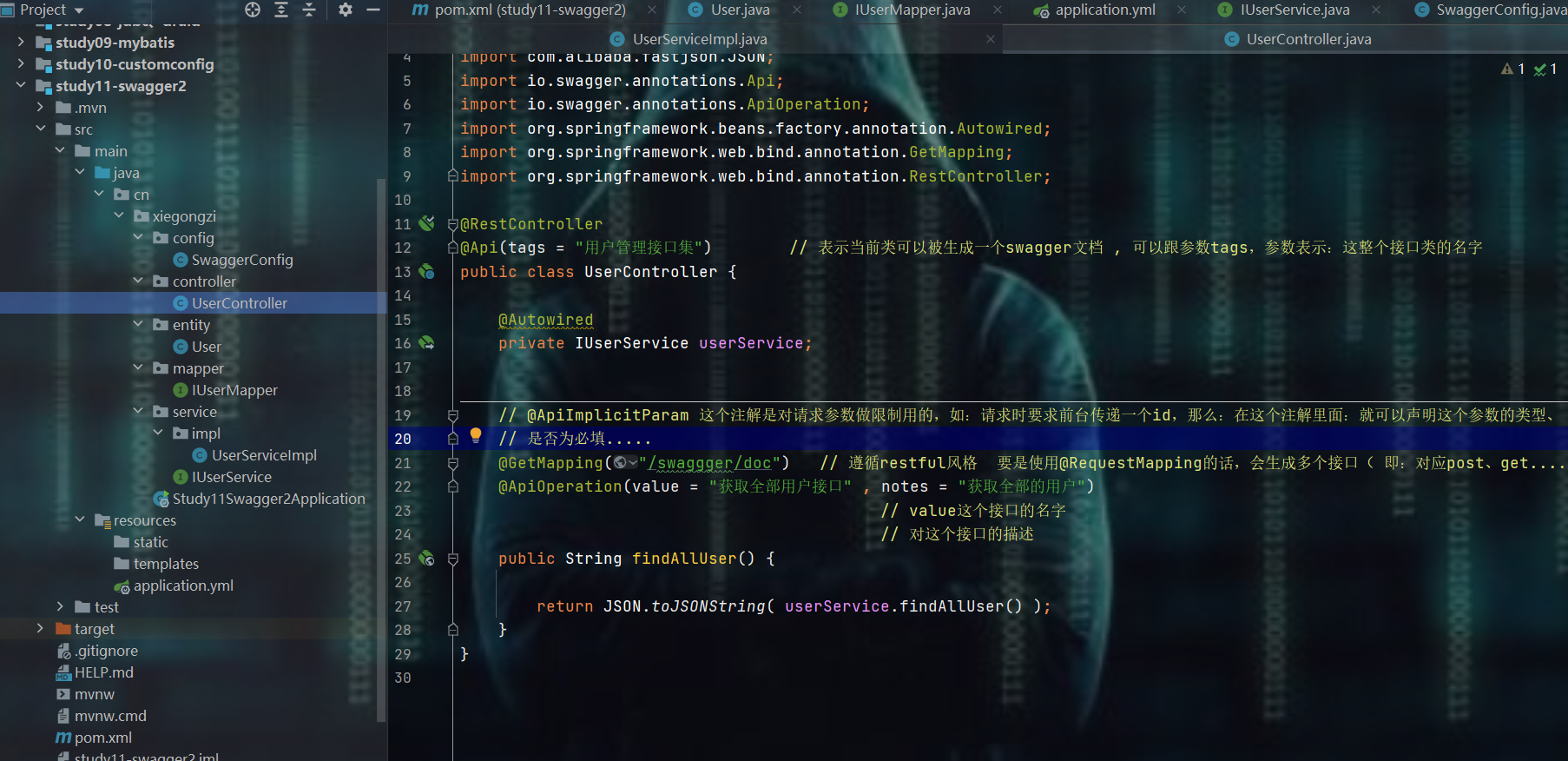
package cn.xiegongzi.controller;
import cn.xiegongzi.service.IUserService;
import com.alibaba.fastjson.JSON;
import io.swagger.annotations.Api;
import io.swagger.annotations.ApiOperation;
import org.springframework.beans.factory.annotation.Autowired;
import org.springframework.web.bind.annotation.GetMapping;
import org.springframework.web.bind.annotation.RestController;
@RestController
@Api(tags = "用户管理接口集") // 表示当前类可以被生成一个swagger文档 , 可以跟参数tags,参数表示:这整个接口类的名字
public class UserController {
@Autowired
private IUserService userService;
// @ApiImplicitParam 这个注解是对请求参数做限制用的,如:请求时要求前台传递一个id,那么:在这个注解里面:就可以声明这个参数的类型、
// 是否为必填.....
@GetMapping("/swaggger/doc") // 遵循restful风格 要是使用@RequestMapping的话,会生成多个接口( 即:对应post、get.... )
@ApiOperation(value = "获取全部用户接口" , notes = "获取全部的用户")
// value这个接口的名字
// 对这个接口的描述
public String findAllUser() {
return JSON.toJSONString( userService.findAllUser() );
}
}
10、启动项目,测试
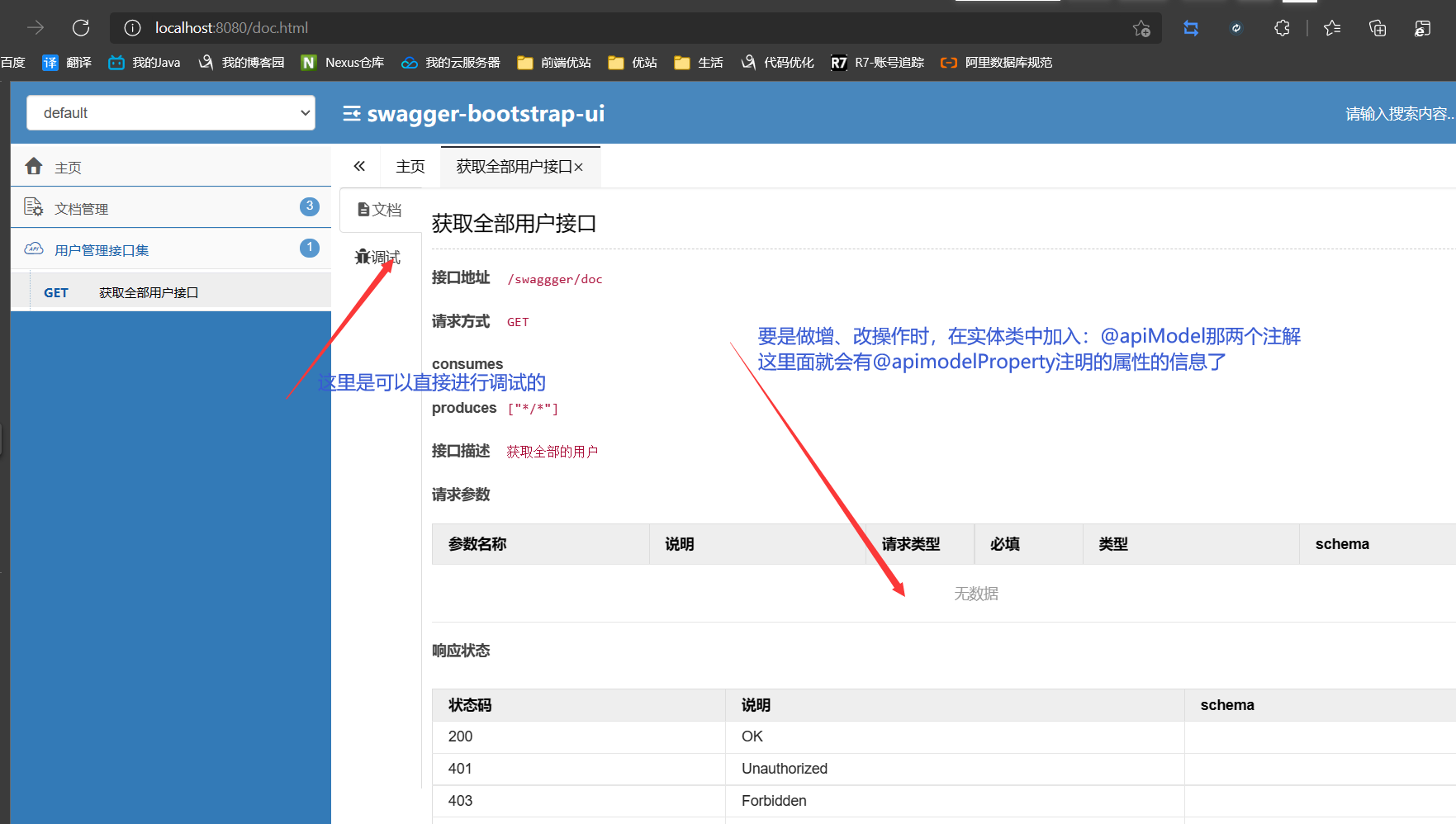
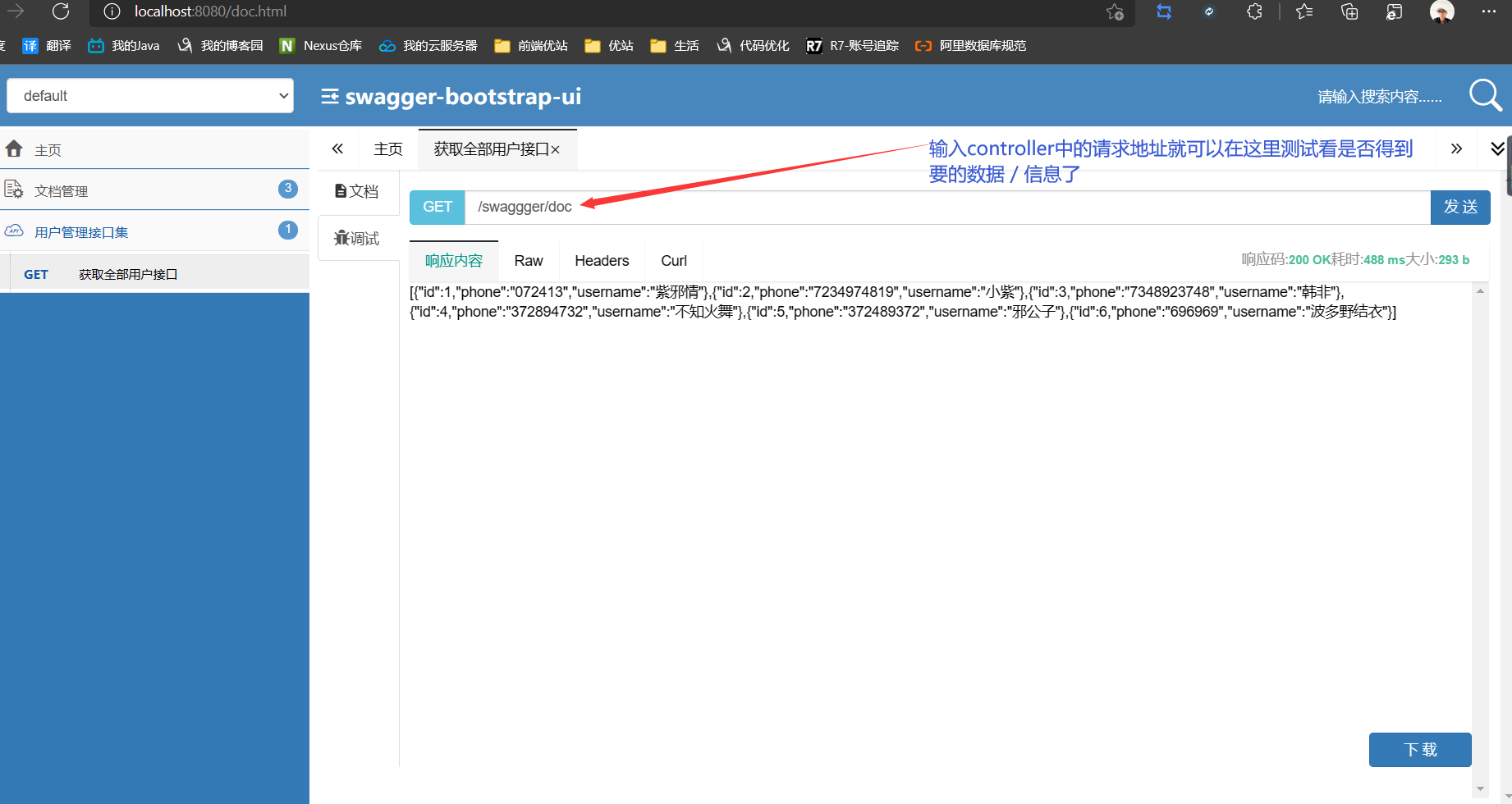
结语:
- 以上的内容是入门,其他的注解开发时自行摸索吧!
- 还有一种,比swagger更好,就是:postman,自行下载安装包,安装之后玩一下
11 — springboot集成swagger — 更新完毕的更多相关文章
- 13 — springboot集成mybatis-plus — 更新完毕
1.mybatis-plus需要掌握的知识 1).mybatis-plus是什么? 不写了,老衲一般都是直接进官网 mybatis-plus官网地址:https://baomidou.com/guid ...
- 12 — springboot集成JPA — 更新完毕
1.什么是jpa? 一堆不想整在这博客里面的理论知识.这些理论玩意儿就应该自行领悟到自己脑海里 1).JPA & Spring Data JPA 1.1).JPA JPA是Java Persi ...
- spring-boot 集成 swagger 问题的解决
spring-boot 集成 swagger 网上有许多关于 spring boot 集成 swagger 的教程.按照教程去做,发现无法打开接口界面. 项目由 spring mvc 迁移过来,是一个 ...
- 20190909 SpringBoot集成Swagger
SpringBoot集成Swagger 1. 引入依赖 // SpringBoot compile('org.springframework.boot:spring-boot-starter-web' ...
- SpringBoot集成Swagger,Postman,newman,jenkins自动化测试.
环境:Spring Boot,Swagger,gradle,Postman,newman,jenkins SpringBoot环境搭建. Swagger简介 Swagger 是一款RESTFUL接口的 ...
- springboot集成swagger添加消息头(header请求头信息)
springboot集成swagger上篇文章介绍: https://blog.csdn.net/qiaorui_/article/details/80435488 添加头信息: package co ...
- SpringBoot集成Swagger接口管理工具
手写Api文档的几个痛点: 文档需要更新的时候,需要再次发送一份给前端,也就是文档更新交流不及时. 接口返回结果不明确 不能直接在线测试接口,通常需要使用工具,比如postman 接口文档太多,不好管 ...
- springboot 集成 swagger 自动生成API文档
Swagger是一个规范和完整的框架,用于生成.描述.调用和可视化RESTful风格的Web服务.简单来说,Swagger是一个功能强大的接口管理工具,并且提供了多种编程语言的前后端分离解决方案. S ...
- springboot 集成swagger ui
springboot 配置swagger ui 1. 添加依赖 <!-- swagger ui --> <dependency> <groupId>io.sprin ...
随机推荐
- 示波器分析I2C时序波形图
对于嵌入式开发的朋友来说,I2C协议实在是再熟悉不过了,有太多的器件,采用的都是通过I2C来进行相应的设置.今天,我们就随便聊聊这个I2C协议. I2C协议中最重要的一点是I2C地址.这个地址有7位和 ...
- 常用Java API: ArrayList(Vector) 和 LinkedList
摘要: 本文主要介绍ArrayList(Vector)和LinkedList的常用方法, 也就是动态数组和链表. ArrayList ArrayList 类可以实现可增长的对象数组. 构造方法 Arr ...
- 深入理解和运用Pandas的GroupBy机制——理解篇
GroupBy是Pandas提供的强大的数据聚合处理机制,可以对大量级的多维数据进行透视,同时GroupBy还提供强大的apply函数,使得在多维数据中应用复杂函数得到复杂结果成为可能(这也是个人认为 ...
- Harbour.Space Scholarship Contest 2021-2022 (Div. 1 + Div. 2) Editorial题解
A 略,发现只有当末尾为9时才满足条件.. B 简单模拟,注意数组大小!!! C 简单模拟. D 比较暴力的一个做法就是每次找一个开始匹配的起始点,然后每次不同时向后跳2就行了. 注意这里最后还要判断 ...
- linux 内核源代码情景分析——i386 的页式内存管理机制
可以看出,在页面目录中共有210 = 1024个目录项,每个目录项指向一个页面表,而在每个页面表中又共有1024个页面描述项. 由图看出来,从线性地址到物理地址的映射过程为: 1)从CR3取得页面目录 ...
- 如何抓取直播源及视频URL地址-疯狂URL(教程)
直播源介绍 首先,我们来快速了解一下什么是直播源,所谓的直播源,其实就说推流地址,推流地址可能你也不知道是什么,那么我再简单说一下,推流地址就是,当某个直播开播的时候,需要将自己的直播状态实时的展示给 ...
- Unmount and run xfs_repair
参考连接:https://blog.csdn.net/qq_35022803/article/details/109287086 如故障图所示,sda3出现问题, 下面的解决办法: 解决办法: 原因: ...
- JavaScript正则表达式replace的一个坑
题图来自:https://wallhaven.cc/w/md353k 经常听大家说JavaScript是魔法语言,咱却没有什么深刻体会.直到这回踩到这个坑,我终于醒悟了,JavaScript果然来自霍 ...
- HydroD:辅助脚本函数
HydroD:辅助函数 在HydroD中,使用JS脚本可以快速进行模拟参数设置,但是经过尝试,HydroD中的JS脚本语言并不支持现在JavaScript中的一些语法.所以考虑采用Matlab字符串拼 ...
- PAT甲级1074 Reversing Linked List (25分)
[程序思路] 先根据地址按顺序读入节点,入栈,当栈里的元素个数等于k时全部出栈,并按出栈顺序保存,最后若栈不为空,则全部出栈并按出栈的稀饭顺序保存,最后输出各节点 注意:输入的节点中有可能存在无用节点 ...
