ServletContext 学习
ServletContext
web容器在启动的时候,它会为每个web程序都创建一个对应的ServletContext对象,它代表了当前的web应用;
1、共享数据
在这个Servlet中保存了数据,就可以在另外一个servlet取到
首先将数据存入HelloServlet中,然后可以在另外一个Servlet类中取出
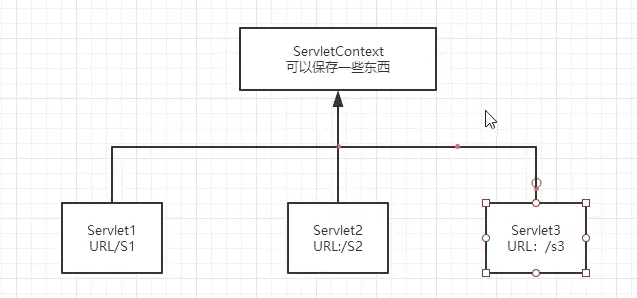
@WebServlet("/hello")
public class HelloServlet extends HttpServlet {
@Override
protected void doGet(HttpServletRequest req, HttpServletResponse resp) throws ServletException, IOException {
//this.getInitParameter() //初始化参数
//this.getServletConfig() Servlet配置
//this.getServletContext() Servlet 上下文
ServletContext context = this.getServletContext();
String name = "逍遥子";//数据
context.setAttribute("name",name);//将一个数据保存在了 ServletContext 中
System.out.println("数据已经存放!!!!");
}
@Override
protected void doPost(HttpServletRequest req, HttpServletResponse resp) throws ServletException, IOException {
doGet(req, resp);
}
}
@WebServlet("/getc")
public class ReadServlet extends HttpServlet {
@Override
protected void doGet(HttpServletRequest req, HttpServletResponse resp) throws ServletException, IOException {
//数据
ServletContext context = this.getServletContext();
String name = (String) context.getAttribute("name");
//响应,设置编码
resp.setContentType("text/html");
resp.setCharacterEncoding("utf-8");
resp.getWriter().print("名字"+name);
}
@Override
protected void doPost(HttpServletRequest req, HttpServletResponse resp) throws ServletException, IOException {
doGet(req, resp);
}
}
2、获取初始化参数
可以获得在xml中初始化保存的参数
<?xml version="1.0" encoding="UTF-8"?>
<web-app xmlns="http://xmlns.jcp.org/xml/ns/javaee"
xmlns:xsi="http://www.w3.org/2001/XMLSchema-instance"
xsi:schemaLocation="http://xmlns.jcp.org/xml/ns/javaee http://xmlns.jcp.org/xml/ns/javaee/web-app_4_0.xsd"
version="4.0">
<!-- 配置一些web应用的初始化参数 -->
<context-param>
<param-name>url</param-name>
<param-value>jdbc:mysql://localhost:3306/mybatis</param-value>
</context-param>
</web-app>
@WebServlet("/gp")
public class ServletDeom03 extends HttpServlet {
@Override
protected void doGet(HttpServletRequest req, HttpServletResponse resp) throws ServletException, IOException {
//数据
ServletContext context = this.getServletContext();
String url = context.getInitParameter("url");
resp.getWriter().print(url);
}
@Override
protected void doPost(HttpServletRequest req, HttpServletResponse resp) throws ServletException, IOException {
doGet(req, resp);
}
}
3、请求转发
转发并不会改变请求的路径,重定向才会改变请求的路径
转发是间接获取到资源,重定向是直接拿到资源
@WebServlet("/sd4")
public class Servletdemo04 extends HttpServlet {
@Override
protected void doGet(HttpServletRequest req, HttpServletResponse resp) throws ServletException, IOException {
//数据
System.out.println("进入了demo04页面");
ServletContext context = this.getServletContext();
//RequestDispatcher requestDispatcher = context.getRequestDispatcher("/gp");//转发路径
//requestDispatcher.forward(req,resp);//调用forward实现请求转发
context.getRequestDispatcher("/gp").forward(req,resp);//请求转发
}
@Override
protected void doPost(HttpServletRequest req, HttpServletResponse resp) throws ServletException, IOException {
doGet(req, resp);
}
}
4、读取资源文件
Properties
- 在java目录下新建properties
- 在resource目录下新建properties
发现:都被打包到了同一路径下:classes,我们俗称这个路径为classpath
注:在java目录下创建的properties文件,若想导出成功,还需配置xml文件
<!-- 在build中配置resource,来防止我们资源导出失败的问题-->
<build>
<resources>
<resource>
<directory>src/main/resources</directory>
<includes>
<include>**/*.properties</include>
<include>**/*.xml</include>
</includes>
<filtering>true</filtering>
</resource>
<resource>
<directory>src/main/java</directory>
<includes>
<include>**/*.properties</include>
<include>**/*.xml</include>
</includes>
<filtering>true</filtering>
</resource>
</resources>
</build>
读文件思路:需要一个文件流;
@WebServlet("/sd5")
public class ServletDemo05 extends HttpServlet {
@Override
protected void doGet(HttpServletRequest req, HttpServletResponse resp) throws ServletException, IOException {
/**
* 1、导入properties流,根据项目的相对地址
* 2、创建properties对象
* 3、将刚刚的流加载到properties对象中
* 4、成功引入properties文件
*/
InputStream is = this.getServletContext().getResourceAsStream("/WEB-INF/classes/db.properties");
Properties prop = new Properties();
prop.load(is);
String username = prop.getProperty("username");
String password = prop.getProperty("password");
resp.getWriter().print("username = "+username);
resp.getWriter().print("password = "+password);
}
@Override
protected void doPost(HttpServletRequest req, HttpServletResponse resp) throws ServletException, IOException {
doGet(req, resp);
}
}
ServletContext 学习的更多相关文章
- Servlet-Context学习笔记
介绍 ServletContext其实就是全局作用域对象, 上下文环境对象 利用context可以实现对,当前网站中所有的Servlet共享数据 context对象只能由Tomcat负责创建,在tom ...
- servletconfig和servletcontext学习
servletconfig java.lang.String getInitParameter(java.lang.String name) //根据参数名获取参数值 java.util.Enume ...
- spring定时器中如何获取servletcontext
spring定时器中如何获取servletcontext 学习了:https://zhidao.baidu.com/question/406212574.html @Scheduled(cron = ...
- [原创]java WEB学习笔记47:Servlet 监听器简介, ServletContext(Application 对象), HttpSession (Session 对象), HttpServletRequest (request 对象) 监听器,利用listener理解 三个对象的生命周期
本博客为原创:综合 尚硅谷(http://www.atguigu.com)的系统教程(深表感谢)和 网络上的现有资源(博客,文档,图书等),资源的出处我会标明 本博客的目的:①总结自己的学习过程,相当 ...
- Servlet的学习之ServletContext(2)
本篇接上篇<Servlet的学习(五)>,继续从ServletContext对象中的方法进行学习,在这一篇中,我们重点关注的是ServletContext对象中对于在web工程中的资源文件 ...
- Servlet、ServletConfig、ServletContext深入学习
1.Servlet学习 1.Servlet生命周期 Servlet 加载—>实例化—>服务—>销毁. init(servletConfig):(经过自己的测试发现会先调用这个而不是i ...
- Servlet学习(二):ServletConfig获取参数;ServletContext应用:请求转发,参数获取,资源读取;类装载器读取文件
转载:http://www.cnblogs.com/xdp-gacl/p/3763559.html 一.ServletConfig讲解 1.1.配置Servlet初始化参数 在Servlet的配置文件 ...
- [原创]java WEB学习笔记06:ServletContext接口
本博客为原创:综合 尚硅谷(http://www.atguigu.com)的系统教程(深表感谢)和 网络上的现有资源(博客,文档,图书等),资源的出处我会标明 本博客的目的:①总结自己的学习过程,相当 ...
- 重温Servlet学习笔记--servletContext对象
一个项目中只有一个ServletContext对象,我们可以在多个servlet中获取这个唯一的对象,使用它可以给多个servlet传递数据,我们通常成servletContext为上下文对象.这个对 ...
随机推荐
- 窗口函数至排序——SQLServer2012可高用
常用到的窗口函数 工作中要常对数据进行分析,分析前要对原始数据中找到想要的格式,数据原本存储的格式不一定时我们想要的,要在基础上进行一定的处理,下面介绍的几种方式是常用的数据排序的集中方式,包含 排名 ...
- APT组织跟踪与溯源
前言 在攻防演练中,高质量的蓝队报告往往需要溯源到攻击团队.国内黑产犯罪团伙.国外APT攻击. 红队现阶段对自己的信息保护的往往较好,根据以往溯源成功案例来看还是通过前端js获取用户ID信息.mysq ...
- Python+mirai开发QQ机器人起步教程(2021.9.9测试有效)
参考:开发 mirai QQ机器人起步教程_叹之-CSDN博客_mirai python 本篇文章参考了以上博客,并对其中的失效内容和版本匹配问题进行了补充修改,实测能够成功运行.部分步骤的运行截图见 ...
- K8s 系列(三) - 如何配置 etcd https 证书?
在 K8s 中,kube-apiserver 使用 etcd 对 REST object 资源进行持久化存储,本文介绍如何配置生成自签 https 证书,搭建 etcd 集群给 apiserver 使 ...
- 未能找到源类型“DbSet<T>”的查询模式的实现。未找到“Select”
使用EF6.0的模型优先模式进行开发,遇到了报错,如下图 后来发现是没引用using System.Linq; 引用后就不报错了
- 注解@Component方式代替xml装配bean
一.@Component 用注解来装配bean 1. 2.对类使用注解,装配bean: 3.类中,注入其他对象: 二.bean.xml中配置@Componet方式装配bean 1.开启注解装配bean ...
- IDEA weblogic远程调试
weblogic远程调试 这里我们使用vulhub的镜像作为初始构建镜像搭建漏洞环境 1. 搭建docker环境 新建一个目录,创建两个文件 DockerFile FROM vulhub/weblog ...
- 方法重载(Override)
什么是方法的重写(override 或 overwrite)? 子类继承父类以后,可以对父类中同名同参数的方法,进行覆盖操作. 应用: 重写以后,当创建子类对象以后,通过子类对象调用子父类中的同名同参 ...
- vue-cli 项目中使用 v-chart 及导出 chart 图片
安装: npm i v-charts echarts -S 组件中使用: 1 <template> 2 <div class="app-chart"> 3 ...
- PHP中的日期相关函数(一)
日期相关的操作函数是我们在日常的工作开发中最常接触到的功能.当然,大部分同学可能最多用到的就是 date() . time() 这两个函数,我们今天先不讲这两个函数,或许后面的文章也不太会讲它们,毕竟 ...
