022.Python模块序列化模块(json,pickle)和math模块
序列化模块
一 序列化模块 pickle
1.1 基本认识
- 序列化:把不能够直接存储的数据变成可存储的过程就是序列化
- 反序列化:把储存的数据拿出来恢复成原来的数据类型就是反序列化
例如,一个文件不可以写的数据
[root@node10 python]# cat test.py
with open('0209.txt',mode="w",encoding="utf-8") as fp:
fp.write(123)
执行
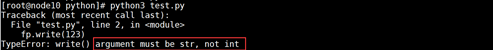
使用列表
with open('0209.txt',mode="w",encoding="utf-8") as fp:
fp.write([1,2,3,4])
执行报错
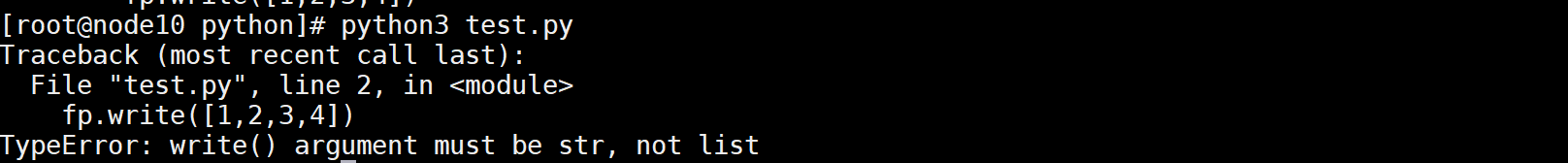
换成字典
with open('0209.txt',mode="w",encoding="utf-8") as fp:
fp.write({"a":1,"b":2})
执行
[root@node10 python]# python3 test.py
Traceback (most recent call last):
File "test.py", line 2, in <module>
fp.write({"a":1,"b":2})
TypeError: write() argument must be str, not dict
只能写的只能是字符串或者字节流
对于不能写入文件的数据,只有序列化才能写入php的序列化使用(serialize)反序列化(unserialize)
1.2 使用pickle模块
dumps 把任意对象序列化成一个bytes
import pickle #引入模块 引入pickle模块
#dumps 把任意对象序列化成一个bytes
dic = {"a":1,"b":2}
res = pickle.dumps(dic)
print(res)
执行
[root@node10 python]# python3 test.py
b'\x80\x03}q\x00(X\x01\x00\x00\x00aq\x01K\x01X\x01\x00\x00\x00bq\x02K\x02u.'
loads 把任意bytes反序列化成原来数据
import pickle
#dumps 把任意对象序列化成一个bytes
dic = {"a":1,"b":2}
res = pickle.dumps(dic)
print(res) res = pickle.loads(res)
print(res,type(res))
执行
[root@node10 python]# python3 test.py
b'\x80\x03}q\x00(X\x01\x00\x00\x00aq\x01K\x01X\x01\x00\x00\x00bq\x02K\x02u.'
{'a': 1, 'b': 2} <class 'dict'>
函数序列化
import pickle
def func():
print("我是一个函数")
res = pickle.dumps(func)
print(res)
print("<==>")
res = pickle.loads(res)
res()
执行
[root@node10 python]# python3 test.py
b'\x80\x03c__main__\nfunc\nq\x00.'
<==>
我是一个函数
迭代器序列化
import pickle
from collections import Iterator,Iterable
it = iter(range(10))
print(isinstance(it,Iterator))
res = pickle.dumps(it)
print(res)
res = pickle.loads(res)
print(res)
for i in range(3):
print(next(res))
执行
[root@node10 python]# python3 test.py
True
b'\x80\x03cbuiltins\niter\nq\x00cbuiltins\nrange\nq\x01K\x00K\nK\x01\x87q\x02Rq\x03\x85q\x04Rq\x05K\x00b.'
<range_iterator object at 0x7f6618065cc0>
0
1
2
所有的数据类型都可以通过pickle进行序列化
dump 把对象序列化后写入到file-like Object(即文件对象)
import pickle
dic = {"a":1,"b":2}
with open("0209_1.txt",mode="wb") as fp:
# pickle.dump(数据类型,文件对象) 先把数据变成二进制字节流 在存储在文件当中
pickle.dump(dic,fp) #load 把file-like Object(即文件对象)中的内容拿出来,反序列化成原来数据
with open("0209_1.txt",mode="rb") as fp:
res = pickle.load(fp)
print(res)
执行
[root@node10 python]# python3 test.py
{'a': 1, 'b': 2}
[root@node10 python]# cat 0209_1.txt
▒}q(XaqKXbqKu.
二 json模块
2.1 基本认识
json 的功能也是序列化,不过他序列化的最终结果是一个字符串
不同的语言之间,进行数据交流都使用json数据格式
所有语言都能够识别的数据格式叫做json ,json数据格式
python 中能够使用json格式的数据类型 只有如下:int float bool str list tuple dict None [不包含complex set]
语言和语言之间的交流用json(字符串)
数据之间的传输和存储用pickle(二进制字节流)
2.2 序列话字符串
第一对 dumps 和 loads 把数据序列化或者反序列化成字符串
import json
dic = {"name":"刘铁蛋","age":18,"sex":"女性","family":["father","妈妈"],"agz":1}
res = json.dumps(dic)
print(res,type(res))
执行
{
"name": "\u5218\u94c1\u86cb",
"age": 18,
"sex": "\u5973\u6027",
"family": ["father", "\u5988\u5988"],
"agz": 1
}
<class 'str'>
识别中文编码
- ensure_ascii=True (默认值) 如果想要显示中文 如下:ensure_ascii = False
- sort_keys=False 对字典的键进行排序 (会按照ascii 字符的从小到大进行排序)
import json
dic = {"name":"刘铁蛋","age":18,"sex":"女性","family":["father","妈妈"],"agz":1}
res = json.dumps(dic,ensure_ascii=False,sort_keys=True)
print(res,type(res))
执行
[root@node10 python]# python3 test.py
{
"age": 18,
"agz": 1,
"family": ["father", "妈妈"],
"name": "刘铁蛋",
"sex": "女性"
}
<class 'str'>
2.3 数据存储转化
第二对 dump 和 load 应用在数据的存储的转化上
import json
dic = {"name":"刘铁蛋","age":18,"sex":"女性","family":["father","妈妈"],"agz":1}
with open("0209_2.txt",mode="w",encoding="utf-8") as fp:
json.dump(dic,fp,ensure_ascii=False) with open("0209_2.txt",mode="r",encoding="utf-8") as fp:
res = json.load(fp)
print(res,type(res))
执行
[root@node10 python]# python3 test.py
{'name': '刘铁蛋', 'age': 18, 'sex': '女性', 'family': ['father', '妈妈'], 'agz': 1} <class 'dict'>
[root@node10 python]# cat 0209_2.txt
{"name": "刘铁蛋", "age": 18, "sex": "女性", "family": ["father", "妈妈"], "agz": 1}
2.4 pickle 和 json 之间的用法区别
- json 可以连续dump , 但是不能连续load , load是一次性拿出所有数据而不能识别.
- 可以使用loads ,一行一行的读取,一行一行的通过loads来转化成原有数据类型
json
import json
dic = {"name":"刘铁蛋","age":18,"sex":"女性","family":["father","妈妈"],"agz":1}
with open("0209_3.txt" , mode="w",encoding="utf-8") as fp:
json.dump(dic,fp)
fp.write('\n')
json.dump(dic,fp)
fp.write('\n') print("<===>")
with open("0209_3.txt" ,mode="r",encoding="utf-8") as fp:
# load 是一次性把所有的数据拿出来,进行识别
# load 不能识别多个数据混在一起的情况
# 用loads 来解决load 不能识别多个数据的情况
# res = json.load(fp)
for i in fp:
print(i,type(i))
res = json.loads(i)
print(res,type(res)) # print(res)
执行
[root@node10 python]# python3 test.py
<===>
{"name": "\u5218\u94c1\u86cb", "age": 18, "sex": "\u5973\u6027", "family": ["father", "\u5988\u5988"], "agz": 1}
<class 'str'>
{'name': '刘铁蛋', 'age': 18, 'sex': '女性', 'family': ['father', '妈妈'], 'agz': 1} <class 'dict'>
{"name": "\u5218\u94c1\u86cb", "age": 18, "sex": "\u5973\u6027", "family": ["father", "\u5988\u5988"], "agz": 1}
<class 'str'>
{'name': '刘铁蛋', 'age': 18, 'sex': '女性', 'family': ['father', '妈妈'], 'agz': 1} <class 'dict'>
[root@node10 python]# cat 0209_3.txt
{"name": "\u5218\u94c1\u86cb", "age": 18, "sex": "\u5973\u6027", "family": ["father", "\u5988\u5988"], "agz": 1}
{"name": "\u5218\u94c1\u86cb", "age": 18, "sex": "\u5973\u6027", "family": ["father", "\u5988\u5988"], "agz": 1}
pickle
dic = {"name":"刘铁蛋","age":18,"sex":"女性","family":["father","妈妈"],"agz":1}
import pickle
with open("0209_4.txt",mode="wb") as fp:
pickle.dump(dic,fp)
pickle.dump(dic,fp)
pickle.dump(dic,fp)
pickle.dump(dic,fp)
with open("0209_4.txt",mode="rb") as fp:
res = pickle.load(fp)
print(res)
res = pickle.load(fp)
print(res)
res = pickle.load(fp)
print(res)
res = pickle.load(fp)
print(res)
执行
[root@node10 python]# python3 test.py
{'name': '刘铁蛋', 'age': 18, 'sex': '女性', 'family': ['father', '妈妈'], 'agz': 1}
{'name': '刘铁蛋', 'age': 18, 'sex': '女性', 'family': ['father', '妈妈'], 'agz': 1}
{'name': '刘铁蛋', 'age': 18, 'sex': '女性', 'family': ['father', '妈妈'], 'agz': 1}
{'name': '刘铁蛋', 'age': 18, 'sex': '女性', 'family': ['father', '妈妈'], 'agz': 1}
[root@node10 python]# cat 0209_4.txt
▒}q(XnameqX 刘铁蛋qXageqKXsexqX女性qXfamilyq]q(XfatherX妈妈q eXagzq
Ku.▒}q(XnameqX 刘铁蛋qXageqKXsexqX女性qXfamilyq]q(XfatherX妈妈q eXagzq
Ku.▒}q(XnameqX 刘铁蛋qXageqKXsexqX女性qXfamilyq]q(XfatherX妈妈q eXagzq
Ku.▒}q(XnameqX 刘铁蛋qXageqKXsexqX女性qXfamilyq]q(XfatherX妈妈q eXagzq
使用try
dic = {"name":"刘铁蛋","age":18,"sex":"女性","family":["father","妈妈"],"agz":1}
import pickle
with open("0209_4.txt",mode="wb") as fp:
pickle.dump(dic,fp)
pickle.dump(dic,fp)
pickle.dump(dic,fp)
pickle.dump(dic,fp)
with open("0209_4.txt",mode="rb") as fp:
try:
while True:
res = pickle.load(fp)
print(res)
except:
pass
执行
[root@node10 python]# python3 test.py
{'name': '刘铁蛋', 'age': 18, 'sex': '女性', 'family': ['father', '妈妈'], 'agz': 1}
{'name': '刘铁蛋', 'age': 18, 'sex': '女性', 'family': ['father', '妈妈'], 'agz': 1}
{'name': '刘铁蛋', 'age': 18, 'sex': '女性', 'family': ['father', '妈妈'], 'agz': 1}
{'name': '刘铁蛋', 'age': 18, 'sex': '女性', 'family': ['father', '妈妈'], 'agz': 1}
[root@node10 python]# cat 0209_4.txt
▒}q(XnameqX 刘铁蛋qXageqKXsexqX女性qXfamilyq]q(XfatherX妈妈q eXagzq
Ku.▒}q(XnameqX 刘铁蛋qXageqKXsexqX女性qXfamilyq]q(XfatherX妈妈q eXagzq
Ku.▒}q(XnameqX 刘铁蛋qXageqKXsexqX女性qXfamilyq]q(XfatherX妈妈q eXagzq
Ku.▒}q(XnameqX 刘铁蛋qXageqKXsexqX女性qXfamilyq]q(XfatherX妈妈q eXagzq
2.5 try的异常处理
try:
...
except:
把有问题的代码赛到try 代码块当中
如果发生异常报错,直接执行except其中的代码块
优点:不会因为报错终止程序运行
示例:
listvar = [1,15,2]
print(listvar[15])
执行

使用try函数
try :
listvar = [1,15,2]
print(listvar[15])
except:
pass
再次执行不会报错
json 和 pickle 两个模块的区别:
- json序列化之后的数据类型是str,所有编程语言都识别,但是仅限于(int float bool)(str list tuple dict None),json不能连续load,只能一次性拿出所有数据
- pickle序列化之后的数据类型是bytes,所有数据类型都可转化,但仅限于python之间的存储传输.pickle可以连续load,多套数据放到同一个文件中
三 math数学模块
ceil() 向上取整操作 (对比内置round)
import math
res = math.ceil(4.01)
print(res)
执行
[root@node10 python]# python3 test.py
5
floor() 向下取整操作 (对比内置round)
import math
res = math.floor(3.99)
print(res)
执行
[root@node10 python]# python3 test.py
3
pow() 计算一个数值的N次方(结果为浮点数) (对比内置pow)
import math
res = math.pow(2,3)
print(res)
执行
[root@node10 python]# python3 test.py
8.0
math模块中的pow没有第三个参数
import math
res = math.pow(2,3,3)
print(res)
执行报错
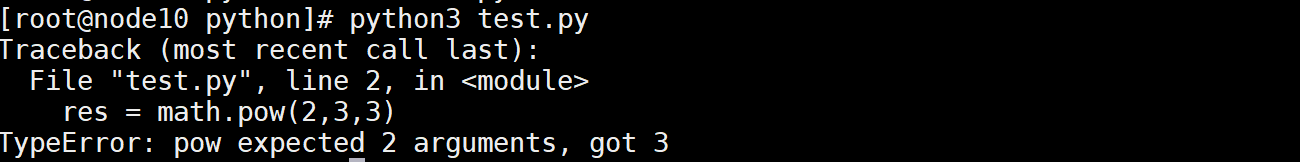
sqrt() 开平方运算(结果浮点数)
import math
res = math.sqrt(10)
print(res)
执行
[root@node10 python]# python3 test.py
3.1622776601683795
fabs() 计算一个数值的绝对值 (结果浮点数) (对比内置abs)
import math
res = math.fabs(-56)
print(res)
执行
[root@node10 python]# python3 test.py
56.0
modf() 将一个数值拆分为整数和小数两部分组成元组
import math
res = math.modf(14.677)
print(res)
执行
[root@node10 python]# python3 test.py
(0.6769999999999996, 14.0)
copysign() 将参数第二个数值的正负号拷贝给第一个
import math
res = math.copysign(-1,-5)
print(res) # 得到浮点数结果 , 它的正负号取决于第二个值
执行
[root@node10 python]# python3 test.py
-1.0
fsum() 将一个容器数据中的数据进行求和运算 (结果浮点数)(对比内置sum)
import math
listvar = [1,2,3,4,5,99,6]
res = math.fsum(listvar)
print(res)
执行
[root@node10 python]# python3 test.py
120.0
圆周率常数 pi
import math
print(math.pi)
执行
[root@node10 python]# python3 test.py
3.141592653589793
022.Python模块序列化模块(json,pickle)和math模块的更多相关文章
- Python全栈之路----常用模块----序列化(json&pickle&shelve)模块详解
把内存数据转成字符,叫序列化:把字符转成内存数据类型,叫反序列化. Json模块 Json模块提供了四个功能:序列化:dumps.dump:反序列化:loads.load. import json d ...
- Python模块:shutil、序列化(json&pickle&shelve)、xml
shutil模块: 高级的 文件.文件夹.压缩包 处理模块 shutil.copyfileobj(fscr,fdst [, length]) # 将文件内容拷贝到另一个文件中 import shu ...
- Python序列化,json&pickle&shelve模块
1. 序列化说明 序列化可将非字符串的数据类型的数据进行存档,如字典.列表甚至是函数等等 反序列化,将通过序列化保存的文件内容反序列化即可得到数据原本的样子,可直接使用 2. Python中常用的序列 ...
- 常用模块(random,os,json,pickle,shelve)
常用模块(random,os,json,pickle,shelve) random import random print(random.random()) # 0-1之间的小数 print(rand ...
- python序列化: json & pickle & shelve 模块
一.json & pickle & shelve 模块 json,用于字符串 和 python数据类型间进行转换pickle,用于python特有的类型 和 python的数据类型间进 ...
- python 全栈开发,Day25(复习,序列化模块json,pickle,shelve,hashlib模块)
一.复习 反射 必须会 必须能看懂 必须知道在哪儿用 hasattr getattr setattr delattr内置方法 必须能看懂 能用尽量用__len__ len(obj)的结果依赖于obj. ...
- 模块(序列化(json&pickle)+XML+requests)
一.序列化模块 Python中用于序列化的两个模块: json 跨平台跨语言的数据传输格式,用于[字符串]和 [python基本数据类型] 间进行转换 pickle python内置的数据 ...
- python模块概况,json/pickle,time/datetime,logging
参考: http://www.cnblogs.com/wupeiqi/articles/5501365.html http://www.cnblogs.com/alex3714/articles/51 ...
- Python全栈开发记录_第八篇(模块收尾工作 json & pickle & shelve & xml)
由于上一篇篇幅较大,留下的这一点内容就想在这里说一下,顺便有个小练习给大家一起玩玩,首先来学习json 和 pickle. 之前我们学习过用eval内置方法可以将一个字符串转成python对象,不过, ...
- python 模块二(os,json,pickle)
#################################总结##################### os常用 os.makedirs('baby/安哥拉/特斯拉/黄晓明') os.mkd ...
随机推荐
- BUAAOO第三单元总结
JML理论基础 JML规定了一些语法,用这些语法可以描述一个方法,一个类的行为,理论基础是离散数学吧 JML常用语法 前置条件: 使用 require + 表达式 ,表达式一般为布尔表达式 副作用: ...
- 自学转行JAVA,没有项目经历怎么找工作?
应届生或者是刚参加工作的转行人员都有这样一个疑惑,刚学出来没有工作经验,但是企业又要求你必须要有工作经验,但是刚毕业找不到工作就不可能有工作经验,感觉陷入一个死循环.其实这种情况那些企业是不可能不知道 ...
- 9. VUE 常用正则表达式
1. 判断输入是否是数字 var numReg = /^[0-9]+$/ var numRe = new RegExp(numReg) if (!numRe.test(number)) { this. ...
- Vue3发布半年我不学,摸鱼爽歪歪,哎~就是玩儿
是从 Vue 2 开始学基础还是直接学 Vue 3 ?尤雨溪给出的答案是:"直接学 Vue 3 就行了,基础概念是一模一样的." 以上内容源引自最新一期的<程序员>期刊 ...
- DPAPI机制学习
0x00 前言 绝大多数应用程序都有数据加密保护的需求,存储和保护私密信息最安全的方式就是每次需要加密或解密时都从用户那里得到密码,使用后再丢弃.这种方式每次处理信息时都需要用户输入口令,对于绝大多 ...
- CentOS7 基本概念以及安装注意事项
什么是Linux发行版?发行版是什么意思? Linux本质上是操作系统内核,类似Chrome浏览器内核一样,Linux发行版CentOS.Redhat.Ubuntu等等都是基于Linux内核开发出来的 ...
- 1058 A+B in Hogwarts
If you are a fan of Harry Potter, you would know the world of magic has its own currency system -- a ...
- 996. Number of Squareful Arrays
Given an array A of non-negative integers, the array is squareful if for every pair of adjacent elem ...
- Summary: DOM modification techniques
Modifying an existing element We covered various ways that you can modify aspects of an existing ele ...
- LinqToObject和LinqToSql的区别
抓住五一假期尾巴和小伙伴们一起分享这两者的区别.大家在日常编码的过程当中肯定也注意过或者使用过.但是二者其实存在本质的区别 1.什么是LinqToObject呢? LINQ to Objects指直接 ...
