运维监控-使用Zabbix Server 添加自定义 item
运维监控-使用Zabbix Server 监控自定义 item
作者:尹正杰
版权声明:原创作品,谢绝转载!否则将追究法律责任。
本篇博客就直接开门见山如何使用Zabbix Server 监控自定义item,其实这个案例我之前在用zabbix3.0时分享过。在zabbix 4.0版本上用法几乎一样。关于 Zabbix Server 和 Zabbix Agent 端的部署我这里就不废话。
一.在Zabbix Agent端编写自定义监控项
1>.查看默认的zabbix agent的item模板
[root@node102 ~]# cd /etc/zabbix/zabbix_agentd.d/ #我们将自定义的zabbix 的item放在该目录下!
[root@node102 zabbix_agentd.d]#
[root@node102 zabbix_agentd.d]# ll
total
-rw-r--r--. root root Feb : userparameter_mysql.conf
[root@node102 zabbix_agentd.d]#
[root@node102 zabbix_agentd.d]# tail - userparameter_mysql.conf
UserParameter=mysql.ping,HOME=/var/lib/zabbix mysqladmin ping | grep -c alive
UserParameter=mysql.version,mysql -V
[root@node102 zabbix_agentd.d]#
[root@node102 zabbix_agentd.d]#
2>.自定义zabbix agent 的item项
[root@node102 zabbix_agentd.d]# pwd
/etc/zabbix/zabbix_agentd.d
[root@node102 zabbix_agentd.d]#
[root@node102 zabbix_agentd.d]# cat monitor_file.conf #自定义监控项目
#Add by yinzhengjie
UserParameter=monitor_filesize,stat -c %s /etc/services
[root@node102 zabbix_agentd.d]#
[root@node102 zabbix_agentd.d]#
[root@node102 zabbix_agentd.d]# systemctl restart zabbix-agent #修改了上述的配置文件切记要重启服务!
[root@node102 zabbix_agentd.d]#
[root@node102 zabbix_agentd.d]#
[root@node102 zabbix_agentd.d]# ss -ntl | grep
LISTEN *: *:*
LISTEN ::: :::*
[root@node102 zabbix_agentd.d]#
[root@node102 zabbix_agentd.d]#
3>.检查监控项(item)是否生效
[root@node101 ~]# yum -y install zabbix-get.x86_64
Loaded plugins: fastestmirror
Loading mirror speeds from cached hostfile
* base: mirrors.tuna.tsinghua.edu.cn
* extras: mirrors.tuna.tsinghua.edu.cn
* updates: mirrors.tuna.tsinghua.edu.cn
Resolving Dependencies
--> Running transaction check
---> Package zabbix-get.x86_64 :4.0.-.el7 will be installed
--> Finished Dependency Resolution Dependencies Resolved ====================================================================================================================================================================
Package Arch Version Repository Size
====================================================================================================================================================================
Installing:
zabbix-get x86_64 4.0.-.el7 zabbix k Transaction Summary
====================================================================================================================================================================
Install Package Total download size: k
Installed size: 1.1 M
Downloading packages:
zabbix-get-4.0.-.el7.x86_64.rpm | kB ::
Running transaction check
Running transaction test
Transaction test succeeded
Running transaction
Installing : zabbix-get-4.0.-.el7.x86_64 /
Verifying : zabbix-get-4.0.-.el7.x86_64 / Installed:
zabbix-get.x86_64 :4.0.-.el7 Complete!
[root@node101 ~]#
[root@node101 ~]# yum -y install zabbix-get.x86_64 #安装zabbix_get服务
[root@node101 ~]# hostname
node101.yinzhengjie.org.cn
[root@node101 ~]#
[root@node101 ~]# zabbix_get -s node102.yinzhengjie.org.cn -k monitor_filesize #发现我们可以获取到相应的数据啦!说明配置生效了! [root@node101 ~]#
二.在zabbix添加自定义item的监控
1>.如下图所示,找到已经监控的我们上面配置的zabbix agent自定义监控项的主机中的item(如果主机未被监控,我们自己监控一下即可!)

2>.点击创建item
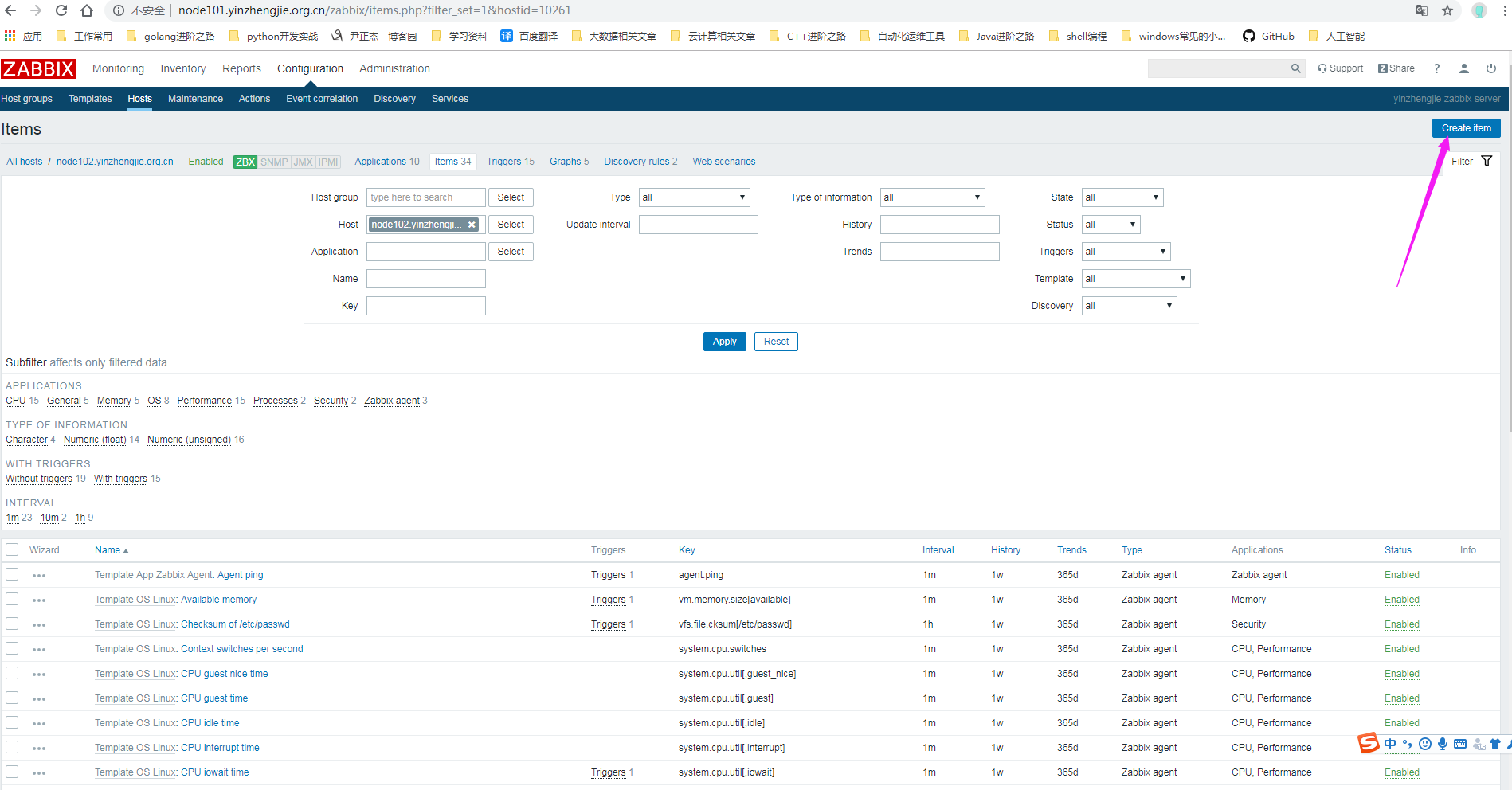
3>.添加自定义item
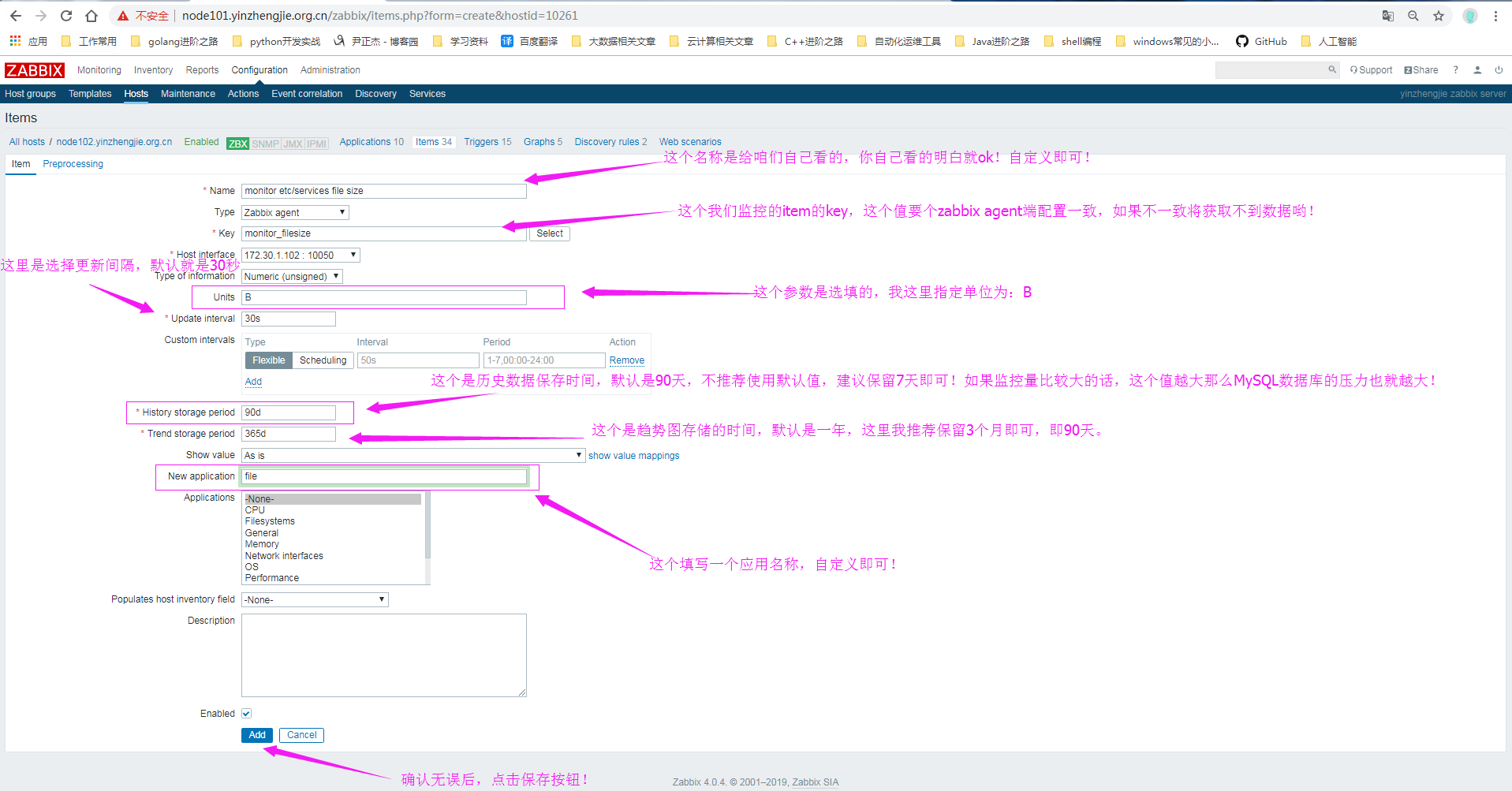
4>.item添加完成
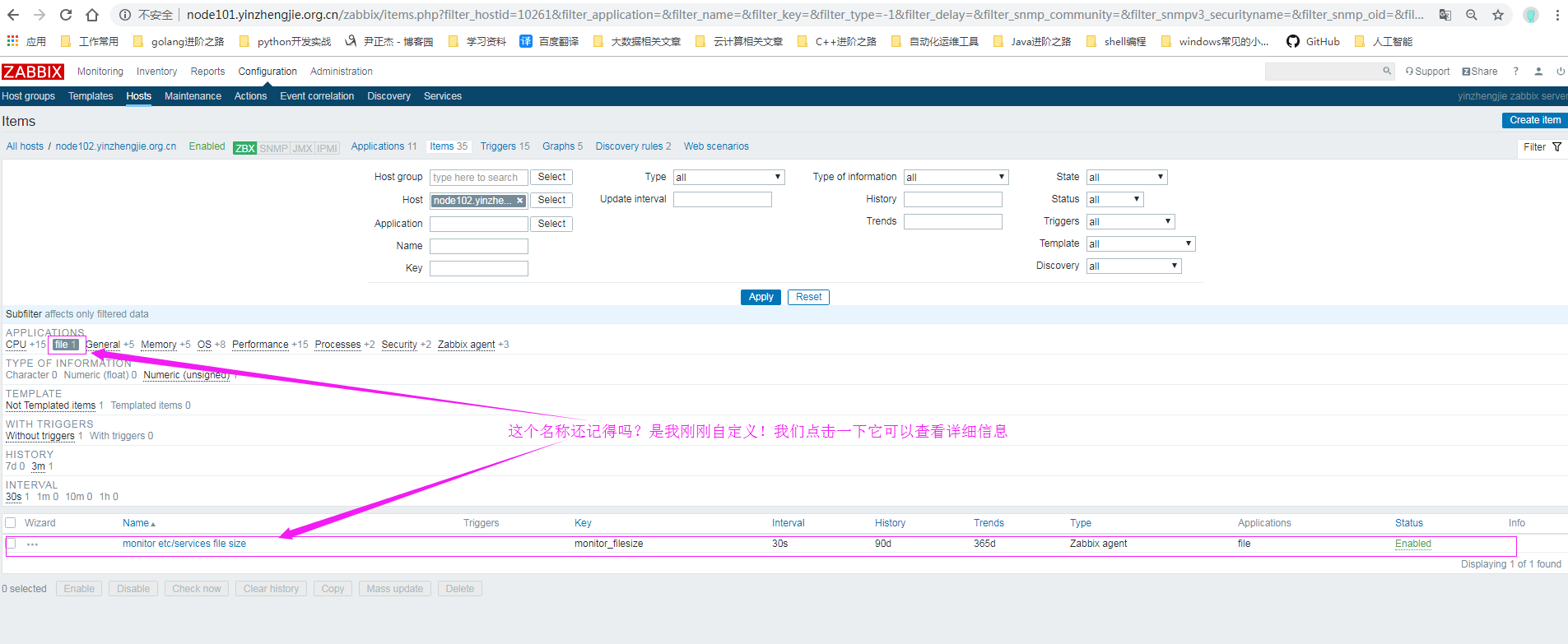
5>.添加item完成后,需要确认是否获取到数据
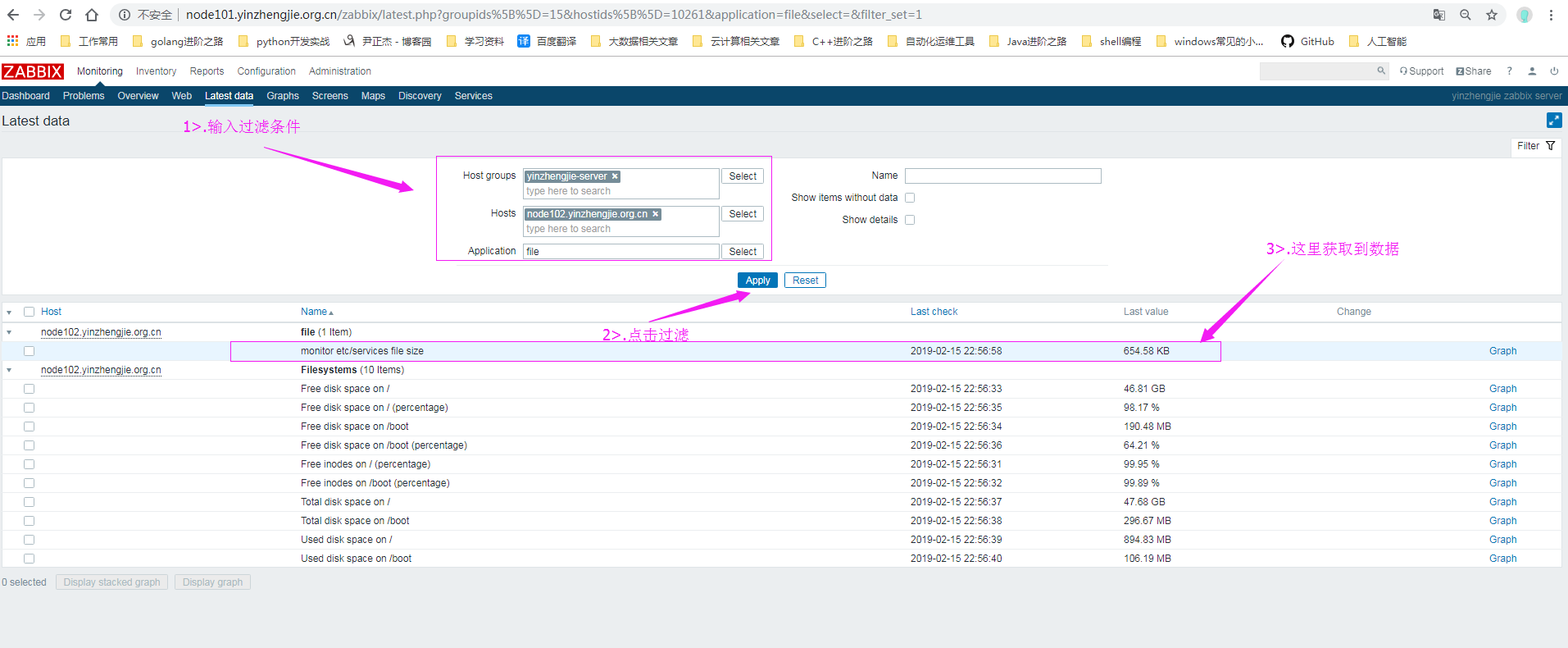
三.监控httpd服务的80端口
1>.在zabbix agent 安装http并启动
[root@node102 ~]# yum -y install httpd
Loaded plugins: fastestmirror
Loading mirror speeds from cached hostfile
* base: mirrors.aliyun.com
* extras: mirrors.aliyun.com
* updates: mirrors..com
Resolving Dependencies
--> Running transaction check
---> Package httpd.x86_64 :2.4.-.el7.centos will be installed
--> Processing Dependency: httpd-tools = 2.4.-.el7.centos for package: httpd-2.4.-.el7.centos.x86_64
--> Processing Dependency: /etc/mime.types for package: httpd-2.4.-.el7.centos.x86_64
--> Processing Dependency: libaprutil-.so.()(64bit) for package: httpd-2.4.-.el7.centos.x86_64
--> Processing Dependency: libapr-.so.()(64bit) for package: httpd-2.4.-.el7.centos.x86_64
--> Running transaction check
---> Package apr.x86_64 :1.4.-.el7_4. will be installed
---> Package apr-util.x86_64 :1.5.-.el7 will be installed
---> Package httpd-tools.x86_64 :2.4.-.el7.centos will be installed
---> Package mailcap.noarch :2.1.-.el7 will be installed
--> Finished Dependency Resolution Dependencies Resolved ====================================================================================================================================================================
Package Arch Version Repository Size
====================================================================================================================================================================
Installing:
httpd x86_64 2.4.-.el7.centos base 2.7 M
Installing for dependencies:
apr x86_64 1.4.-.el7_4. base k
apr-util x86_64 1.5.-.el7 base k
httpd-tools x86_64 2.4.-.el7.centos base k
mailcap noarch 2.1.-.el7 base k Transaction Summary
====================================================================================================================================================================
Install Package (+ Dependent packages) Total download size: 3.0 M
Installed size: M
Downloading packages:
warning: /var/cache/yum/x86_64//base/packages/apr-util-1.5.-.el7.x86_64.rpm: Header V3 RSA/SHA256 Signature, key ID f4a80eb5: NOKEY. B/s | B --:--:-- ETA
Public key for apr-util-1.5.-.el7.x86_64.rpm is not installed
(/): apr-util-1.5.-.el7.x86_64.rpm | kB ::
(/): apr-1.4.-.el7_4..x86_64.rpm | kB ::
(/): mailcap-2.1.-.el7.noarch.rpm | kB ::
(/): httpd-tools-2.4.-.el7.centos.x86_64.rpm | kB ::
(/): httpd-2.4.-.el7.centos.x86_64.rpm | 2.7 MB ::
--------------------------------------------------------------------------------------------------------------------------------------------------------------------
Total 1.5 MB/s | 3.0 MB ::
Retrieving key from file:///etc/pki/rpm-gpg/RPM-GPG-KEY-CentOS-7
Importing GPG key 0xF4A80EB5:
Userid : "CentOS-7 Key (CentOS 7 Official Signing Key) <security@centos.org>"
Fingerprint: ab27 53d7 8a78 a7c2 7bb1 24c6 a8a7 f4a8 0eb5
Package : centos-release--2.1511.el7.centos.2.10.x86_64 (@anaconda)
From : /etc/pki/rpm-gpg/RPM-GPG-KEY-CentOS-
Running transaction check
Running transaction test
Transaction test succeeded
Running transaction
Installing : apr-1.4.-.el7_4..x86_64 /
Installing : apr-util-1.5.-.el7.x86_64 /
Installing : httpd-tools-2.4.-.el7.centos.x86_64 /
Installing : mailcap-2.1.-.el7.noarch /
Installing : httpd-2.4.-.el7.centos.x86_64 /
Verifying : httpd-tools-2.4.-.el7.centos.x86_64 /
Verifying : apr-1.4.-.el7_4..x86_64 /
Verifying : mailcap-2.1.-.el7.noarch /
Verifying : httpd-2.4.-.el7.centos.x86_64 /
Verifying : apr-util-1.5.-.el7.x86_64 / Installed:
httpd.x86_64 :2.4.-.el7.centos Dependency Installed:
apr.x86_64 :1.4.-.el7_4. apr-util.x86_64 :1.5.-.el7 httpd-tools.x86_64 :2.4.-.el7.centos mailcap.noarch :2.1.-.el7 Complete!
[root@node102 ~]#
[root@node102 ~]#
[root@node102 ~]# yum -y install httpd
[root@node102 ~]#
[root@node102 ~]# systemctl start httpd
[root@node102 ~]#
[root@node102 ~]# systemctl status httpd
● httpd.service - The Apache HTTP Server
Loaded: loaded (/usr/lib/systemd/system/httpd.service; disabled; vendor preset: disabled)
Active: active (running) since Fri -- :: PST; 6s ago
Docs: man:httpd()
man:apachectl()
Main PID: (httpd)
Status: "Processing requests..."
CGroup: /system.slice/httpd.service
├─ /usr/sbin/httpd -DFOREGROUND
├─ /usr/sbin/httpd -DFOREGROUND
├─ /usr/sbin/httpd -DFOREGROUND
├─ /usr/sbin/httpd -DFOREGROUND
├─ /usr/sbin/httpd -DFOREGROUND
└─ /usr/sbin/httpd -DFOREGROUND Feb :: node102.yinzhengjie.org.cn systemd[]: Starting The Apache HTTP Server...
Feb :: node102.yinzhengjie.org.cn systemd[]: Started The Apache HTTP Server.
[root@node102 ~]#
[root@node102 ~]#
[root@node102 ~]# systemctl enable httpd
Created symlink from /etc/systemd/system/multi-user.target.wants/httpd.service to /usr/lib/systemd/system/httpd.service.
[root@node102 ~]#
[root@node102 ~]#
2>.在zabbix server进行监控

3>.停掉httpd服务,观察监控到的值
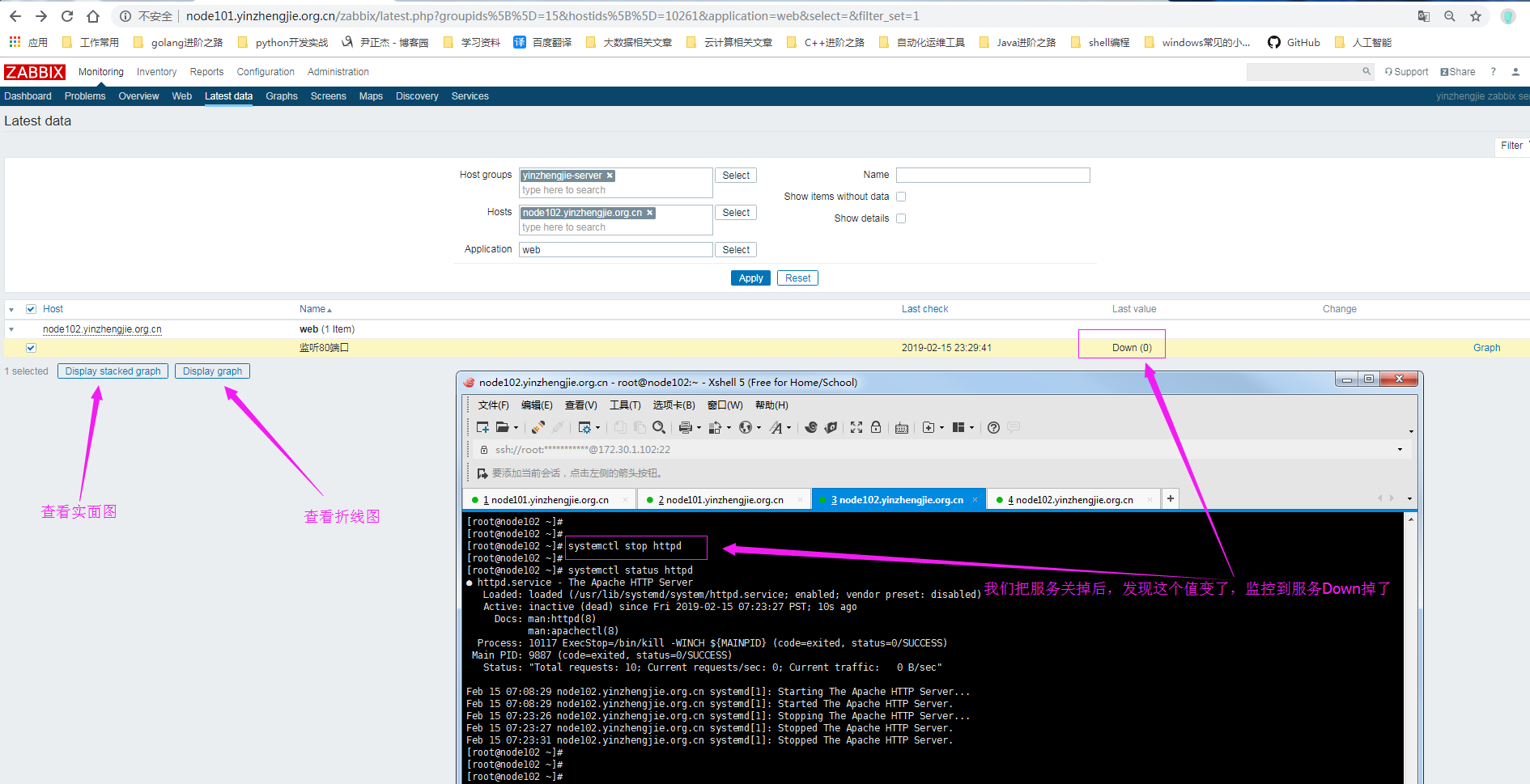
4>.查看监控的图像(解决中文乱码问题)
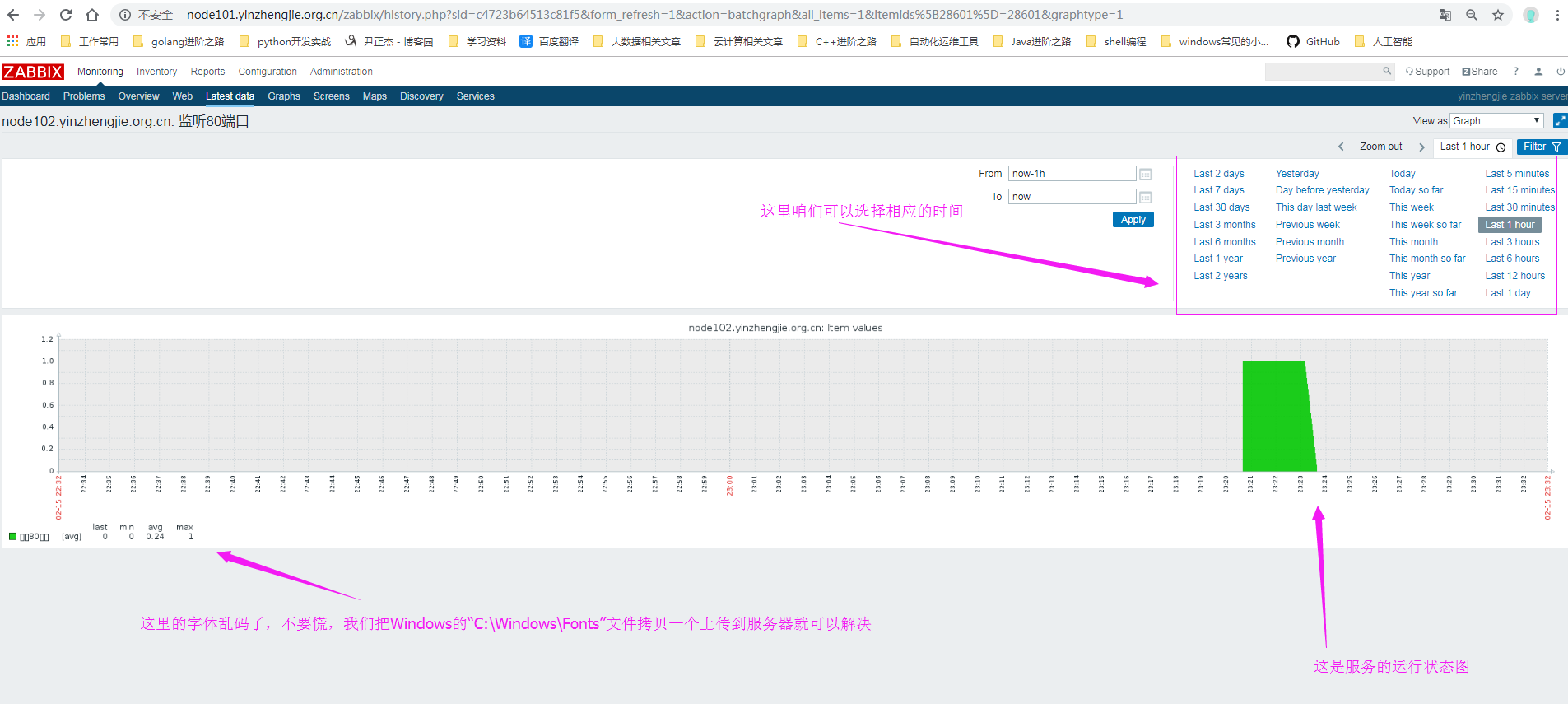
[root@node101 fonts]# yum -y install lrzsz
Loaded plugins: fastestmirror
Loading mirror speeds from cached hostfile
* base: mirrors.tuna.tsinghua.edu.cn
* extras: mirrors.tuna.tsinghua.edu.cn
* updates: mirrors.tuna.tsinghua.edu.cn
Resolving Dependencies
--> Running transaction check
---> Package lrzsz.x86_64 :0.12.-.el7 will be installed
--> Finished Dependency Resolution Dependencies Resolved ====================================================================================================================================================================
Package Arch Version Repository Size
====================================================================================================================================================================
Installing:
lrzsz x86_64 0.12.-.el7 base k Transaction Summary
====================================================================================================================================================================
Install Package Total download size: k
Installed size: k
Downloading packages:
lrzsz-0.12.-.el7.x86_64.rpm | kB ::
Running transaction check
Running transaction test
Transaction test succeeded
Running transaction
Installing : lrzsz-0.12.-.el7.x86_64 /
Verifying : lrzsz-0.12.-.el7.x86_64 / Installed:
lrzsz.x86_64 :0.12.-.el7 Complete!
[root@node101 fonts]#
[root@node101 fonts]# yum -y install lrzsz #安装Linux再带的工具
[root@node101 fonts]#
[root@node101 fonts]# pwd #zabbix存放字体的路径!
/usr/share/zabbix/fonts
[root@node101 fonts]#
[root@node101 fonts]# ls
graphfont.ttf
[root@node101 fonts]#
[root@node101 fonts]# ll
total
lrwxrwxrwx. root root Feb : graphfont.ttf -> /etc/alternatives/zabbix-web-font
[root@node101 fonts]#
[root@node101 fonts]#
[root@node101 fonts]# ls
graphfont.ttf simkai.ttf
[root@node101 fonts]#
[root@node101 fonts]# rz [root@node101 fonts]#
[root@node101 fonts]# \mv simkai.ttf graphfont.ttf
[root@node101 fonts]#
[root@node101 fonts]# ll
total
-rw-r--r--. root root Jun graphfont.ttf
[root@node101 fonts]#
只需要将Windows的机器字体上传到服务器上并替换即可让字体显示正常。

5>.
6>.
运维监控-使用Zabbix Server 添加自定义 item的更多相关文章
- 运维监控-使用Zabbix Server 创建 Actions
运维监控-使用Zabbix Server 创建 Actions 作者:尹正杰 版权声明:原创作品,谢绝转载!否则将追究法律责任. zabbix的action默认是关闭的,因此我们想使用它就得先启用哟. ...
- 运维监控-使用Zabbix Server 创建触发器Triggers
运维监控-使用Zabbix Server 创建触发器Triggers 作者:尹正杰 版权声明:原创作品,谢绝转载!否则将追究法律责任. 1>.点击相应主机的触发器 2>.点击创建触发器 ...
- 运维监控---企业级Zabbix详解_【all】
基础LNMP环境搭建 Linux 下LNMP环境搭建 下载Zabbix 链接:https://pan.baidu.com/s/1n36esVyYAKstwnFopbV2sg 密码:izll 创建zab ...
- 运维监控篇Zabbix简单的性能调优
Zabbix是一款高性能的分布式监控报警系统.比如现在常见的家用台式机配置处理器I5-3470.内存4GB1600MHz.硬盘7200rpm就能够监控1000台左右的HOST,是的没错Zabbix就是 ...
- 运维监控之zabbix(yum安装)
简介 zabbix是一个基于WEB界面的提供分布式系统监视以及网络监视功能的企业级的开源解决方案. zabbix能监视各种网络参数,保证服务器系统的安全运营:并提供灵活的通知机制以让系统管理员快速定位 ...
- OpenStack与ZStack深度对比:架构、部署、计算、运维监控等
摘要 OpenStack从2010年开源至今,已经走过9个年头,其正在进入主流企业市场,但该项目依然面临较难部署和管理的老问题.有一点是毫无疑问的,那就是OpenStack保持着高速增长的态势,超过5 ...
- 运维监控-基于yum的方式部署Zabbix Server 4.0 版本
运维监控-基于yum的方式部署Zabbix Server 4.0 版本 作者:尹正杰 版权声明:原创作品,谢绝转载!否则将追究法律责任. 一.如何选择zabbix版本 1>.打开zabbix官方 ...
- 运维监控-Zabbix Server 使用微信 WeChat 告警
运维监控-Zabbix Server 使用微信 WeChat 告警 作者:尹正杰 版权声明:原创作品,谢绝转载!否则将追究法律责任. 微信公众号告警每个一天只支持1000次告警,如果超出这个次数了就不 ...
- 运维监控-Zabbix Server 使用QQ SMTP发送邮件报警及定制报警内容
运维监控-Zabbix Server 使用QQ SMTP发送邮件报警及定制报警内容 作者:尹正杰 版权声明:原创作品,谢绝转载!否则将追究法律责任. 本篇博客采用腾讯邮箱,想必大家都对QQ很了解,所以 ...
随机推荐
- 在 ubuntu 中安装 python3.5、 tornado、 pymysql
一.在 ubuntu 中安装 python3.5 1.首先,在系统中是自带python2.7的.不要卸载,因为一些系统的东西是需要这个的.python2.7和python3.5是可以共存的. 命令如下 ...
- ab与nc命令,tcpdump命令
ab与nc命令,tcpdump命令 ab -p post.txt -T application/json "http://127.0.0.1:8083/main/index&quo ...
- Codeforces963C Cutting Rectangle 【数学】
错了一个小地方调了一晚上.... 题目大意: 给出最多2E+5种不同的矩形,每种有它的长h和宽v还有数量d,现在你要构造大矩形,使得在上面沿着平行于长或宽的边划刀,切出来的矩形正好是给出的所有矩形.问 ...
- Python中操作ini配置文件
这篇博客我主要想总结一下python中的ini文件的使用,最近在写python操作mysql数据库,那么作为测试人员测试的环境包括(测试环境,UAT环境,生产环境)每次需要连接数据库的ip,端口,都会 ...
- Android stadio 生成项目 Plugin with id 'com.android.application' not found
buildscript { repositories { jcenter() } dependencies { classpath 'com.android.tools.build:gradle:2. ...
- P2521 [HAOI2011]防线修建
题目链接:P2521 [HAOI2011]防线修建 题意:给定点集 每次有两种操作: 1. 删除一个点 (除开(0, 0), (n, 0), 与指定首都(x, y)) 2. 询问上凸包长度 至于为什么 ...
- sshfs && tailon
sshfs 安装yum install glib2-devel fuse-sshfs官方版本地址https://github.com/libfuse/sshfs/releases目前最新版本:wget ...
- 不裸缩点》。。。POJ2186受欢迎的牛
不裸缩点>...POJ2186受欢迎的牛 :first-child { margin-top: 0; } blockquote > :last-child { margin-bottom: ...
- BZOJ5262(容斥)
题目描述 听着自己美妙的曲子,小Z进入了梦乡.在梦中,小Z仿佛又回到了自己纵横考场的年代.在梦中,小Z参加了一场 考试,这场考试一共有n道题,每道题的最终得分都是一个大于等于0的整数.然而醒来后,小Z ...
- SCOI2008着色方案(记忆化搜索)
有n个木块排成一行,从左到右依次编号为1~n.你有k种颜色的油漆,其中第i 种颜色的油漆足够涂ci 个木块.所有油漆刚好足够涂满所有木块,即 c1+c2+...+ck=n.相邻两个木块涂相同色显得很难 ...
