(七十七)c#Winform自定义控件-采样控件-HZHControls
官网
前提
入行已经7,8年了,一直想做一套漂亮点的自定义控件,于是就有了本系列文章。
GitHub:https://github.com/kwwwvagaa/NetWinformControl
码云:https://gitee.com/kwwwvagaa/net_winform_custom_control.git
如果觉得写的还行,请点个 star 支持一下吧
欢迎前来交流探讨: 企鹅群568015492 
来都来了,点个【推荐】再走吧,谢谢
NuGet
Install-Package HZH_Controls
目录
https://www.cnblogs.com/bfyx/p/11364884.html
用处及效果
注意观察各个控件交叠的地方,是不是发现他们没有遮挡?这就是这个控件的妙处了。
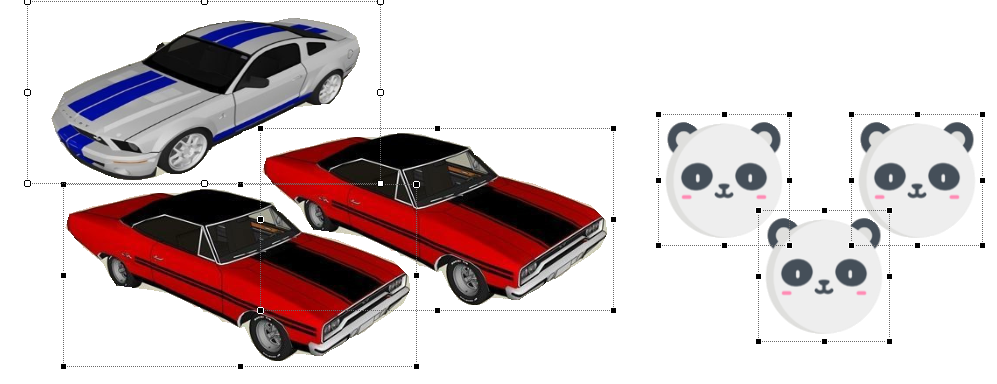
准备工作
先说明一下这个控件的作用,很多时候我们需要一个图片类型的控件,但是有需要密集的放在一起,如果单纯的设置背景图或image的话 交叠在一起的部分就会存在遮挡现象,所有就有了这个控件。
该控件可以根据设置的采样图片来裁剪有用的绘图区域,这样的好处就是在交叠的时候,无用区域不会遮挡。
这个用GDI+画的,另外也用到了一点三角函数,不明白的话 可以先百度下
开始
添加一个类UCSampling ,继承UserControl
添加属性
/// <summary>
/// The sampling imag
/// </summary>
private Bitmap samplingImag = null;
/// <summary>
/// Gets or sets the sampling imag.
/// </summary>
/// <value>The sampling imag.</value>
[Browsable(true), Category("自定义属性"), Description("采样图片"), Localizable(true)]
public Bitmap SamplingImag
{
get { return samplingImag; }
set
{
samplingImag = value;
ResetBorderPath();
Invalidate();
}
} /// <summary>
/// The transparent
/// </summary>
private Color? transparent = null; /// <summary>
/// Gets or sets the transparent.
/// </summary>
/// <value>The transparent.</value>
[Browsable(true), Category("自定义属性"), Description("透明色,如果为空,则使用0,0坐标处的颜色"), Localizable(true)]
public Color? Transparent
{
get { return transparent; }
set
{
transparent = value;
ResetBorderPath();
Invalidate();
}
} /// <summary>
/// The alpha
/// </summary>
private int alpha = ; /// <summary>
/// Gets or sets the alpha.
/// </summary>
/// <value>The alpha.</value>
[Browsable(true), Category("自定义属性"), Description("当作透明色的透明度,小于此透明度的颜色将被认定为透明,0-255"), Localizable(true)]
public int Alpha
{
get { return alpha; }
set
{
if (value < || value > )
return;
alpha = value;
ResetBorderPath();
Invalidate();
}
} /// <summary>
/// The color threshold
/// </summary>
private int colorThreshold = ; /// <summary>
/// Gets or sets the color threshold.
/// </summary>
/// <value>The color threshold.</value>
[Browsable(true), Category("自定义属性"), Description("透明色颜色阀值"), Localizable(true)]
public int ColorThreshold
{
get { return colorThreshold; }
set
{
colorThreshold = value;
ResetBorderPath();
Invalidate();
}
} /// <summary>
/// The bit cache
/// </summary>
private Bitmap _bitCache;
在大小改变或图片改变时重新计算边界
/// <summary>
/// The m border path
/// </summary>
GraphicsPath m_borderPath = new GraphicsPath(); /// <summary>
/// Handles the SizeChanged event of the UCSampling control.
/// </summary>
/// <param name="sender">The source of the event.</param>
/// <param name="e">The <see cref="EventArgs"/> instance containing the event data.</param>
void UCSampling_SizeChanged(object sender, EventArgs e)
{
ResetBorderPath();
} /// <summary>
/// Resets the border path.
/// </summary>
private void ResetBorderPath()
{
if (samplingImag == null)
{
m_borderPath = this.ClientRectangle.CreateRoundedRectanglePath();
}
else
{
var bit = new Bitmap(this.ClientRectangle.Width, this.ClientRectangle.Height);
using (var bitg = Graphics.FromImage(bit))
{
bitg.DrawImage(samplingImag, this.ClientRectangle, , , samplingImag.Width, samplingImag.Height, GraphicsUnit.Pixel);
}
_bitCache = bit;
m_borderPath = new GraphicsPath();
List<PointF> lstPoints = GetBorderPoints(bit, transparent ?? samplingImag.GetPixel(, ));
m_borderPath.AddLines(lstPoints.ToArray());
m_borderPath.CloseAllFigures();
}
} /// <summary>
/// Gets the border points.
/// </summary>
/// <param name="bit">The bit.</param>
/// <param name="transparent">The transparent.</param>
/// <returns>List<PointF>.</returns>
private List<PointF> GetBorderPoints(Bitmap bit, Color transparent)
{
float diameter = (float)Math.Sqrt(bit.Width * bit.Width + bit.Height * bit.Height);
int intSplit = ;
intSplit = (int)( - (diameter - ) / );
if (intSplit < )
intSplit = ;
List<PointF> lstPoint = new List<PointF>();
for (int i = ; i < ; i += intSplit)
{
for (int j = (int)diameter / ; j > ; j--)
{
Point p = GetPointByAngle(i, j, new PointF(bit.Width / , bit.Height / ));
if (p.X < || p.Y < || p.X >= bit.Width || p.Y >= bit.Height)
continue;
Color _color = bit.GetPixel(p.X, p.Y);
if (!(((int)_color.A) <= alpha || IsLikeColor(_color, transparent)))
{
if (!lstPoint.Contains(p))
{
lstPoint.Add(p);
}
break;
}
}
}
return lstPoint;
} /// <summary>
/// Determines whether [is like color] [the specified color1].
/// </summary>
/// <param name="color1">The color1.</param>
/// <param name="color2">The color2.</param>
/// <returns><c>true</c> if [is like color] [the specified color1]; otherwise, <c>false</c>.</returns>
private bool IsLikeColor(Color color1, Color color2)
{
var cv = Math.Sqrt(Math.Pow((color1.R - color2.R), ) + Math.Pow((color1.G - color2.G), ) + Math.Pow((color1.B - color2.B), ));
if (cv <= colorThreshold)
return true;
else
return false;
}
#region 根据角度得到坐标 English:Get coordinates from angles
/// <summary>
/// 功能描述:根据角度得到坐标 English:Get coordinates from angles
/// 作 者:HZH
/// 创建日期:2019-09-28 11:56:25
/// 任务编号:POS
/// </summary>
/// <param name="angle">angle</param>
/// <param name="radius">radius</param>
/// <param name="origin">origin</param>
/// <returns>返回值</returns>
private Point GetPointByAngle(float angle, float radius, PointF origin)
{
float y = origin.Y + (float)Math.Sin(Math.PI * (angle / 180.00F)) * radius;
float x = origin.X + (float)Math.Cos(Math.PI * (angle / 180.00F)) * radius;
return new Point((int)x, (int)y);
}
#endregion
取边界的思路如下:
1,以控件中心为原点,按照一定的角度顺时针依次进行旋转,
2、每次旋转后,按照此角度从外向内,找到第一个不是透明的点记录下来,这就是外边界点
这个取边界算法感觉并不是太好,如果哪位小伙伴有更好的算法,希望可以探讨一下
重绘
protected override void OnPaint(PaintEventArgs e)
{
base.OnPaint(e);
e.Graphics.SetGDIHigh(); this.Region = new System.Drawing.Region(m_borderPath); if (_bitCache != null)
e.Graphics.DrawImage(_bitCache, , ); }
最后的话
如果你喜欢的话,请到 https://gitee.com/kwwwvagaa/net_winform_custom_control 点个星星吧
(七十七)c#Winform自定义控件-采样控件-HZHControls的更多相关文章
- (三十六)c#Winform自定义控件-步骤控件-HZHControls
官网 http://www.hzhcontrols.com 前提 入行已经7,8年了,一直想做一套漂亮点的自定义控件,于是就有了本系列文章. GitHub:https://github.com/kww ...
- (三十三)c#Winform自定义控件-日期控件
前提 入行已经7,8年了,一直想做一套漂亮点的自定义控件,于是就有了本系列文章. 开源地址:https://gitee.com/kwwwvagaa/net_winform_custom_control ...
- (十二)c#Winform自定义控件-分页控件
前提 入行已经7,8年了,一直想做一套漂亮点的自定义控件,于是就有了本系列文章. 开源地址:https://gitee.com/kwwwvagaa/net_winform_custom_control ...
- DevExpress winform XtraEditor常用控件
最近在公司里面开始使用DevExpress winform的第三方控件进行开发和维护,这里整理一些常用控件的资料以便于后续查看 ComboBoxEdit 这个控件和winform自带的控件差不多,使用 ...
- WinForm容器内控件批量效验是否允许为空?设置是否只读?设置是否可用等方法分享
WinForm容器内控件批量效验是否允许为空?设置是否只读?设置是否可用等方法分享 在WinForm程序中,我们有时需要对某容器内的所有控件做批量操作.如批量判断是否允许为空?批量设置为只读.批量设置 ...
- Winform中checklistbox控件的常用方法
Winform中checklistbox控件的常用方法最近用到checklistbox控件,在使用其过程中,收集了其相关的代码段1.添加项checkedListBox1.Items.Add(" ...
- {VS2010C#}{WinForm}{ActiveX}VS2010C#开发基于WinForm的ActiveX控件
在VS2010中使用C#开发基于WinForm的ActiveX控件 常见的一些ActiveX大部分是使用VB.Delphi.C++开发,使用C#开发ActiveX要解决下面三个问题: 使.NET组件可 ...
- Atitit. .net c# web 跟客户端winform 的ui控件结构比较
Atitit. .net c# web 跟客户端winform 的ui控件结构比较 .net 4.5 webform Winform 命名空间 System.Web.UI.WebControls ...
- WinForm窗体及其控件的自适应
3步骤: 1.在需要自适应的Form中实例化全局变量 AutoSizeFormClass.cs源码在下方 AutoSizeFormClass asc = new AutoSizeFormClass ...
随机推荐
- [学习笔记] [数据分析] 02、NumPy入门与应用
01.NumPy基本功能 ※ 数据类型的转换在实际操作过程中很重要!!! ※ ※ ndarray的基本索引与切片 ※ 布尔型数组的长度必须跟被索引的轴长度一致 花式索引是利用“整数数组”进行索引. 整 ...
- WebGPU学习(三):MSAA
大家好,本文学习MSAA以及在WebGPU中的实现. 上一篇博文 WebGPU学习(二): 学习"绘制一个三角形"示例 下一篇博文 WebGPU学习(四):Alpha To Cov ...
- 《Windows内核安全与驱动开发》4.3 时间与定时器
<Windows内核安全与驱动开发>阅读笔记 -- 索引目录 <Windows内核安全与驱动开发>4.3 时间与定时器 一.获取自系统启动以来的毫秒数 /* 函数作用:求自操 ...
- python让你再也不为文章配图与素材发愁,让高清图片占满你的硬盘! #华为云·寻找黑马程序员#
欢迎添加华为云小助手微信(微信号:HWCloud002 或 HWCloud003),输入关键字"加群",加入华为云线上技术讨论群:输入关键字"最新活动",获取华 ...
- 如何用vue-cli3脚手架搭建一个基于ts的基础脚手架
目录 准备工作 搭建项目 vue 中 ts 语法 项目代理及 webpack 性能优化 其他 忙里偷闲,整理了一下关于如何借助 vue-cli3 搭建 ts + 装饰器 的脚手架,并如何自定义 web ...
- 压缩感知重构算法之OLS算法python实现
压缩感知重构算法之OMP算法python实现 压缩感知重构算法之CoSaMP算法python实现 压缩感知重构算法之SP算法python实现 压缩感知重构算法之IHT算法python实现 压缩感知重构 ...
- Java修炼——文件夹的复制
文件夹的复制用到了俩个流:缓冲流和文件字节流 缓冲流用来加快写入和读取速度. 在这里我简述一下复制文件夹的过程,当然复制文件夹都可以,复制文件更是不在话下 1.首先要明确俩点.要复制的文件夹的位置(源 ...
- Python爬虫--喜马拉雅三国音频爬取
前言 本文的文字及图片来源于网络,仅供学习.交流使用,不具有任何商业用途,版权归原作者所有,如有问题请及时联系我们以作处理.作者:Botreechan 1.进入地址我们可以发现,页面有着非常整齐的目 ...
- GlusterFS缺陷
glusterfs缺陷 转自:http://www.liuwq.com/2017/04/20/glusterfs%E8%AF%A6%E8%A7%A3/ glusterfs 原理.优势.使用范围等 Gl ...
- Selenium选择web元素
获取html片段可以用来做什么? 可以用来分割,也可以分析HTML文档 beautifulsoup用法? 安装beautifulsoup库: pip install beautifulsoup4 因为 ...
