ubuntu安装elasticsearch及head插件
1.安装elasticsearch,参考http://www.cnblogs.com/hanyinglong/p/5409003.html就可以了
简单描述下:
mkdir -p /usr/local/kencery/elasticsearch groupadd elasticsearch useradd -d /usr/local/kencery/elasticsearch -g elasticsearch -p elasticsearch elasticsearch
然后将tar包解压到elasticsearch目录下就可以了,我下载的版本是elasticsearch-6.2.4.tar.gz
启动时直接在bin目录下执行:./elasticsearch
有两个问题注意下,一是不要用root用户执行,二是有可能会遇到错误:
[]: max virtual memory areas vm.max_map_count [] is too low, increase to at least []
参考https://blog.csdn.net/jiankunking/article/details/65448030修改下/etc/sysctl.conf,记得改下elasticsearch.yml中的network.host以及端口配置,重启后就可以访问了:http://192.168.141.13:9200/
name "4tlNeHN" cluster_name "elasticsearch" cluster_uuid "BYwLfhswS8O2y-WYXAKUsA" version number "6.2.4" build_hash "ccec39f" build_date "2018-04-12T20:37:28.497551Z" build_snapshot false lucene_version "7.2.1" minimum_wire_compatibility_version "5.6.0" minimum_index_compatibility_version "5.0.0" tagline "You Know, for Search"
2.安装elasticsearch-head,这里敲下黑板,真的很麻烦,如果不了解,花费大半天时间也是很正常的,这里就直接说下最后成功的办法
2.1 elasticsearch 5.x之后不支持直接plugin安装head插件,而是将head作为一个独立的服务安装的,首先需要安装依赖的node,npm,grunt,参考https://blog.csdn.net/hard_boy/article/details/79565068,我是以root执行的,稍微有点不同:
apt-get install npm apt-get install nodejs-legacy npm install -g grunt npm install -g grunt-cli
下载elasticsearch-head,我解压到目录/usr/local/kencery/elasticsearch-head,将目录用户改为elasticsearch
2.2 然后修改配置
2.2.1 修改head的连接地址 elasticsearch-head/_site/app.js
this.base_uri = this.config.base_uri || this.prefs.get("app-base_uri") || "http://localhost:9200";
将localhost改为自己的ip
2.2.2 修改服务器的监听地址elasticsearch-head/Gruntfile.js
connect: {
server: {
options: {
port: ,
base: '.',
keepalive: true
}
}
}
options中添加 hostname: '*'
2.2.3 修改elasticseach的配置文件elasticsearch.yml, 修改对应的ip以及跨域的设置,添加:
http.cors.enabled: true
http.cors.allow-origin: "*"
2.3 在elasticsearch-head下运行: grunt server
2.3.1 但是会出现错误提示(当时命令敲的npm start,应该是一样的):
root@ubuntu:/usr/local/kencery/elasticsearch-head# npm start > elasticsearch- start /usr/local/kencery/elasticsearch-head > grunt server grunt-cli: The grunt command line interface (v1.2.0) Fatal error: Unable to find local grunt. If you're seeing this message, grunt hasn't been installed locally to your project. For more information about installing and configuring grunt, please see the Getting Started guide: http://gruntjs.com/getting-started npm ERR! Linux --generic npm ERR! argv "/usr/bin/nodejs" "/usr/bin/npm" "start" npm ERR! node v4.2.6 npm ERR! npm v3.5.2 npm ERR! code ELIFECYCLE npm ERR! elasticsearch- start: `grunt server` npm ERR! Exit status npm ERR! npm ERR! Failed at the elasticsearch- start script 'grunt server'. npm ERR! Make sure you have the latest version of node.js and npm installed. npm ERR! If you do, this is most likely a problem with the elasticsearch-head package, npm ERR! not with npm itself. npm ERR! Tell the author that this fails on your system: npm ERR! grunt server npm ERR! You can get information on how to open an issue for this project with: npm ERR! npm bugs elasticsearch-head npm ERR! Or if that isn't available, you can get their info via: npm ERR! npm owner ls elasticsearch-head npm ERR! There is likely additional logging output above. npm ERR! Please include the following file with any support request: npm ERR! /usr/local/kencery/elasticsearch-head/npm-debug.log
看提示大概有提到版本不是最新的问题,所以就抱着试一试的心态去升级npm以及node
参考https://www.cnblogs.com/ae6623/p/6242423.html
npm cache clean -f npm install -g n n stable npm install npm@latest -g
再查看下版本,会看到
elasticsearch@ubuntu:~$ node -v v10.4.0 elasticsearch@ubuntu:~$ npm -v
2.3.2 但是运行grunt server依然报错:
grunt hasn't been installed locally to your project
参考https://segmentfault.com/q/1010000004172559/a-1020000004193932,执行:
npm install grunt --save-dev
2.3.3 再次运行,依然报错:
elasticsearch@ubuntu:/usr/local/kencery/elasticsearch-head$ grunt server >> Local Npm module "grunt-contrib-clean" not found. Is it installed? >> Local Npm module "grunt-contrib-concat" not found. Is it installed? >> Local Npm module "grunt-contrib-watch" not found. Is it installed? >> Local Npm module "grunt-contrib-connect" not found. Is it installed? >> Local Npm module "grunt-contrib-copy" not found. Is it installed? >> Local Npm module "grunt-contrib-jasmine" not found. Is it installed? Warning: Task "connect:server" not found. Use --force to continue.
然后我干脆把有关grunt的都装了一遍最新的:
npm install grunt@latest npm install grunt-cli@latest npm install grunt-contrib-copy@latest npm install grunt-contrib-concat@latest npm install grunt-contrib-uglify@latest npm install grunt-contrib-clean@latest npm install grunt-contrib-watch@latest npm install grunt-contrib-connect@latest npm install grunt-contrib-jasmine@latest
2.3.4 最后grunt server终于可以启动了:
elasticsearch@ubuntu:/usr/local/kencery/elasticsearch-head$ grunt server (node:) ExperimentalWarning: The http2 module is an experimental API. Running "connect:server" (connect) task Waiting forever... Started connect web server on http://localhost:9100
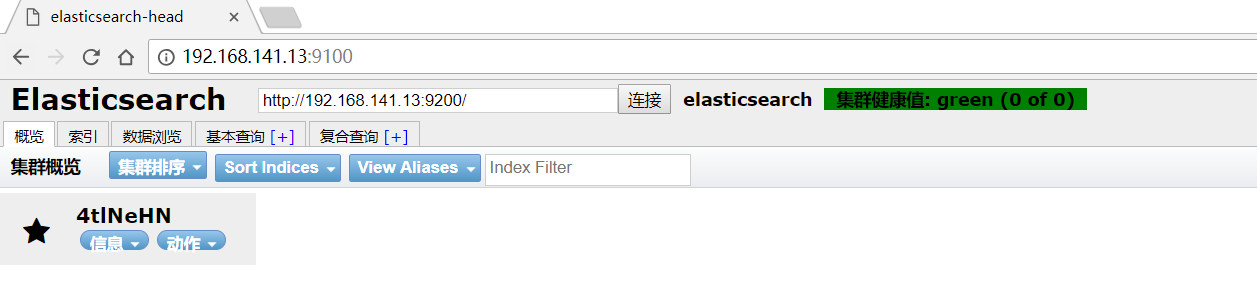
可以看到elasticsearch服务的端口是9200,head插件服务的端口是9100,我们访问head然后head再访问的elasticsearch。
可以新建索引试一下:

状态yellow还是有一些问题,并不影响使用,对于ES也只是刚接触,并没多少了解,后续使用过程中遇到问题再作纪录。
参考文章:
1.http://www.cnblogs.com/hanyinglong/p/5409003.html
2.https://blog.csdn.net/jiankunking/article/details/65448030
3.https://blog.csdn.net/hard_boy/article/details/79565068
4.https://www.cnblogs.com/ae6623/p/6242423.html
5.https://segmentfault.com/q/1010000004172559/a-1020000004193932
ubuntu安装elasticsearch及head插件的更多相关文章
- docker安装elasticsearch及head插件
使用 Docker 拉取ElasticSearch镜像 docker pull elasticsearch:7.0.0 查看镜像 ID docker images 运行 docker run -e E ...
- docker安装elasticsearch和head插件
使用 Docker 拉取ElasticSearch镜像 docker pull elasticsearch:7.0.0 查看镜像 ID docker images 运行 docker run -e E ...
- ubuntu安装elasticSearch及插件
原文地址:http://www.niu12.com/article/18 前提 1.安装好Java1.8以上环境并配置好JAVA_HOME(elasticsearch运行环境) 2.node环境6.5 ...
- ubuntu 安装elasticsearch
elasticsearch简介 环境准备 elasticsearch:7.0.0 kibana :7.0.0 安装 1.新创建普通用户 elasticsearch不能用root账号 ...
- 安装Elasticsearch中Head插件并使用
基础环境 Elasticsearch集群搭建请参考前一篇文章http://www.cnblogs.com/aubin/p/8012840.html 系统 节点名 IP 软件版本 CentOS7.3 e ...
- windows下安装ElasticSearch的Head插件
es5以上版本安装head需要安装node和grunt(之前的直接用plugin命令即可安装) (一)从地址:https://nodejs.org/en/download/ 下载相应系统的msi,双击 ...
- windows安装elasticsearch和elasticsearch-head插件
1.去官网下载最新软件 选择zip包,https://www.elastic.co/downloads/elasticsearch 2.下载node 必须 > 6.0已上 3.解压elastic ...
- Windows10安装Elasticsearch IK分词插件
安装插件 cmd切换到Elasticsearch安装目录下 C:\Users\Administrator>D: D:\>cd D:\Program Files\Elastic\Elasti ...
- win7安装Elasticsearch和Elasticsearch-Head插件
1.环境搭建 1)Java环境搭建可以参考相关的资料,这里不做详细介绍 2)nodejs环境搭建 到官方网站下载相应的zip包:https://nodejs.org/dist/v8.9.1/node- ...
随机推荐
- AbstractList
概述 此类提供 List 接口的骨干实现,以最大限度地减少实现“随机访问”数据存储(如数组)支持的该接口所需的工作.对于连续的访问数据(如链表),应优先使用 AbstractSequentialLis ...
- internet连接共享被启用时 出现了一个错误 (null)
服务Firewall和Internet Sharing Service都已启动还是出现此问题 注意到点选允许共享时的提示:当前已为wireless_95364开启...... 随便选一个别的适配器,开 ...
- Another option to bootup evidence files
When it comes to booting up evidence files acquired from target disk, you got two options. One is VF ...
- 搭建nexus私服
一.安装 1.从网上下载nexus软件https://www.sonatype.com/download-oss-sonatype 下载Nexus Repository Manager OSS软件包 ...
- (转)Linux LVM逻辑卷配置过程详解(创建、扩展、缩减、删除、卸载、快照创建)
一.预备知识 LVM全称为Logical Volume Manager 逻辑卷管理器,LVM是Linux环境中对磁盘分区进行管理的一种机制,是建立在硬盘和分区之上.文件系统之下的一个逻辑层,可提高磁盘 ...
- 集合(Collection解析 Set List Map三大集合运用)
集合的概念: 集合是包含多个对象的简单对象,所包含的对象称为元素.集合里面可以包含任意多个对象,数量可以变化:同时对对象的类型也没有限制,也就是说集合里面的所有对象的类型可以相同,也 ...
- Qt实现表格树控件-自绘树节点虚线
目录 一.开心一刻 二.自绘树节点? 三.效果展示 四.实现思路 1.可扩展接口 2.函数重写 3.同步左侧表头 五.相关文章 原文链接:Qt实现表格树控件-自绘树节点虚线 一.开心一刻 一程序员第一 ...
- 【Java例题】2.7找零钱
7.为顾客找零钱时,希望选用的纸币张数最少. 例如73元,希望零钱的面值为五十元1张,二十元1张,一元3张. 设零钱面值有五十元.二十元.十元.五元和一元, 请编写程序,用户输入100以下的数, 计算 ...
- 使用Yapi展示你的api接口
今天研究了下一款非常好用的api集中展示工具---Yapi,具体网址 https://hellosean1025.github.io/yapi/documents/index.html 如图,看下基本 ...
- 10、二维数组的申请(test7.java)
我个人认为,二维数组的构造就是在一位数组中存入一个地址,这个地址指向另一个一位数组,这样通过这种排列组合便构造成了二维数组. 二维数组的形状,有的时候二维数组看起来像是一个矩阵,所以一般情况下如果涉及 ...
