NLP(二十) 利用词向量实现高维词在二维空间的可视化
原文链接:http://www.one2know.cn/nlp20/
- 准备
Alice in Wonderland数据集可用于单词抽取,结合稠密网络可实现其单词的可视化,这与编码器-解码器架构类似。 - 代码
from __future__ import print_functionfrom sklearn.model_selection import train_test_splitfrom sklearn.preprocessing import OneHotEncoderimport matplotlib.pyplot as pltimport nltkimport numpy as npimport pandas as pdimport randomfrom nltk.corpus import stopwordsfrom nltk.stem import WordNetLemmatizerimport stringfrom nltk import pos_tagfrom nltk.stem import PorterStemmerdef preprocessing(text):text2 = " ".join("".join([" " if ch in string.punctuation else ch for ch in text]).split())tokens = [word for sent in nltk.sent_tokenize(text2) for word in nltk.word_tokenize(sent)]tokens = [word.lower() for word in tokens]stopwds = stopwords.words('english')tokens = [token for token in tokens if token not in stopwds]tokens = [word for word in tokens if len(word)>=3]stemmer = PorterStemmer()tokens = [stemmer.stem(word) for word in tokens]tagged_corpus = pos_tag(tokens)Noun_tags = ['NN','NNP','NNPS','NNS']Verb_tags = ['VB','VBD','VBG','VBN','VBP','VBZ']lemmatizer = WordNetLemmatizer()def prat_lemmatize(token,tag):if tag in Noun_tags:return lemmatizer.lemmatize(token,'n')elif tag in Verb_tags:return lemmatizer.lemmatize(token,'v')else:return lemmatizer.lemmatize(token,'n')pre_proc_text = " ".join([prat_lemmatize(token,tag) for token,tag in tagged_corpus])return pre_proc_textlines = []fin = open("alice_in_wonderland.txt", "r") # fin = open("alice_in_wonderland.txt", "rb")for line in fin:# line = line.strip().decode("ascii", "ignore").encode("utf-8")if len(line) == 0:continuelines.append(preprocessing(line))fin.close()import collectionscounter = collections.Counter()for line in lines:for word in nltk.word_tokenize(line):counter[word.lower()]+=1word2idx = {w:(i+1) for i,(w,_) in enumerate(counter.most_common())}idx2word = {v:k for k,v in word2idx.items()}xs = []ys = []for line in lines:embedding = [word2idx[w.lower()] for w in nltk.word_tokenize(line)]triples = list(nltk.trigrams(embedding))w_lefts = [x[0] for x in triples]w_centers = [x[1] for x in triples]w_rights = [x[2] for x in triples]xs.extend(w_centers)ys.extend(w_lefts)xs.extend(w_centers)ys.extend(w_rights)print (len(word2idx))vocab_size = len(word2idx)+1ohe = OneHotEncoder(n_values=vocab_size)X = ohe.fit_transform(np.array(xs).reshape(-1, 1)).todense()Y = ohe.fit_transform(np.array(ys).reshape(-1, 1)).todense()Xtrain, Xtest, Ytrain, Ytest,xstr,xsts = train_test_split(X, Y,xs, test_size=0.3,random_state=42)print(Xtrain.shape, Xtest.shape, Ytrain.shape, Ytest.shape)from keras.layers import Input,Dense,Dropoutfrom keras.models import Modelnp.random.seed(1)BATCH_SIZE = 128NUM_EPOCHS = 1input_layer = Input(shape = (Xtrain.shape[1],),name="input")first_layer = Dense(300,activation='relu',name = "first")(input_layer)first_dropout = Dropout(0.5,name="firstdout")(first_layer)second_layer = Dense(2,activation='relu',name="second")(first_dropout)third_layer = Dense(300,activation='relu',name="third")(second_layer)third_dropout = Dropout(0.5,name="thirdout")(third_layer)fourth_layer = Dense(Ytrain.shape[1],activation='softmax',name = "fourth")(third_dropout)history = Model(input_layer,fourth_layer)history.compile(optimizer = "rmsprop",loss="categorical_crossentropy",metrics=["accuracy"])history.fit(Xtrain, Ytrain, batch_size=BATCH_SIZE,epochs=NUM_EPOCHS, verbose=1,validation_split = 0.2)# Extracting Encoder section of the Model for prediction of latent variablesencoder = Model(history.input,history.get_layer("second").output)# Predicting latent variables with extracted Encoder modelreduced_X = encoder.predict(Xtest)final_pdframe = pd.DataFrame(reduced_X)final_pdframe.columns = ["xaxis","yaxis"]final_pdframe["word_indx"] = xstsfinal_pdframe["word"] = final_pdframe["word_indx"].map(idx2word)rows = random.sample(list(final_pdframe.index), 100)vis_df = final_pdframe.loc[rows]labels = list(vis_df["word"])xvals = list(vis_df["xaxis"])yvals = list(vis_df["yaxis"])plt.figure(figsize=(10, 10))for i, label in enumerate(labels):x = xvals[i]y = yvals[i]plt.scatter(x, y)plt.annotate(label,xy=(x, y),xytext=(5, 2),textcoords='offset points',ha='right',va='bottom')plt.xlabel("Dimension 1")plt.ylabel("Dimension 2")plt.show()
输出:不是二维的,为什么!!!看了两天不明白!
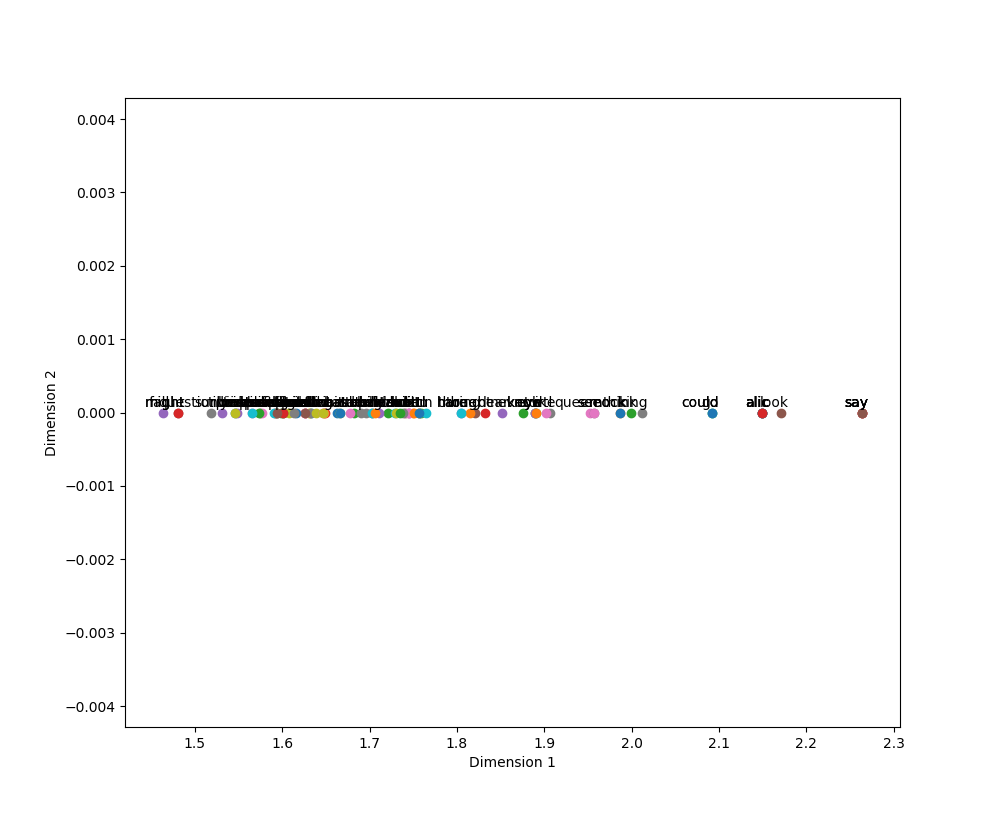
NLP(二十) 利用词向量实现高维词在二维空间的可视化的更多相关文章
- NLP︱词向量经验总结(功能作用、高维可视化、R语言实现、大规模语料、延伸拓展)
R语言由于效率问题,实现自然语言处理的分析会受到一定的影响,如何提高效率以及提升词向量的精度是在当前软件环境下,比较需要解决的问题. 笔者认为还存在的问题有: 1.如何在R语言环境下,大规模语料提高运 ...
- NLP︱高级词向量表达(二)——FastText(简述、学习笔记)
FastText是Facebook开发的一款快速文本分类器,提供简单而高效的文本分类和表征学习的方法,不过这个项目其实是有两部分组成的,一部分是这篇文章介绍的 fastText 文本分类(paper: ...
- Deep Learning In NLP 神经网络与词向量
0. 词向量是什么 自然语言理解的问题要转化为机器学习的问题,第一步肯定是要找一种方法把这些符号数学化. NLP 中最直观,也是到目前为止最常用的词表示方法是 One-hot Representati ...
- NLP教程(2) | GloVe及词向量的训练与评估
作者:韩信子@ShowMeAI 教程地址:http://www.showmeai.tech/tutorials/36 本文地址:http://www.showmeai.tech/article-det ...
- NLP之词向量
1.对词用独热编码进行表示的缺点 向量的维度会随着句子中词的类型的增大而增大,最后可能会造成维度灾难2.任意两个词之间都是孤立的,仅仅将词符号化,不包含任何语义信息,根本无法表示出在语义层面上词与词之 ...
- 文本情感分析(二):基于word2vec、glove和fasttext词向量的文本表示
上一篇博客用词袋模型,包括词频矩阵.Tf-Idf矩阵.LSA和n-gram构造文本特征,做了Kaggle上的电影评论情感分类题. 这篇博客还是关于文本特征工程的,用词嵌入的方法来构造文本特征,也就是用 ...
- NLP获取词向量的方法(Glove、n-gram、word2vec、fastText、ELMo 对比分析)
自然语言处理的第一步就是获取词向量,获取词向量的方法总体可以分为两种两种,一个是基于统计方法的,一种是基于语言模型的. 1 Glove - 基于统计方法 Glove是一个典型的基于统计的获取词向量的方 ...
- 词向量(one-hot/SVD/NNLM/Word2Vec/GloVe)
目录 词向量简介 1. 基于one-hot编码的词向量方法 2. 统计语言模型 3. 从分布式表征到SVD分解 3.1 分布式表征(Distribution) 3.2 奇异值分解(SVD) 3.3 基 ...
- 【paddle学习】词向量
http://spaces.ac.cn/archives/4122/ 关于词向量讲的很好 上边的形式表明,这是一个以2x6的one hot矩阵的为输入.中间层节点数为3的全连接神经网络层,但你看右 ...
随机推荐
- GStreamer基础教程06 - 获取媒体信息
摘要 在常见的媒体文件中,通常包含一些数据(例如:歌手,专辑,编码类型等),用于描述媒体文件.通常称这些数据为元数据(Metadata:data that provides information a ...
- STL 大法好
#include <vector> 1.支持随机访问,但不支持在任意位置O(1)插入: 2.定义: ```cpp vector<int> a; ``` ...
- 【iOS】this class is not key value coding-compliant for the key ...
一般此问题 都是由 interface build 与代码中 IBOutlet 的连接所引起的. 可能是在代码中对 IBOutlet 的名称进行了修改,导致 interface build 中的连接实 ...
- 【Algorithm】选择排序法
简单的选择排序法思想: * 首先找到数组中最小的元素,将它和数组第一个元素互换位置(如果第一个元素就是最小那么它就和自己交换). * 其次,在剩下的元素中找到最小的元素,将它与数组的第二个元素互换位置 ...
- 自己动手,开发轻量级,高性能http服务器。
前言 http协议是互联网上使用最广泛的通讯协议了.web通讯也是基于http协议:对应c#开发者来说,asp.net core是最新的开发web应用平台.由于最近要开发一套人脸识别系统,对通讯效率的 ...
- jdk8与jdk7中hashMap的resize分析
在分析代码之前,我们先抛出下面的问题: hashmap 扩容时每个 entry 需要再计算一次 hash 吗? 我们首先看看jdk7中的hashmap的resize实现 1 void resize(i ...
- Permission 使用详解
极力推荐文章:欢迎收藏 Android 干货分享 阅读五分钟,每日十点,和您一起终身学习,这里是程序员Android 本篇文章主要介绍 Android 开发中的部分知识点,通过阅读本篇文章,您将收获以 ...
- codeforces679A_Bear and Prime 100 交互题
传送门 第一道交互题 题意: 电脑事先想好了一个数[,] 你会每次问电脑一个数是否是它想的那个数的因数 电脑会告诉你yes或no 至多询问20次 最后要输出它想的数是质数还是合数 思路: 枚举< ...
- xpath定位的一些方法
- 论文阅读 | Falcon: Balancing Interactive Latency and Resolution Sensitivity for Scalable Linked Visualizations
作者: Dominik Moritz, Bill Howe, Jeffrey Heer 发表于CHI 2019, 三位作者都来自于University of Washington Interactiv ...
