Azure Application Gateway (1) 入门
《Windows Azure Platform 系列文章目录》
请读者注意,Azure Application Gateway在ASM模式下,只能通过PowerShell创建
具体可以参考Wei Heng的Blog: http://www.cnblogs.com/hengwei/p/5052052.html
本章将介绍如何在ARM Portal: https://portal.azure.cn/,创建Application Gateway
Azure服务里面,提供负载均衡的功能有以下三种:
1.Azure Load Balancer。Azure Load Balancer是提供OSI Layer 4的负载均衡器。
在ARM模式下,负载均衡器是单独的一个服务。不像Classic Model下, 负载均衡器是隐藏在Cloud Service后面的
2.Application Gateway,提供OSI Layer 7的负载均衡器。
Application Gateway类似反向代理服务,把客户端请求发送到后端的服务器
3.Traffic Manager。类似于Smart DNS解析。
下表总结了上面三种负载均衡器的区别:
| 服务类型 | Azure Load Balancer | Application Gateway | Traffic Manager |
| 传输层 (Layer 4) | 应用层 (Layer 7) | DNS | |
| 支持的协议 | Any | HTTP / HTTPS |
Any 需要HTTP Endpoint进行监控 |
| 服务端点 Endpoint | Azure虚拟机和Cloud Service Role | 任意的内网IP地址,或者公网IP地址 | Azure虚拟机,Cloud Serivce,Azure Web App或者其他外部Endpoint |
| 支持虚拟网络VNet | 同时支持公网负载均衡和内网(VNet)负载均衡 | 同时支持公网负载均衡和内网(VNet)负载均衡 | 只支持公网负载均衡 |
| 监控 Endpoint | 通过Probe监控 | 通过Probe监控 | 通过 HTTP/HTTPS Get |
Azure Load Balancer和Application Gateway都提供了负载均衡的功能,但是他们有不同的使用场景。下表提供了两者的差异:
| 服务类型 | Azure Load Balancer | Application Gateway |
| 协议 | UDP/TCP | HTTP/HTTPS |
| 固定IP地址 | 支持 | 不支持 |
| 负载均衡模式 |
5元组(source IP, source port, destination IP, destination port, protocol type) |
|
| 会话保持 |
|
|
| 健康检测 |
默认侦测间隔15秒,最短5秒 。连续2次健康检测失败,则把节点从负载均衡器移出。 支持用户自定义的侦测 |
侦测间隔30秒,连续5次健康检测失败,则把节点从Application Gateway移出。 支持用户自定义的侦测 |
| SSL offloading | 不支持 | 支持 |
Application Gateway的特性:
1.Web Application Firewall (预览)
Web Application Firewall (WAF),可以保护Web应用程序面授常见的Web攻击,比如SQL注入,跨站点脚本攻击和会话劫持
2.HTTP负载均衡
提供7层负载均衡
3.基于Cookie的会话保持
当我们希望将用户会话保持在同一个Azure后端服务器上,这个功能就非常有用
4.Secure Socket Layer(SSL) Offload
如果我们不使用SSL Offload,SSL加密/解密是最消耗服务器资源的应用,从HTTP到HTTPS部署后,很可能发现服务器的性能和处理能力大幅下降。
当我们使用SSL Offload的时候,Internet用户访问Azure Application Gateway的流量是HTTPS加密的。
而Azure Application Gateway访问后端的Web Server是通过HTTP方式。一个简单的动画示意图:
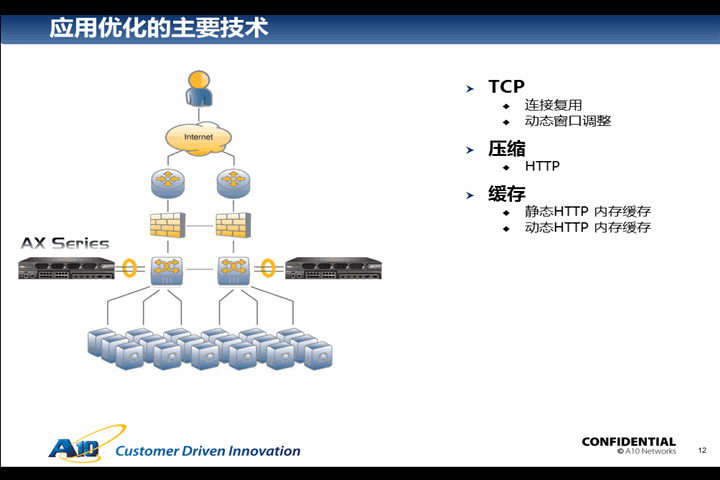
这样的优势有:
(1)降低服务器负载,SSL处理非常消耗服务器的性能
(2)提升SSL处理能力
(3)降低管理员操作复杂性,无需管理和配置多个服务器的证书。只需要在前端Application Gateway上实现即可。
(4)提升应用安全性,将加密的HTTPS解密为明文的HTTP后,可根据请求/响应内容等设置多种策略
5.端到端的SSL加密
Application Gateway支持端到端的SSL加密。
https://docs.microsoft.com/en-us/azure/application-gateway/application-gateway-backend-ssl
6.基于URL的路由
此功能提供了为不同流量使用不同的后端服务器的能力。

7.多站点路由

8.支持Websocket
https://docs.microsoft.com/en-us/azure/application-gateway/application-gateway-websocket
9.健康侦测
10.支持高级诊断功能
Application Gateway实例大小
Application Gateway提供三种不同的实例大小: Small, Medium和Large。Small实例适合开发测试环境。
Application Gateway有两种不同的服务类型:WAF (Web Application Firewall)和Standard
1个订阅下最多创建50个Application Gateway,每个Application Gateway最多有10个实例
每个Application Gateway可以有20个HTTP 侦听器(Listener)。
其他Application Gateway限制,请参考:https://docs.microsoft.com/en-us/azure/azure-subscription-service-limits?toc=%2fazure%2fapplication-gateway%2ftoc.json#application-gateway-limits
下表提供了Application Gateway的性能指标
| 后端页面相应 | Small | Medium | Larger |
| 6K | 7.5 Mbps | 13 Mbps | 50 Mbps |
| 100K | 35 Mbps | 100 Mbps | 200 Mbps |
注意:以上性能指标仅供参考。
参考资料:https://docs.microsoft.com/en-us/azure/application-gateway/application-gateway-introduction
Azure Application Gateway (1) 入门的更多相关文章
- Azure Application Gateway (3) 设置URL路由
<Windows Azure Platform 系列文章目录> 在之前的文章中,笔者介绍了Azure Web App可以设置URL路由.如下图: 在这里笔者简单介绍一下,首先我们还是创建以 ...
- Azure Application Gateway (4) 设置URL路由 - PowerShell
<Windows Azure Platform 系列文章目录> 本文将介绍如果使用Azure PowerShell,创建Azure Application Gateway URL Rout ...
- Azure Application Gateway (5) Application Gateway SSL Offload配置
<Windows Azure Platform 系列文章目录> 之前有个客户提出了一个需求,他们的互联网访问的架构分为两种: 1.第一层是使用Azure Application Gatew ...
- Azure Application Gateway(一)对后端 Web App 进行负载均衡
一,引言 今天,我们学习一个新的知识点-----Azure Application Gateway,通过Azure 应用程序网关为我么后端的服务提供负载均衡的功能.我们再文章头中大概先了解一下什么是应 ...
- Azure Application Gateway(二)对后端 VM 进行负载均衡
一,引言 上一节有讲到使用 Azure Application Gateway 为我们后端类型为 Web App 的 Demo 项目提供负载均衡,Azure Application Gateway 的 ...
- Azure Application Gateway (2) 面向公网的Application Gateway
<Windows Azure Platform 系列文章目录> 本章将介绍如何创建面向公网的Application Gateway,我们需要准备以下工作: 1.创建新的Azure Reso ...
- 【Azure 事件中心】为应用程序网关(Application Gateway with WAF) 配置诊断日志,发送到事件中心
问题描述 在Application Gateway中,开启WAF(Web application firewall)后,现在需要把访问的日志输出到第三方分析代码中进行分析,如何来获取WAF的诊断日志呢 ...
- Windows Azure支持七层负载均衡--Application Gateway
一直以来Windows Azure的负载均衡(Loadbalancer)功能一直被客户诟病,无法其竞争对手(特别是国内的云厂商)匹敌. Windows Azure的负载均衡器是四层的,前期的版本不支持 ...
- 七层负载(Application Gateway)+四层负载(LB)
上次有个电商客户需要搭建如架构. 192.168.1.100/url1(请求url)——>Node1:10.0.0.4.10.0.0.5(服务器IP) 192.168.1.100/url2(请求 ...
随机推荐
- 第三方框架之ThinkAndroid 学习总结(一)
ThinkAndroid是一个免费的开源的.简易的.遵循Apache2开源协议发布的Android开发框架,其开发宗旨是简单.快速的进行Android应用程序的开发,包含Android mvc.简易s ...
- 对 griview获取的数据添加方法 6月
<asp:TemplateField HeaderText="日期"> <HeaderStyle CssCl ...
- C++类型转换函数
1.什么是类型转换函数 类型转换函数的作用是将一个类的对象转换成另一类型的数据. class testclass { private: int r; int m; public : testclass ...
- Jquery源码学习(第一天)
jQuery是面向对象的设计通过window.$ = window.jQuery = $; 向外提供接口,将$挂在window下,外部就可以使用$和jQuery $("#div1" ...
- 建站技能get(1)— Asp.net MVC快速集成ckplayer网页视频播放器
故事背景大概是这样的,我厂两年前给山西晋城人民政府做了一个门户网站(地址:http://jccq.cn/),运行了一年多固若金汤,duang的有一天市场部门过来说,新闻管理模块带视频的内容播放不了了. ...
- DevExpress GridControl使用方法
一.如何解决单击记录整行选中的问题 View->OptionsBehavior->EditorShowMode 设置为:Click 二.如何新增一条记录 (1).gridView.AddN ...
- [备忘]没有为扩展名“.cshtml”注册的生成提供程序
webconfig中配置 <compilation debug="true" targetFramework="4.5.1"> < ...
- J2EE项目修改编码问题
一:项目编码修改 新建项目后,右键项目-->Properties-->Resource,这时可以修改编码为UTF-8. 二:JSP页面编码修改 Window --> Preferen ...
- 2013 duilib入门简明教程 -- XML基础类(7)
现在大家应该对XML描述界面不那么陌生了,那么我们做进一步介绍. 前面的教程我们写了很多代码,为的是让大家了解下基本流程,其实duilib已经对常用的操作做了很好的包装,正式使用时无需像前面的教程那样 ...
- titit. 深入理解 内聚( Cohesion)原理and attilax大总结
atitit. 深入理解 内聚( Cohesion)原理and attilax大总结 1.1. 内聚的概念 1 1.1.1. 高内聚模式关于这个问题给出的答案是:分配职责,使其可保持 ...
