【10分钟学Spring】:@Profile、@Conditional实现条件化装配
根据不同的环境来装配不同的bean
企业级开发中,我们一般有多种环境,比如开发环境、测试环境、UAT环境和生产环境。而系统中有些配置是和环境强相关的,比如数据库相关的配置,与其他外部系统的集成等。
如何才能实现一个部署包适用于多种环境呢?
Spring给我们提供了一种解决方案,这便是条件化装配bean的机制。最重要的是这种机制是在运行时决定该注入适用于哪个环境的bean对象,不需要重新编译构建。
下面使用Spring的profile机制实现dataSource对象的条件化装配。
1、给出开发环境、测试环境、生产环境dataSource的不同实现类
说明:此处只为演示条件化装配bean,不做真实数据源对象模拟。
public interface DataSource {
void show();
}
public class DevDataSource implements DataSource{
public DevDataSource(){
show();
}
public void show() {
System.out.println("开发环境数据源对象");
}
}
public class TestDataSource implements DataSource{
public TestDataSource() {
show();
}
public void show() {
System.out.println("测试环境数据源对象");
}
}
public class ProDataSource implements DataSource{
public ProDataSource() {
show();
}
public void show() {
System.out.println("生产环境数据源对象");
}
}
2、使用profile配置条件化bean
其实profile的原理就是将不同的bean定义绑定到一个或多个profile之中,在将应用部署到不同的环境时,确保对应的profile处于激活状态即可。
这里我们使用JavaConfig的方式配置profile bean
@Configuration
public class DataSourceConfig {
@Bean
@Profile("dev")
public DataSource devDataSource(){
return new DevDataSource();
}
@Bean
@Profile("test")
public DataSource testDataSource(){
return new TestDataSource();
}
@Bean
@Profile("pro")
public DataSource proDataSource(){
return new ProDataSource();
}
}
可以看到我们使用了@Profile注解,将不同环境的bean绑定到了不同的profile中。
3、激活profile
只要上面的两步还不行,我们还必须激活profile,这样Spring会依据激活的哪个profile,来创建并装配对应的bean对象。
激活profile需要两个属性。
spring.profiles.active
spring.profiles.default
可以在web.xml中配置Web应用的上下文参数,来激活profile属性。比如在web.xml中增加如下配置来激活dev的profile:
<context-param>
<param-name>spring.profiles.active</param-name>
<param-value>dev</param-value>
</context-param>
4、测试条件化装配
使用@ActiveProfiles注解在测试类中激活指定profile。
@RunWith(SpringJUnit4ClassRunner.class)
@ContextConfiguration(classes = {DataSourceConfig.class})
@ActiveProfiles("dev")
public class TestConditionDataSource {
@Autowired
private DataSource dataSource;
@Test
public void testDataSource(){
Assert.assertNotNull(dataSource);
}
}
输出:
开发环境数据源对象
我们profile换成生产环境的pro试下,
@RunWith(SpringJUnit4ClassRunner.class)
@ContextConfiguration(classes = {DataSourceConfig.class})
@ActiveProfiles("pro")
public class TestConditionDataSource {
@Autowired
private DataSource dataSource;
@Test
public void testDataSource(){
Assert.assertNotNull(dataSource);
}
}
输出:
生产环境数据源对象
通过spring的profile机制,我们实现了不同环境dataSource数据源对象的条件化装配。比较简单,就两步:1、使用@Profile注解为不同的bean配置profile(当然这里也可以是xml的方式),2、根据不同环境激活不同的profile。
使用@Conditional注解实现条件化的bean
Spring 4.0引入的新注解@Conditional注解,它可以用到带有@Bean注解的方法上,如果给定的条件计算结果为true,就会创建这个bean,否则不创建。
1、我们创建一个helloWorld对象
public class HelloWorld {
public void sayHello(){
System.out.println("conditional 装配helloworld");
}
}
2、创建配置类
在该配置类中我们首先使用了@PropertySource注解加载了属性文件hello.properties,其次可以看到在helloWorld的bean配置中,除了@Bean注解外,多了一个@Conditional注解,不错,@Conditional注解是我们实现条件化装配bean的核心注解。
@Conditional注解中有一个HelloWorldConditional类,该类定义了我们创建该bean对象的条件。
@Configuration
@PropertySource("classpath:hello.properties")
public class HelloWorldConfig {
@Bean
@Conditional(HelloWorldConditional.class)
public HelloWorld helloWorld(){
return new HelloWorld();
}
}
3、创建条件类HelloWorldConditional,需要实现Condition接口。
实现了Condition接口,重写了matches方法,在该方法中我们检测了环境变量中是否有hello属性,如果有就创建。没有则忽略。
注意:hello.properties中属性会存储到spring的Environment对象中,因此我们可以检测到其中的属性是否存在。
public class HelloWorldConditional implements Condition {
public boolean matches(ConditionContext conditionContext, AnnotatedTypeMetadata annotatedTypeMetadata) {
return conditionContext.getEnvironment().containsProperty("hello");
}
}
4、测试条件装配
public class HelloWorldConditionTest {
public static void main(String[] args) {
ApplicationContext applicationContext = new AnnotationConfigApplicationContext(HelloWorldConfig.class);
HelloWorld helloWorld = applicationContext.getBean("helloWorld",HelloWorld.class);
helloWorld.sayHello();
}
}
开始,我们在hello.properties中增加一条属性,
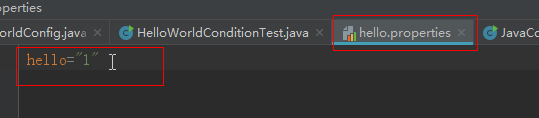
运行测试示例,会输出:
conditional 装配helloworld
说明此时,bean已成功装配。
如果我们注释掉hello.properties的这行属性。再次运行示例,则会提示bean不存在。
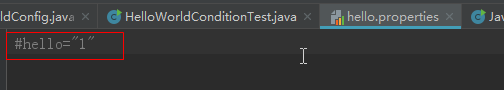
提示没有“helloWorld”的bean对象,说明了条件不满足不会创建bean对象。
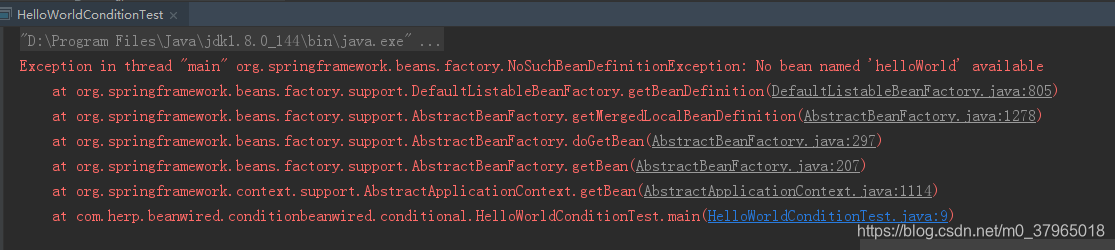
总结
Spring条件化装配bean的两种方式,第一种是使用profile机制,在bean的配置类中使用@profile注解,标识哪些bean对应哪个profile配置,然后在web.xml或Servlet启动参数中配置激活哪个profile来实现条件装配;第二种是使用@Conditional注解,在带有@Bean注解的方法上增加@Conditional注解,在注解属性值中提供一个实现了Condition接口的类(该类会重写matches方法,定义具体的创建条件)。<完>

【10分钟学Spring】:@Profile、@Conditional实现条件化装配的更多相关文章
- 【10分钟学Spring】:(一)初识Spring框架
简介 Spring是一个轻量级的企业级的Java开发框架.主要是用来替代原来更加重量级的企业级Java技术,比如EJB(Enterprise JavaBean).Java数据对象(Java Data ...
- 【10分钟学Spring】:(二)一文搞懂spring依赖注入(DI)
Spring最基础的特性就是创建bean.管理bean之间的依赖关系.下面通过具体实例演示该如何装配我们应用中的bean. Spring提供了三种主要的装配机制 在xml中进行显示的配置 在Java中 ...
- spring对bean的高级装配之基于@Conditional条件化装配
上篇介绍了如何基于profile来条件化创建bean,spring会根据profile的激活状态来进行创建;这篇介绍如何基于spring4.0引入的@Conditional和Condition接口来更 ...
- Spring入门(六):条件化的bean
1. 概念 默认情况下,Spring中定义的bean在应用程序启动时会全部装配,不管当前运行的是哪个环境(Dev,QA或者Prod),也不管当前运行的是什么系统(Windows或者Linux),但有些 ...
- 带你学够浪:Go语言基础系列 - 10分钟学方法和接口
文章每周持续更新,原创不易,「三连」让更多人看到是对我最大的肯定.可以微信搜索公众号「 后端技术学堂 」第一时间阅读(一般比博客早更新一到两篇) 对于一般的语言使用者来说 ,20% 的语言特性就能够满 ...
- 这是我见过最简单的博客文只有一张图,Python基础10分钟学完
- 10分钟了解 pandas - pandas官方文档译文 [原创]
10 Minutes to pandas 英文原文:https://pandas.pydata.org/pandas-docs/stable/10min.html 版本:pandas 0.23.4 采 ...
- Spring Boot自动配置与Spring 条件化配置
SpringBoot自动配置 SpringBoot的自动配置是一个运行时(应用程序启动时)的过程,简化开发时间,无需浪费时间讨论具体的Spring配置,只需考虑如何利用SpringBoot的自动配置即 ...
- MT【164】条件化简
(2017北大优特测试第9题) 已知实数 \(a_i\)(\(i=1,2,3,4,5\))满足 \((a_1-a_2)^2+(a_2-a_3)^2+(a_3-a_4)^2+(a_4-a_5)^2=1\ ...
随机推荐
- [考试反思]0909csp-s模拟测试41:反典
说在前面:我是反面典型!!!不要学我!!! 说在前面:向rank1某脸学习,不管是什么题都在考试反思后面稍微写一下题解. 这次是真的真的运气好... 这次知识点上还可以,但是答题策略出了问题... 幸 ...
- Hbase与Oracle的比较
http://blog.csdn.net/lucky_greenegg/article/details/47070565 转自:http://www.cnblogs.com/chay1227/arch ...
- 一分钟带你学会利用mybatis-generator自动生成代码!
目录 一.MyBatis Generator简介 二.使用方式 三.实战 之前的文章<SpringBoot系列-整合Mybatis(XML配置方式)>介绍了XML配置方式整合的过程,本文介 ...
- 彻底搞懂 netty 线程模型
编者注:Netty是Java领域有名的开源网络库,特点是高性能和高扩展性,因此很多流行的框架都是基于它来构建的,比如我们熟知的Dubbo.Rocketmq.Hadoop等.本文就netty线程模型展开 ...
- Python Excel 绘制柱形图
本文主要讲述如何使用Python操作Excel绘制柱形图. 相关代码请参考 https://github.com/RustFisher/python-playground 本文链接:https://w ...
- ffmpeg 编译安装
1.FFmpeg编译 1.1.安装yasm 这里我是直接通过ubuntu包安装的,当然也可以通过编译源码来安装. sudo apt-get install yasm 1.2.下载FFmpeg git ...
- nyoj 290 动物统计加强版 (字典树 (Trie) PS:map<TLE>)
动物统计加强版 时间限制:3000 ms | 内存限制:150000 KB 难度:4 描述 在美丽大兴安岭原始森林中存在数量繁多的物种,在勘察员带来的各种动物资料中有未统计数量的原始动物的名单 ...
- django_0:项目流程
1.django-admin(.py) startproject mysite——创建项目project 得到__init__.py(说明工程以包结构存在) settings.py(当前工程的一些配置 ...
- vim可视化模式
进入:v 移动光标选中 c剪切.y复制(自动退出v模式,进入插入模式) p粘贴
- AV时间戳dts,pts。从ffmpeg解码过程看过来。
解码过程中,dts由媒体流读入的包推动(解码包中的dts标记),dts在前进.pts是在dts前进到某处(截点)而进行动作的标记. 物理时间自然流逝,dts可以被控制同步与物理时间同一脚步节奏,也可以 ...
