Flutter - You need to use a different version code for your APK or Android App Bundle because you already have one with version code 1.
前两天提交了一个版本Google Play,结果今天收到拒绝的邮件,说App内购有问题。
于是把设置里面的支付宝和微信打赏功能关闭,又打了一个aab。
然后上传到Google Play,结果提示
You need to use a different version code for your APK or Android App Bundle because you already have one with version code .
一开始尝试修改App内部的版本号,就在pubspec.yaml中。
修改为,最开始是1.0.0
version: 1.0.
还是不行,提示同样的错误。
Google了一下,结果方法很简单,在刚才的pubspec.yaml中,
版本号加一个+1即可。因为第一次上传的Version Code是1。这个在Play Console中可以看见。
version: 1.0.+
然后就可以上传了。
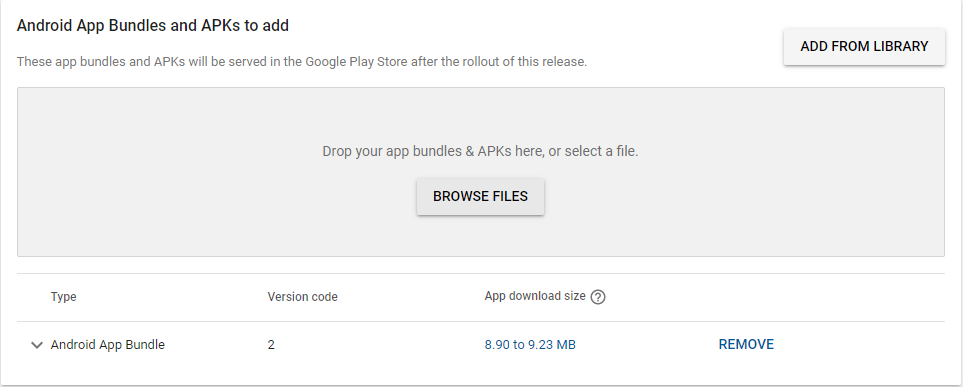
StackOverflow解释:
For Android:
A.B.C represents the versionName such as 1.0.0.
X (the number after the +) represents the versionCode such as 1, 2, 3, etc.
When you run flutter packages get after updating this version in the pubspec file, the versionName and versionCode in local.properties are updated which are later picked up in the build.gradle (app) when you build your flutter project using flutter build or flutter run which is ultimately responsible for setting the versionName and versionCode for the apk.
For iOS:
A.B.C represents the CFBundleShortVersionString such as 1.0.0.
X (the number after the +) represents the CFBundleVersion such as 1, 2, 3, etc.
参考:
Flutter: upgrade the version code for play store
Flutter - You need to use a different version code for your APK or Android App Bundle because you already have one with version code 1.的更多相关文章
- Android app version code and name
android:versionCode和android:versionName 区别 Android的版本可以在androidmainfest.xml中定义, 主要有android:version ...
- 解决eclipse出现This Android SDK requires Andro...date ADT to the latest version.问题
更新完android SDK之后,eclipse出现了“This Android SDK requires Andro...date ADT to the latest version.”问题,这是因 ...
- 我的Android进阶之旅------>解决Android Studio报错:DefaultAndroidProject : Unsupported major.minor version 52.0
问题描述 今天使用Android Studio 2.0打开我之前的项目时,编译报了如下错误: Error:Cause: com/android/build/gradle/internal/model/ ...
- Android Studio报错:DefaultAndroidProject : Unsupported major.minor version 52.0
今天使用Android Studio 2.0打开我之前的项目时,编译报了如下错误: Error:Cause: com/android/build/gradle/internal/model/Defau ...
- Flutter - 创建自适应的Android app 图标
上一篇文章说到 Flutter - 自动生成Android & iOS图标 通过flutter_launcher_icons 可以一键生成所有的Icon 到此基本什么问题也没有,如果你用io ...
- Android问题-“signaturs do not match the previously installed version”
问题现象:电脑上的XE10.2中写代码,F9后,提示“signaturs do not match the previously installed version;” 问题原因:签名与以前安装的版本 ...
- 新ITC提交APP常见问题与解决方法(Icon Alpha,Build version,AppIcon120x120)(2014-11-17)
1)ICON无法上传.提示图片透明(有Alpha通道) 苹果如今不接受png里的Alpha了.提交的图标带有Alpha通道就提示: watermark/2/text/aHR0cDovL2Jsb2cuY ...
- 配置maven环境出现ARP tomcat native library 版本安装跟需求版本不一致时的解决方法An incompatible version xxxx of the APR based Apache Tomcat Native library is installed, while Tomcat requires version xxxx
此地址下载你所需要的library版本http://archive.apache.org/dist/tomcat/tomcat-connectors/native/ 点击binaries 点win32 ...
- Android -- uses-sdk:minSdkVersion 10 cannot be smaller than version L declared in library com.android.support:appcompat-v7:21.0.0-rc1
这是一个报错,是我在Android Studio上添加完Support-v4和v7包之后爆出的错误,百度了好久也没有百度到.当时我的项目有minSdkVersion 19. 设置版本最小为L的时候也会 ...
随机推荐
- 小白学习python第一天,Pycharm破解与用法(持续更新)
目录 Pycharm安装与破解及汉化 Pycharm安装 Pycharm破解 Pycharm汉化 Pycharm使用 添加作者.时间等信息 补充 @ Pycharm安装与破解及汉化 本人最近开始找到了 ...
- 图解 Spring:HTTP 请求的处理流程与机制【5】
5. HTTP 请求处理相关配置文件说明 HTTP 请求穿越的整个空间是分层的,包括:Web 容器.Web 应用.Spring 框架等,它们每层都是通过配置文件配置初始化的,这是一种松耦合的架构设计. ...
- Java基础面试题及答案(五)
Java Web 64. jsp 和 servlet 有什么区别? jsp经编译后就变成了Servlet.(JSP的本质就是Servlet,JVM只能识别java的类,不能识别JSP的代码,Web容器 ...
- hadoop全分布式的搭建
修改主机名:vim /etc/sysconfig/network 1 修改 hadoop-env.sh 2 修改core-site.xml /hadoop/tmpdir: 产生 namenode中fs ...
- Linux 配置环境变量的tar
打开工具 连接 到Xshell 6 工具里面 查看是否 配置成功 作为一个真正的程序员,首先应该尊重编程,热爱你所写下的程序,他是你的伙伴,而不是工具.
- 【IntelliJ IDEA】IDEA自动生成serialVersionUID的办法
digest:实体对象实现了java.io.Serializable接口后,一般都会提供一个serialVersionUID一做版本区分.在IDEA里,可以通过一些设置,帮助我们快速生成serialV ...
- Linux安装图像页面的命令
在shell里输入: sudo apt-get install x-window-system-core #安装x-windows的基础 sudo apt-get install gdm #安装登录管 ...
- 关于layer的基本所有的事件全部失效问题
只要在页面中,要是存在id="undefined", layer的基本所有的事件全部失效. <input type="radio" id="un ...
- 大型情感剧集Selenium:6_selenium中的免密登陆与cookie操作 #华为云·寻找黑马程序员#
欢迎添加华为云小助手微信(微信号:HWCloud002 或 HWCloud003),输入关键字"加群",加入华为云线上技术讨论群:输入关键字"最新活动",获取华 ...
- Android 通知的基本用法
一.概念 通知(Notification)是 Android 系统中比较有特色的一个功能,当某个应用程序希望像用户发送一些提示消息的时候,然而此时应用程序并不在前台运行,此时就可以借助通知来实现.发出 ...
