thinkphp5 + barcode 生成条形码
1、去官网下载类库 “https://www.barcodebakery.com/en/download”,选择自己的版本下载
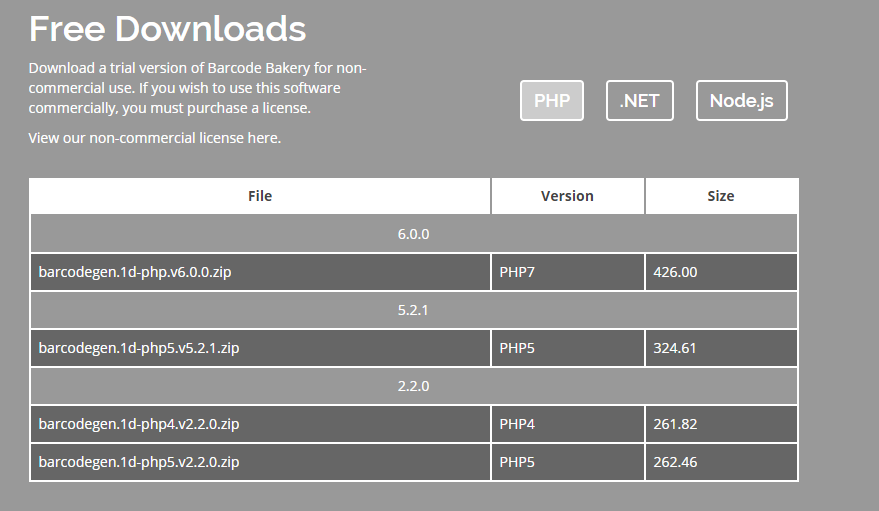
2、解压放到“E:\phpstudy\PHPTutorial\WWW\guahao\vendor\下”,其中class文件是所有的类文件,生成条形码就是调用文件夹里的类,font文件是字体,index.php是一个可选择条件生成条形码的功能,是主程序的入口,test_1D.php是给的生成条形码的例子,test_1D.html是对应的渲染条形码的页面
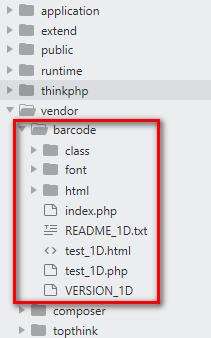
3、我们可以直接使用官方给的例子(test_1D.php),复制到自己需要用的地方,然后根据自己的需求稍加改动即可,需要注意的是,加载第三方类库的路径需要改一下。
生成条形码的php代码<?php
namespace app\index\controller;
use think\Controller; /**
* 条形码操作类
*/
class Barcode extends Controller
{
public function createBarcode()
{
$class_dir = VENDOR_PATH.'barcode/class/';
// Including all required classes
require_once($class_dir.'BCGFontFile.php');
require_once($class_dir.'BCGColor.php');
require_once($class_dir.'BCGDrawing.php');
require_once($class_dir.'BCGcode39.barcode.php'); // Loading Font
// 注意font和class是同一级文件夹
$font = new \BCGFontFile(VENDOR_PATH.'barcode/font/Arial.ttf', 18);// The arguments are R, G, B for color.
$color_black = new \BCGColor(0, 0, 0);
$color_white = new \BCGColor(255, 255, 255); $drawException = null;
try {
$code = new \BCGcode39();
$code->setScale(2); // Resolution
$code->setThickness(30); // Thickness
$code->setForegroundColor($color_black); // Color of bars
$code->setBackgroundColor($color_white); // Color of spaces
$code->setFont($font); // Font (or 0) 0不显示文字
$text = isset($_GET['text']) ? $_GET['text'] : 'HELLO';
$code->parse($text); // Text
} catch(Exception $exception) {
$drawException = $exception;
}
/* Here is the list of the arguments
1 - Filename (empty : display on screen)
2 - Background color */
$drawing = new \BCGDrawing('', $color_white);
if($drawException) {
$drawing->drawException($drawException);
} else {
$drawing->setBarcode($code);
$drawing->draw();
}
// Header that says it is an image (remove it if you save the barcode to a file)
header('Content-Type: image/png');
header('Content-Disposition: inline; filename="barcode.png"');
// Draw (or save) the image into PNG format.
$drawing->finish(\BCGDrawing::IMG_FORMAT_PNG);
}
public function barcodedes()
{
return $this->fetch();
}
}
?>
接受渲染条形码的Html代码
<img src="{:url('createBarcode')}">

当然,src还可以携带参数,只需更改以下代码
html代码
<img src="{:url('createBarcode',array('text'=>'123'))}">
php代码
把
$text = isset($_GET['text']) ? $_GET['text'] : 'HELLO';
改成
$text = input('text'); //接收的参数
4、如果想把条形码保存到本地,在实例化“BCGDrawing”的时候填写保存路径即可
// 文件路径
$file_dir = 'uploads/barcode/'.date('Y-m-d');
if (!file_exists($file_dir)) {
mkdir($file_dir,0755,true);
}
$imgUrl = $file_dir.'/'.time().'.png';
$class_dir = VENDOR_PATH.'barcode/class/';
// Including all required classes
require_once($class_dir.'BCGFontFile.php');
require_once($class_dir.'BCGColor.php');
require_once($class_dir.'BCGDrawing.php');
require_once($class_dir.'BCGcode39.barcode.php');
// Loading Font
// 注意font和class是同一级文件夹
$font = new \BCGFontFile(VENDOR_PATH.'barcode/font/Arial.ttf', 18); // Don't forget to sanitize user inputs
// $text = isset($_GET['text']) ? $_GET['text'] : 'HELLO';
// The arguments are R, G, B for color.
$color_black = new \BCGColor(0, 0, 0);
$color_white = new \BCGColor(255, 255, 255); $drawException = null;
try {
$code = new \BCGcode39();
$code->setScale(2); // Resolution
$code->setThickness(30); // Thickness
$code->setForegroundColor($color_black); // Color of bars
$code->setBackgroundColor($color_white); // Color of spaces
$code->setFont($font); // Font (or 0)
$text = input('text'); //接收的参数
$text = isset($text) ? $text :'无参数';
$code->parse($text); // Text
} catch(Exception $exception) {
$drawException = $exception;
} /* Here is the list of the arguments
1 - Filename (empty : display on screen)
2 - Background color */
// 保存到本地 (路径,颜色)路径为空则表示显示到页面上
$drawing = new \BCGDrawing($imgUrl, $color_white);
if($drawException) {
$drawing->drawException($drawException);
} else {
$drawing->setBarcode($code);
$drawing->draw();
}
$drawing->finish(\BCGDrawing::IMG_FORMAT_PNG);
5、生成条形码之后,怎么判定条形码是否能用呢?可以把条形码保存成图片到本地,打开官网“https://www.onlinebarcodereader.com/”,上传刚刚生成的条形码,如果解析出的参数跟你输入的一样,说明条形码可以用。
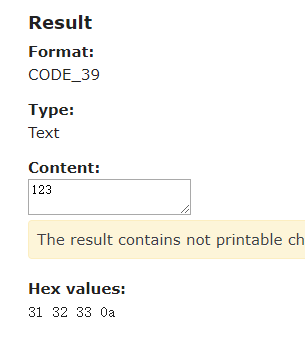
thinkphp5 + barcode 生成条形码的更多相关文章
- 用Barcode生成条形码图片
使用第三方类库:BarcodeLib.dll private BitmapImage GenerateBarcodeBitmap(string visitId) { BarcodeLib.Barcod ...
- 使用BarcodeLib.Barcode.ASP.NET生成条形码
生成条形码图片,然后在前台页面展示: <img id="img" src="Mobile/<%=url %>"/> public str ...
- C# 在Word文档中生成条形码
C# 在Word文档中生成条形码 简介 条形码是由多个不同的空白和黑条按照一定的顺序组成,用于表示各种信息如产品名称.制造商.类别.价格等.目前,条形码在我们的日常生活中有着很广泛的应用,不管是在图书 ...
- JAVA生成条形码
1.下载生成条形码所需要的jar包barcode4j.jar: 2.java生成条形码代码 import java.awt.image.BufferedImage;import java.io.Fil ...
- C# 生成条形码
原文地址:http://www.cnblogs.com/xcsn/p/4514759.html 引用BarcodeLib.dll(百度云中有)生成条形 protected void Button2_C ...
- C# 利用BarcodeLib.dll生成条形码(一维,zxing,QrCodeNet/dll二维码)
原文:http://blog.csdn.net/kongwei521/article/details/17588825 首先效果: 一.下载BarcodeLib.dll 下载地址 :http://do ...
- PHP5生成条形码器
前阵子在做一个商家优惠券的功能,需要用到条形码,于是将资料重新整理下. 1.什么是条形码? 百度百科定义:条形码(barcode)是将宽度不等的多个黑条和空白,按照一定的编码规则排列,用以表达一组信息 ...
- PHP生成条形码
前阵子在做一个商家优惠券的功能,需要用到条形码,于是将资料重新整理下. 1.什么是条形码? 百度百科定义:条形码(barcode)是将宽度不等的多个黑条和空白,按照一定的编码规则排列,用以表达一组信息 ...
- C# 利用BarcodeLib.dll生成条形码
首先效果: 1:首先下载BarcodeLib.dll 下载地址 http://pan.baidu.com/share/link?shareid=2590968386&uk=2148890391 ...
随机推荐
- python27期尚哥讲TFTP:
TFTP介绍 :TFTP(Trivial File Transfer Protocol,简单⽂件传输协议)是TCP/IP协议簇中的⼀个⽤来在客户端与服务器之间进⾏简单⽂件传输的协议使用tftp这个协议 ...
- Laravel 推荐-基础入门+实战+拓展视频教程
1.laravel基础 1.Composer:类库管理神器 - Laravel的安装和配置 2.路由:地址和方法的小媒人 - 基础路由 3.控制器:管家婆 - 基础用法 4.视图:最终结果输出 5.b ...
- linux翻页及字符串搜索操作
向下翻动一屏幕: space, ctrl + f, ctrl + v, ctrl + F 向下翻动半屏: d, ctrl + D 向下翻动一行: 回车, e, j 向上翻动一屏幕: b, ctrl + ...
- CSP2019&&AFO
day-1 attack回来了,颓废,吃蛋糕. day-0 和attack继续车上颓废. 报道,志愿者胖乎乎的,学校很新. day-1 T1写完写T2,两小时T310分 出来发现,T2好像有个地方没路 ...
- nowcoder907B n的约数
题意 t次询问,每次给你一个数n,求在[1,n]内约数个数最多的数的约数个数 \(t \le 500,n \le 10^{19}\) 思路 首先可以想到将n质因数分解.即\(n= \prod\limi ...
- MySQL实战45讲学习笔记:第十一讲
一.如何在邮箱这样的字段上建立合理的索引 现在,几乎所有的系统都支持邮箱登录,如何在邮箱这样的字段上建立合理的索引,是我们今天要讨论的问题. 假设,你现在维护一个支持邮箱登录的系统,用户表是这么定义的 ...
- [LeetCode] 35. Search Insert Position 搜索插入位置
Given a sorted array and a target value, return the index if the target is found. If not, return the ...
- JavaScript对象分类
JavaScript 中的对象分类 我们可以把对象分成几类. 宿主对象(host Objects):由 JavaScript 宿主环境提供的对象,它们的行为完全由宿主环境决定. 内置对象(Built- ...
- zlib: 不同语言,比如go, php, python 压缩的结果可能不同
1.这个是实际工作中发现的问题,一边用了go语言对一个文件进行了zlib压缩,然后我用 php 写了个脚本对同一个文件进行zlib压缩,但是生成的两个文件不同,当时一直以为是压缩参数选择错了,后来经过 ...
- sqlyog管理关系型数据库mysql数据库之sqlyog的安装管理
.关系型数据库 有库有表,有关系 非关系型数据库 存储对象.集 下面的所有演示截图都是基不超过SQLyog 11进行的. 1. 2.点击上图中的应用程序,进行安装. 安装sqlyog , 账户dd0 ...
