springboot学习入门简易版九---springboot2.0整合多数据源mybatis mysql8+(22)
一个项目中配置多个数据源(链接不同库jdbc),无限大,具体多少根据内存大小
项目中多数据源如何划分:分包名(业务)或注解方式。分包名方式类似多个不同的jar,同业务需求放一个包中。
分包方式配置多数据源
项目目录结构
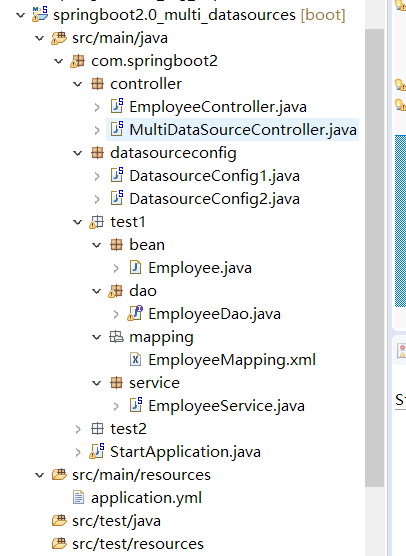
2.14.1 pom文件
<parent>
<groupId>org.springframework.boot</groupId>
<artifactId>spring-boot-starter-parent</artifactId>
<version>2.0.9.RELEASE</version>
</parent> <properties>
<project.build.sourceEncoding>UTF-8</project.build.sourceEncoding>
<project.reporting.outputEncoding>UTF-8</project.reporting.outputEncoding>
<java.version>1.8</java.version>
</properties> <dependencies>
<dependency>
<groupId>org.springframework.boot</groupId>
<artifactId>spring-boot-starter-web</artifactId>
</dependency>
<!-- mybatis-spring-boot-starter -->
<dependency>
<groupId>org.mybatis.spring.boot</groupId>
<artifactId>mybatis-spring-boot-starter</artifactId>
<version>2.0.1</version>
</dependency>
<!-- mysql 驱动 -->
<dependency>
<groupId>mysql</groupId>
<artifactId>mysql-connector-java</artifactId>
<version>8.0.11</version>
</dependency>
<!-- 提示建议引入 -->
<dependency>
<groupId>org.springframework.boot</groupId>
<artifactId>spring-boot-configuration-processor</artifactId>
<optional>true</optional>
</dependency>
</dependencies>
2.14.2 创建test1包名下类

public class Employee implements Serializable{
private static final long serialVersionUID = 1L;
private Integer id;
private String lastName;
public interface EmployeeDao {
// @Insert("insert into myemployeee(last_name) values (#{lastName})")
int insert(Employee emp);
}
EmployeeMapping.xml文件
<?xml version="1.0" encoding="UTF-8"?>
<!DOCTYPE mapper
PUBLIC "-//mybatis.org//DTD Mapper 3.0//EN"
"http://mybatis.org/dtd/mybatis-3-mapper.dtd">
<mapper namespace="com.springboot2.test1.dao.EmployeeDao">
<insert id="insert" parameterType="com.springboot2.test1.bean.Employee">
insert into myemployeee(last_name) values (#{lastName,jdbcType=VARCHAR})
</insert>
</mapper>
service类
@Service
public class EmployeeService {
@Autowired
EmployeeDao employeeDao; public Integer insert(Employee emp) {
return employeeDao.insert(emp);
}
}
2.14.3 创建test2包名下类
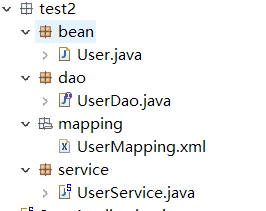
public class User implements Serializable{
private static final long serialVersionUID = 1L;
private Integer id;
private String name;
private Integer age;
public interface UserDao {
// @Insert("insert into myuser(name,age) values (#{name},#{age})")
int insert(User user);
}
UserMapping.xml文件
<!DOCTYPE mapper
PUBLIC "-//mybatis.org//DTD Mapper 3.0//EN"
"http://mybatis.org/dtd/mybatis-3-mapper.dtd">
<mapper namespace="com.springboot2.test2.dao.UserDao">
<insert id="insert" parameterType="com.springboot2.test2.bean.User">
insert into myuser(name,age) values (#{name,jdbcType=VARCHAR},#{age,jdbcType=INTEGER})
</insert>
</mapper>
@Service
public class UserService { @Autowired
UserDao userDao; public Integer insert(User user2) {
return userDao.insert(user2);
}
}
2.14.4 重点:多数据源配置
2.14.4.1首先application.yml文件
#多数据源配置
spring:
datasource:
test1: #数据源1(自定义)
driver-class-name: com.mysql.cj.jdbc.Driver
jdbc-url: jdbc:mysql://localhost:3306/mytest?useSSL=false&useUnicode=true&characterEncoding=UTF-8&autoReconnect=true&serverTimezone=GMT%2B8&allowMultiQueries=true
username: root
password: (***)
test2: #数据源2(自定义)
driver-class-name: com.mysql.cj.jdbc.Driver
jdbc-url: jdbc:mysql://localhost:3306/mytest2?useSSL=false&useUnicode=true&characterEncoding=UTF-8&autoReconnect=true&serverTimezone=GMT%2B8&allowMultiQueries=true
username: root
password: (***)
注意:虽然为高版本,但多数据源配置时,必须为spring.datasource.test.jdbc-url而不是spring.datasource.test.url
2.14.4.2多数据源配置类

/**
* 数据源配置
* @author admin
*
*/
@Configuration
@MapperScan(basePackages= "com.springboot2.test1.dao",sqlSessionFactoryRef="test1SqlSessionFactory") //注意:com.springboot2.test1.dao是dao类的包名!!
public class DatasourceConfig1 { /**
* 配置test1数据库
* @return
*/
@Bean(name="test1DataSource")
@ConfigurationProperties(prefix="spring.datasource.test1")
@Primary
public DataSource test1DataSource() {
return DataSourceBuilder.create().build();
} /**
* 创建sqlsessinfactory会话工厂
* @param dataSource
* @return
* @throws Exception
*/
@Bean(name="test1SqlSessionFactory")
@Primary
public SqlSessionFactory test1SqlSessionFactory(@Qualifier("test1DataSource") DataSource dataSource) throws Exception {
SqlSessionFactoryBean sqlSessionFactoryBean = new SqlSessionFactoryBean();
sqlSessionFactoryBean.setDataSource(dataSource);
//加载mapping文件
sqlSessionFactoryBean.setMapperLocations(new PathMatchingResourcePatternResolver()
.getResources("classpath:com/springboot2/test1/mapping/*.xml"));
return sqlSessionFactoryBean.getObject();
} /**
* 事务管理
*/
@Bean(name="test1TransactionManager")
@Primary
public DataSourceTransactionManager test1TransactionManager(@Qualifier("test1DataSource") DataSource dataSource) {
return new DataSourceTransactionManager(dataSource);
} /**
* 创建SqlSessionTemplate
* @param sqlSessionFactory
* @return
*/
@Bean(name="test1SqlSessionTemplate")
@Primary
public SqlSessionTemplate test1SqlSessionTemplate(@Qualifier("test1SqlSessionFactory") SqlSessionFactory sqlSessionFactory){
return new SqlSessionTemplate(sqlSessionFactory); }
}
/**
* 数据源配置
* @author admin
*
*/
@Configuration
@MapperScan(basePackages= {"com.springboot2.test2.dao"},sqlSessionFactoryRef="test2SqlSessionFactory")
public class DatasourceConfig2 { /**
* 配置test2数据库
* @return
*/
@Bean(name="test2DataSource")
@ConfigurationProperties(prefix="spring.datasource.test2")
public DataSource test2DataSource() {
return DataSourceBuilder.create().build();
} /**
* 创建sqlsessinfactory会话工厂
* @param dataSource
* @return
* @throws Exception
*/
@Bean(name="test2SqlSessionFactory")
public SqlSessionFactory test2SqlSessionFactory(@Qualifier("test2DataSource") DataSource dataSource) throws Exception {
SqlSessionFactoryBean sqlSessionFactoryBean = new SqlSessionFactoryBean();
sqlSessionFactoryBean.setDataSource(dataSource);
//加载mapping文件
sqlSessionFactoryBean.setMapperLocations(new PathMatchingResourcePatternResolver()
.getResources("classpath:com/springboot2/test2/mapping/*.xml"));
return sqlSessionFactoryBean.getObject();
} /**
* 事务管理
*/
@Bean(name="test2TransactionManager")
public DataSourceTransactionManager test2TransactionManager(@Qualifier("test2DataSource") DataSource dataSource) {
return new DataSourceTransactionManager(dataSource);
} /**
* 创建SqlSessionTemplate
* @param sqlSessionFactory
* @return
*/
@Bean(name="test2SqlSessionTemplate")
public SqlSessionTemplate test2SqlSessionTemplate(@Qualifier("test2SqlSessionFactory") SqlSessionFactory sqlSessionFactory){
return new SqlSessionTemplate(sqlSessionFactory); }
}
注意:
1)分包方式下@Primary可以不写!
2)mapperscan扫描为dao类对应的包名而不是dao类,否则会导致无法注入,报错缺少component注解。
2.14.5 controller类
@RestController
public class MultiDataSourceController {
@Autowired
EmployeeService employeeService1;
@Autowired
UserService userService; @RequestMapping("/insertEmployee")
public String insert(String lastName){
Employee emp=new Employee();
emp.setLastName(lastName);
int i=employeeService1.insert(emp);
return i+"";
} //接收json格式请求
@RequestMapping("/insertUser")
public String insert(@RequestBody User user){
User user2=new User();
user2.setAge(user.getAge());
user2.setName(user.getName());
int i=userService.insert(user2);
return i+"";
}
//接收普通格式多参数请求
@RequestMapping("/insertUser2")
public String insertUser2(@RequestParam("name") String name,@RequestParam("age") Integer age){
User user2=new User();
user2.setAge(age);
user2.setName(name);
int i=userService.insert(user2);
return i+"";
}
2.14.7 启动类
@SpringBootApplication
//@MapperScan("com.springboot2.dao")//多数据源下在数据源配置中配置DatasourceConfig1和DatasourceConfig2
public class StartApplication { public static void main(String[] args) {
SpringApplication.run(StartApplication.class, args);
} }
2.14.8 测试
1 Get请求:http://localhost:8080/insertEmployee?lastName=test2222
执行成功返回1
2 Post请求(且content-type为application/json类型)
http://localhost:8080/insertUser
请求参数:
{
"name":"test3",
"age":11
}
返回成功1
3 get请求(content-type类型随意)
http://localhost:8080/insertUser2?name=ttdd&age=22
返回成功1
2.15SpringBoot多数据源事务(24)
@Service
public class EmployeeService {
@Autowired
EmployeeDao employeeDao;
/**
* 添加事务管理
* @param emp
* @return
* @throws Exception
*/
@Transactional(transactionManager="test1TransactionManager",rollbackFor=Exception.class)
public Integer insert(Employee emp) throws Exception{
/**
* 抛出异常事务无效:默认检测unchecked异常才回滚,checked异常也回滚需要设置rollbackFor=Exception.class
* https://www.cnblogs.com/syp172654682/p/9811341.html
*/
int i=this.other(emp);
return i;
} @Transactional(transactionManager="test1TransactionManager")
public Integer other(Employee emp) throws Exception{
int i=employeeDao.insert(emp);
try {
i=i/0;
}catch(Exception e) {
Logger.logMsg(Logger.INFO, "异常");
throw new Exception();
}
return i;
}
}
启动类
@SpringBootApplication
@EnableTransactionManagement
//@MapperScan("com.springboot2.dao")//多数据源下在数据源配置中配置DatasourceConfig1和DatasourceConfig2
public class StartApplication { public static void main(String[] args) {
SpringApplication.run(StartApplication.class, args);
} }
问题:
1)抛出Exception异常事务无效,原因及解决方法见上面代码
2)其他事务失效问题见:https://www.cnblogs.com/cslj2013/p/10924755.html
github: https://github.com/cslj2013/springboot2.0_multi_datasources.git
springboot学习入门简易版九---springboot2.0整合多数据源mybatis mysql8+(22)的更多相关文章
- springboot学习入门简易版六---springboot2.0整合全局捕获异常及log4j日志(12-13)
使用Aop实现 1创建异常请求 在原有项目基础上,jspController中创建一个可能发生异常的请求: /** * 全局捕获异常测试 * @param i * @return */ @Reques ...
- springboot学习入门简易版五---springboot2.0整合jsp(11)
springboot对jsp支持不友好,内部tomcat对jsp不支持,需要使用外部tomcat,且必须打包为war包. 1 创建maven项目 注意:必须为war类型,否则找不到页面. 且不要把js ...
- springboot学习入门简易版三---springboot2.0启动方式
2.4使用@componentscan方式启动 2.4.1 @EnableAutoConfiguration 默认只扫描当前类 @EnableAutoConfiguration 默认只扫描当前类,如果 ...
- springboot学习入门简易版二---springboot2.0项目创建
2 springboot项目创建(5) 环境要求:jdk1.8+ 项目结构: 2.1创建maven工程 Group id :com.springbootdemo Artifact id: spring ...
- springboot学习入门简易版八---springboot2.0多环境配置、整合mybatis mysql8+(19-20)
2.11 SpringBoot多环境配置(19) application.properties中配置 Spring.profiles.active=prd 配置环境: Application-dev ...
- springboot学习入门简易版四---springboot2.0静态资源访问及整合freemarker视图层
2.4.4 SpringBoot静态资源访问(9) Springboot默认提供静态资源目录位置需放在classpath下,目录名需要符合如下规则 /static /public /resourc ...
- springboot学习入门简易版一---springboot2.0介绍
1.1为什么用springboot(2) 传统项目,整合ssm或ssh,配置文件,jar冲突,整合麻烦.Tomcat容器加载web.xml配置内容 springboot完全采用注解化(使用注解方式启动 ...
- springboot学习入门简易版七---springboot2.0使用@Async异步执行方法(17)
1启动类开启异步调用注解 @SpringBootApplication @EnableAsync //开启异步调用 public class StartApplication { 不开启则异步调用无效 ...
- SpringBoot2.0 整合 QuartJob ,实现定时器实时管理
一.QuartJob简介 1.一句话描述 Quartz是一个完全由java编写的开源作业调度框架,形式简易,功能强大. 2.核心API (1).Scheduler 代表一个 Quartz 的独立运行容 ...
随机推荐
- 如何查看window 7/window 8 等系统 的激活状态?
http://www.officezhushou.com/office-key/ Office激活密钥 Win+R 输入: slmgr.vbs -dlv 显示:最为详尽的激活信息,包括:激活ID. ...
- 运行okvis-mono
./build/okvis_app_synchronous config/config_fpga_p2_euroc1.yaml ../mav0
- 如何优化代码和RAM大小
如果供应商为我自己的项目提供了一个起点,那就太好了.工作'眨眼'始终是一个伟大的首发.方便总是有代价,而且“眨眼”就是夸大“切换GPIO引脚”的代码大小.对于具有少量RAM和FLASH的设备,这可能会 ...
- 【视频开发】 ffmpeg支持的硬解码接口
To enable DXVA2, use the --enable-dxva2 ffmpeg configure switch. To test decoding, use the following ...
- 第3/7Beta冲刺
1.团队成员 成员姓名 成员学号 秦裕航 201731062432(组长) 刘东 201731062227 张旭 201731062129 王伟 201731062214 2.SCRU部分 2.1各成 ...
- 《Redis 分布式锁》
一:什么是分布式锁. - 通俗来说的话,就是在分布式架构的redis中,使用锁. 二:分布式锁的使用选择. - 当 Redis 的使用场景不多,而且也只是单个在用的时候,可以构建自己使用的 锁. - ...
- MySQL必知必会3
创建和操纵表 创建表 输入 CREATE TABLE customers ( cust_id int NOT NULL AUTO_INCREMENT, cust_name char(50) NOT N ...
- TZOJ5697: 数据结构实验:归并排序
#include<stdio.h> #include<stdlib.h> void merge(int a[], int start,int mid,int end) { )) ...
- OpenJDK自动安装脚本 InstallOpenJDK.vbs
Oracle JDK 要收费了,Open JDK没有安装包,只有Zip,写了个安装脚本 InstallOpenJDK.vbs Rem ********************************* ...
- 【LEETCODE】48、数组分类,简单级别,题目:189,217,219,268,283,414
package y2019.Algorithm.array; import java.util.Arrays; import java.util.Stack; /** * @ClassName Rot ...
