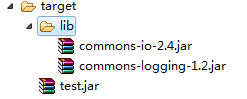Maven打包的三种方式
Maven可以使用mvn package指令对项目进行打包,如果使用Java -jar xxx.jar执行运行jar文件,会出现"no main manifest attribute, in xxx.jar"(没有设置Main-Class)、ClassNotFoundException(找不到依赖包)等错误。
要想jar包能直接通过java -jar xxx.jar运行,需要满足:
1、在jar包中的META-INF/MANIFEST.MF中指定Main-Class,这样才能确定程序的入口在哪里;
2、要能加载到依赖包。
使用Maven有以下几种方法可以生成能直接运行的jar包,可以根据需要选择一种合适的方法。
方法一:使用maven-jar-plugin和maven-dependency-plugin插件打包
在pom.xml中配置:
- <build>
- <plugins>
- <plugin>
- <groupId>org.apache.maven.plugins</groupId>
- <artifactId>maven-jar-plugin</artifactId>
- <version>2.6</version>
- <configuration>
- <archive>
- <manifest>
- <addClasspath>true</addClasspath>
- <classpathPrefix>lib/</classpathPrefix>
- <mainClass>com.xxg.Main</mainClass>
- </manifest>
- </archive>
- </configuration>
- </plugin>
- <plugin>
- <groupId>org.apache.maven.plugins</groupId>
- <artifactId>maven-dependency-plugin</artifactId>
- <version>2.10</version>
- <executions>
- <execution>
- <id>copy-dependencies</id>
- <phase>package</phase>
- <goals>
- <goal>copy-dependencies</goal>
- </goals>
- <configuration>
- <outputDirectory>${project.build.directory}/lib</outputDirectory>
- </configuration>
- </execution>
- </executions>
- </plugin>
- </plugins>
- </build>
maven-jar-plugin用于生成META-INF/MANIFEST.MF文件的部分内容,<mainClass>com.xxg.Main</mainClass>指定MANIFEST.MF中的Main-Class,<addClasspath>true</addClasspath>会在MANIFEST.MF加上Class-Path项并配置依赖包,<classpathPrefix>lib/</classpathPrefix>指定依赖包所在目录。
例如下面是一个通过maven-jar-plugin插件生成的MANIFEST.MF文件片段:
- Class-Path: lib/commons-logging-1.2.jar lib/commons-io-2.4.jar
- Main-Class: com.xxg.Main
只是生成MANIFEST.MF文件还不够,maven-dependency-plugin插件用于将依赖包拷贝到<outputDirectory>${project.build.directory}/lib</outputDirectory>指定的位置,即lib目录下。
配置完成后,通过mvn package指令打包,会在target目录下生成jar包,并将依赖包拷贝到target/lib目录下,目录结构如下:
指定了Main-Class,有了依赖包,那么就可以直接通过java -jar xxx.jar运行jar包。
这种方式生成jar包有个缺点,就是生成的jar包太多不便于管理,下面两种方式只生成一个jar文件,包含项目本身的代码、资源以及所有的依赖包。
方法二:使用maven-assembly-plugin插件打包
在pom.xml中配置:
- <build>
- <plugins>
- <plugin>
- <groupId>org.apache.maven.plugins</groupId>
- <artifactId>maven-assembly-plugin</artifactId>
- <version>2.5.5</version>
- <configuration>
- <archive>
- <manifest>
- <mainClass>com.xxg.Main</mainClass>
- </manifest>
- </archive>
- <descriptorRefs>
- <descriptorRef>jar-with-dependencies</descriptorRef>
- </descriptorRefs>
- </configuration>
- </plugin>
- </plugins>
- </build>
打包方式:
- mvn package assembly:single
打包后会在target目录下生成一个xxx-jar-with-dependencies.jar文件,这个文件不但包含了自己项目中的代码和资源,还包含了所有依赖包的内容。所以可以直接通过java -jar来运行。
此外还可以直接通过mvn package来打包,无需assembly:single,不过需要加上一些配置:
- <build>
- <plugins>
- <plugin>
- <groupId>org.apache.maven.plugins</groupId>
- <artifactId>maven-assembly-plugin</artifactId>
- <version>2.5.5</version>
- <configuration>
- <archive>
- <manifest>
- <mainClass>com.xxg.Main</mainClass>
- </manifest>
- </archive>
- <descriptorRefs>
- <descriptorRef>jar-with-dependencies</descriptorRef>
- </descriptorRefs>
- </configuration>
- <executions>
- <execution>
- <id>make-assembly</id>
- <phase>package</phase>
- <goals>
- <goal>single</goal>
- </goals>
- </execution>
- </executions>
- </plugin>
- </plugins>
- </build>
其中<phase>package</phase>、<goal>single</goal>即表示在执行package打包时,执行assembly:single,所以可以直接使用mvn package打包。
不过,如果项目中用到spring Framework,用这种方式打出来的包运行时会出错,使用下面的方法三可以处理。
方法三:使用maven-shade-plugin插件打包
在pom.xml中配置:
- <build>
- <plugins>
- <plugin>
- <groupId>org.apache.maven.plugins</groupId>
- <artifactId>maven-shade-plugin</artifactId>
- <version>2.4.1</version>
- <executions>
- <execution>
- <phase>package</phase>
- <goals>
- <goal>shade</goal>
- </goals>
- <configuration>
- <transformers>
- <transformer implementation="org.apache.maven.plugins.shade.resource.ManifestResourceTransformer">
- <mainClass>com.xxg.Main</mainClass>
- </transformer>
- </transformers>
- </configuration>
- </execution>
- </executions>
- </plugin>
- </plugins>
- </build>
配置完成后,执行mvn package即可打包。在target目录下会生成两个jar包,注意不是original-xxx.jar文件,而是另外一个。和maven-assembly-plugin一样,生成的jar文件包含了所有依赖,所以可以直接运行。
如果项目中用到了Spring Framework,将依赖打到一个jar包中,运行时会出现读取XML schema文件出错。原因是Spring Framework的多个jar包中包含相同的文件spring.handlers和spring.schemas,如果生成一个jar包会互相覆盖。为了避免互相影响,可以使用AppendingTransformer来对文件内容追加合并:
- <build>
- <plugins>
- <plugin>
- <groupId>org.apache.maven.plugins</groupId>
- <artifactId>maven-shade-plugin</artifactId>
- <version>2.4.1</version>
- <executions>
- <execution>
- <phase>package</phase>
- <goals>
- <goal>shade</goal>
- </goals>
- <configuration>
- <transformers>
- <transformer implementation="org.apache.maven.plugins.shade.resource.ManifestResourceTransformer">
- <mainClass>com.xxg.Main</mainClass>
- </transformer>
- <transformer implementation="org.apache.maven.plugins.shade.resource.AppendingTransformer">
- <resource>META-INF/spring.handlers</resource>
- </transformer>
- <transformer implementation="org.apache.maven.plugins.shade.resource.AppendingTransformer">
- <resource>META-INF/spring.schemas</resource>
- </transformer>
- </transformers>
- </configuration>
- </execution>
- </executions>
- </plugin>
- </plugins>
- </build>
自己代码中的shade+assembly:
pom.xml:
<plugin>
<groupId>org.apache.maven.plugins</groupId>
<artifactId>maven-shade-plugin</artifactId>
<dependencies>
<dependency>
<groupId>org.springframework.boot</groupId>
<artifactId>spring-boot-maven-plugin</artifactId>
<version>1.5.17.RELEASE</version>
</dependency>
</dependencies>
<configuration>
<shadedArtifactAttached>true</shadedArtifactAttached>
<keepDependenciesWithProvidedScope>true</keepDependenciesWithProvidedScope>
<createDependencyReducedPom>false</createDependencyReducedPom>
<finalName>demo-web-server-shade</finalName>
<filters>
<filter>
<artifact>*:*</artifact>
<excludes>
<exclude>META-INF/*.SF</exclude>
<exclude>META-INF/*.DSA</exclude>
<exclude>META-INF/*.RSA</exclude>
</excludes>
</filter>
</filters>
</configuration>
<executions>
<execution>
<phase>package</phase>
<goals>
<goal>shade</goal>
</goals>
<configuration>
<transformers>
<transformer
implementation="org.apache.maven.plugins.shade.resource.AppendingTransformer">
<resource>META-INF/spring.handlers</resource>
</transformer>
<transformer
implementation="org.springframework.boot.maven.PropertiesMergingResourceTransformer">
<resource>META-INF/spring.factories</resource>
</transformer>
<transformer
implementation="org.apache.maven.plugins.shade.resource.AppendingTransformer">
<resource>META-INF/spring.schemas</resource>
</transformer>
<transformer
implementation="org.apache.maven.plugins.shade.resource.ServicesResourceTransformer" />
<transformer
implementation="org.apache.maven.plugins.shade.resource.ManifestResourceTransformer">
<mainClass>com.my.demo.httpserver.WebServerApplication</mainClass>
</transformer>
</transformers>
</configuration>
</execution>
</executions>
</plugin> <plugin>
<groupId>org.apache.maven.plugins</groupId>
<artifactId>maven-assembly-plugin</artifactId>
<executions>
<execution>
<id>assemble</id>
<goals>
<goal>single</goal>
</goals>
<phase>package</phase>
<configuration>
<descriptors>
<descriptor>assembly.xml</descriptor>
</descriptors>
</configuration>
</execution>
</executions>
</plugin>
assembly.xml:
<?xml version="1.0" encoding="utf-8"?> <assembly>
<id>assembly</id>
<includeBaseDirectory>false</includeBaseDirectory>
<formats>
<format>zip</format>
</formats>
<fileSets>
<!-- <fileSet>
<directory>src/main/resources/bin</directory>
<includes>
<include>start.sh</include>
<include>env.sh</include>
<include>stop.sh</include>
</includes>
<fileMode>0755</fileMode>
<outputDirectory>/</outputDirectory>
</fileSet> -->
<fileSet>
<directory>src/main/resources/configsec</directory>
<includes>
<include>important.properties</include>
</includes>
<outputDirectory>configsec/</outputDirectory>
</fileSet>
<fileSet>
<directory>src/main/resources/lib</directory>
<includes>
<include>quasar-core-0.7.9-jdk8.jar</include>
</includes>
<outputDirectory>/</outputDirectory>
</fileSet>
</fileSets>
<files>
<file>
<source>${project.build.directory}/demo-web-server-shade.jar</source>
<outputDirectory>/</outputDirectory>
</file>
</files>
</assembly>
转自:https://blog.csdn.net/daiyutage/article/details/53739452
参考资料:
https://yq.aliyun.com/articles/308777
maven-shade-plugin:https://my.oschina.net/u/2377110/blog/1584205
maven-assembly-plugin:https://www.jianshu.com/p/14bcb17b99e0 https://blog.csdn.net/liupeifeng3514/article/details/79777976
Maven打包的三种方式的更多相关文章
- Maven打包的三种方式(转)
Maven可以使用mvn package指令对项目进行打包,如果使用Java -jar xxx.jar执行运行jar文件,会出现"no main manifest attribute, in ...
- idea执行maven命令的三种方式
前言: java开发的IDE工具idea默认会提供maven生命周期的图形化执行,但是如果我们需要定制化的执行命令的时候,就需要使用手动执行maven命令的方式,今天就和大家讲一下idea手动执行ma ...
- Maven打jar包的三种方式
Maven打jar包的三种方式 不包含依赖jar包 该方法打包的jar,不包含依赖的jar包,也没有指定入口类. <build> <plugins> <plugin> ...
- (转)maven怎么 引入(或引用/使用) 自定义(或本地/第三方) jar的三种方式 图文教程 方法二最简单
转:https://blog.csdn.net/wabiaozia/article/details/52798194 准备工作: 假如我有一个自定义jar是:123456.jar,下载地址http:/ ...
- Maven中解决jar包冲突的三种方式
首先我们在idea中创建一个maven工程,我们只关注pom.xml以及External Libraries中导入的jar包 导入spring-beans.jar <dependency> ...
- dubbo服务运行的三种方式
dubbo服务运行,也就是让生产服务的进程一直启动.如果生产者进程挂掉,也就不存在生产者,消费者不能进行消费. Dubbo服务运行的三种方式如下:1.使用Servlet容器运行(Tomcat.Jett ...
- Hadoop Hive概念学习系列之hive三种方式区别和搭建、HiveServer2环境搭建、HWI环境搭建和beeline环境搭建(五)
说在前面的话 以下三种情况,最好是在3台集群里做,比如,master.slave1.slave2的master和slave1都安装了hive,将master作为服务端,将slave1作为服务端. 以 ...
- 三种方式上传文件-Java
前言:负责,因为该项目他(jetty嵌入式开始SpringMvc)实现文件上传的必要性,并拥有java文件上传这一块还没有被曝光.并 Http 更多晦涩协议.因此,这种渐进的方式来学习和实践上载文件的 ...
- 在Linux安装配置Tomcat 并部署web应用 ( 三种方式 )
系统版本:centos6.5版本 java版本:1.7 一.准备工作 1.java -version 检查是否有java环境,没有则需要去安装并配置到环境变量中. 2.下载tomcat包,下载地址:h ...
随机推荐
- 洛谷p1902刺杀大使题解
题目传送门 方法:二分答案+dfs 二分一个mid,此次刺杀的最大伤害,作为判断条件来dfs,二分,更新. 我们二分一个答案mid来表示一个界限,如果当前这个格子的伤害代价比mid小则可以走否则就不走 ...
- GOOD BYE OI
大米饼正式退役了,OI给我带来很多东西 我会的数学知识基本都在下面了 博客园的评论区问题如果我看到了应该是会尽力回答的... 这也是我作为一个OIer最后一次讲课的讲稿 20190731 多项式乘法 ...
- NOIp初赛题目整理
NOIp初赛题目整理 这个 blog 用来整理扶苏准备第一轮 csp 时所做的与 csp 没 有 关 系 的历年 noip-J/S 初赛题目,记录了一些我从不知道的细碎知识点,还有一些憨憨题目,不定期 ...
- Spring Boot 知识笔记(整合Mybatis续-补充增删改查)
续上篇,补充数据库增删改查的其他场景. 一.Mapper中添加其他场景操作 package net.Eleven.demo.Mapper; import net.Eleven.demo.domain. ...
- Java 并发系列之十:java 并发框架(2个)
1. Fork/Join框架 2. Executor框架 3. ThreadPoolExecutor 4. ScheduledThreadPoolExecutor 5. FutureTask 6. t ...
- expect脚本自动获取root权限
Linux脚本中有很多场景是进行远程操作的,例如远程登录ssh.远程复制scp.文件传输sftp等.这些命令中都会涉及到安全密码的输入,正常使用命令时是需要人工手动输入密码并接受安全验证的.为了实现自 ...
- Jenkins+Docker+Git+Registry
从0到1体验Jenkins+Docker+Git+Registry实现CI自动化发布 笔者:@拿着保温瓶的年轻人 目录: 一.前言 二.发布流程 三.环境准备 四.部署思路梳理 五.三台机器上操作 ...
- 递推 + 高精度 --- Tiling
Tiling Time Limit: 1000MS Memory Limit: 65536K Total Submissions: 7264 Accepted: 3528 Descriptio ...
- Qt 文件选项对话框弹出两次
1 问题 在Qt 5.12.0 版本中,用 QFileDialog 类来做文件选择时候,发现当弹出对话框后,选择完文件后,又弹出文件选择对话框. 2 原因查找 2.1 代码 QFileDialog ...
- 用LabVIEW实现《家国梦》游戏中自动收货收金币
前几周,很流行一个手机游戏,叫<家国梦>.我在手机上玩了一两天后,发现了两个问题: 1. 收货收金币太没意思,只需要手指滑在固定的路线,一会儿就烦了 2. 怎么追赶也追不上手快的人(当然也 ...