7.1数据注解属性--Key【Code-First系列】
Key特性可以被用到类的属性中,Code-First默认约定,创建一个主键,是以属性的名字“Id”,或者是类名+Id来的。
Key特性重写了这个默认的约定,你可以应用Key特性到一个类的属性上面,不管这个属性的名字是什么,你都可以创建一个主键。
让我们看看下面的代码吧:
using System;
using System.Collections.Generic;
using System.ComponentModel.DataAnnotations;
using System.ComponentModel.DataAnnotations.Schema;
using System.Linq;
using System.Text;
using System.Threading.Tasks;
namespace EF2
{
[Table("StudentInfo")]
public class Student
{
[Key]
public int StudentKey { get; set; }
[Column("Name",TypeName="ntext")]
[MaxLength()]
public string StudentName { get; set; }
[NotMapped()]
public int? Age { get; set; }
public int StdId { get; set; }
[ForeignKey("StdId")]
public virtual Standard Standard { get; set; }
}
}
在上面的例子中,Key属性应用到了Student实体的StudnetKey属性上面,那么下面将会得到这个主键:

当然你还可以创建复合主键,使用Key特性和Column特性,使2个列同时作为主键,看看下面的代码吧:
注意:我这里先让大家看看一个错误的例子。创建复合主键的时候,我只用Key特性,看可以不可以呢???
看我的代码:
using System;
using System.Collections.Generic;
using System.ComponentModel.DataAnnotations;
using System.ComponentModel.DataAnnotations.Schema;
using System.Linq;
using System.Text;
using System.Threading.Tasks;
namespace EF2
{
[Table("StudentInfo")]
public class Student
{
[Key]
public int StudentKey1 { get; set; }
[Key]
public int StudentKey2 { get; set; }
[Column("Name",TypeName="ntext")]
[MaxLength()]
public string StudentName { get; set; }
[NotMapped()]
public int? Age { get; set; }
public int StdId { get; set; }
[ForeignKey("StdId")]
public virtual Standard Standard { get; set; }
}
}
当然我们需要,改一下Main函数的调用代码:
using System;
using System.Collections.Generic;
using System.Linq;
using System.Text;
using System.Threading.Tasks;
namespace EF2
{
class Program
{
static void Main(string[] args)
{
Student stuModel = new Student() { StudentKey1 = 1,StudentKey2=1, StudentName = "cfs", StdId = 1 };
using (var db = new DbContextClass())
{
db.Students.Add(stuModel);
db.SaveChanges();
}
Console.WriteLine("Add Success");
Console.ReadKey();
}
}
}
运行程序:

报错了,看一下具体的错误消息:
Unable to determine composite primary key ordering for type 'EF2.Student'. Use the ColumnAttribute (see http://go.microsoft.com/fwlink/?LinkId=386388) or the HasKey method (see http://go.microsoft.com/fwlink/?LinkId=386387) to specify an order for composite primary keys.
大意是:不能创建复合主键,因为没有使用Column特性或者HasKey方法,来指定主键的序列。
然后我们再修改一下代码:
using System;
using System.Collections.Generic;
using System.ComponentModel.DataAnnotations;
using System.ComponentModel.DataAnnotations.Schema;
using System.Linq;
using System.Text;
using System.Threading.Tasks;
namespace EF2
{
[Table("StudentInfo")]
public class Student
{
[Key]
[Column]
public int StudentKey1 { get; set; }
[Key]
[Column]
public int StudentKey2 { get; set; }
[Column("Name",TypeName="ntext")]
[MaxLength()]
public string StudentName { get; set; }
[NotMapped()]
public int? Age { get; set; }
public int StdId { get; set; }
[ForeignKey("StdId")]
public virtual Standard Standard { get; set; }
}
}
看现在我们加了Column特性了吧,现在我们再运行程序:
还是抱上面的错误,然后我们再修改代码:
using System;
using System.Collections.Generic;
using System.ComponentModel.DataAnnotations;
using System.ComponentModel.DataAnnotations.Schema;
using System.Linq;
using System.Text;
using System.Threading.Tasks;
namespace EF2
{
[Table("StudentInfo")]
public class Student
{
[Key]
[Column("one")]
public int StudentKey1 { get; set; }
[Key]
[Column("two")]
public int StudentKey2 { get; set; }
[Column("Name",TypeName="ntext")]
[MaxLength()]
public string StudentName { get; set; }
[NotMapped()]
public int? Age { get; set; }
public int StdId { get; set; }
[ForeignKey("StdId")]
public virtual Standard Standard { get; set; }
}
}
这样还是不行,哈哈,因为没有指定列的顺序,算了,不折腾了,上正确的代码:
using System;
using System.Collections.Generic;
using System.ComponentModel.DataAnnotations;
using System.ComponentModel.DataAnnotations.Schema;
using System.Linq;
using System.Text;
using System.Threading.Tasks;
namespace EF2
{
[Table("StudentInfo")]
public class Student
{
[Key]
[Column(Order=1)]
public int StudentKey1 { get; set; }
[Key]
[Column(Order=2)]
public int StudentKey2 { get; set; }
[Column("Name",TypeName="ntext")]
[MaxLength()]
public string StudentName { get; set; }
[NotMapped()]
public int? Age { get; set; }
public int StdId { get; set; }
[ForeignKey("StdId")]
public virtual Standard Standard { get; set; }
}
}
运行程序之后,看下数据库:

请注意:单个主键,EF Code-First为我们创建的:主键是自动增长的,而复合主键,得到的主键不是自动增长的。
当然,key 属性不仅仅可以引用到int类型的属性上,还可以应用到字符串,日期类型等等。。
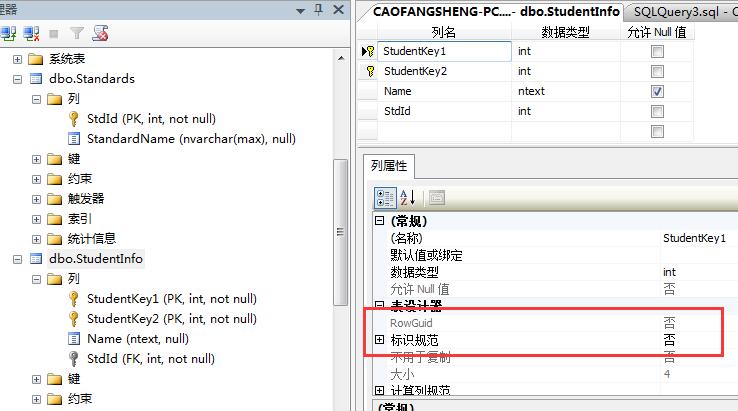
好了,这就是数据注解特性的Key特性了。
7.1数据注解属性--Key【Code-First系列】的更多相关文章
- 7.2 数据注解属性--TimeStamp特性【Code-First 系列】
TimeStamp特性可以应用到领域类中,只有一个字节数组的属性上面,这个特性,给列设定的是tiemStamp类型.在并发的检查中,Code-First会自动使用这个TimeStamp类型的字段. 下 ...
- 7.4 数据注解属性--Required
Required attribute can be applied to a property of a domain class. EF Code-First will create a NOT N ...
- 1.什么是Code First(EF Code First 系列)
EF4.1中开始支持Code First .这种方式在领域设计模式中非常有用.使用Code First模式,你可以专注于领域设计,根据需要,为你一个领域的对象创建类集合,而不是首先来设计数据库,然后来 ...
- 9.3 翻译系列:数据注解特性之Key【EF 6 Code-First 系列】
原文链接:http://www.entityframeworktutorial.net/code-first/key-dataannotations-attribute-in-code-first.a ...
- MVC5中Model层开发数据注解 EF Code First Migrations数据库迁移 C# 常用对象的的修饰符 C# 静态构造函数 MSSQL2005数据库自动备份问题(到同一个局域网上的另一台电脑上) MVC 的HTTP请求
MVC5中Model层开发数据注解 ASP.NET MVC5中Model层开发,使用的数据注解有三个作用: 数据映射(把Model层的类用EntityFramework映射成对应的表) 数据验证( ...
- 7.DataAnnotations(数据注解)【Code-First 系列】
EF Code-First提供了一系列的数据注解的特性,你可以将其应用到你的领域类和属性中,数据注解属性重写了EF默认的约定. System.ComponentModel.DataAnnotation ...
- MVC5中Model层开发数据注解
ASP.NET MVC5中Model层开发,使用的数据注解有三个作用: 数据映射(把Model层的类用EntityFramework映射成对应的表) 数据验证(在服务器端和客户端验证数据的有效性) 数 ...
- ASP.NET MVC5中的数据注解
ASP.NET MVC5中Model层开发,使用的数据注解有三个作用: 数据映射(把Model层的类用EntityFramework映射成对应的表) 数据验证(在服务器端和客户端验证数据的有效性) 数 ...
- ASP.NET MVC5中的数据注解(转载)
ASP.NET MVC5中Model层开发,使用的数据注解有三个作用: 数据映射(把Model层的类用EntityFramework映射成对应的表) 数据验证(在服务器端和客户端验证数据的有效性) 数 ...
随机推荐
- Python黑帽编程2.3 字符串、列表、元组、字典和集合
Python黑帽编程2.3 字符串.列表.元组.字典和集合 本节要介绍的是Python里面常用的几种数据结构.通常情况下,声明一个变量只保存一个值是远远不够的,我们需要将一组或多组数据进行存储.查询 ...
- 在Visual Studio上开发Node.js程序
[题外话] 最近准备用Node.js做些东西,于是找找看能否有Visual Studio上的插件以方便开发.结果还真找到了一个,来自微软的Node.js Tools for Visual Studio ...
- String驻留带来的危害
原创文章转载请注明出处:@协思, http://zeeman.cnblogs.com 前段时间接手了一个项目优化工作,在同等场景下内存使用从4G降低到200M. 项目是将实体序列化成字符串存入 ...
- 使用HTML5的History API
HTML5 History API提供了一种功能,能让开发人员在不刷新整个页面的情况下修改站点的URL.这个功能很有用,例如通过一段JavaScript代码局部加载页面的内容,你希望通过改变当前页面的 ...
- 2013 duilib入门简明教程 -- XML配置界面(6)
前面那些教程都是为了让小伙伴们从win32.MFC过渡到duilib,让大家觉得duilib不是那么陌生,如果大家现在还对duilib非常陌生的话,那就说明前面的教程做得不好,请大家在下面留言 ...
- weblogic10内存溢出解决方法
在开发过程中经常会遇到weblogic内存溢出问题,用下面的办法解决了. 找到domain/bin下的setDomainEnv.cmd文件,里面可以找到以下四行代码,将值该打一倍,重启服务. set ...
- 有关binlog的那点事(mysql5.7.13)
binlog作为mysql中最重要的日志之一,能实现异常恢复以及主从复制. 我们主要讨论的是主从复制中的binlog,这里将以mysql5.7.13的源码为主要依据来分析binlog. 在主从复制中, ...
- 设计与开发一款简单易用的Web报表工具(支持常用关系数据及hadoop、hbase等)
EasyReport是一个简单易用的Web报表工具(支持Hadoop,HBase及各种关系型数据库),它的主要功能是把SQL语句查询出的行列结构转换成HTML表格(Table),并支持表格的跨行(Ro ...
- C#设计模式系列:模板方法模式(Template Method)
你去银行取款的时候,银行会给你一张取款单,这张取款单就是一个模板,它把公共的内容提取到模板中,只留下部分让用户来填写.在软件系统中,将多个类的共有内容提取到一个模板中的思想便是模板方法模式的思想. 模 ...
- 轻量级前端MVVM框架avalon - ViewModel
废话说了大几篇,我们开始来点干货了~ ViewModel的内部机制 在MVVM中,数据是核心.而jQuery则以DOM为核心. 而DOM只是HTML在JS的世界的抽象,是一个很易变的东西.因此如果业务 ...
