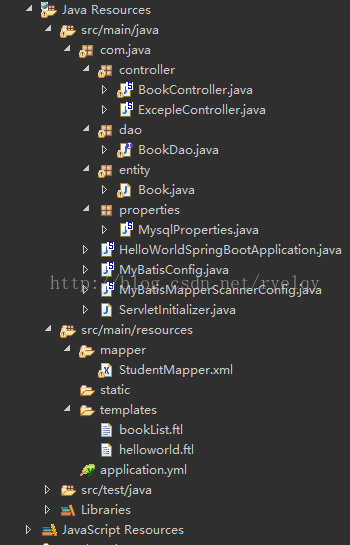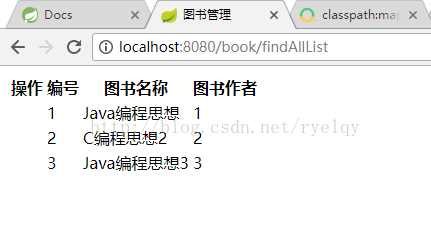SpringBoot整合MyBatis例子
1、pom.xml
<?xml version="1.0" encoding="UTF-8"?>
<project xmlns="http://maven.apache.org/POM/4.0.0" xmlns:xsi="http://www.w3.org/2001/XMLSchema-instance"
xsi:schemaLocation="http://maven.apache.org/POM/4.0.0 http://maven.apache.org/xsd/maven-4.0.0.xsd">
<modelVersion>4.0.0</modelVersion>
<groupId>com.java</groupId>
<artifactId>HelloWorldSpringBoot</artifactId>
<version>0.0.1-SNAPSHOT</version>
<packaging>war</packaging>
<name>HelloWorldSpringBoot</name>
<description>Demo project for Spring Boot</description>
<parent>
<groupId>org.springframework.boot</groupId>
<artifactId>spring-boot-starter-parent</artifactId>
<version>1.5.7.RELEASE</version>
<relativePath/> <!-- lookup parent from repository -->
</parent>
<properties>
<project.build.sourceEncoding>UTF-8</project.build.sourceEncoding>
<project.reporting.outputEncoding>UTF-8</project.reporting.outputEncoding>
<java.version>1.8</java.version>
</properties>
<dependencies>
<dependency>
<groupId>org.springframework.boot</groupId>
<artifactId>spring-boot-starter-web</artifactId>
</dependency>
<dependency>
<groupId>org.springframework.boot</groupId>
<artifactId>spring-boot-starter-tomcat</artifactId>
<scope>provided</scope>
</dependency>
<dependency>
<groupId>org.springframework.boot</groupId>
<artifactId>spring-boot-starter-test</artifactId>
<scope>test</scope>
</dependency>
<dependency>
<groupId>org.springframework.boot</groupId>
<artifactId>spring-boot-configuration-processor</artifactId>
<optional>true</optional>
</dependency>
<dependency>
<groupId>javax.servlet</groupId>
<artifactId>javax.servlet-api</artifactId>
<scope>provided</scope>
</dependency>
<dependency>
<groupId>javax.servlet</groupId>
<artifactId>jstl</artifactId>
</dependency>
<dependency>
<groupId>org.springframework.boot</groupId>
<artifactId>spring-boot-starter-thymeleaf</artifactId>
</dependency>
<dependency>
<groupId>org.springframework.boot</groupId>
<artifactId>spring-boot-starter-freemarker</artifactId>
</dependency>
<dependency>
<groupId>mysql</groupId>
<artifactId>mysql-connector-java</artifactId>
<scope>runtime</scope>
</dependency>
<dependency>
<groupId>org.springframework.boot</groupId>
<artifactId>spring-boot-starter-data-jpa</artifactId>
</dependency>
<dependency>
<groupId>org.mybatis.spring.boot</groupId>
<artifactId>mybatis-spring-boot-starter</artifactId>
<version>1.3.1</version>
</dependency>
</dependencies>
<build>
<plugins>
<plugin>
<groupId>org.springframework.boot</groupId>
<artifactId>spring-boot-maven-plugin</artifactId>
</plugin>
</plugins>
</build>
</project>2、项目结构
3、application.yml
server:
port: 8080
context-path: /
helloWorld: Hi,SpringBoot!
spring:
datasource:
driver-class-name: com.mysql.jdbc.Driver
url: jdbc:mysql://localhost:3306/db_book
username: root
password: 123456
jpa:
hibernate:
ddl-auto: update
show-sql: true
mybatis:
mapperLocations: classpath:mapper/*.xml
typeAliasesPackage: com.java.entity 注意:是yml文件,不是xml文件!
4、mybatis基础配置
/**
* MyBatis基础配置
*
* @author liuzh
* @since 2015-12-19 10:11
*/
@Configuration
@EnableTransactionManagement
public class MyBatisConfig implements TransactionManagementConfigurer {
@Autowired
DataSource dataSource;
@Bean(name = "sqlSessionFactory")
public SqlSessionFactory sqlSessionFactoryBean() {
SqlSessionFactoryBean bean = new SqlSessionFactoryBean();
bean.setDataSource(dataSource);
bean.setTypeAliasesPackage("com.java.entity");
//分页插件
// ParserHelper pageHelper = new ParserHelper();
Properties properties = new Properties();
properties.setProperty("reasonable", "true");
properties.setProperty("supportMethodsArguments", "true");
properties.setProperty("returnPageInfo", "check");
properties.setProperty("params", "count=countSql");
//添加XML目录
ResourcePatternResolver resolver = new PathMatchingResourcePatternResolver();
try {
bean.setMapperLocations(resolver.getResources("classpath:mapper/*.xml"));
return bean.getObject();
} catch (Exception e) {
e.printStackTrace();
throw new RuntimeException(e);
}
}
@Bean
public SqlSessionTemplate sqlSessionTemplate(SqlSessionFactory sqlSessionFactory) {
return new SqlSessionTemplate(sqlSessionFactory);
}
@Bean
@Override
public PlatformTransactionManager annotationDrivenTransactionManager() {
return new DataSourceTransactionManager(dataSource);
}
}5、mybaits接口扫描
/**
* MyBatis扫描接口
*
* @author liuzh
* @since 2015-12-19 14:46
*/
//TODO 注意,由于MapperScannerConfigurer执行的比较早,所以必须有下面的注解
@Configuration
@AutoConfigureAfter(MyBatisConfig.class)
public class MyBatisMapperScannerConfig {
@Bean
public MapperScannerConfigurer mapperScannerConfigurer() {
MapperScannerConfigurer mapperScannerConfigurer = new MapperScannerConfigurer();
mapperScannerConfigurer.setSqlSessionFactoryBeanName("sqlSessionFactory");
mapperScannerConfigurer.setBasePackage("com.java.mapper");
return mapperScannerConfigurer;
}
}6、SpringBoot Application启动
@SpringBootApplication
@MapperScan(basePackages = "com.java.dao")
public class HelloWorldSpringBootApplication {
public static void main(String[] args) {
SpringApplication.run(HelloWorldSpringBootApplication.class, args);
}
}7、Controller层
@RestController
@RequestMapping("/book")
public class BookController {
@Value("${helloWorld}")
private String hello;
@Resource
private BookDao bookDao;
@RequestMapping("/helloWorld")
public String say() {
System.out.println(hello);
return "Hello SpringBoot";
}
/**
* 查找所有
* @return
*/
@RequestMapping("/findAllList")
public ModelAndView findAllList() {
ModelAndView mav = new ModelAndView("bookList");
List<Book> bookList = bookDao.findAll();
mav.addObject("bookList", bookList);
return mav;
}
}8、Dao层
public interface BookDao {
public List<Book> findAll();
}9、mapper
<mapper namespace="com.java.dao.BookDao">
<select id="findAll" resultType="Book">
SELECT * FROM t_book
</select>
</mapper> 10、Thymeleaf模板引擎
<!DOCTYPE html>
<html>
<head>
<meta charset="UTF-8">
<title>图书管理</title>
</head>
<body>
<table>
<tr>
<th>操作</th>
<th>编号</th>
<th>图书名称</th>
<th>图书作者</th>
</tr>
<#list bookList as book>
<tr>
<td></td>
<td>${book.id}</td>
<td>${book.name}</td>
<td>${book.author}</td>
</tr>
</#list>
</table>
</body>
</html>11、数据库表结构
CREATE TABLE `t_book` (
`id` varchar(255) NOT NULL,
`name` varchar(100) DEFAULT NULL,
`author` varchar(50) DEFAULT NULL,
PRIMARY KEY (`id`)
) ENGINE=InnoDB DEFAULT CHARSET=utf8启动HelloWorldSpringBootApplication,请求http://localhost:8080/book/findAllList即可
12、效果
2018.11.13更新
本文成文与2017.11.06,一年之后,SpringBoot推出了2.0,MySQL数据库推出了8.0。如果使用SpringBoot2.0 + MyBatis + MySQL8.0,可参考https://blog.csdn.net/ryelqy/article/details/84030884解决兼容问题。
Reference:
[1] isea533, Spring Boot 集成MyBatis, http://blog.csdn.net/isea533/article/details/50359390
[2] 编程点滴, Spring Boot 整合 MyBatis, http://www.cnblogs.com/powercto/p/6717874.html
SpringBoot整合MyBatis例子的更多相关文章
- SpringBoot整合mybatis、shiro、redis实现基于数据库的细粒度动态权限管理系统实例
1.前言 本文主要介绍使用SpringBoot与shiro实现基于数据库的细粒度动态权限管理系统实例. 使用技术:SpringBoot.mybatis.shiro.thymeleaf.pagehelp ...
- SpringBoot整合Mybatis之项目结构、数据源
已经有好些日子没有总结了,不是变懒了,而是我一直在奋力学习springboot的路上,现在也算是完成了第一阶段的学习,今天给各位总结总结. 之前在网上找过不少关于springboot的教程,都是一些比 ...
- SpringBoot整合Mybatis【非注解版】
接上文:SpringBoot整合Mybatis[注解版] 一.项目创建 新建一个工程 选择Spring Initializr,配置JDK版本 输入项目名 选择构建web项目所需的state ...
- SpringBoot整合Mybatis注解版---update出现org.apache.ibatis.binding.BindingException: Parameter 'XXX' not found. Available parameters are [arg1, arg0, param1, param2]
SpringBoot整合Mybatis注解版---update时出现的问题 问题描述: 1.sql建表语句 DROP TABLE IF EXISTS `department`; CREATE TABL ...
- springboot学习随笔(四):Springboot整合mybatis(含generator自动生成代码)
这章我们将通过springboot整合mybatis来操作数据库 以下内容分为两部分,一部分主要介绍generator自动生成代码,生成model.dao层接口.dao接口对应的sql配置文件 第一部 ...
- springboot整合mybatis出现的一些问题
springboot整合mybatis非常非常的简单,简直简单到发指.但是也有一些坑,这里我会详细的指出会遇到什么问题,并且这些配置的作用 整合mybatis,无疑需要mapper文件,实体类,dao ...
- springBoot整合mybatis、jsp 或 HTML
springBoot整合mybatis.jsp Spring Boot的主要优点: 1: 为所有Spring开发者更快的入门: 2: 开箱即用,提供各种默认配置来简化项目配置: 3: 内嵌式容器 ...
- SpringBoot系列七:SpringBoot 整合 MyBatis(配置 druid 数据源、配置 MyBatis、事务控制、druid 监控)
1.概念:SpringBoot 整合 MyBatis 2.背景 SpringBoot 得到最终效果是一个简化到极致的 WEB 开发,但是只要牵扯到 WEB 开发,就绝对不可能缺少数据层操作,所有的开发 ...
- SpringBoot整合Mybatis完整详细版二:注册、登录、拦截器配置
接着上个章节来,上章节搭建好框架,并且测试也在页面取到数据.接下来实现web端,实现前后端交互,在前台进行注册登录以及后端拦截器配置.实现简单的未登录拦截跳转到登录页面 上一节传送门:SpringBo ...
随机推荐
- 去世父亲在儿子手机中复活,这可能是最温暖的一个AI
美国青年James Vlahos的父亲不幸因病去世,但聊以慰藉的是,现在他每天还能和父亲聊天并收到回复,而且父亲在回复中的口吻与语气,就仿佛还「活着」一样. 这并不是恐怖片剧情,而是科技的魔幻力量:回 ...
- [Flutter] 实现Flutter App内更新
app内实现根据安卓和IOS平台进行更新 时间匆忙,相关操作以及信息都写在代码注释里面了,闲时在补充和完善. 功能在android项目中测试可用,ios上还未进行测试,如果ios有问题或者没问题的话都 ...
- 分析一个UBOOT的方法
1. 编译完成后可以看到在主目录下生成了uboot.bin文件,为了方便分析,使用如下命令将其反汇编:arm-linux-objdump -D -m arm u-boot > u-boot.as ...
- SQL注入(1)
一.注入点的判断及猜解1.加入单引号 ’提交,结果:如果出现错误提示,则该网站可能就存在注入漏洞.2.数字型判断是否有注入;语句:and 1=1 ;and 1=2 (经典).' and '1'=1(字 ...
- rds - mysql修改存储过程/函数的方式
rds 不支持账户A 给账户B 创建授权存储过程,只能是当前登录账户给自己创建,要登陆对应账户删除原有存储过程重新创建即为修改. 例子如下: 先登陆新账号然后执行如下sql语句即可: DROP PRO ...
- 微服务框架---搭建 go-micro环境
1.安装micro 需要使用GO1.11以上版本 #linux 下 export GO111MODULE=on export GOPROXY=https://goproxy.io # windows下 ...
- python爬取站长之家植物图片
from lxml import etree from urllib import request import urllib.parse import time import os def hand ...
- 树莓派安装realvnc_server
先 sudo raspi-config 打开VNC. 然后去realvnc官网去下载raspberry的vncserver 已经ssh连接的前提下可以电脑下载后使用scp命令转移到树莓派上,使用以下命 ...
- 没有可用的软件包 build-essential,但是它被其他的软件包引用了【解决方法】
执行: sudo apt install build-essential 遇到如下问题: 解决方法: sudo apt-get update 此命令需要联网:待更新完毕后再次输入安装命令即可. 若在升 ...
- zabbix--自动注册
Active agent自动注册 agent 自动注册就是实现一台新的服务器配置好 agent 端,自动在服务器端注册,无需在服务器上进行手动配置便可以直接启动对新的host的监控. 参考官档:htt ...