C#配置文件configSections详解
一、问题需求: 在项目中经常遇到需要写配置文件地方,目的就是不想在程序中关于一些信息写死,发布的时候只需要修改一下配置文件就可以,不需要每次都修改程序,如项目名称、数据库连接字符串、IP端口之类 的;对于小项目或者服务程序,配置信息可以通过系统自带的appSettings进行配置,但大项目或者配置信息太多,如果都用appSettings来配置就感觉比较杂乱,运维人员在修改配置的时候不好修改,而且如果想找某一模块相关或者某一节点配置容易出错,这时如果能分类管理,例如跟数据库相关的写到一个节点里,跟某个业务独立相关的可以也能单独写一个节点上 等等;
二、解决方案:其实 使用.net自带的configSections,将配置信息分块管理,并提供实体类且还能单配置文件管理,这样程序员可以根据业务类型等其他方式分类写入配置文件,运维人员可以针对某一项进行修改部署维护;
三、具体实现:接下来演示一下几种自定义的configSections节点,有单节点配置、多节点配置、自定义节点配置
1、 首先演示一下单节点配置:
1.1 新建一个类继承ConfigurationSection,新增属性及调用方法
- /// <summary>
- /// 单级自定义配置节点
- /// </summary>
- public class CustomerSingleConfig:ConfigurationSection
- {
- /// <summary>
- /// 获取配置信息
- /// </summary>
- /// <returns></returns>
- public static CustomerSingleConfig GetConfig()
- {
- return GetConfig("CustomerSingleConfig");
- }
- /// <summary>
- /// 获取配置信息
- /// </summary>
- /// <param name="sectionName"></param>
- /// <returns></returns>
- public static CustomerSingleConfig GetConfig(string sectionName)
- {
- CustomerSingleConfig section = (CustomerSingleConfig)ConfigurationManager.GetSection(sectionName);
- if (section == null)
- throw new ConfigurationErrorsException("Section " + sectionName + " is not found.");
- return section;
- }
- /// <summary>
- /// 平台中文名称
- /// </summary>
- [ConfigurationProperty("PlatChName",DefaultValue = "", IsRequired = true, IsKey = false)]
- public string PlatChName
- {
- get { return (string)this["PlatChName"]; }
- set { this["PlatChName"]=value; }
- }
- /// <summary>
- /// 平台英文名称
- /// </summary>
- [ConfigurationProperty("PlatEnName",DefaultValue = "", IsRequired = true, IsKey = false)]
- public string PlatEnName
- {
- get { return (string)this["PlatEnName"]; }
- set { this["PlatEnName"] = value; }
- }
- }
1.2 在app.config------>configuration--------->configSections里面加入CustomerSingleConfig节点,如下:
- <!--单级配置节点测试-->
- <section name="CustomerSingleConfig" type="ConfigDemo.CustomerSingleConfig,ConfigDemo"/>
1.3 在app.config------>configuration------->新建CustomerSingleConfig里面加入配置信息
- <CustomerSingleConfig PlatChName="监控平台系统" PlatEnName="Monitoring platform system"></CustomerSingleConfig>
1.4 调用获取配置信息
- static void Main(string[] args)
- {
- Console.WriteLine("---------------------单级配置节点测试-----------------");
- Console.WriteLine("PlatChName:" + CustomerSingleConfig.GetConfig().PlatChName);
- Console.WriteLine("PlatEnName:" + CustomerSingleConfig.GetConfig().PlatEnName);
- }
1.5 运行效果如下
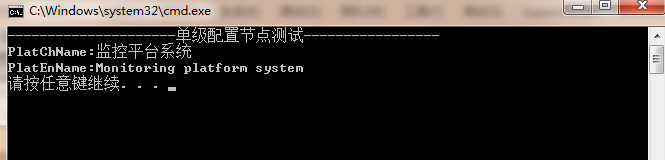
1.6 针对1.3还可以更进一步分离配置写法,可以单独配置成一个config文件
将1.3 <section name="CustomerSingleConfig" type="ConfigDemo.CustomerSingleConfig,ConfigDemo"/>这个节点内容换成如下配置:
<CustomerSingleConfig configSource="CfgFiles\CustomerSingleConfig.config" />
再新一个CfgFiles文件夹在文件里面新增CustomerSingleConfig.config:
- <?xml version="1.0" encoding="utf-8" ?>
- <CustomerMultiConfig >
- <CustomerElement connectionString="Data Source='.';Initial Catalog='UniDataNH';User ID='sa';Password='123456'" enabled="true"></CustomerElement>
- </CustomerMultiConfig>
整体截图配置如下:
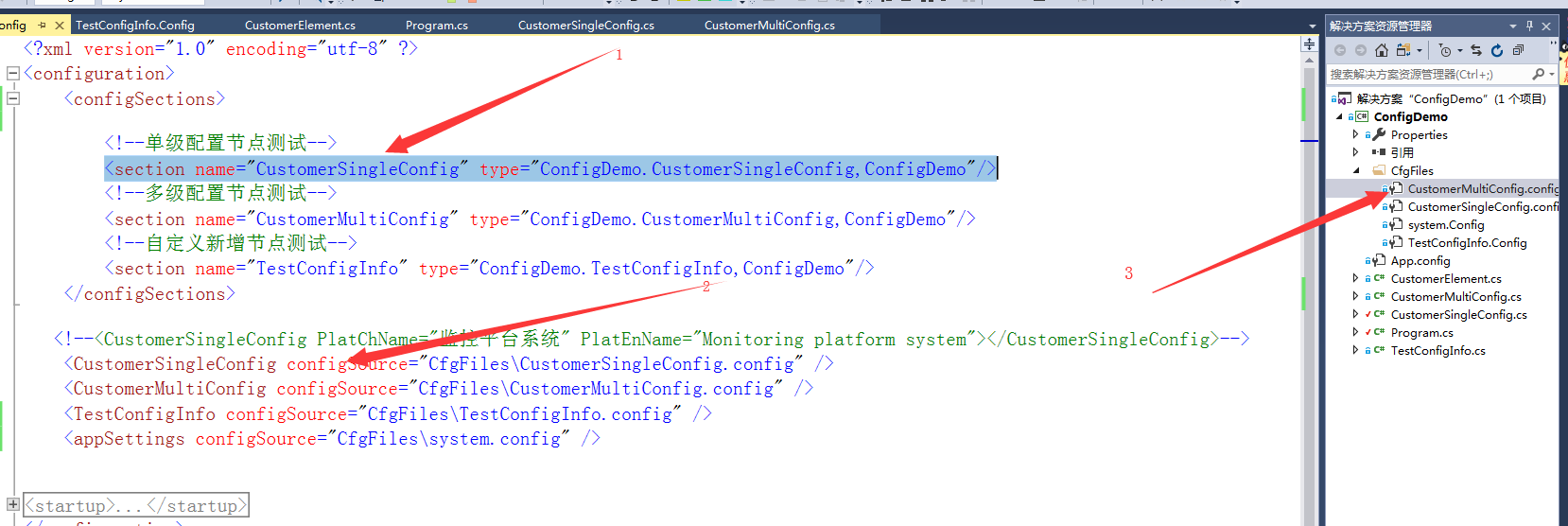
2、接下来演示一下多级节点
2.1先定义一个子节点类CustomerElement继承ConfigurationElement
- public class CustomerElement:ConfigurationElement
- {
- private const string EnablePropertyName = "enabled";
- private const string ConnectionStringPropery = "connectionString";
- [ConfigurationProperty(EnablePropertyName, IsRequired = true)]
- public bool Enabled
- {
- get { return (bool)base[EnablePropertyName]; }
- set { base[EnablePropertyName] = value; }
- }
- [ConfigurationProperty(ConnectionStringPropery, IsRequired = true)]
- public string ConnectionString
- {
- get { return (string)base[ConnectionStringPropery]; }
- set { base[ConnectionStringPropery] = value; }
- }
- }
2.2再定一个配置节点类CustomerMultiConfig继承ConfigurationSection,和单个节点配置一样
- namespace ConfigDemo
- {
- /// <summary>
- /// 多级配置文件自定义节点配置
- /// </summary>
- public class CustomerMultiConfig:ConfigurationSection
- {
- private const string CustomerConfigPropertyName = "CustomerElement";
- /// <summary>
- /// 获取配置信息
- /// </summary>
- /// <returns></returns>
- public static CustomerMultiConfig GetConfig()
- {
- return GetConfig("CustomerMultiConfig");
- }
- /// <summary>
- /// 获取配置信息
- /// </summary>
- /// <param name="sectionName">xml节点名称</param>
- /// <returns></returns>
- public static CustomerMultiConfig GetConfig(string sectionName)
- {
- CustomerMultiConfig section = (CustomerMultiConfig)ConfigurationManager.GetSection(sectionName);
- if (section == null)
- throw new ConfigurationErrorsException("Section " + sectionName + " is not found.");
- return section;
- }
- [ConfigurationProperty(CustomerConfigPropertyName)]
- public CustomerElement CustomerElementConfig
- {
- get { return (CustomerElement)base[CustomerConfigPropertyName]; }
- set { base[CustomerConfigPropertyName] = value; }
- }
- }
- }
2.3 接下就是在app.config------>configuration--------->configSections里面加入CustomerMultiConfig节点,详细步骤和单节点一下 如图配置

2.4 调用获取配置信息代码如下:
- Console.WriteLine("---------------------多级配置节点测试-----------------");
- Console.WriteLine("connectionString:" + CustomerMultiConfig.GetConfig().CustomerElementConfig.Enabled);
- Console.WriteLine("enabled:" + CustomerMultiConfig.GetConfig().CustomerElementConfig.ConnectionString);
2.5 运行效果如下图:

3、再演示一下自定义节点配置,可以随意添加配置节点信息
3.1 具体操作步骤类似,代码如下:
- namespace ConfigDemo
- {
- public class TestConfigInfo : ConfigurationSection
- {
- [ConfigurationProperty("trackers", IsDefaultCollection = false)]
- public trackers Trackers { get { return (trackers)base["trackers"]; } }
- /// <summary>
- /// 获取配置信息
- /// </summary>
- /// <returns></returns>
- public static TestConfigInfo GetConfig()
- {
- return GetConfig("TestConfigInfo");
- }
- /// <summary>
- /// 获取配置信息
- /// </summary>
- /// <param name="sectionName">xml节点名称</param>
- /// <returns></returns>
- public static TestConfigInfo GetConfig(string sectionName)
- {
- TestConfigInfo section = (TestConfigInfo)ConfigurationManager.GetSection(sectionName);
- if (section == null)
- throw new ConfigurationErrorsException("Section " + sectionName + " is not found.");
- return section;
- }
- [ConfigurationProperty("TestName", IsRequired = false)]
- public string TestName
- {
- get { return (string)base["TestName"]; }
- set { base["TestName"] = value; }
- }
- [ConfigurationProperty("TestID", IsRequired = false)]
- public string TestID
- {
- get { return (string)base["TestID"]; }
- set { base["TestID"] = value; }
- }
- }
- public class trackers : ConfigurationElementCollection
- {
- [ConfigurationProperty("TrackerName", IsRequired = false)]
- public string TrackerName
- {
- get { return (string)base["TrackerName"]; }
- set { base["TrackerName"] = value; }
- }
- protected override ConfigurationElement CreateNewElement()
- {
- return new tracker();
- }
- protected override object GetElementKey(ConfigurationElement element)
- {
- return ((tracker)element).Host;
- }
- }
- public class tracker : ConfigurationElement
- {
- #region 配置節設置,設定檔中有不能識別的元素、屬性時,使其不報錯
- protected override bool OnDeserializeUnrecognizedAttribute(string name, string value)
- {
- return base.OnDeserializeUnrecognizedAttribute(name, value);
- }
- protected override bool OnDeserializeUnrecognizedElement(string elementName, System.Xml.XmlReader reader)
- {
- return base.OnDeserializeUnrecognizedElement(elementName, reader);
- }
- #endregion
- [ConfigurationProperty("Host", DefaultValue = "localhost", IsRequired = true)]
- public string Host { get { return this["Host"].ToString(); } }
- [ConfigurationProperty("Port", DefaultValue = "", IsRequired = true)]
- public int Port { get { return (int)this["Port"]; } }
- }
- }
3.2 在CfgFiles新建TestConfigInfo.Config配置文件
- <?xml version="1.0" encoding="utf-8" ?>
- <TestConfigInfo TestName="lxsh" TestID="">
- <trackers TrackerName="testName">
- <add Host="60.195.251.71" Port="" />
- <add Host="60.195.251.72" Port="" />
- <add Host="60.195.251.73" Port="" />
- </trackers>
- </TestConfigInfo>
3.3 右键TestConfigInfo.Config属性,选择输出目录为始终复制,这样操作目地是在运行目录下面生成该文件(其他配置文件也需要这样操作)
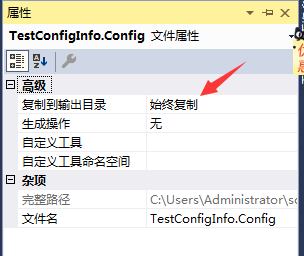
3.4 调用获取配置信息代码如下:
- Console.WriteLine("---------------------自定义新增节点测试-----------------");
- Console.WriteLine("TestID:" + TestConfigInfo.GetConfig().TestID);
- Console.WriteLine("TestName:" + TestConfigInfo.GetConfig().TestName);
- foreach (tracker item in TestConfigInfo.GetConfig().Trackers)
- {
- Console.WriteLine("Host:" + item.Host + " Port:" + item.Port);
- }
3.5 运行效果如下图:
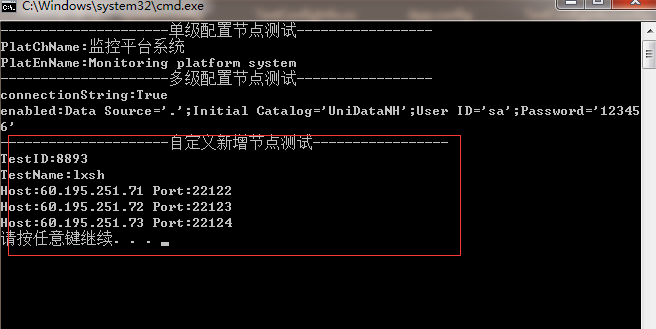
4 系统appSettings配置文件单独建立配置文件
4.1 appconfig配置文件修改截图如下
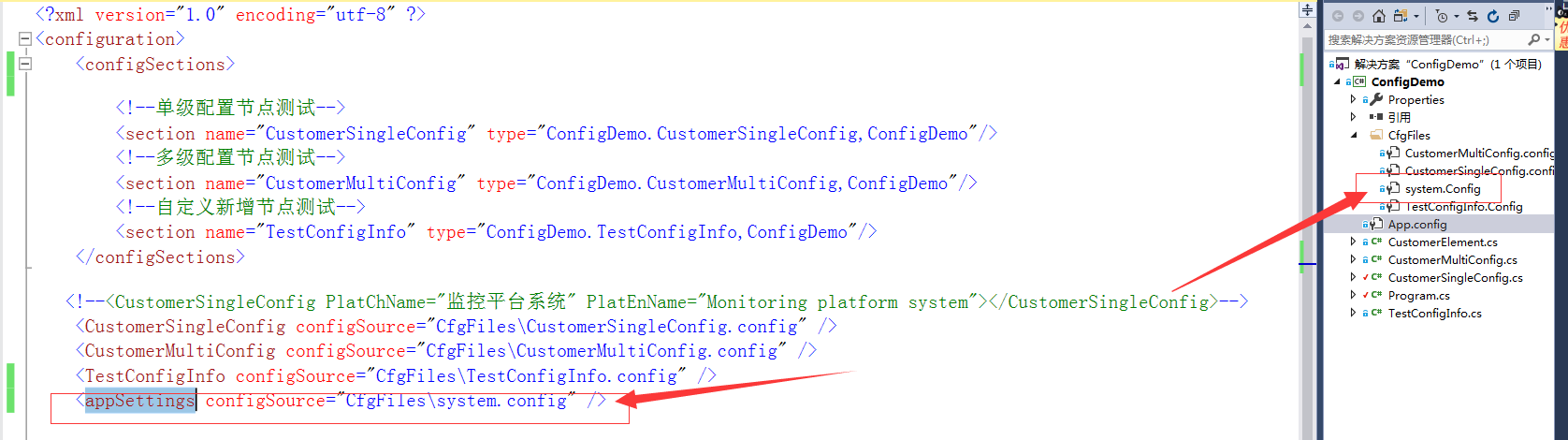
4.2 system.config配置文件内容如下

4.3 调用方式和没有分开是一样的,如下
- Console.WriteLine("---------------------系统自带appSettings配置文件-----------------");
- Console.WriteLine("logLevel:" + System.Configuration.ConfigurationManager.AppSettings["logLevel"]);
- Console.WriteLine("LogType:" + System.Configuration.ConfigurationManager.AppSettings["LogType"]);
四、四种方式演示源码Github地址:https://github.com/lxshwyan/ConfigDemo.git
C#配置文件configSections详解的更多相关文章
- Nginx 主配置文件参数详解
Nginx 主配置文件参数详解 Nginx 安装完毕后,会有响应的安装目录,安装目录里 nginx.conf 为 nginx 的主配置文件, ginx 主配置文件分为 4 部分,main(全局配置). ...
- CentOS网络接口配置文件ifcfg-eth详解
======CentOS网络接口配置文件ifcfg-eth详解====== 文件 /etc/sysconfig/network-scripts/ifcfg-eth0在/etc/sysconfig/ne ...
- Apache2 httpd.conf配置文件中文版详解
Apache2 httpd.conf配置文件中文版详解## 基于 NCSA 服务的配置文件.##这是Apache服务器主要配置文件.#它包含服务器的影响服务器运行的配置指令.#参见以取得关于这些指令的 ...
- ssh2的application.xml配置文件配置详解
ssh2的application.xml配置文件配置详解 1.导入其他的配置文件.在ssh项目中可以导入其他的配置文件,导入的格式为: <import resource="clas ...
- MySQL-5.5.32 配置文件优化详解
目录 MySQL-5.5.32 配置文件优化详解 一.配置文件说明 2.my-medium.cnf 3.my-large.cnf 4.my-huge.cnf 5.my-innodb-heavy-4G. ...
- [转帖]SSH远程登录配置文件sshd_config详解
SSH远程登录配置文件sshd_config详解 2016年06月02日 17:42:25 Field_Yang 阅读数 61386 版权声明:本文为博主原创文章,遵循CC 4.0 by-sa版权 ...
- mysql数据库my.ini配置文件中文详解
mysql数据库my.ini配置文件中文详解 mysqld程序–目录和文件 basedir = path 使用给定目录作为根目录(安装目录). character-sets-dir = path 给出 ...
- 史上最全web.xml配置文件元素详解
一.web.xml配置文件常用元素及其意义预览 <web-app> <!--定义了WEB应用的名字--> <display-name></display-na ...
- Nginx配置文件中文详解
######Nginx配置文件nginx.conf中文详解##### #定义Nginx运行的用户和用户组 user www www; #nginx进程数,建议设置为等于CPU总核心数. worker_ ...
随机推荐
- i++和++1
概述:i++和++i 这个问题困扰了我很长时间,在这段时间里自己不止一次的怀疑自己的智商,难道自己对编程一点天赋都没有吗?此问题严重打击了我的自信心.......也曾苦苦暗自琢磨,也曾百度谷歌疯狂搜索 ...
- 201871010110-李华《面向对象程序设计(java)》第八周学习总结
项目 内容 这个作业属于哪个课程 https://www.cnblogs.com/nwnu-daizh/ 这个作业的要求在哪里 https://www.cnblogs.com/nwnu-daizh/p ...
- nullptr与NULL
NULL NULL can be defined as any null pointer constant. Thus existing code can retain definitions of ...
- nginx 缓存配置
nginx 缓存是可以将远程服务器上的内容缓存到本地,可以设置缓存大小,缓存时间,缓存目录等等 具体配置如下 proxy_cache_path /home/http/cache/ levels=: k ...
- python27期day07:基础数据类型补充、循环删除的坑、二次编码、作业题。
1.求最大位数bit_length: a = 10 #8421 1010print(a.bit_length())结果:42.capitalize首字母变大写: s = "alex" ...
- 洛谷 U86501 趣味擂台
洛谷 U86501 趣味擂台 题目传送门 题目背景 \(JDFZ\)\(2019\)秋季运动会开始辣!运动会中有一个叫做"趣味擂台"的游戏...... 题目描述 游戏内容是这样的: ...
- 【2019.7.25 NOIP模拟赛 T1】变换(change)(思维+大分类讨论)
几个性质 我们通过推式子可以发现: \[B⇒AC⇒AAB⇒AAAC⇒C\] \[C⇒AB⇒AAC⇒AAAB⇒B\] 也就是说: 性质一: \(B,C\)可以相互转换. 则我们再次推式子可以发现: \[ ...
- coreml之通过URL加载模型
在xcode中使用mlmodel模型,之前说的最简单的方法是将模型拖进工程中即可,xcode会自动生成有关模型的前向预测接口,这种方式非常简单,但是更新模型就很不方便. 今天说下另外一种通过URL加载 ...
- 4,VS常见问题解决(一闪而过、等问题)不断更新
当然入门学c可以用VS,但是深入就不应该用VS(MSVC)编译器了,毕竟VS2017还没有完全支持C99(这个从VS2017没有实现变长数组可见) 但是想看c源码,还是 1. 推荐用 *nix系统 2 ...
- 关于App收集个人信息基本规范,这里公开征求你的意见!
关于App收集个人信息基本规范,这里公开征求你的意见! https://www.thepaper.cn/newsDetail_forward_4122573 以后国家开始规范App收集个信息基本规范, ...
