pygame save that Stream as video output.
python - how to save pygame camera as video output - Stack Overflow https://stackoverflow.com/questions/28410565/how-to-save-pygame-camera-as-video-output
Pygame's multimedia output capabilities are severily limited: It can only save uncompressed BMP images, and there is no way it can save a video format.
You have to make use of another library which to feed image frames, to render the video - or save frame by frame in a folder, numbering the file names in crescent order, and convert the result to a video with an utility later.
This project seens to feature a class to call libffmpeg to encode videos, passing frame by frame in a Python call: https://github.com/kanryu/pipeffmpeg - you will just need a way to convert the pygame Surface object to the expected "frameraw" attribute of ffmpeg.
https://github.com/kanryu/pipeffmpeg/blob/master/pipeffmpeg.py
background_image_filename = 'sushiplate.jpg'
sprite_image_filename = 'fugu.png' import pygame
from pygame.locals import *
from sys import exit pygame.init() screen = pygame.display.set_mode((640, 480), 0, 32) background = pygame.image.load(background_image_filename).convert()
sprite = pygame.image.load(sprite_image_filename).convert_alpha() clock = pygame.time.Clock() x, y = 100., 100.
speed_x, speed_y = 133., 170. for event in pygame.event.get():
if event.type == QUIT:
exit() screen.blit(background, (0, 0))
screen.blit(sprite, (x, y)) time_passed = clock.tick(30)
time_passed_seconds = time_passed / 1000.0 x += speed_x * time_passed_seconds
y += speed_y * time_passed_seconds # 到达边界则把速度反向
if x > 640 - sprite.get_width():
speed_x = -speed_x
x = 640 - sprite.get_width()
elif x < 0:
speed_x = -speed_x
x = 0. if y > 480 - sprite.get_height():
speed_y = -speed_y
y = 480 - sprite.get_height()
elif y < 0:
speed_y = -speed_y
y = 0 pygame.image.save(screen, "screenshot.png") pygame.display.update()
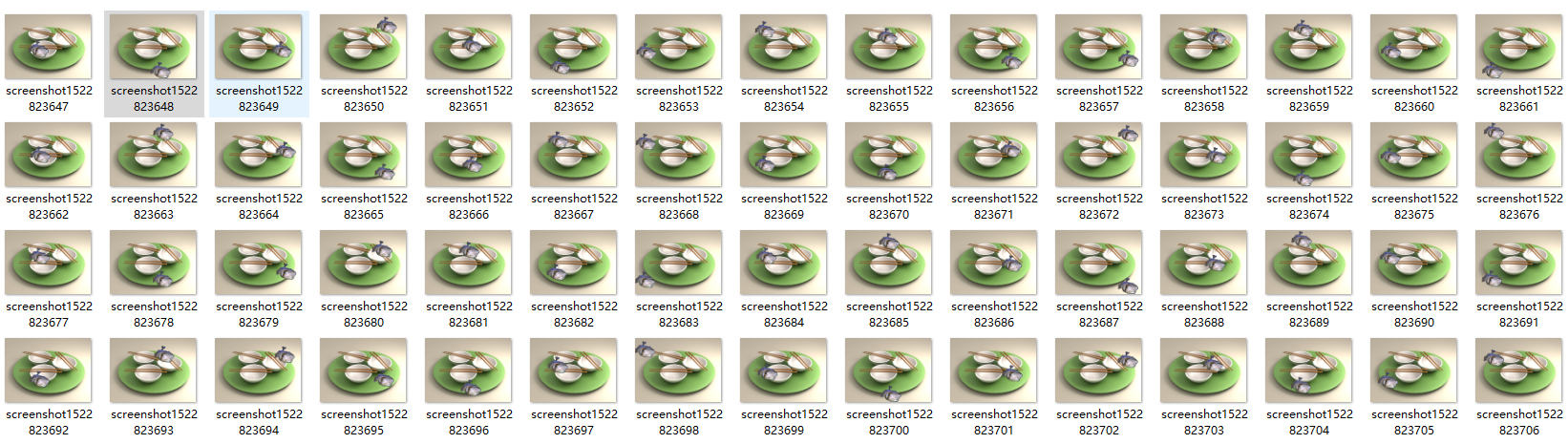


pygame save that Stream as video output.的更多相关文章
- Using Live555 to Stream Live Video from an IP camera connected to an H264 encoder
http://stackoverflow.com/questions/27279161/using-live555-to-stream-live-video-from-an-ip-camera-con ...
- (转)V4L2 Video overlay, Video output, Video output overlay的区别
原文地址:http://blog.csdn.net/kickxxx/article/details/7755127 三者都是V4L2定义的接口,英文原文参见 http://v4l2spec.bytes ...
- ffmpeg打开视频解码器失败:Could not find codec parameters for stream 0 (Video: h264): unspecified size
在使用ffmpeg进行拉流分离音视频数据再解码播放操作的时候: 有时候经常会报错: Could not find codec parameters for stream 0 (Video: h264) ...
- Video for Linux Two API Specification Revision 2.6.32【转】
转自:https://www.linuxtv.org/downloads/legacy/video4linux/API/V4L2_API/spec-single/v4l2.html Video for ...
- Video for Linux Two API Specification revision0.24【转】
转自:http://blog.csdn.net/jmq_0000/article/details/7536805#t136 Video for Linux Two API Specification ...
- Batch: Display & Redirect Output
Batch How To ... Display & Redirect Output http://www.robvanderwoude.com/battech_redirection.php ...
- with ffmpeg to encode video for live streaming and for recording to files for on-demand playback
We've been doing some experimentation with ffmpeg to encode video for live streaming and for recordi ...
- LibVLC video controls
原文 http://www.videolan.org/developers/vlc/doc/doxygen/html/group__libvlc__video.html VLC 3.0.0-git ...
- pygame学习
http://eyehere.net/2011/python-pygame-novice-professional-3/ http://www.pygame.org/docs/ref/event.ht ...
随机推荐
- v-bind、v-on、计算属性
v-bind 缩写 <!-- 完整语法 --> <a v-bind:href="url">...</a> <!-- 缩写 --> & ...
- 关于DOS-BOX的使用方法
将MASM文件夹里的全部文件拷贝到一个目录下,比如E:\masm下,然后将这个目录挂着为DOSBox的一个盘符下,挂载命令为 Mount c e:\masm 切换到E盘 然后编译,运行
- C++ Primer(第4版)-学习笔记-第4部分:面向对象编程与泛型编程
第15章 面向对象编程OOP(Object-oriented programming) 面向对象编程基于三个基本概念:数据抽象.继承和动态绑定. 在 C++ 中,用类进行 ...
- restful风格url Get请求查询所有和根据id查询的合并成一个controller
restful风格url Get请求查询所有和根据id查询的合并成一个controller的方法 原代码 // 127.0.0.1:8080/dep/s @ApiOperation(value=&qu ...
- 关于Linux字符集的查看及修改
一·查看字符集 字符集在系统中体现形式是一个环境变量,其查看当前终端使用字符集的方式可以有以下几种方式: 1.[root@ ~]# echo $LANG en_US.UTF-8 ...
- Batchelor Prize
awards in fluid mechanics The Prize of $25,000 is awarded every four years to a single scientist for ...
- 【codeforces 3C】Tic-tac-toe
[链接] 我是链接,点我呀:) [题意] 题意 [题解] 写一个函数判断当前局面是否有人赢. 然后枚举上一个人的棋子下在哪个地方. 然后把他撤回 看看撤回前是不是没人赢然后没撤回之前是不是有人赢了. ...
- 数据库中间件MyCat学习总结(1)——MyCat入门简介
为什么需要MyCat? 虽然云计算时代,传统数据库存在着先天性的弊端,但是NoSQL数据库又无法将其替代.如果传统数据易于扩展,可切分,就可以避免单机(单库)的性能缺陷. MyCat的目标就是:低成本 ...
- JavaSE 学习笔记之集合框架(十八)
集合框架:,用于存储数据的容器. 特点: 1:对象封装数据,对象多了也需要存储.集合用于存储对象. 2:对象的个数确定可以使用数组,但是不确定怎么办?可以用集合.因为集合是可变长度的. 集合和数组的区 ...
- hdu4288 Coder(线段树单点更新)
题意:支持增删,查操作,最后的序列式递增的. 做法:主要是如何维护mod5的sum值,这里左儿子可以不用管,关键是右儿子的处理,可以假设右儿子有t个节点,左儿子有cnt个节点, 则令(t+cnt)MO ...
