[Unit Testing] Fundamentals of Testing in Javascript
In this lesson, we’ll get the most fundamental understanding of what an automated test is in JavaScript. A test is code that throws an error when the actual result of something does not match the expected output.
Tests can get more complicated when you’re dealing with code that depends on some state to be set up first (like a component needs to be rendered to the document before you can fire browser events, or there needs to be users in the database). However, it is relatively easy to test pure functions (functions which will always return the same output for a given input and not change the state of the world around them).
Base file to test against:
math.js
const sum = (a, b) => a - b;
const subtract = (a, b) => a - b; const sumAsync = (...args) => Promise.resolve(sum(...args));
const subtractAsync = (...args) => Promise.resolve(subtract(...args)); module.exports = { sum, subtract, sumAsync, subtractAsync };
index.js
const { sum, subtract } = require("./math");
let result, expected;
result = sum(, );
expected = ;
if (actual !== expected) {
throw new Error(`${result} is not equal to ${expected}`);
}
result = subtract(, );
expected = ;
if (actual !== expected) {
throw new Error(`${result} is not equal to ${expected}`);
}
Let’s add a simple layer of abstraction in our simple test to make writing tests easier. The assertion library will help our test assertions read more like a phrase you might say which will help people understand our intentions better. It will also help us avoid unnecessary duplication.
const { sum, subtract } = require("./math");
let result, expected;
result = sum(, );
expected = ;
expect(result).toBe(expected);
result = subtract(, );
expected = ;
expect(result).toBe(expected);
function expect(actual) {
return {
toBe(expected) {
if (actual !== expected) {
throw new Error(`${actual} is not equal to ${expected}`);
}
}
};
}
This is also a common way to write a assetion library, expect() function take a actual value and return an object contains 'toBe', 'toEqual'... functions.
One of the limitations of the way that this test is written is that as soon as one of these assertions experiences an error, the other tests are not run. It can really help developers identify what the problem is if they can see the results of all of the tests.
Let’s create our own test function to allow us to encapsulate our automated tests, isolate them from other tests in the file, and ensure we run all the tests in the file with more helpful error messages.
const { sum, subtract } = require("./math");
let result, expected;
test("sum adds numbers", () => {
result = sum(, );
expected = ;
expect(result).toBe(expected);
});
test("subtract substracts numbers", () => {
result = subtract(, );
expected = ;
expect(result).toBe(expected);
});
function test(title, cb) {
try {
cb();
console.log(`%c ✔︎ ${title}`, "color: green");
} catch (err) {
console.error(`✘ ${title}`);
console.error(err);
}
}
Our testing framework works great for our synchronous test. What if we had some asynchronous functions that we wanted to test? We could make our callback functions async, and then use the await keyword to wait for that to resolve, then we can make our assertion on the result and the expected.
Let’s make our testing framework support promises so users can use async/await.
const { sumAsync, subtractAsync } = require("./math");
let result, expected;
test("sum adds numbers", async () => {
result = await sumAsync(3, 7);
expected = 10;
expect(result).toBe(expected);
});
test("subtract substracts numbers", async () => {
result = await subtractAsync(7, 3);
expected = 4;
expect(result).toBe(expected);
});
function test(title, cb) {
try {
cb();
console.log(`%c ✔︎ ${title}`, "color: green");
} catch (err) {
console.error(`✘ ${title}`);
console.error(err);
}
}
function expect(actual) {
return {
toBe(expected) {
if (actual !== expected) {
throw new Error(`${actual} is not equal to ${expected}`);
}
}
};
}
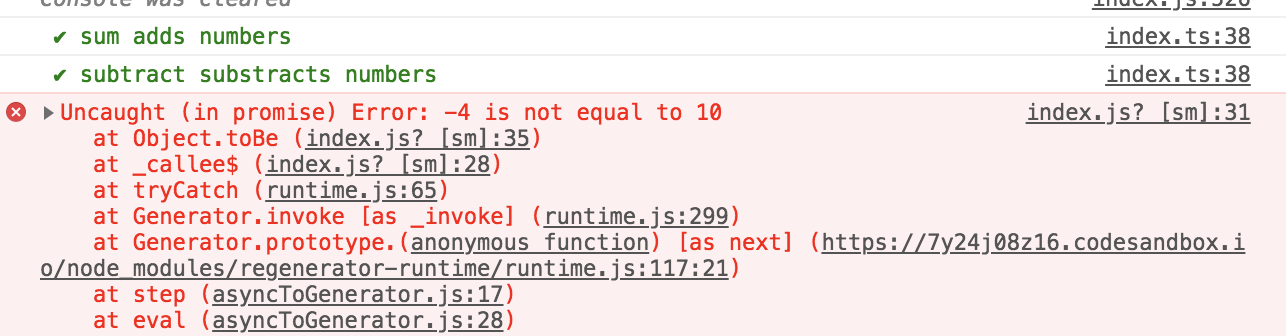
To fix the problem, we can make our testing lib async / await.
async function test(title, cb) {
try {
await cb();
console.log(`%c ✔︎ ${title}`, "color: green");
} catch (err) {
console.error(`✘ ${title}`);
console.error(err);
}
}
Not it works normal again.
These testing utilities that we built are pretty useful. We want to be able to use them throughout our application in every single one of our test files.
Some testing frameworks provide their helpers as global variables. Let’s implement this functionality to make it easier to use our testing framework and assertion library. We can do this by exposing our test and expect functions on the global object available throughout the application.
setup-global.js:
async function test(title, cb) {
try {
await cb();
console.log(`%c ✔︎ ${title}`, "color: green");
} catch (err) {
console.error(`✘ ${title}`);
console.error(err);
}
}
function expect(actual) {
return {
toBe(expected) {
if (actual !== expected) {
throw new Error(`${actual} is not equal to ${expected}`);
}
}
};
}
global.test = test;
global.expect = expect;
Run:
node --require ./setup-global.js src/index.js
Up to this point we’ve created all our own utilities. As it turns out, the utilities we’ve created mirror the utilities provided by Jest perfectly! Let’s install Jest and use it to run our test!
npx jest
[Unit Testing] Fundamentals of Testing in Javascript的更多相关文章
- 【Android Api 翻译1】Android Texting(2)Testing Fundamentals 测试基础篇
Testing Fundamentals The Android testing framework, an integral part of the development environment, ...
- Android Texting(2)Testing Fundamentals 测试基础篇
Testing Fundamentals The Android testing framework, an integral part of the development environment, ...
- Unit Testing, Integration Testing and Functional Testing
转载自:https://codeutopia.net/blog/2015/04/11/what-are-unit-testing-integration-testing-and-functional- ...
- Android测试:Fundamentals of Testing
原文地址:https://developer.android.com/training/testing/fundamentals.html 用户在不同的级别上与你的应用产生交互.从按下按钮到将信息下载 ...
- Difference Between Performance Testing, Load Testing and Stress Testing
http://www.softwaretestinghelp.com/what-is-performance-testing-load-testing-stress-testing/ Differen ...
- Go testing 库 testing.T 和 testing.B 简介
testing.T 判定失败接口 Fail 失败继续 FailNow 失败终止 打印信息接口 Log 数据流 (cout 类似) Logf format (printf 类似) SkipNow 跳过当 ...
- [Testing] Config jest to test Javascript Application -- Part 1
Transpile Modules with Babel in Jest Tests Jest automatically loads and applies our babel configurat ...
- [Testing] Config jest to test Javascript Application -- Part 3
Run Jest Watch Mode by default locally with is-ci-cli In CI, we don’t want to start the tests in wat ...
- [Testing] Config jest to test Javascript Application -- Part 2
Setup an afterEach Test Hook for all tests with Jest setupTestFrameworkScriptFile With our current t ...
随机推荐
- windows中Python多版本与jupyter notebook中使用虚拟环境
本人电脑是windows系统,装了Python3.7版本,但目前tensorflow支持最新的python版本为3.6,遂想再安装Python3.6以跑tensorflow. 因为看极客时间的专栏提到 ...
- 记我的小网站发现的Bug之一 —— 某用户签到了两次
1.故事背景 今天上午我忙完手中的事情之后突然想起来我还没签到,于是赶紧打开签到页面,刚点击了签到按钮,提示"签到成功,获得25阅读额度!",正准备退出浏览器,忽然发现签到列表有异 ...
- LeetCode 673. Number of Longest Increasing Subsequence
Given an unsorted array of integers, find the number of longest increasing subsequence. Example 1: I ...
- Experiments done
喷重金属 换重金属溶液 荧光光合 备注 ASD 备注 高光谱 备注 泡EDTA 备注 电镜 备注 2018.12.19(day1) 2018.12.19(day1) 2018.12.18晚(day0) ...
- js中的this关键字
this是Javascript语言的一个关键字它代表函数运行时,自动生成的一个内部对象,只能在函数内部使用,下面分四种情况,详细讨论this的用法 this是Javascript语言的一个关键字. 它 ...
- lucene segment的产生,flush, commit与es的refresh,flush
1 segment的产生 当索引一个文档时,如果存在空闲的segment(未被其他线程锁定),则取出空闲segment list中的最后一个segment(LIFO),并锁定,将文档索引至该segme ...
- 九度oj 题目1447:最短路
题目描述: 在每年的校赛里,所有进入决赛的同学都会获得一件很漂亮的t-shirt.但是每当我们的工作人员把上百件的衣服从商店运回到赛场的时候,却是非常累的!所以现在他们想要寻找最短的从商店到赛场的路线 ...
- Terracotta
Terracotta 3.2.1简介 (一) 博客分类: 企业应用面临的问题 Java&Socket 开源组件的应用 hibernatejava集群服务器EhcacheQuartzTerrac ...
- MapReduce和Hadoop流
MapReduce:分布式计算的框架 MapReduce是一个软件框架,可以将单个计算作业分配给多台计算机执行. MapReduce在大量节点组成的集群上运行.它的工作流程是:单个作业被分成很多小份, ...
- BZOJ 1879 [Sdoi2009]Bill的挑战 ——状压DP
本来打算好好写写SDOI的DP题目,但是忒难了, 太难了,就写的这三道题仿佛是可做的. 生在弱省真是兴奋. 这题目直接状压,f[i][j]表示匹配到i,状态集合为j的方案数,然后递推即可. #incl ...
