JavaMail 接收邮件及删除
解析读取收件箱中邮件:
import java.io.BufferedInputStream;
import java.io.BufferedOutputStream;
import java.io.File;
import java.io.FileNotFoundException;
import java.io.FileOutputStream;
import java.io.IOException;
import java.io.InputStream;
import java.io.UnsupportedEncodingException;
import java.text.SimpleDateFormat;
import java.util.Date;
import java.util.Properties; import javax.mail.Address;
import javax.mail.BodyPart;
import javax.mail.Flags;
import javax.mail.Folder;
import javax.mail.Message;
import javax.mail.MessagingException;
import javax.mail.Multipart;
import javax.mail.Part;
import javax.mail.Session;
import javax.mail.Store;
import javax.mail.internet.InternetAddress;
import javax.mail.internet.MimeMessage;
import javax.mail.internet.MimeMultipart;
import javax.mail.internet.MimeUtility; /**
* @ClassName: RecipientMail
* @Description: 查询收件箱邮件并输出,有附件则将其保存进本地路径,删除邮件测试
*
*/
public class RecipientMail {
public static void main(String[] args) throws Exception {
resceive();
} /**
* @Title: resceive
* @Description: 接收邮件,解析,保存附件,删除
* @throws Exception
* void
*/
public static void resceive() throws Exception { // 使用163邮箱,163的 pop3地址是 pop3.163.com, 端口是 110
String port = "110"; // 端口号
String servicePath = "pop3.163.com"; // 服务器地址 // 准备连接服务器的会话信息
Properties props = new Properties();
props.setProperty("mail.store.protocol", "pop3"); // 使用pop3协议
props.setProperty("mail.pop3.port", port); // 端口
props.setProperty("mail.pop3.host", servicePath); // pop3服务器 // 创建Session实例对象
Session session = Session.getInstance(props);
Store store = session.getStore("pop3");
store.connect("xxx@163.com", "abc"); // 163邮箱程序登录属于第三方登录所以这里的密码是163给的授权密码而并非普通的登录密码 // 获得收件箱
Folder folder = store.getFolder("INBOX");
/*
* Folder.READ_ONLY:只读权限 Folder.READ_WRITE:可读可写(可以修改邮件的状态)
*/
folder.open(Folder.READ_WRITE); // 打开收件箱 // 由于POP3协议无法获知邮件的状态,所以getUnreadMessageCount得到的是收件箱的邮件总数
System.out.println("未读邮件数: " + folder.getUnreadMessageCount()); // 由于POP3协议无法获知邮件的状态,所以下面得到的结果始终都是为0
System.out.println("删除邮件数: " + folder.getDeletedMessageCount());
System.out.println("新邮件: " + folder.getNewMessageCount()); // 获得收件箱中的邮件总数
System.out.println("邮件总数: " + folder.getMessageCount()); // 得到收件箱中的所有邮件,并解析
Message[] messages = folder.getMessages();
parseMessage(messages); // 得到收件箱中的所有邮件并且删除邮件
deleteMessage(messages); // 释放资源
folder.close(true);
store.close();
} /**
* @Title: parseMessage
* @Description: 解析邮件
* @param messages
* 要解析的邮件列表
* @throws MessagingException
* @throws IOException
* void
*/
public static void parseMessage(Message... messages)
throws MessagingException, IOException {
if (messages == null || messages.length < 1) {
throw new MessagingException("未找到要解析的邮件!");
}
// 解析所有邮件
for (int i = 0, count = messages.length; i < count; i++) {
MimeMessage msg = (MimeMessage) messages[i];
System.out.println("------------------解析第" + msg.getMessageNumber()
+ "封邮件-------------------- ");
System.out.println("主题: " + getSubject(msg));
System.out.println("发件人: " + getFrom(msg));
System.out.println("收件人:" + getReceiveAddress(msg, null));
System.out.println("发送时间:" + getSentDate(msg, null));
System.out.println("是否已读:" + isSeen(msg));
System.out.println("邮件优先级:" + getPriority(msg));
System.out.println("是否需要回执:" + isReplySign(msg));
System.out.println("邮件大小:" + msg.getSize() * 1024 + "kb");
boolean isContainerAttachment = isContainAttachment(msg);
System.out.println("是否包含附件:" + isContainerAttachment);
if (isContainerAttachment) {
saveAttachment(msg, "d:\\mailTest\\" + msg.getSubject() + "_"
+ i + "_"); // 保存附件
}
StringBuffer content = new StringBuffer(30);
getMailTextContent(msg, content);
System.out.println("邮件正文:"
+ (content.length() > 100 ? content.substring(0, 100)
+ "..." : content));
System.out.println("------------------第" + msg.getMessageNumber()
+ "封邮件解析结束-------------------- ");
System.out.println(); }
} /**
* @Title: deleteMessage
* @Description: 解析邮件
* @param messages
* 要解析的邮件列表
* @throws MessagingException
* @throws IOException
* void
*/
public static void deleteMessage(Message... messages)
throws MessagingException, IOException {
if (messages == null || messages.length < 1) {
throw new MessagingException("未找到要解析的邮件!");
}
// 解析所有邮件
for (int i = 0, count = messages.length; i < count; i++) { // 邮件删除
Message message = messages[i];
String subject = message.getSubject();
// set the DELETE flag to true
message.setFlag(Flags.Flag.DELETED, true);
System.out.println("Marked DELETE for message: " + subject); }
} /**
* @Title: getSubject
* @Description: 获得邮件主题
* @param msg
* 邮件内容
* @return 解码后的邮件主题
* @throws UnsupportedEncodingException
* @throws MessagingException
* String
*/
public static String getSubject(MimeMessage msg)
throws UnsupportedEncodingException, MessagingException {
return MimeUtility.decodeText(msg.getSubject());
} /**
* @Title: getFrom
* @Description: 获得邮件发件人
* @param msg
* 邮件内容
* @return 姓名 <Email地址>
* @throws MessagingException
* @throws UnsupportedEncodingException
* String
*/
public static String getFrom(MimeMessage msg) throws MessagingException,
UnsupportedEncodingException {
String from = "";
Address[] froms = msg.getFrom();
if (froms.length < 1) {
throw new MessagingException("没有发件人!");
}
InternetAddress address = (InternetAddress) froms[0];
String person = address.getPersonal();
if (person != null) {
person = MimeUtility.decodeText(person) + " ";
} else {
person = "";
}
from = person + "<" + address.getAddress() + ">"; return from;
} /**
* @Title: getReceiveAddress
* @Description: 根据收件人类型,获取邮件收件人、抄送和密送地址。如果收件人类型为空,则获得所有的收件人
* <p>
* Message.RecipientType.TO 收件人
* </p>
* <p>
* Message.RecipientType.CC 抄送
* </p>
* <p>
* Message.RecipientType.BCC 密送
* </p>
* @param msg
* 邮件内容
* @param type
* 收件人类型
* @return 收件人1 <邮件地址1>, 收件人2 <邮件地址2>, ...
* @throws MessagingException
* String
*/
public static String getReceiveAddress(MimeMessage msg,
Message.RecipientType type) throws MessagingException {
StringBuffer receiveAddress = new StringBuffer();
Address[] addresss = null;
if (type == null) {
addresss = msg.getAllRecipients();
} else {
addresss = msg.getRecipients(type);
} if (addresss == null || addresss.length < 1) {
throw new MessagingException("没有收件人!");
}
for (Address address : addresss) {
InternetAddress internetAddress = (InternetAddress) address;
receiveAddress.append(internetAddress.toUnicodeString())
.append(",");
} receiveAddress.deleteCharAt(receiveAddress.length() - 1); // 删除最后一个逗号 return receiveAddress.toString();
} /**
* @Title: getSentDate
* @Description: 获得邮件发送时间
* @param msg
* 邮件内容
* @param pattern
* 日期格式
* @return yyyy年mm月dd日 星期X HH:mm
* @throws MessagingException
* String
*/
public static String getSentDate(MimeMessage msg, String pattern)
throws MessagingException {
Date receivedDate = msg.getSentDate();
if (receivedDate == null) {
return "";
}
if (pattern == null || "".equals(pattern)) {
pattern = "yyyy年MM月dd日 E HH:mm ";
}
return new SimpleDateFormat(pattern).format(receivedDate);
} /**
* @Title: isContainAttachment
* @Description: 判断邮件中是否包含附件
* @param part
* 邮件内容
* @return 邮件中存在附件返回true,不存在返回false
* @throws MessagingException
* @throws IOException
* boolean
*/
public static boolean isContainAttachment(Part part)
throws MessagingException, IOException {
boolean flag = false;
if (part.isMimeType("multipart/*")) {
MimeMultipart multipart = (MimeMultipart) part.getContent();
int partCount = multipart.getCount();
for (int i = 0; i < partCount; i++) {
BodyPart bodyPart = multipart.getBodyPart(i);
String disp = bodyPart.getDisposition();
boolean isHasAttachment = (disp != null && (disp
.equalsIgnoreCase(Part.ATTACHMENT) || disp
.equalsIgnoreCase(Part.INLINE)));
if (isHasAttachment) {
flag = true;
} else if (bodyPart.isMimeType("multipart/*")) {
flag = isContainAttachment(bodyPart);
} else {
String contentType = bodyPart.getContentType();
if (contentType.indexOf("application") != -1) {
flag = true;
} if (contentType.indexOf("name") != -1) {
flag = true;
}
} if (flag) {
break;
}
}
} else if (part.isMimeType("message/rfc822")) {
flag = isContainAttachment((Part) part.getContent());
}
return flag;
} /**
* @Title: isSeen
* @Description: 判断邮件是否已读
* @param msg
* 邮件内容
* @return 如果邮件已读返回true,否则返回false
* @throws MessagingException
* boolean
*/
public static boolean isSeen(MimeMessage msg) throws MessagingException {
return msg.getFlags().contains(Flags.Flag.SEEN);
} /**
* @Title: isReplySign
* @Description: 判断邮件是否需要阅读回执
* @param msg
* 邮件内容
* @return 需要回执返回true,否则返回false
* @throws MessagingException
* boolean
*/
public static boolean isReplySign(MimeMessage msg)
throws MessagingException {
boolean replySign = false;
String[] headers = msg.getHeader("Disposition-Notification-To");
if (headers != null) {
replySign = true;
}
return replySign;
} /**
* @Title: getPriority
* @Description: 获得邮件的优先级
* @param msg
* 邮件内容
* @return 1(High):紧急 3:普通(Normal) 5:低(Low)
* @throws MessagingException
* String
*/
public static String getPriority(MimeMessage msg) throws MessagingException {
String priority = "普通";
String[] headers = msg.getHeader("X-Priority");
if (headers != null) {
String headerPriority = headers[0];
if (headerPriority.indexOf("1") != -1
|| headerPriority.indexOf("High") != -1) {
priority = "紧急";
} else if (headerPriority.indexOf("5") != -1
|| headerPriority.indexOf("Low") != -1) {
priority = "低";
} else {
priority = "普通";
}
}
return priority;
} /**
* @Title: getMailTextContent
* @Description: 获得邮件文本内容
* @param part
* 邮件体
* @param content
* 存储邮件文本内容的字符串
* @throws MessagingException
* @throws IOException
* void
*/
public static void getMailTextContent(Part part, StringBuffer content)
throws MessagingException, IOException {
// 如果是文本类型的附件,通过getContent方法可以取到文本内容,但这不是我们需要的结果,所以在这里要做判断
boolean isContainTextAttach = part.getContentType().indexOf("name") > 0;
if (part.isMimeType("text/*") && !isContainTextAttach) {
content.append(part.getContent().toString());
} else if (part.isMimeType("message/rfc822")) {
getMailTextContent((Part) part.getContent(), content);
} else if (part.isMimeType("multipart/*")) {
Multipart multipart = (Multipart) part.getContent();
int partCount = multipart.getCount();
for (int i = 0; i < partCount; i++) {
BodyPart bodyPart = multipart.getBodyPart(i);
getMailTextContent(bodyPart, content);
}
}
} /**
* @Title: saveAttachment
* @Description: 保存附件
* @param part
* 邮件中多个组合体中的其中一个组合体
* @param destDir
* 附件保存目录
* @throws UnsupportedEncodingException
* @throws MessagingException
* @throws FileNotFoundException
* @throws IOException
* void
*/
public static void saveAttachment(Part part, String destDir)
throws UnsupportedEncodingException, MessagingException,
FileNotFoundException, IOException {
if (part.isMimeType("multipart/*")) {
Multipart multipart = (Multipart) part.getContent(); // 复杂体邮件
// 复杂体邮件包含多个邮件体
int partCount = multipart.getCount();
for (int i = 0; i < partCount; i++) {
// 获得复杂体邮件中其中一个邮件体
BodyPart bodyPart = multipart.getBodyPart(i);
// 某一个邮件体也有可能是由多个邮件体组成的复杂体
String disp = bodyPart.getDisposition();
boolean isHasAttachment = (disp != null && (disp
.equalsIgnoreCase(Part.ATTACHMENT) || disp
.equalsIgnoreCase(Part.INLINE)));
if (isHasAttachment) {
InputStream is = bodyPart.getInputStream();
saveFile(is, destDir, decodeText(bodyPart.getFileName()));
System.out.println("----附件:"
+ decodeText(bodyPart.getFileName()) + ","
+ " 保存路径为" + destDir);
} else if (bodyPart.isMimeType("multipart/*")) {
saveAttachment(bodyPart, destDir);
} else {
String contentType = bodyPart.getContentType();
if (contentType.indexOf("name") != -1
|| contentType.indexOf("application") != -1) {
saveFile(bodyPart.getInputStream(), destDir,
decodeText(bodyPart.getFileName()));
}
}
}
} else if (part.isMimeType("message/rfc822")) {
saveAttachment((Part) part.getContent(), destDir);
}
} /**
* @Title: saveFile
* @Description: 读取输入流中的数据保存至指定目录
* @param is
* 输入流
* @param destDir
* 文件存储目录
* @param fileName
* 文件名
* @throws FileNotFoundException
* @throws IOException
* void
*/
private static void saveFile(InputStream is, String destDir, String fileName)
throws FileNotFoundException, IOException {
BufferedInputStream bis = new BufferedInputStream(is);
BufferedOutputStream bos = new BufferedOutputStream(
new FileOutputStream(new File(destDir + fileName)));
int len = -1;
while ((len = bis.read()) != -1) {
bos.write(len);
bos.flush();
}
bos.close();
bis.close();
} /**
* @Title: decodeText
* @Description: 文本解码
* @param encodeText
* 解码MimeUtility.encodeText(String text)方法编码后的文本
* @return 解码后的文本
* @throws UnsupportedEncodingException
* String
*/
public static String decodeText(String encodeText)
throws UnsupportedEncodingException {
if (encodeText == null || "".equals(encodeText)) {
return "";
} else {
return MimeUtility.decodeText(encodeText);
}
}
}
解析结果:

附件文件保存进本地路径:
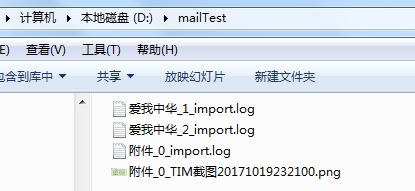
删除测试:
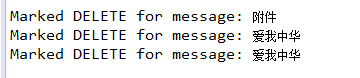
参考:
https://www.cnblogs.com/huangminwen/category/909841.html
https://blog.csdn.net/xyang81/article/details/7675160
JavaMail 接收邮件及删除的更多相关文章
- javamail接收邮件(zt)
zt from:http://xiangzhengyan.iteye.com/blog/85961 import <a href="http://lib.csdn.net/base/j ...
- 邮件实现详解(四)------JavaMail 发送(带图片和附件)和接收邮件
好了,进入这个系列教程最主要的步骤了,前面邮件的理论知识我们都了解了,那么这篇博客我们将用代码完成邮件的发送.这在实际项目中应用的非常广泛,比如注册需要发送邮件进行账号激活,再比如OA项目中利用邮件进 ...
- JavaMail发送和接收邮件API(详解)
一.JavaMail概述: JavaMail是由Sun定义的一套收发电子邮件的API,不同的厂商可以提供自己的实现类.但它并没有包含在JDK中,而是作为JavaEE的一部分. 厂商所提供的JavaMa ...
- Android Java使用JavaMail API发送和接收邮件的代码示例
JavaMail是Oracle甲骨文开发的Java邮件类API,支持多种邮件协议,这里我们就来看一下Java使用JavaMail API发送和接收邮件的代码示例 使用Javamail发送邮件,必需的j ...
- JavaMail入门第四篇 接收邮件
上一篇JavaMail入门第三篇 发送邮件中,我们学会了如何用JavaMail API提供的Transport类发送邮件,同样,JavaMail API中也提供了一些专门的类来对邮件的接收进行相关的操 ...
- Android javaMail使用imap协议接收邮件
在这里说明一下,pop3和imap协议都是接收邮件的,但是他们还是有很多不同的. IMAP和POP有什么区别? POP允许电子邮件客户端下载服务器上的邮件,但是您在电子邮件客户端的操作(如:移动邮件. ...
- 通过Java发送邮件和接收邮件的工具类
一.第一种 使用SMTP协议发送电子邮件 第一步:加入mail.jar包 (1)简单类型 package com.souvc.mail; import java.util.Date; import j ...
- Springboot使用javaMail进行邮件发送
导入相关依赖 <!--邮件发送--> <dependency> <groupId>javax.mail</groupId> <artifactId ...
- 使用python发送和接收邮件
关于电子邮件 大学之前,基本不用邮箱,所以基本感觉不到它的存在,也不知道有什么用:然而大学之后,随着认识的人越来越多,知识越来越广泛,邮箱已然成为很重要的通讯工具,大学一些课程作业需要有邮箱发给老师, ...
随机推荐
- C++ 模板学习 函数模板、类模板、迭代器模板
使用模板能够极大到使得代码可重用. 记录一下,方便后续使用. 1. 函数模板,支持多种类型参数 #include <stdio.h> #include <math.h> //函 ...
- Poly2Tri介绍[转]
https://blog.csdn.net/xys206006/article/details/83002326 这是Poly2Tri介绍的翻译博文.原文链接:http://sites-final.u ...
- webAR涉及的技术【转】
1.技术体系 1.1技术体系整理 其中绿色底色的代表Demo中表现出的能力比较成熟,可以直接应用. 脑图地址:http://naotu.baidu.com/file/3392a895a90397252 ...
- JavaScript Math和Number对象研究
1. Math 对象 1.1 介绍 Math 对象,是数学对象,提供对数据的数学计算,如:获取绝对值.向上取整等.无构造函数,无法被初始化,只提供静态属性和方法. 1.2 构造函数 无 : ...
- cmake 学习笔记(三) (转)
接前面的 Cmake学习笔记(一) 与 Cmake学习笔记(二) 继续学习 cmake 的使用. 学习一下cmake的 finder. finder是神马东西? 当编译一个需要使用第三方库的软件时,我 ...
- mac sierra 10.12部分注册机Special-K+CORE Keygen不能运行的问题
自从mac升级到了sierra之后,很多注册机都打不开了,于是,我想尽了很多办法之后,终于搞定. 1.国外的大神,开发了一个软件,可以修复你的破解补丁,操作方法如下: 下载软件 http://bbs. ...
- 什么是哈希码(HashCode)
什么是哈希码(HashCode) 在Java中,哈希码代表对象的特征. 例如对象 String str1 = “aa”, str1.hashCode= 3104 String str2 = “bb”, ...
- Robotframework(1):配置基础环境
转载:http://www.cnblogs.com/CCGGAAG/p/7800324.html 最近对Robotframework这款基于python的框架比较感兴趣,于是想着来研究一下,下面我们来 ...
- Sublime Text 3 配置 PHPCS 插件
Download php code sniffer addon via Package Control in ST3. Download The php-cs-fixer File From This ...
- 高速基于echarts的大数据可视化
[Author]: kwu 高速基于echarts的大数据可视化,echarts纯粹的js实现的图表工具.高速开发的过程例如以下: 1.引入echarts的依赖js库 <script type= ...
