kivy Create an application
http://kivy.org/docs/guide/basic.html#quickstart
I followed this tutorial about how to create basic kivy application
*********************
Creating a kivy application is as simple as:
- sub-classing the App class
- implementing its build() method so it returns a Widget instance (the root of your widget tree)
- instantiating this class, and calling its run() method.
Here is an example of a minimal application:
import kivy
kivy.require('1.0.6') # replace with your current kivy version ! from kivy.app import App
from kivy.uix.label import Label class MyApp(App): def build(self):
return Label(text='Hello world') if __name__ == '__main__':
MyApp().run()
You can save this to a text file, main.py for example, and run it.
*********************
LETS EXPLAIN IT!
##################
Kivy App Life Cycle
First off, let’s get familiar with the Kivy app life cycle.
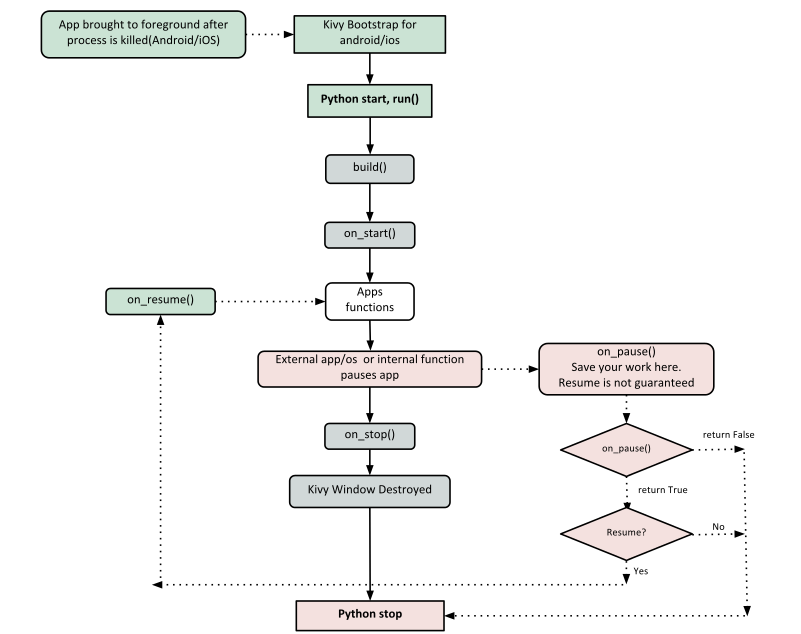
As you can see above, for all intents and purposes, our entry point into our App is the run() method, and in our case that is “MyApp().run()”. We will get back to this, but let’s start from the third line:
from kivy.app import App
It’s required that the base Class of your App inherits from the App class. It’s present in the kivy_installation_dir/kivy/app.py.
Note
Go ahead and open up that file if you want to delve deeper into what the Kivy App class does. We encourage you to open the code and read through it. Kivy is based on Python and uses Sphinx for documentation, so the documentation for each class is in the actual file.
Similarly on line 2:
from kivy.uix.label import Label
One important thing to note here is the way packages/classes are laid out. The uix module is the section that holds the user interface elements like layouts and widgets.
Moving on to line 5:
class MyApp(App):
This is where we are defining the Base Class of our Kivy App. You should only ever need to change the name of your app MyApp in this line.
Further on to line 7:
def build(self):
As highlighted by the image above, show casing the Kivy App Life Cycle, this is the function where you should initialize and return your Root Widget. This is what we do on line 8:
return Label(text='Hello world')
Here we initialize a Label with text ‘Hello World’ and return it’s instance. This Label will be the Root Widget of this App.
Note
Python uses indentation to denote code blocks, therefore take note that in the code provided above, at line 9 the class and function definition ends.
Now on to the portion that will make our app run at line 11 and 12:
if __name__ == '__main__':
MyApp().run()
Here the class MyApp is initialized and it’s run() method called. This initializes and starts our Kivy application.
##################
kivy Create an application的更多相关文章
- kivy create a package for Android
Now that you've successfully coded an app. Now you want to deploy it to Android. So now we would nee ...
- maven command to create your application
How do I make my first Maven project? We are going to jump headlong into creating your first Maven p ...
- Java SE series:1. environment configure and Hello world! [We use compiler and packager to create an application!]
1. cli (command line interface) and gui (graphic user interface) use javahome path, search classpath ...
- [NativeScript] Create new application and run emulator
Install: npm i -g nativescript Create: tns create <app_name> --ng Run: tns emulate ios List al ...
- Create First Application
Node.js创建第一个应用 Node.js开发的目的就是为了用JavaScript编写Web服务器程序, 在使用Node.js时,不仅仅是在实现一个应用,同时还实现了整个HTTP服务器.在创建Nod ...
- How do I create an IIS application and application pool using InnoSetup script
Create an IIS application. Create a new IIS application pool and set it's .NET version to 4. Set the ...
- python3使用kivy生成安卓程序
技术背景 虽然现在苹果占据了很大一部分的市场,但是从销量数据来看,安卓还是占据了人口的高地.这里我们介绍一个用python的kivy+buildozer来进行安卓APP开发的简单教程,从整个过程中来看 ...
- cocos2d-x打飞机实例总结(一):程序入口分析和AppDelegate,Application,ApplicationProtocol三个类的分析
首先,是个敲代码的,基本上都知道程序的入口是main函数,显然,就算在cocos2d-x框架中也一样 我们看看main函数做了什么 #include "main.h" #inclu ...
- 应用程序域(Application Domain)
应用程序域为隔离正在运行的应用程序提供了一种灵活而安全的方法. 应用程序域通常由运行时宿主创建和操作. 有时,您可能希望应用程序以编程方式与应用程序域交互,例如想在不停止应用程序运行的情况下卸载某个组 ...
随机推荐
- Errors occurred during the build. Errors running builder 'JavaScript Validator' on
eclipse又一次编译时候就会报错Errors occurred during the build. Errors running builder 'JavaScript Validator' on ...
- C# ASP.NET CSV文件导入数据库
原文:C# ASP.NET CSV文件导入数据库 using System; using System.Collections.Generic; using System.Text; using Sy ...
- 寻找单向链表的倒数第k个节点
题目: 输入一个单向链表,输出这个单向链表的倒数第k个节点 template<class T> class ListNode { public: T Data; ListNode<T ...
- .Net IOC 之Unity
.Net IOC 之Unity 在码农的世界里,为了应付时常变更的客户需求,增加的架构的客扩展性,减少工作量.IOC诞生了,它是一种可以实现依赖注入和控制对象生命周期的容器.最为一个有节操.有追求的码 ...
- C#异步Socket示例
C#异步Socket示例 概要 在C#领域或者说.net通信领域中有着众多的解决方案,WCF,HttpRequest,WebAPI,Remoting,socket等技术.这些技术都有着自己擅长的领域, ...
- leetcode第31题--Longest Valid Parentheses
Given a string containing just the characters '(' and ')', find the length of the longest valid (wel ...
- android:Fragment动画的东西
最近很多人来Fragment动画是很感兴趣,我将是一个样本给大家看. 既然做,我会做动画以下类型: 注入弹出动画:从""进入.从"上下左右"弹出,当然,你怎么组 ...
- log4net项目中如何配置,以下详解
log4net.config配置文件 <?xml version="1.0" encoding="utf-8"?> <log4net debu ...
- javascript面向对象2
原文:javascript面向对象2 首先我们先创建一个对象 var user = Object(); user.name = "张三"; user.age = 20; user. ...
- JS菜单条智能定位效果
JS仿淘宝详情页菜单条智能定位效果 2014-01-15 15:40 by 龙恩0707, 1366 阅读, 9 评论, 收藏, 编辑 类似于淘宝详情页菜单条智能定位 对于每个人来说并不陌生!如下截图 ...
