js 飞机大战
完整文件及代码可以在网盘下载,下载链接为:https://pan.baidu.com/s/1hs7sBUs 密码: d83x
飞机大战css定义:
- <style>
- #container{
- width:320px;
- height:568px;
- background: url(images/start.png);
- margin:20px auto;
- position: relative;
- overflow: hidden;
- }
- #container input{
- width:120px;
- height: 38px;
- background: #ff6600;
- border:;
- color:#fff;
- font-size:14px;
- font-family: 微软雅黑;
- position: absolute;
- left: 100px;
- bottom:50px;
- }
- #enddiv{
- position: absolute;
- top: 210px;
- left: 75px;
- border: 1px solid gray;
- border-radius: 5px;
- text-align: center;
- background-color:#d7ddde;
- display: none;
- z-index:;
- }
- .plantext{
- width: 160px;
- height: 30px;
- line-height: 30px;
- font-size: 16px;
- font-weight: bold;
- }
- #enddiv div{
- width: 160px;
- height: 50px;
- }
- #enddiv div button{
- margin-top:10px ;
- width: 90px;
- height: 30px;
- border: 1px solid gray;
- border-radius: 30px;
- }
- #scoretext{
- margin:;
- font-family: arial;
- font-size:12px;
- font-weight: bold;
- color:#ff6600;
- position: absolute;
- left: 4px;
- top: 4px;
- z-index:;
- }
- </style>
飞机大战: HTML代码如下:
- <div id="container">
- <p id="scoretext"></p>
- <div id="enddiv">
- <p class="plantext">游戏结束</p>
- <div><button onclick="restartGame()" id="restart">继续</button></div>
- </div>
- <input type="button" value="开始游戏" id="startBtn">
- </div>
飞机大战 : 调用js
- //中大型飞机射击次数未实现,gameover未实现
- function startGame(container){
- var startBtn = document.getElementById("startBtn");
- startBtn.onclick = function(){
- container.style.background = "url(images/background_1.png)";
- this.style.display = "none";
- bgMove(container);
- var score = 0;
- var myplan = new MyPlan(120,480,container);
- var middleEnemy = new MiddleEnemy(container,myplan.bullets,myplan,score); //中型飞机对象实例
- var maxEnemy = new MaxEnemy(container,myplan.bullets,myplan,score);//大型飞机对象实例
- var enemy = new Enemy(container,myplan.bullets,myplan,middleEnemy,maxEnemy,score);
- enemy.init();
- }
- }
- var speed = 0;
- function bgMove(container){
- setInterval(function(){
- speed++;
- container.style.backgroundPosition = "0 " + speed + "px";
- if(speed > 568){
- speed = 0;
- }
- },15);
- }
- function gameOver(){
- var enddiv = document.getElementById("enddiv");
- var restart = document.getElementById("restart");
- enddiv.style.display = "block";
- restart.onclick = function(){
- location.reload();
- }
- }
- var score = 0;
- function getScore(num){
- var scoretext = document.getElementById("scoretext");
- score += num;
- scoretext.innerHTML = score + "分";
- }
- onload = function(){
- var container = document.getElementById("container");
- startGame(container);
- }
飞机大战: 我方飞机创建:
- Array.prototype.remove = function(value){
- for(var i = 0; i < this.length; i++){
- if(this[i] == value){
- this.splice(i,1);
- }
- }
- }
- function MyPlan(x , y , container){
- this.x = x;
- this.y = y;
- this.img = "images/my.gif";
- this.container = container;
- this.bullets = [];
- this.createTimer;
- this.init();
- }
- MyPlan.prototype = {
- init:function(){
- this.create();
- this.planMove();
- this.bullets.push(this.plan);
- var that = this;
- this.createTimer = setInterval(function(){
- that.createBullets();
- },200);
- this.createBullets();
- },
- planMove:function(){
- var that = this;
- this.container.onmousemove = function(e){
- e = e || event;
- var maxLeft = that.container.offsetWidth - that.plan.offsetWidth;
- var maxTop = that.container.offsetHeight - that.plan.offsetHeight;
- var planX = Math.max(Math.min(e.clientX - that.container.offsetLeft - that.plan.offsetWidth / 2,maxLeft),0);
- var planY = Math.max(Math.min(e.clientY - that.container.offsetTop - that.plan.offsetHeight / 2,maxTop),0);
- that.plan.style.left = planX + "px";
- that.plan.style.top = planY + "px";
- }
- },
- create:function(){
- this.plan = document.createElement("img");
- this.plan.src = this.img;
- this.plan.style.cssText = "position:absolute; top:" + this.y + "px; left:" + this.x + "px;";
- this.container.appendChild(this.plan);
- },
- createBullets:function(){
- this.bull = document.createElement("img");
- this.bull.src = "images/bullet1.png";
- var bullX = this.plan.offsetLeft + this.plan.offsetWidth / 2 - 6 / 2;
- var bullY = this.plan.offsetTop - 14;
- this.bull.style.cssText = "position:absolute; top:" + bullY + "px; left:" + bullX + "px;";
- this.container.appendChild(this.bull);
- this.bullets.push(this.bull);
- var bull = this.bull; //不能用that = this 对象冒充 闭包问题
- var container = this.container;
- var bullets = this.bullets;
- this.bull.timer = setInterval(function(){
- bull.style.top = bull.offsetTop - 3 + "px";
- if(bull.offsetTop <= -14){
- bullets.remove(bull);
- container.removeChild(bull);
- clearInterval(bull.timer);
- }
- },8);
- }
- }
飞机大战: 敌方基本飞机创建:
- function Enemy(container,bullets,myplan,middleEnemy,maxEnemy,score){
- this.container = container;
- this.img = "images/enemy1_fly_1.png";
- this.createTime = 600; //创建敌机的间隔时间
- this.bullets = bullets;
- this.dieImg = "images/enemy1_fly_3.gif";
- this.width = 34; //敌机的宽度
- this.height = 24; //敌机的高度
- this.myplan = myplan;
- this.count = 1; //小型敌机创建个数
- this.dieCount = 1; //敌机消灭需子弹打击次数
- this.middleEnemy = middleEnemy;
- this.maxEnemy = maxEnemy;
- this.score = score;
- }
- Enemy.prototype = {
- init:function(){
- var that = this;
- var middleEnemy = this.middleEnemy;
- var maxEnemy = this.maxEnemy;
- var count = 0;
- setInterval(function(){
- that.create();
- count++;
- if(count % 5 == 0){
- middleEnemy.create();
- }
- if(count % 30 == 0){
- maxEnemy.create();
- count = 1;
- }
- },this.createTime);
- },
- create:function(){
- this.enemy = document.createElement("img");
- this.enemy.src = this.img;
- var enemyX = Math.random() * (this.container.offsetWidth - this.width);
- var enemyY = -1 * this.height;
- this.enemy.style.cssText = "position:absolute; left:" + enemyX + "px; top:" + enemyY + "px;";
- this.container.appendChild(this.enemy);
- var enemy = this.enemy;
- this.data_hitCount = 0;
- var container = this.container;
- var bullets = this.bullets;
- var dieImg = this.dieImg;
- var myplan = this.myplan;
- var plan = this.myplan.plan;
- var createBullets = this.myplan.createBullets;
- var dieCount = this.dieCount;
- var isremove = true; //是否可以移除敌机
- var score = this.score;
- var that = this;
- this.enemy.timer = setInterval(function(){
- enemy.style.top = enemy.offsetTop + 3 + "px";
- for(var i = 0; i < bullets.length; i++){
- if(bullets[i].offsetLeft + bullets[i].offsetWidth > enemy.offsetLeft && bullets[i].offsetLeft < enemy.offsetLeft + enemy.offsetWidth){
- if(bullets[i].offsetTop + bullets[i].offsetHeight > enemy.offsetTop && bullets[i].offsetTop < enemy.offsetTop + enemy.offsetHeight && isremove){
- if(i == 0){
- plan.src = "images/myover.gif";
- container.onmousemove = null;
- clearInterval(myplan.createTimer);
- gameOver();
- }
- else{
- container.removeChild(bullets[i]);
- bullets.remove(bullets[i]);
- that.data_hitCount++;
- if(that.data_hitCount == dieCount){
- isremove = false;
- enemy.src = dieImg;
- getScore(dieCount);
- setTimeout(function(){
- container.removeChild(enemy);
- },300);
- }
- }
- }
- }
- }
- if(enemy.offsetTop >= container.offsetHeight){
- container.removeChild(enemy);
- clearInterval(enemy.timer);
- }
- },30);
- }
- }
飞机大战: 其他敌机创建:
- function MiddleEnemy(container,bullets,myplan,score){
- Enemy.call(this,container,bullets,myplan,score);
- this.img = "images/enemy2_fly_1.png";
- this.dieImg = "images/enemy2_fly_3.gif";
- this.width = 46; //敌机的宽度
- this.height = 60; //敌机的高度
- this.dieCount = 5;
- }
- MiddleEnemy.prototype = Enemy.prototype;
- function MaxEnemy(container,bullets,myplan,score){
- Enemy.call(this,container,bullets,myplan,score);
- this.img = "images/enemy3_fly_1.png";
- this.dieImg = "images/enemy3_fly_3.gif";
- this.width = 110; //敌机的宽度
- this.height = 164; //敌机的高度
- this.dieCount = 10;
- }
- MaxEnemy.prototype = Enemy.prototype;
效果图如图所示:

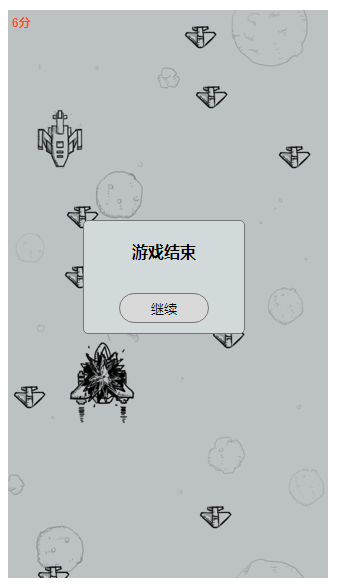
js 飞机大战的更多相关文章
- JS+html实现简单的飞机大战
摘要:通过原生的js+html实现简单的飞机大战小游戏效果,如图所示: 实现代码如下: 1.自己的飞机实现 飞机html: <!DOCTYPE html> <html lang=&q ...
- 微信小游戏 demo 飞机大战 代码分析(四)(enemy.js, bullet.js, index.js)
微信小游戏 demo 飞机大战 代码分析(四)(enemy.js, bullet.js, index.js) 微信小游戏 demo 飞机大战 代码分析(一)(main.js) 微信小游戏 demo 飞 ...
- 微信小游戏 demo 飞机大战 代码分析 (三)(spirit.js, animation.js)
微信小游戏 demo 飞机大战 代码分析(三)(spirit.js, animation.js) 微信小游戏 demo 飞机大战 代码分析(一)(main.js) 微信小游戏 demo 飞机大战 代码 ...
- 微信小游戏 demo 飞机大战 代码分析 (二)(databus.js)
微信小游戏 demo 飞机大战 代码分析(二)(databus.js) 微信小游戏 demo 飞机大战 代码分析(一)(main.js) 微信小游戏 demo 飞机大战 代码分析(三)(spirit. ...
- 微信小游戏 demo 飞机大战 代码分析 (一)(game.js, main.js)
微信小游戏 demo 飞机大战 代码分析(一)(main.js) 微信小游戏 demo 飞机大战 代码分析(二)(databus.js) 微信小游戏 demo 飞机大战 代码分析(三)(spirit. ...
- JS 实现飞机大战
这是JS版本的飞机大战,和C#版本的思路相同,就是语言上有差别,用来巩固知识.可以将代码直接引入到HTML中就可以看到效果 //编写背景对象 function Background(width,hei ...
- js实例--飞机大战
<!DOCTYPE html> <html> <head> <meta charset="utf-8"/> <title> ...
- [知了堂学习笔记]_纯JS制作《飞机大战》游戏_第1讲(实现思路与游戏界面的实现)
整体效果展示: 一.实现思路 如图,这是我完成该项目的一个逻辑图,也是一个功能模块完成的顺序图. 游戏界面的完成 英雄飞机对象实现,在实现发射子弹方法过程中,又引出了子弹对象并实现.在此时,英雄飞机能 ...
- 用Javascript模拟微信飞机大战游戏
最近微信的飞机大战非常流行,下载量非常高. 利用JS进行模拟制作了一个简单的飞机大战[此源码有很多地方可以进行重构和优化] [此游戏中没有使用HTML5 任何浏览器都可以运行]. 效果图: 原理:利用 ...
随机推荐
- JS闭包、作用域链、垃圾回收、内存泄露相关知识小结
补充: 闭包(closure)是Javascript语言的一个难点,也是它的特色,很多高级应用都要依靠闭包实现. 闭包的三个特性: 1.函数嵌套函数 2.函数内部可以引用外部的参数和变量 3.参数和变 ...
- 一:ActiveMQ知识整理
一:JMS概念 JMS即Java消息服务(Java Message Service)应用程序接口,是一个Java平台中关于面向消息中间件(MOM)的API,用于在两个应用程序之间,或分布式系统中发送消 ...
- Java API 之 动态代理
一.代理模式 如图:由于某些原因我们希望对该实现类进行访问控制.功能增强等,那么加入一层代理层,用代理层来调用实现类是一个很好的方式来解决这个问题,我们可以在调用实现类功能前后进行校验或者加入一些功能 ...
- Linux下剪切拷贝命令
Linux下剪切拷贝命令 命令格式: mv source dest mv: 命令字 source: 源文件 dest: 目的地址 Linux下拷贝命令 命令格式:cp ...
- 第10章 布局样式相关-伸缩布局(Flexible Box)
伸缩布局(一) CSS3引入了一种新的布局模式--Flexbox布局,即伸缩布局盒模型(Flexible Box),用来提供一个更加有效的方式制定.调整和分布一个容器里项目布局,即使它们的大小是未知或 ...
- python 2.7支持中文
在代码的第一行加上#coding=utf-8 return render_template('index.html',message=u"小明小明")print u'你要打印的字符 ...
- class 命名规范
本文是从简书复制的, markdown语法可能有些出入, 想看"正版"和更多内容请关注 简书: 小贤笔记 注: 文章摘自 penggelies07- 简书, super晴天 - C ...
- How to use Log4cplus
Introduction Log4cplus is derived by the popular Log4j written in java.<br>This tutorial show ...
- C语言数组指针(指向数组的指针)
注意:数组指针的定义,与指针数组的区别 转载:http://c.biancheng.net/cpp/biancheng/view/162.html 指向多维数组元素的指针变量 ① 指向数组元素的指针变 ...
- Linux-vi/vim编辑器常用命令与用法
vi/vim是什么? Linux世界几乎所有的配置文件都是以纯文本形式存在的,而在所有的Linux发行版系统上都有vi编辑器,因此利用简单的文字编辑软件就能够轻松地修改系统的各种配置了,非常方便.vi ...
