Solr第二讲——SolrJ客户端的使用与案例
一、Solrj的使用
1.什么是Solrj
solrj是访问Solr服务的java客户端(就像通过jedis操作redis一样),提供索引和搜索的请求方法,SolrJ通常在嵌入在业务系统中,通过SolrJ的API接口操作Solr服务,如下图:
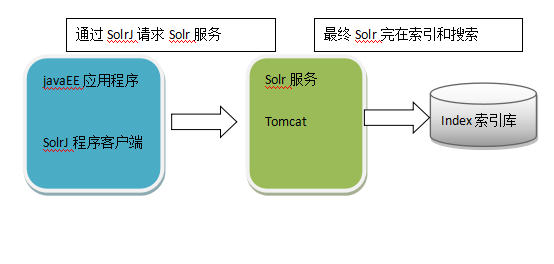
2.如何使用
需要的是solrj的包与拓展服务包

使用solrj完成索引的维护:
在solr中,索引库中都会存在一个唯一键,如果一个Document的id存在,则执行修改操作,如果不存在,则执行添加操作。
添加/修改索引:
1、 创建HttpSolrServer对象,通过它和Solr服务器建立连接。
2、 创建SolrInputDocument对象,然后通过它来添加域。
3、 通过HttpSolrServer对象将SolrInputDocument添加到索引库。
4、 提交。
@Test
public void addDocument() throws Exception { // 1、 创建HttpSolrServer对象,通过它和Solr服务器建立连接。
// 参数:solr服务器的访问地址
HttpSolrServer server = new HttpSolrServer("http://localhost:8080/solr/");
// 2、 创建SolrInputDocument对象,然后通过它来添加域。
SolrInputDocument document = new SolrInputDocument();
// 第一个参数:域的名称,域的名称必须是在schema.xml中定义的
// 第二个参数:域的值
// 注意:id的域不能少
document.addField("id", "c0001");
document.addField("title_ik", "使用solrJ添加的文档");
document.addField("content_ik", "文档的内容");
document.addField("product_name", "商品名称");
// 3、 通过HttpSolrServer对象将SolrInputDocument添加到索引库。
server.add(document);
// 4、 提交。
server.commit();
}
在界面查询索引查看效果:使用域名:名称,例如 id:c001的格式

根据ID删除索引
@Test
public void deleteDocument() throws Exception {
// 1、 创建HttpSolrServer对象,通过它和Solr服务器建立连接。
// 参数:solr服务器的访问地址
HttpSolrServer server = new HttpSolrServer(
"http://localhost:8080/solr/");
// 根据ID删除
server.deleteById("c0001");
// 提交
server.commit();
}
根据条件删除
@Test
public void deleteDocumentByQuery() throws Exception {
// 1、 创建HttpSolrServer对象,通过它和Solr服务器建立连接。
// 参数:solr服务器的访问地址
HttpSolrServer server = new HttpSolrServer(
"http://localhost:8080/solr/");
// 根据ID删除
server.deleteByQuery("id:c0001");
// 全部删除
// server.deleteByQuery("*:*");
// 提交
server.commit();
}
查询索引
@Test
public void queryIndex() throws Exception {
// 创建HttpSolrServer对象,通过它和Solr服务器建立连接。
// 参数:solr服务器的访问地址
HttpSolrServer server = new HttpSolrServer(
"http://localhost:8080/solr/"); // 创建SolrQuery对象
SolrQuery query = new SolrQuery();
// 设置查询条件,名称“q”是固定的且必须 的
query.set("q", "id:2"); // 调用server的查询方法,查询索引库
QueryResponse response = server.query(query); // 查询结果
SolrDocumentList results = response.getResults(); // 查询结果总数
long cnt = results.getNumFound();
System.out.println("查询结果总数:" + cnt); for (SolrDocument solrDocument : results) {
System.out.println(solrDocument.get("id"));
System.out.println(solrDocument.get("product_name"));
System.out.println(solrDocument.get("product_price"));
System.out.println(solrDocument.get("product_catalog_name"));
System.out.println(solrDocument.get("product_picture")); }
}
复杂查询
@Test
public void queryIndex2() throws Exception {
// 创建HttpSolrServer对象,通过它和Solr服务器建立连接。
// 参数:solr服务器的访问地址
HttpSolrServer server = new HttpSolrServer("http://localhost:8080/solr/"); // 创建SolrQuery对象
SolrQuery query = new SolrQuery(); // 设置查询条件
query.setQuery("钻石");
// 设置过滤条件
query.setFilterQueries("product_catalog_name:幽默杂货");
// 设置排序
query.setSort("product_price", ORDER.desc);
// 设置分页信息
query.setStart(0);
query.setRows(10); // 设置显得的域的列表
query.setFields("id", "product_name", "product_price",
"product_catalog_name", "product_picture"); // 设置默认搜索域
query.set("df", "product_name"); // 设置高亮
query.setHighlight(true);
query.addHighlightField("product_name");
query.setHighlightSimplePre("<em>");
query.setHighlightSimplePost("</em>"); // 调用server的查询方法,查询索引库
QueryResponse response = server.query(query); // 查询结果
SolrDocumentList results = response.getResults(); // 查询结果总数
long cnt = results.getNumFound();
System.out.println("查询结果总数:" + cnt); for (SolrDocument solrDocument : results) {
System.out.println(solrDocument.get("id")); String productName = (String) solrDocument.get("product_name"); //获取高亮列表
Map<String, Map<String, List<String>>> highlighting = response
.getHighlighting();
//获得本文档的高亮信息
List<String> list = highlighting.get(solrDocument.get("id")).get(
"product_name");
//如果有高亮,则把商品名称赋值为有高亮的那个名称
if (list != null) {
productName = list.get(0);
} System.out.println(productName);
System.out.println(solrDocument.get("product_price"));
System.out.println(solrDocument.get("product_catalog_name"));
System.out.println(solrDocument.get("product_picture")); }
}
Solr第二讲——SolrJ客户端的使用与案例的更多相关文章
- 使用SolrJ客户端管理SolrCloud(Solr集群)
1.使用SolrJ客户端管理SolrCloud(Solr集群). package com.taotao.search.service; import java.io.IOException; impo ...
- 购物商城学习--第二讲(maven工程介绍)
接下来第二讲介绍整体工程如何使用maven搭建的. 使用maven管理工程的好处: jar包的管理: 工程之间的依赖管理: 自动打包 maven常见打包方式:jar.war和pom三种.jar工程,是 ...
- MySQL实战45讲学习笔记:日志系统(第二讲)
一.重要的日志模块:redo log 1.通过酒店掌柜记账思路刨析redo log工作原理 2.InnoDB 的 redo log 是固定大小的 只要赊账记录在了粉板上或写了账本上,之后即使掌柜忘记了 ...
- (转)【风宇冲】Unity3D教程宝典之AssetBundles:第二讲
原创文章如需转载请注明:转载自风宇冲Unity3D教程学院 AssetBundles第二讲:AssetBundles与脚本 所有Unity的As ...
- solr 学习之solrJ
solrJ是访问Solr服务的JAVA客户端,提供索引和搜索的请求方法,SolrJ通常嵌入在业务系统中,通过solrJ的API接口操作Solr服务. <!-- https://mvnreposi ...
- WebApp 安全风险与防护课堂(第二讲)开课了!
本文由葡萄城技术团队于原创并首发 转载请注明出处:葡萄城官网,葡萄城为开发者提供专业的开发工具.解决方案和服务,赋能开发者. 在昨天的公开课中,由于参与的小伙伴们积极性和热情非常高,我们的讲师Carl ...
- POI教程之第二讲:创建一个时间格式的单元格,处理不同内容格式的单元格,遍历工作簿的行和列并获取单元格内容,文本提取
第二讲 1.创建一个时间格式的单元格 Workbook wb=new HSSFWorkbook(); // 定义一个新的工作簿 Sheet sheet=wb.createSheet("第一个 ...
- Stanford机器学习---第二讲. 多变量线性回归 Linear Regression with multiple variable
原文:http://blog.csdn.net/abcjennifer/article/details/7700772 本栏目(Machine learning)包括单参数的线性回归.多参数的线性回归 ...
- 【军哥谈CI框架】之入门教程之第二讲:分析CI结构和CI是怎么工作的
[军哥谈CI框架]之入门教程之第二讲:分析CI结构和CI是怎么工作的 之入门教程之第二讲:分析CI结构和CI是如何工作的大家好!上一节,我们共同部署了一个CI网站,做到这一点非常简单,但是,亲们, ...
随机推荐
- CDN缓存策略
以下内容就是FAQ,自己也学习一下... 1.CDN加速原理通过动态域名解析,网友的请求被分配到离自己最快的服务器.CDN服务器直接返回缓存文件或通过专线代理原站的内容.网络加速+内容缓存,有效提供访 ...
- unity3d中设计模式的学习<一>:泛型单例
单例是游戏开发中比较常见的设计模式,虽然针对的功能不同,但是有一些功能还是共有的,代码也不少,如果能放在一个基类里面是最好不过了,但是单例里需要有个instance功能来返回当前对象,所以这个功能必须 ...
- 【JAVA EE企业级开发四步走完全攻略】
本文是J2EE企业级开发四步走完全攻略索引,因内容比较广泛,涉及整个JAVA EE开发相关知识,这是一个长期的计划,单个发blog比较零散,所以整理此索引,决定以后每发一季JAVA EE blog后会 ...
- C#图解教程读书笔记(第8章 表达式和运算符)
表达式 字面量 整数字面量 字符字面量 字符串字面量 求值顺序 优先级 结合性 与C和C++不同,在C#中的数字不具有布尔意义. 各种运算符的作用(过) 用户定义类型转换 class XiXiInt ...
- AngularJs学习笔记--IE Compatibility 兼容老版本IE
原版地址:http://docs.angularjs.org/guide/ie Internet Explorer Compatibility 一.总括 这文章描述Internet Explorer( ...
- BZOJ 1878 [SDOI2009]HH的项链 【莫队】
任意门:https://www.lydsy.com/JudgeOnline/problem.php?id=1878 1878: [SDOI2009]HH的项链 Time Limit: 4 Sec M ...
- .net控件
Asp.net 自带的Ajax Extensions中得ScriptManage和 UpdatePanel可以一起实现局部刷新,提高速度和节省网络流量 前台代码: <!DOCTYPE html ...
- 一段基于Redis-SortedSet的限流代码
[HttpGet] public async Task<ActionResult<string>> Get() { //限流周期:5秒 int period = 5; //周期 ...
- Linux关于scp命令
声明:本文主要转自https://www.2cto.com/os/201503/379474.html scp主要应用场景如下: (1)必要时,每个季度或者每月将数据由这台服务器传输到另外一台,不过前 ...
- [转]JOGL安装
本章介绍了设置环境以使用JOGL使用不同的集成开发环境(IDE),在您的系统上. 安装JOGL 对于JOGL安装,需要有以下系统要求: 系统要求 第一个要求是要在机器上安装Java Developme ...
