Unity 编辑器扩展
自定义检视面板的使用:
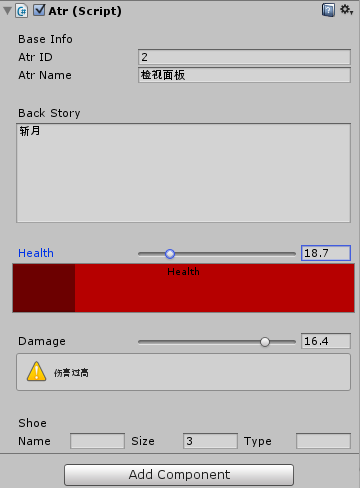
先是定义一个脚本文件,我们来修饰它的检视面板:
[HelpURL("http://www.baidu.com")]
public class Atr : MonoBehaviour
{
public int id;
public string Name;
[Multiline()]
public string BackStory;
public float health;
public float damage;
public float weaponDamagel, weaponDamage2;
public string shoeName;
public int shoeSize;
public string shoeType;
[Space()]
[Range(-,)]
public int time;
void Start ()
{
health = ;
}
}
然后在根目录的Editor文件夹下定义一个用来修饰上面脚本检视面板的类文件:
using UnityEngine;
using System.Collections;
using UnityEditor; [CustomEditor(typeof(Atr))]
//需要继承自editor,并且引入UnityEditor程序集
public class LearnInspector : Editor
{
private Atr atr;
private bool showWeapons; void OnEnable()
{
//获取当前自定义的Inspector对象
atr = (Atr) target;
} //执行该函数来自定义检视面板
public override void OnInspectorGUI()
{
//不写默认是垂直布局
EditorGUILayout.BeginVertical(); //空格
EditorGUILayout.Space();
EditorGUILayout.Space(); EditorGUILayout.LabelField("Base Info");
atr.id = EditorGUILayout.IntField("Atr ID", atr.id);
atr.Name = EditorGUILayout.TextField("Atr Name", atr.Name); EditorGUILayout.Space();
EditorGUILayout.Space();
EditorGUILayout.Space(); EditorGUILayout.LabelField("Back Story");
atr.BackStory = EditorGUILayout.TextArea(atr.BackStory, GUILayout.MinHeight()); EditorGUILayout.Space();
EditorGUILayout.Space();
EditorGUILayout.Space(); atr.health = EditorGUILayout.Slider("Health", atr.health, , ); if (atr.health < )
{
GUI.color = Color.red;
}
else if (atr.health>)
{
GUI.color = Color.green;
}
else
{
GUI.color = Color.grey;
} Rect progressRect = GUILayoutUtility.GetRect(, ); EditorGUI.ProgressBar(progressRect,atr.health/100.0f,"Health"); GUI.color = Color.white; EditorGUILayout.Space();
EditorGUILayout.Space();
EditorGUILayout.Space(); atr.damage = EditorGUILayout.Slider("Damage", atr.damage, , ); if(atr.damage<)
{
EditorGUILayout.HelpBox("伤害过低",MessageType.Error);
}
else if (atr.damage > )
{
EditorGUILayout.HelpBox("伤害过高",MessageType.Warning);
}
else
{
EditorGUILayout.HelpBox("伤害适中",MessageType.Info);
} EditorGUILayout.Space();
EditorGUILayout.Space();
EditorGUILayout.Space(); EditorGUILayout.LabelField("Shoe");
EditorGUILayout.BeginHorizontal();
EditorGUILayout.LabelField("Name", GUILayout.MaxWidth());
atr.shoeName = EditorGUILayout.TextField(atr.shoeName);
EditorGUILayout.LabelField("Size", GUILayout.MaxWidth());
atr.shoeSize = EditorGUILayout.IntField(atr.shoeSize); EditorGUILayout.LabelField("Type", GUILayout.MaxWidth());
atr.shoeType = EditorGUILayout.TextField(atr.shoeType); EditorGUILayout.EndHorizontal(); EditorGUILayout.EndVertical();
}
} //绘制字段用到的方法 //EditorGUILayout.LabelField()标签字段
//EditorGUILayout.IntField() 整数字段
//EditorGUILayout.FloatField() 浮点数字段
//EditorGUILayout.TextField() 文本字段
//EditorGUILayout.Vector2Field() 二维向量字段
//EditorGUILayout.Vector3Field() 三维向量字段
//EditorGUILayout.Vector4Field() 四维向量字段
可以看出该修饰类和效果图对应的关系。我们可以方便的定义检视面板来协助游戏的开发调试,让它直观的显示出帮助消息。
更多的信息可以查看帮助文档:http://www.ceeger.com/Script/Editor/Editor.html
自定义窗口:
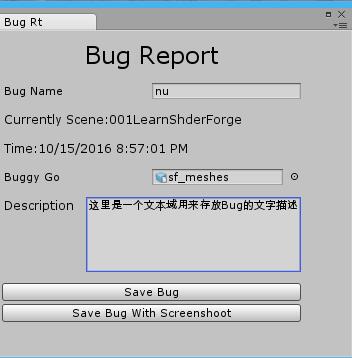
using System;
using UnityEngine;
using System.Collections;
using System.IO;
using UnityEditor;
using UnityEditor.SceneManagement; public class MyFirstWindow : EditorWindow
{ public Texture TxTexture;
string bugReporterName = "";
string description = "";
GameObject buggyGameObject; MyFirstWindow()
{
this.titleContent=new GUIContent("Bug Rt");
} [MenuItem("Tool/Bug Reporter")]
static void showWindow()
{
EditorWindow.GetWindow(typeof (MyFirstWindow));
} //绘制窗口界面
void OnGUI()
{
GUILayout.BeginVertical(); GUILayout.Space();
GUI.skin.label.fontSize = ;
GUI.skin.label.alignment = TextAnchor.MiddleCenter;
GUILayout.Label("Bug Report"); GUILayout.Space();
bugReporterName = EditorGUILayout.TextField("Bug Name", bugReporterName); GUILayout.Space();
GUI.skin.label.fontSize = ;
GUI.skin.label.alignment = TextAnchor.UpperLeft;
GUILayout.Label("Currently Scene:"+EditorSceneManager.GetActiveScene().name); GUILayout.Space();
GUILayout.Label("Time:"+System.DateTime.Now); GUILayout.Space();
buggyGameObject =
(GameObject) EditorGUILayout.ObjectField("Buggy Go", buggyGameObject, typeof (GameObject), true); GUILayout.Space();
GUILayout.BeginHorizontal();
GUILayout.Label("Description", GUILayout.MaxWidth());
description = EditorGUILayout.TextArea(description, GUILayout.MaxHeight());
GUILayout.EndHorizontal(); EditorGUILayout.Space(); if (GUILayout.Button("Save Bug"))
{
SaveBug(); } if (GUILayout.Button("Save Bug With Screenshoot"))
{
SaveBugWithScreeshot();
} EditorGUILayout.EndVertical();//布局开始和结束相对应,缺少时可能出现窗口中的元素无法自适应的情况
} private void SaveBugWithScreeshot()
{
Writer();
Application.CaptureScreenshot("Assets/BugReports/" + bugReporterName + "/" + bugReporterName + ".png");
} private void SaveBug()
{
Writer();
} //IO类,用来写入保存信息
void Writer()
{
Directory.CreateDirectory("Assets/BugReports/" + bugReporterName);
StreamWriter sw = new StreamWriter("Assets/BugReports/" + bugReporterName + "/" + bugReporterName + ".txt");
sw.WriteLine(bugReporterName);
sw.WriteLine(DateTime.Now.ToString());
sw.WriteLine(EditorSceneManager.GetActiveScene().name);
sw.WriteLine(description);
sw.Close();
}
}
自定义菜单项:
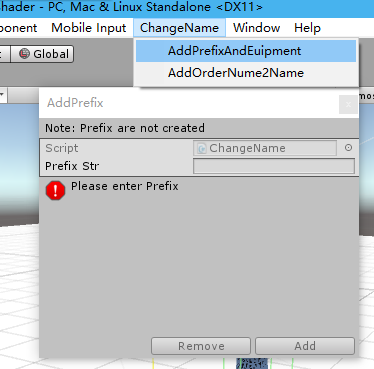
using UnityEditor;
using UnityEngine;
using System.Collections; /// <summary>
/// 工具类改名
/// </summary>
public class ChangeName : ScriptableWizard
{ public string PrefixStr = null; /// <summary>
/// 当没有任何GameObject被选中的时候,将菜单disable(注意,这个函数名可以随意取)
/// </summary>
/// <returns></returns>
[MenuItem("ChangeName/AddPrefixAndEuipment", true)]
static bool CreateWindowDisabled()
{
return Selection.activeTransform;
} /// <summary>
/// 创建编辑窗口(注意,这个函数名可以随意取)
/// </summary>
[MenuItem("ChangeName/AddPrefixAndEuipment")]
static void CreateWindow()
{
//第一个参数窗口标题
// 定制窗口标题和按钮,其中第二个参数是Create按钮,第三个则属于other按钮
// 如果不想使用other按钮,则可调用DisplayWizard的两参数版本
DisplayWizard<ChangeName>(
"AddPrefix",
"Add", "Remove");
} /// <summary>
/// 窗口创建或窗口内容更改时调用
/// </summary>
void OnWizardUpdate()
{
helpString = "Note: Prefix are not created"; if (string.IsNullOrEmpty(PrefixStr))
{
errorString = "Please enter Prefix";
isValid = false;
}
else
{
errorString = "";
isValid = true;
}
} /// <summary>
/// 点击Add按钮(即Create按钮)调用
/// </summary>
void OnWizardCreate()
{ Transform[] transforms = Selection.GetTransforms(SelectionMode.TopLevel | SelectionMode.OnlyUserModifiable); foreach (Transform transform in transforms)
{
transform.name = PrefixStr + transform.name; } Debug.Log("AddPrefixAndEuipment " + PrefixStr+"successed!");
} /// <summary>
/// 点击Remove(即other按钮)调用
/// </summary>
void OnWizardOtherButton()
{
Transform[] transforms = Selection.GetTransforms(SelectionMode.TopLevel | SelectionMode.OnlyUserModifiable); foreach (Transform transform in transforms)
{
if (transform.name.Contains(PrefixStr))
{
transform.name=transform.name.Replace(PrefixStr, "");
}
} Debug.Log("ReMove prefix " + PrefixStr + "successed!");
}
[MenuItem("ChangeName/AddOrderNume2Name ")]// 为选择的对象名称添加序列号,让重名的物体相区别
static void AddOrder2Name()
{
int n = ;
Transform[] transforms = Selection.GetTransforms(SelectionMode.TopLevel | SelectionMode.OnlyUserModifiable); foreach (Transform transform in transforms)
{
transform.name = transform.name + n.ToString();
n++;
}
} [MenuItem("GameObject/Add Child %g")]
static void MenuAddChild()
{
Transform[] transforms = Selection.GetTransforms(SelectionMode.TopLevel | SelectionMode.OnlyUserModifiable); foreach (Transform transform in transforms)
{
GameObject newChild = new GameObject("_Child");
newChild.transform.parent = transform; }
} [MenuItem("ChangeName/ReNameUILabelX")]
static void ReNameUILableX()
{
UIButton [] UIButtions = GameObject.Find("CenterMenu").transform.GetChild().GetComponentsInChildren<UIButton>(); foreach (UIButton uiButtion in UIButtions)
{
if (uiButtion.gameObject.activeSelf)
{
uiButtion.GetComponentInChildren<EptBtnOnClick>().EptName="X_"+ uiButtion.GetComponentInChildren<UILabel>().text;
}
}
} }
ScriptableWizard:
继承自EditorWindow,主要用来做向导。有2个按钮,一个是Create,另一个是Other。当我们使用它的时候,他始终显示在最上层,不会被unity其他窗口遮挡。
SelectionMode:
can be used to tweak the selection returned by Selection.GetTransforms.
Note: This is an editor class. To use it you have to place your script in Assets/Editor inside your project folder. Editor classes are in the UnityEditor namespace so for C# scripts you need to add "using UnityEditor;" at the beginning of the script.
The default transform selection mode is: SelectionMode.TopLevel | SelectionMode.ExcludePrefab | SelectionMode.Editable.
| Unfiltered |
Return the whole selection. |
| TopLevel |
Only return the topmost selected transform. A selected child of another selected transform will be filtered out. |
| Deep |
Return the selection and all child transforms of the selection. |
| ExcludePrefab |
Excludes any prefabs from the selection. |
| Editable |
Excludes any objects which shall not be modified. |
| Assets |
Only return objects that are assets in the Asset directory. |
| DeepAssets |
If the selection contains folders, also include all assets and subfolders within that folder in the file hierarchy. |
补充(190426):
一键导出包,非常方便迁移测试程序或者自己的代码库
using System;
#if UNITY_EDITOR
using UnityEditor;
using System.IO;
#endif
using UnityEngine; namespace WSFramework{ public class ExportPakge{ #if UNITY_EDITOR
[MenuItem("WSTool/ExportPac %e")]
private static void ExportPackageAndCopyName(){
var path="Assets/WSFramework";
var fileName="WS_"+DateTime.Now.ToString("yyyyMMdd_hh")+".unitypackage"; //--剪切板API,导出后直接粘贴出当前包的名字
GUIUtility.systemCopyBuffer=fileName; //--导出package api
AssetDatabase.ExportPackage(path,fileName, ExportPackageOptions.Recurse); //--打开asset目录
Application.OpenURL("file://"+Application.dataPath); }
} #endif
}
assetstore一个很优秀的编辑器扩展插件,只需要在类中添加 attribute标签就能方便的实现很多功能,有兴趣的可以下载学习下
Unity 编辑器扩展的更多相关文章
- Unity编辑器扩展 Chapter7--使用ScriptableObject持久化存储数据
Unity编辑器扩展 Chapter7--使用ScriptableObject持久化存储数据 unity unity Editor ScirptableObject Unity编辑器扩展 Chapt ...
- Unity编辑器扩展chapter1
Unity编辑器扩展chapter1 unity通过提供EditorScript API 的方式为我们提供了方便强大的编辑器扩展途径.学好这一部分可以使我们学会编写一些工具来提高效率,甚至可以自制一些 ...
- unity 编辑器扩展简单入门
unity 编辑器扩展简单入门 通过使用编辑器扩展,我们可以对一些机械的操作实现自动化,而不用使用额外的环境,将工具与开发环境融为一体:并且,编辑器扩展也提供GUI库,来实现可视化操作:编辑器扩展甚至 ...
- Unity编辑器扩展Texture显示选择框
学习NGUI插件的时候,突然间有一个问题为什么它这些属性可以通过弹出窗口来选中呢? 而我自己写的组件只能使用手动拖放的方式=.=. Unity开发了组件Inspector视图扩展API,如果我们要写插 ...
- Unity 编辑器扩展 场景视图内控制对象
http://blog.csdn.net/akof1314/article/details/38129031 假设有一个敌人生成器类,其中有个属性range用来表示敌人生成的范围区域大小,那么可以用O ...
- Unity编辑器扩展
在开发中有可能需要自己开发编辑器工具,在Unity中界面扩展常见两种情况,拿某插件为例: 1,自建窗口扩展 2,脚本Inspector显示扩展 不管使用那种样式,都需要经常用到两个类EditorGUI ...
- Unity 编辑器扩展 Chapter2—Gizmos
二. 使用Gizoms绘制网格及矩阵转换使用 1. 创建Leve类,作为场景控制类: using UnityEngine; //使用namespace方便脚本管理 namespace RunAndJu ...
- unity编辑器扩展学习
扩展编辑器实际上就是在unity菜单栏中添加一些按钮,可以一键执行一些重复性的工作. 一.添加按钮 1.简单使用MenuItem特性 using UnityEngine; using UnityEdi ...
- Unity 编辑器扩展自定义窗体
这次看见Unity还可以自定义弹出窗体,让我很好奇.于是就去网上找文章看了看. 如果想自定义窗体需要把类放入Editor文件夹下面. 代码如下: using UnityEngine; using Un ...
随机推荐
- DU1525 Euclid's Game 博弈
HDU1525 Euclid's Game 博弈 题意 给定两个数字 a, b. 每次只能用 较大的值 减去 较小的值的倍数, 两个人轮流进行操作, 第一个得到 0 的胜利. 分析 对于 a == b ...
- 【Node.js】Jade视图模板的使用
跟MVC里面的Rezor做差不多的事儿,但是比Rezor弱了一些,比较不喜欢CoffeeScript.Jade这种靠缩进来维系层级结构的做法,就好比接受不了c#中if下面只有一句很长的代码,但是却不加 ...
- 用HTML编写迪士尼乐园页面
<!DOCTYPE html><html xmlns="http://www.w3.org/1999/html"><head lang="e ...
- Matplotlib——中级
关于Matplotlib的愚见 初级中,我只是简单介绍了Matplotlib的使用方法,在中级部分,我系统地说一下我总结的内容. 上图是我画的关于Matplotlib几个对象之间的关系图.它们都来自于 ...
- js中哪些值会被认为false?
在javascript中,只有 false null undefined 空字符串 即 “” 数字 0 数字 NaN 会被当作false,其余都是真. 注:字符串 “false” 也会被当作真.
- JavaScript document对象
1.document对象是window对象的子对象,可直接使用,多用于获取HTML页面元素 2.document对象属性 a) alinkColor活动链接颜色 b) linkColor文本链接颜色 ...
- #leetcode刷题之路13-罗马数字转整数
罗马数字包含以下七种字符: I, V, X, L,C,D 和 M.字符 数值I 1V 5X 10L 50C 100D 500M 1000例如, 罗马数字 2 写做 II ,即为两个并列的 1.12 写 ...
- jQuery树形控件zTree使用小结
作者:Fonour 字体:[增加 减小] 类型:转载 时间:2016-08-02我要评论 这篇文章主要为大家详细介绍了jQuery树形控件zTree使用方法,zTree树插件的基本使用方法,感兴趣的小 ...
- Vue清除所有JS定时器
Vue清除所有JS定时器 在webpack + vue 的项目中如何在页面跳转的时候清除所有的定时器 JS定时器会有一个返回值(数字),通过这个返回值我们可以找到这个定时器 在vue项目中可以使用路由 ...
- css中三种隐藏方式
1.overflow 溢出隐藏 overflow:hidden 2.display 隐藏不占据原来的文档,即会让出空间 display:black 显示 display:none 隐藏 3.vis ...
