Intellij创建简单Springboot项目
Intellij创建简单Springboot项目
第一步:选择创建新项目——file-new-project
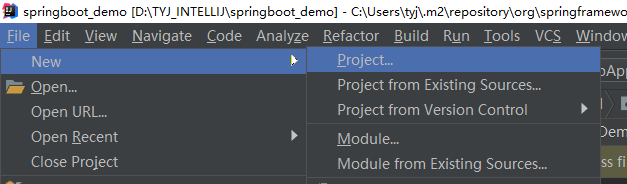
第二步:选择项目类型——Spring Initializr-next
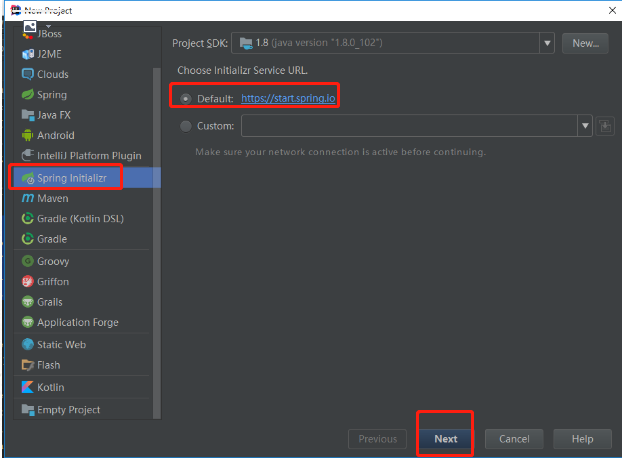
第三步:输入项目信息——Spring Initializr-next
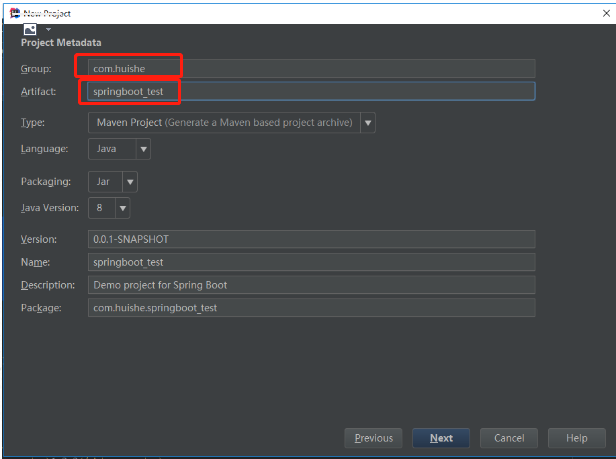
第四步:选择Spring组建——web-web(勾选)
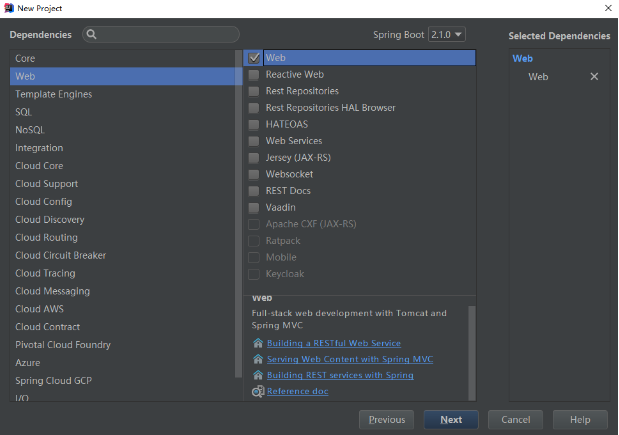
第五步:修改项目名称和项目路径(默认即可)——Finish
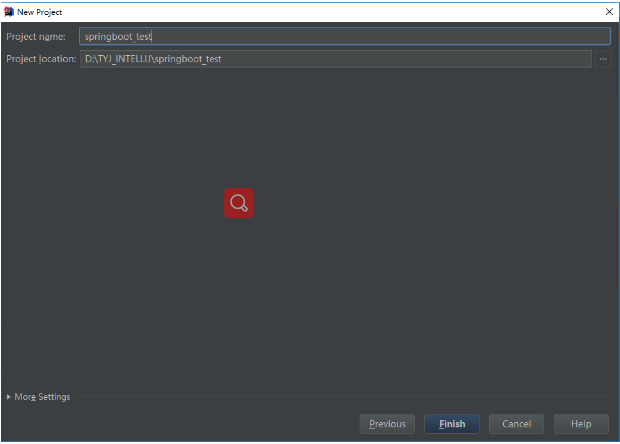
第六步:写一个Demo Controller层(controller的代码必须和SpringbootDemoApplication.java位于同级目录或之下)

//Main方法,项目从这里iahsi启动,是项目创建时自动生成的; package com.example.springboot_demo; import org.springframework.boot.SpringApplication;
import org.springframework.boot.autoconfigure.SpringBootApplication; @SpringBootApplication
public class SpringbootDemoApplication { public static void main(String[] args) {
SpringApplication.run(SpringbootDemoApplication.class, args);
}
}
//自定义Controller方法(注意@RestController的使用) package com.example.springboot_demo.controller; import org.springframework.web.bind.annotation.RequestMapping;
import org.springframework.web.bind.annotation.RestController; @RestController
public class DemoController { @RequestMapping("/login")
public String login(){
return "login success!";
}
}
第七步:启动项目,并用浏览器访问项目
//启动日志输出 . ____ _ __ _ _
/\\ / ___'_ __ _ _(_)_ __ __ _ \ \ \ \
( ( )\___ | '_ | '_| | '_ \/ _` | \ \ \ \
\\/ ___)| |_)| | | | | || (_| | ) ) ) )
' |____| .__|_| |_|_| |_\__, | / / / /
=========|_|==============|___/=/_/_/_/
:: Spring Boot :: (v2.1.0.RELEASE) 2018-11-29 09:47:16.011 INFO 14668 --- [ main] c.e.s.SpringbootDemoApplication : No active profile set, falling back to default profiles: default
2018-11-29 09:47:17.710 INFO 14668 --- [ main] o.s.b.w.embedded.tomcat.TomcatWebServer : Tomcat initialized with port(s): 8080 (http)
2018-11-29 09:47:17.734 INFO 14668 --- [ main] o.apache.catalina.core.StandardService : Starting service [Tomcat]
2018-11-29 09:47:17.735 INFO 14668 --- [ main] org.apache.catalina.core.StandardEngine : Starting Servlet Engine: Apache Tomcat/9.0.12
2018-11-29 09:47:17.899 INFO 14668 --- [ main] o.a.c.c.C.[Tomcat].[localhost].[/] : Initializing Spring embedded WebApplicationContext
2018-11-29 09:47:17.899 INFO 14668 --- [ main] o.s.web.context.ContextLoader : Root WebApplicationContext: initialization completed in 1802 ms
2018-11-29 09:47:17.933 INFO 14668 --- [ main] o.s.b.w.servlet.ServletRegistrationBean : Servlet dispatcherServlet mapped to [/]
2018-11-29 09:47:17.939 INFO 14668 --- [ main] o.s.b.w.servlet.FilterRegistrationBean : Mapping filter: 'characterEncodingFilter' to: [/*]
2018-11-29 09:47:17.940 INFO 14668 --- [ main] o.s.b.w.servlet.FilterRegistrationBean : Mapping filter: 'hiddenHttpMethodFilter' to: [/*]
2018-11-29 09:47:17.940 INFO 14668 --- [ main] o.s.b.w.servlet.FilterRegistrationBean : Mapping filter: 'formContentFilter' to: [/*]
2018-11-29 09:47:17.940 INFO 14668 --- [ main] o.s.b.w.servlet.FilterRegistrationBean : Mapping filter: 'requestContextFilter' to: [/*]
2018-11-29 09:47:18.203 INFO 14668 --- [ main] o.s.s.concurrent.ThreadPoolTaskExecutor : Initializing ExecutorService 'applicationTaskExecutor'
2018-11-29 09:47:18.482 INFO 14668 --- [ main] o.s.b.w.embedded.tomcat.TomcatWebServer : Tomcat started on port(s): 8080 (http) with context path ''
2018-11-29 09:47:18.487 INFO 14668 --- [ main] c.e.s.SpringbootDemoApplication : Started SpringbootDemoApplication in 3.183 seconds (JVM running for 4.749)

备注:一开始在DemoController上用@Controller注解,发现不起效果;原来@RestController和@Controller是有区别的。
通过查看@RestController的源码发现:@RestController注解 = @ResponseBody + @Controller
package org.springframework.web.bind.annotation; import java.lang.annotation.Documented;
import java.lang.annotation.ElementType;
import java.lang.annotation.Retention;
import java.lang.annotation.RetentionPolicy;
import java.lang.annotation.Target;
import org.springframework.core.annotation.AliasFor;
import org.springframework.stereotype.Controller; @Target({ElementType.TYPE})
@Retention(RetentionPolicy.RUNTIME)
@Documented
@Controller
@ResponseBody
public @interface RestController {
@AliasFor(
annotation = Controller.class
)
String value() default "";
}
参考资料:
1- https://blog.csdn.net/xyc_csdn/article/details/67672198
2- https://www.cnblogs.com/shuaifing/p/8119664.html
Intellij创建简单Springboot项目的更多相关文章
- IDEA创建简单SpringBoot项目
环境:jdk 1.打开IDEA -->New --> Project -->Spring Initalizer-->next 2.此处,只做创建示例,所以next后Group等 ...
- 使用IDEA创建一个springboot项目
工欲善其事,必先利其器. 不难发现,还是有很多小朋友在使用eclipse开发java项目.当你接触IDEA后,一切都变得美好了. 使用IDEA创建一个springboot项目是一件极其简单的事情.界面 ...
- 创建简单web项目
Intellij Idea直接安装(可根据需要选择自己设置的安装目录),jdk使用1.6/1.7/1.8都可以,主要是配置好系统环境变量,tomcat7上tomcat的官网下载压缩包解压即可. 一.创 ...
- Intellij IDEA实现SpringBoot项目多端口启动的两种方法
有时候使用springboot项目时遇到这样一种情况,用一个项目需要复制很多遍进行测试,除了端口号不同以外,没有任何不同.遇到这种情况怎么办呢?这时候可以使用Intellij IDEA解决 前言 有时 ...
- spting Boot 创建一个springBoot项目
spting Boot 创建一个springBoot项目 1)学习springBoot使用软件:IDEA软件(前面的文章有安装idea的过程). 也可以使用另一种方法在https://start.sp ...
- intellij 创建java web项目(maven管理的SSH)
intellij 创建java web项目(maven管理的SSH) 环境intellij IDEA14.MAVEN.Spring.Struts2.Hibernate.Java Web.工程搭建. 1 ...
- 如何使用IDEA快速创建一个springboot项目
如何使用IDEA快速创建一个springboot项目 https://jingyan.baidu.com/article/0964eca24fdd938284f53640.html
- 使用Intellij Idea创建简单Maven项目(转)
我是学Java Web的,基本靠自学,在网上收集了各种视频资料,逐一的看,代码逐一的敲.学习了这么久之前一直未成想过要把自己的学习路程记录下来,在网上也看到过很多人把自己的学习历程以及遇到的问题写在了 ...
- 使用IntelliJ Idea新建SpringBoot项目
简单给大家介绍一下我来创建SpringBoot项目使用的工具,本人使用IntelliJ Idea来创建项目,利用其中的Spring Initializr工具来快速创建项目. 步骤如下: 菜单栏中选择F ...
随机推荐
- git安装与基本命令
一.前言 GibHub的名字源于Git,Git是一个分布式版本控制系统,让程序员团队能够协作开发项目,Git帮助大家管理为项目所做的工作,避免一个人所做的修改影响其他人所做的修改.你在项目中实现一个新 ...
- 盒子变形-盒子加padding后 变形问题,
1. box-sizing: content-box: 影响: 加了内外边距后整个盒子的大小同步改变 2.box-sizing: border-box;影响:加了边距后整个盒子大小不受影响 boots ...
- aaad
I remember the wonderful moment you appeared before me, like a fleeting vision, like a genius of pur ...
- 跨域(二)——WebSocket
严格地说,WebSocket技术不属于HTML5,这个技术是对HTTP无状态连接的一种革新,本质就是一种持久性socket连接,在浏览器客户端通过javascript进行初始化连接后,就可以监听相关的 ...
- 【359】scikit learn 官方帮助文档
官方网站链接 sklearn.neighbors.KNeighborsClassifier sklearn.tree.DecisionTreeClassifier sklearn.naive_baye ...
- 【转】Unity网格合并_材质合并
原帖请戳:Unity网格合并_材质合并 写在前面: 从优化角度,Mesh需要合并. 从换装的角度(这里指的是换形状.换组成部件的换装,而不是挂点型的换装),都需要网格合并.材质合并.如果是人物的换装, ...
- python爬取酒店信息练习
爬取酒店信息,首先知道要用到那些库.本次使用request库区获取网页,使用bs4来解析网页,使用selenium来进行模拟浏览. 本次要爬取的美团网的蚌埠酒店信息及其评价.爬取的网址为“http:/ ...
- VIM+ctags+cscope
VIM+ctags+cscope用法: http://blog.csdn.net/hnllei/article/details/7407124 http://blog.csdn.net/luckywa ...
- opencv批量读取图片
#include<opencv2/opencv.hpp>using namespace cv;using namespace std;int main(){ int num=4;// ...
- python+爬虫+签名
在公众号,看到一个比较好玩的程序.它使用post的来传送请求,以前没有遇到过.可能是自己,写的程序太少了.查了一下post的用法: 通常,你想要发送一些编码为表单形式的数据——非常像一个 HTML 表 ...
