Distributed traceability with Spring Cloud: Sleuth and Zipkin
I. Sleuth
0. Concept
- Trace
- A set of spans that form a call tree structure, forms the trace of the request.
- Span
- It is the basic unit of work, for example a call to a service. They are identified with a span ID and a trace ID to which span is owned. They have start and end, and with it you get track the response time between requests.
- Tag
- Key/value pair that identifies certain information in the span. It doesn't contain timestamps, it just identifies.
Annotation: Used to record the existence of an event in time. With Brave instrumentation, we no longer need to set special events for Zipkin to understand who the client and server are, where the request started, and where it ended. For learning purposes, however, we mark these events to highlight what kind of an action took place.
- cs: Client Sent. The client has made a request. This annotation indicates the start of the span.
- sr: Server Received: The server side got the request and started processing it. Subtracting the
cstimestamp from this timestamp reveals the network latency. - ss: Server Sent. Annotated upon completion of request processing (when the response got sent back to the client). Subtracting the
srtimestamp from this timestamp reveals the time needed by the server side to process the request. - cr: Client Received. Signifies the end of the span. The client has successfully received the response from the server side. Subtracting the
cstimestamp from this timestamp reveals the whole time needed by the client to receive the response from the server.
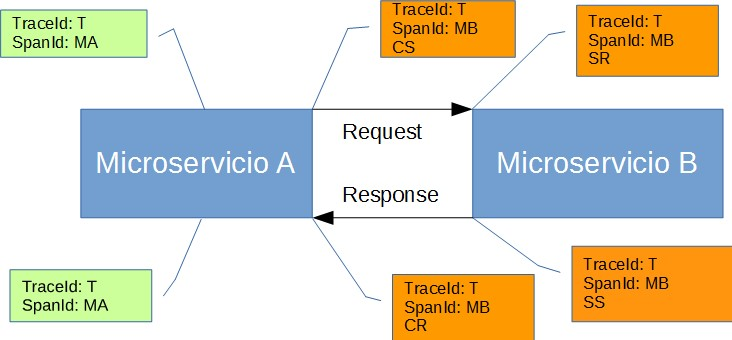
1. pom
<dependency>
<groupId>org.springframework.cloud</groupId>
<artifactId>spring-cloud-starter-sleuth</artifactId>
</dependency>
2. config
1) sampler
---
spring:
sleuth:
sampler:
probability: 1.0
II. zipkin
0. way
1) http
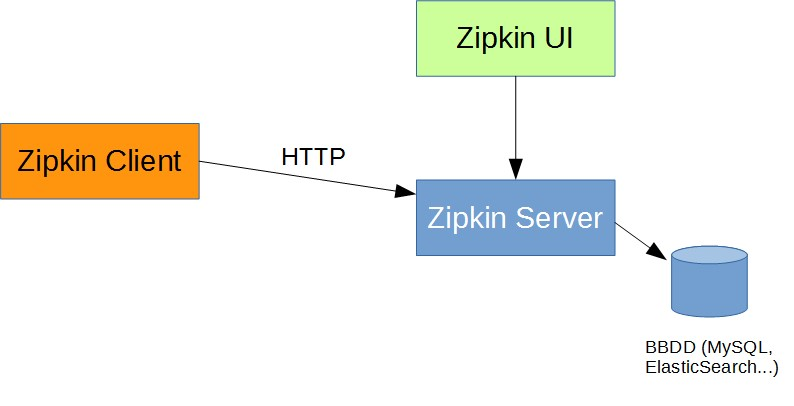
2) Messaging Brokers
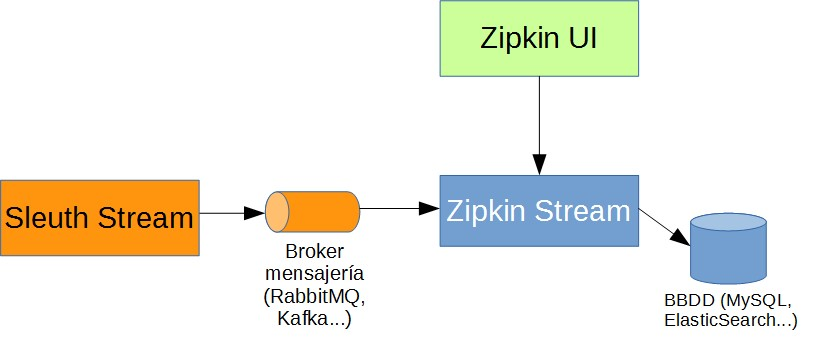
0. zipkin client
1) pom
<dependency>
<groupId>org.springframework.cloud</groupId>
<artifactId>spring-cloud-starter-zipkin</artifactId>
</dependency>
2) config
(1) base url
---
spring:
zipkin:
base-url: http://localhost:9411
(2) sender
A. RabbitMQ
---
spring:
zipkin:
sender:
type: RABBIT
B. Kafka
---
spring:
zipkin:
sender:
type: KAFKA
C. Web
default
1. zipkin server
upgrade to Spring Boot 2.0 NoClassDefFoundError UndertowEmbeddedServletContainerFactory
1) down
https://mvnrepository.com/artifact/io.zipkin.java/zipkin-server
2) run
es2.4.x安装在WSL中。详细 see 《Elasticsearch 2.4 安装》
(1) for Rabbit
version: RabbitMQ3.7.13(erlang 21.3)
java -jar zipkin-server--exec.jar --RABBIT_URI=amqp://admin:admin@192.168.42.124:5672/sleuth --STORAGE_TYPE=elasticsearch --ES_HOSTS=http://localhost:9200 --ES_HTTP_LOGGING=BASIC
(2) for kafka
version: Kafka1.0.2(Scale 2.11)
java -jar zipkin-server--exec.jar --KAFKA_BOOTSTRAP_SERVERS=,, --STORAGE_TYPE=elasticsearch --ES_HOSTS=http://localhost:9200 --ES_HTTP_LOGGING=BASIC
III. MQ
1. RabbitMQ
0) pom
<dependency>
<groupId>org.springframework.cloud</groupId>
<artifactId>spring-cloud-stream</artifactId>
</dependency>
<dependency>
<groupId>org.springframework.cloud</groupId>
<artifactId>spring-cloud-stream-binder-rabbit</artifactId>
</dependency>
1) config
---
spring:
rabbitmq:
addresses: 192.168.42.124
port: 5672
username: admin
password: admin
virtual-host: sleuth
2) virtual hosts
切换到Admin选项卡,点击右侧的virtual hosts

2. Kafka
0) pom
<dependency>
<groupId>org.springframework.cloud</groupId>
<artifactId>spring-cloud-stream</artifactId>
</dependency>
<dependency>
<groupId>org.springframework.cloud</groupId>
<artifactId>spring-cloud-stream-binder-kafka</artifactId>
</dependency>
1) config
spring:
kafka:
bootstrap-servers:
- 192.168.42.186:9092
- 192.168.42.187:9092
- 192.168.42.188:9092
IV. Effect Diagram
0. gateway
http://localhost:8311/user/listPage

1. zipkin server
http://localhost:9411

2. RabbitMQ
连接了4个服务:zipkin server
gateway->user-service->userDetails
http://192.168.42.124:15672/#/connections

3. ES2.4.x
http://localhost:9200/_plugin/elasticsearch-head
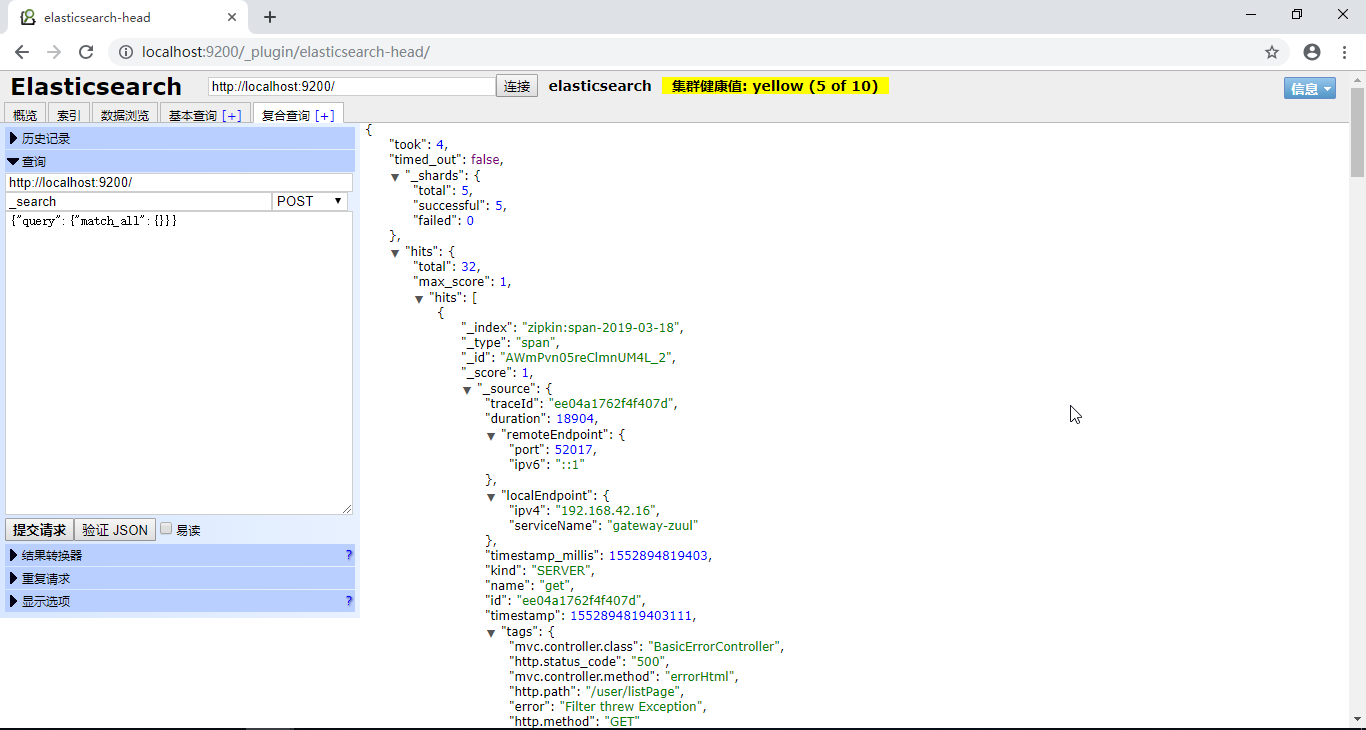
Reference:
1. Trazabilidad Distribuida con Spring Cloud: Sleuth y Zipkin
Distributed traceability with Spring Cloud: Sleuth and Zipkin的更多相关文章
- 跟我学SpringCloud | 第十一篇:使用Spring Cloud Sleuth和Zipkin进行分布式链路跟踪
SpringCloud系列教程 | 第十一篇:使用Spring Cloud Sleuth和Zipkin进行分布式链路跟踪 Springboot: 2.1.6.RELEASE SpringCloud: ...
- Spring Cloud sleuth with zipkin over RabbitMQ教程
文章目录 Spring Cloud sleuth with zipkin over RabbitMQ demo zipkin server的搭建(基于mysql和rabbitMQ) 客户端环境的依赖 ...
- spring cloud 入门系列八:使用spring cloud sleuth整合zipkin进行服务链路追踪
好久没有写博客了,主要是最近有些忙,今天忙里偷闲来一篇. =======我是华丽的分割线========== 微服务架构是一种分布式架构,微服务系统按照业务划分服务单元,一个微服务往往会有很多个服务单 ...
- Spring Cloud Sleuth 和 Zipkin 进行分布式跟踪使用指南
分布式跟踪允许您跟踪分布式系统中的请求.本文通过了解如何使用 Spring Cloud Sleuth 和 Zipkin 来做到这一点. 对于一个做所有事情的大型应用程序(我们通常将其称为单体应用程序) ...
- springcloud(十二):使用Spring Cloud Sleuth和Zipkin进行分布式链路跟踪
随着业务发展,系统拆分导致系统调用链路愈发复杂一个前端请求可能最终需要调用很多次后端服务才能完成,当整个请求变慢或不可用时,我们是无法得知该请求是由某个或某些后端服务引起的,这时就需要解决如何快读定位 ...
- 使用Spring Cloud Sleuth和Zipkin进行分布式链路跟踪
原文:http://www.cnblogs.com/ityouknow/p/8403388.html 随着业务发展,系统拆分导致系统调用链路愈发复杂一个前端请求可能最终需要调用很多次后端服务才能完成, ...
- spring cloud深入学习(十三)-----使用Spring Cloud Sleuth和Zipkin进行分布式链路跟踪
随着业务发展,系统拆分导致系统调用链路愈发复杂一个前端请求可能最终需要调用很多次后端服务才能完成,当整个请求变慢或不可用时,我们是无法得知该请求是由某个或某些后端服务引起的,这时就需要解决如何快读定位 ...
- 【spring cloud】spring cloud Sleuth 和Zipkin 进行分布式链路跟踪
spring cloud 分布式微服务架构下,所有请求都去找网关,对外返回也是统一的结果,或者成功,或者失败. 但是如果失败,那分布式系统之间的服务调用可能非常复杂,那么要定位到发生错误的具体位置,就 ...
- springcloud --- spring cloud sleuth和zipkin日志管理(spring boot 2.18)
前言 在spring cloud分布式架构中,系统被拆分成了许多个服务单元,业务复杂性提高.如果出现了异常情况,很难定位到错误位置,所以需要实现分布式链路追踪,跟进一个请求有哪些服务参与,参与的顺序如 ...
随机推荐
- Spring5 新特性
Spring Framework 5.0是在Spring Framework 4.0之后将近四年内一次重大的升级. 最大特点之一是响应式编程(Reactive Programming). 响应式编程核 ...
- 判断两个IP是否处于同一子网(网段)
如何去判断A和B两个IP是否在同一网段,假如有如下两个IP地址和子网掩码,判断他们是否是同一个网段的IP地址的方法: A IP:202.194.128.9 B IP:202.194.128.14 子网 ...
- 在公司上wifi
公司的wifi上不了咋办?自己搞! 做法: 把自己的newifi mini带到公司, 记录公司内网ip,登入路由器设置, 1. 把ip改为内网一致, 2.关闭dhcp功能 3.设置wifi 网线连接: ...
- taro 消息机制
Taro 提供了 Taro.Events 来实现消息机制,使用时需要实例化它 同时 Taro 还提供了一个全局消息中心 Taro.eventCenter 以供使用,它是 Taro.Events 的实例 ...
- python之numpy.power()数组元素求n次方
numpy.power(x1, x2) 数组的元素分别求n次方.x2可以是数字,也可以是数组,但是x1和x2的列数要相同. >>> x1 = range(6) >>> ...
- C166 结构按字节访问的设置
PACK Compiler Directive Home » Compiling Programs » Directives » Reference » PACK Abbreviation None. ...
- struts中jsp表单控件命名注意
在jsp页面中写了这样的一个表单控件 <td>维修任务码</td><td><input type="text" id="mTas ...
- java-保留x个小数位
public BigDecimal setScale(int newScale,RoundingMode roundingMode)返回 BigDecimal,其标度为指定值,其非标度值通过此 Big ...
- 如何编译运行HanLP自然语言处理包
master分支 对于master分支,编译方法如下: git clone https://github.com/hankcs/HanLP.git mvn install -DskipTests · ...
- sbt第一次运行下载jar包很慢解决办法
一.补充sbt配置文件,添加下载路径 文件结构如下:修改了sbtconfig.txt,repo.properties. sbtconfig.txt配置内容为: # Set the java args ...
