如何在maven项目里面编写mapreduce程序以及一个maven项目里面管理多个mapreduce程序
我们平时创建普通的mapreduce项目,在遍代码当你需要导包使用一些工具类的时候,
你需要自己找到对应的架包,再导进项目里面其实这样做非常不方便,我建议我们还是用maven项目来得方便多了
话不多说了,我们就开始吧
首先你在eclipse里把你本地安装的maven导进来
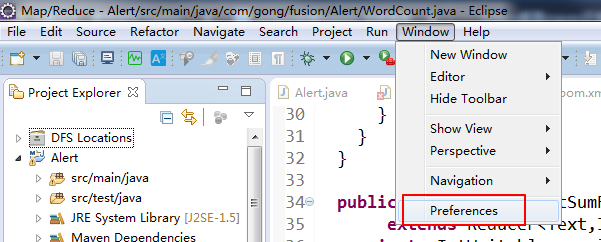
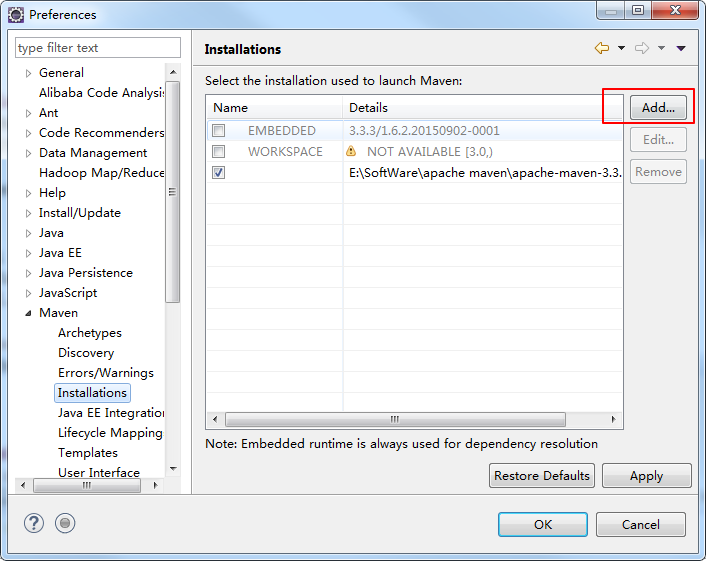
选择你本地安装的maven路径
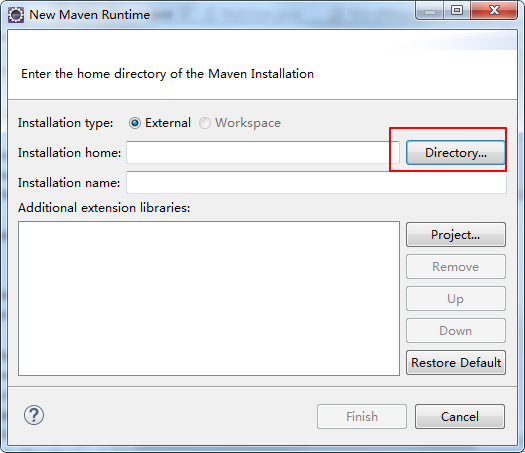
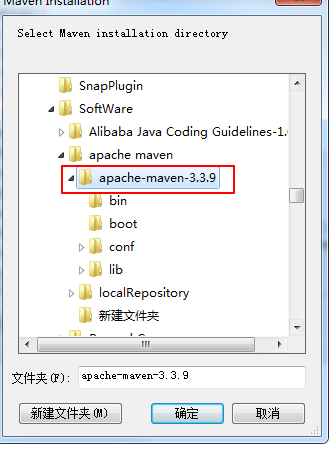
勾选中你添加进来的maven
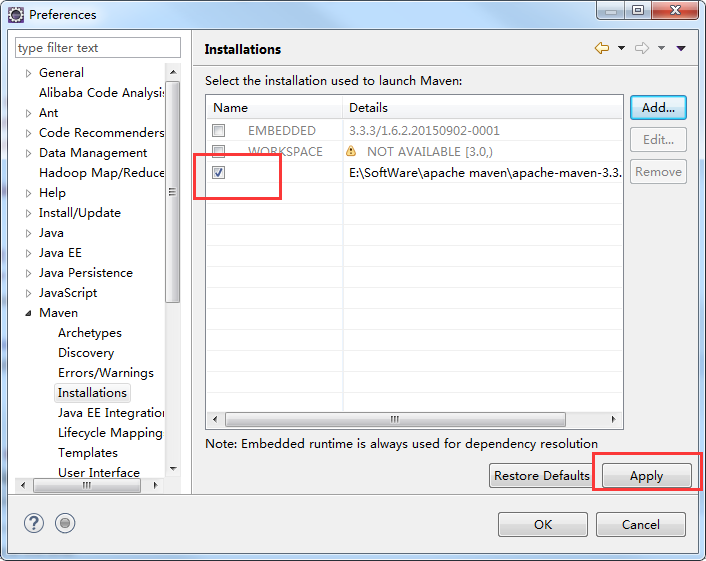
把本地安装的maven的setting文件添加进来

接下来创建一个maven项目

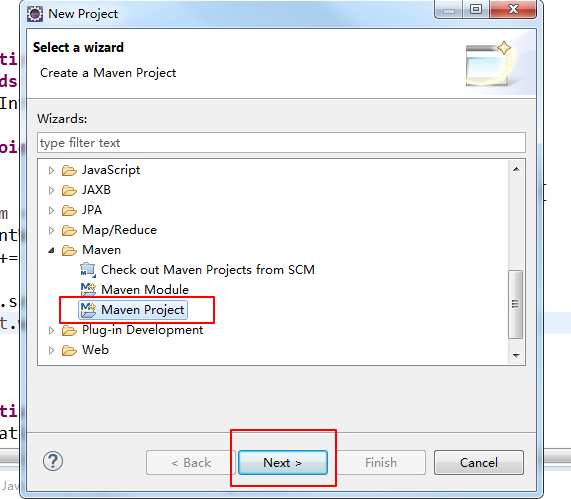
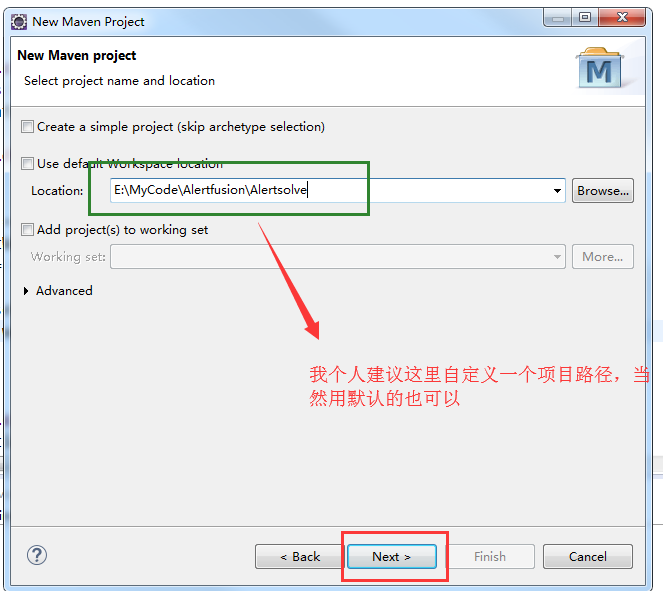
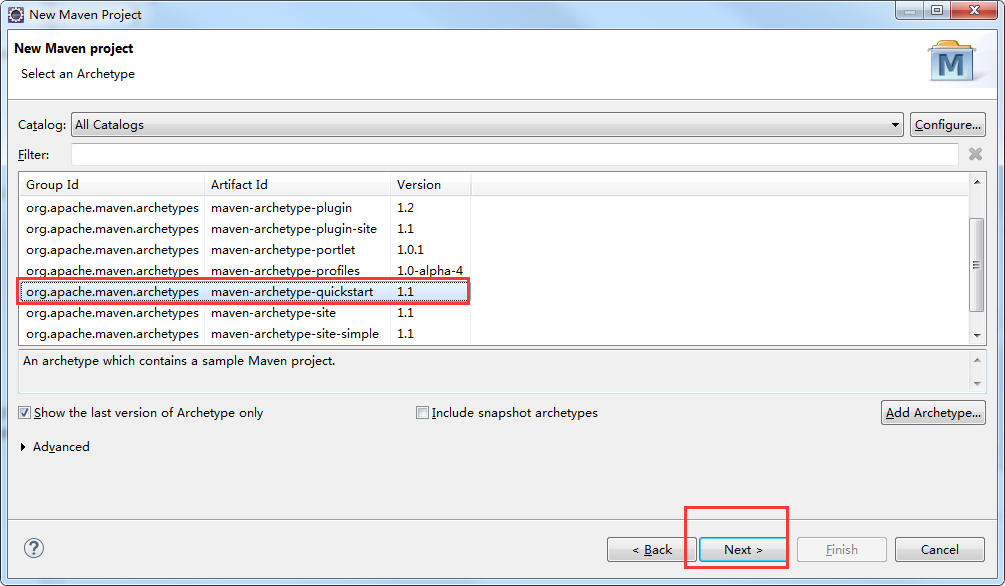
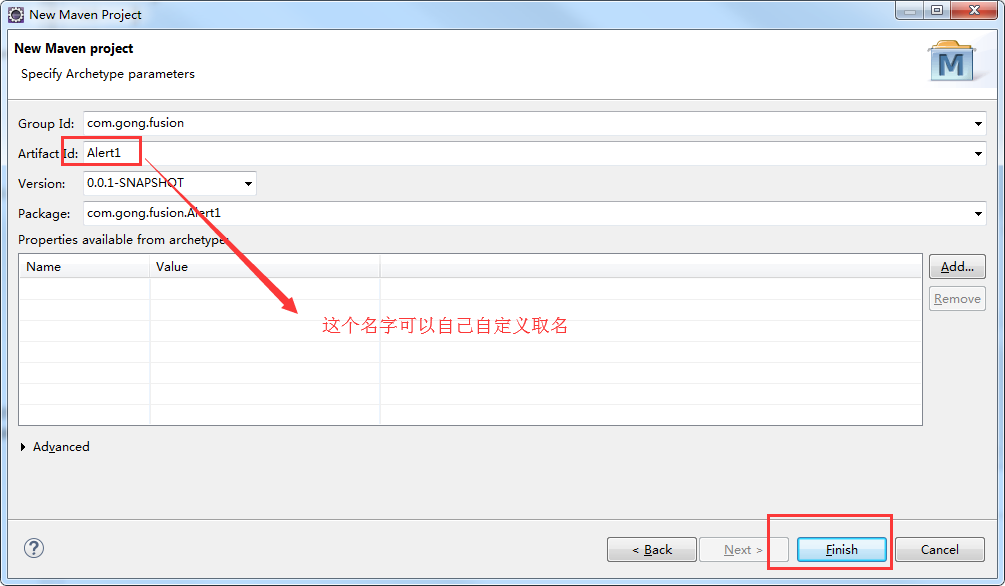
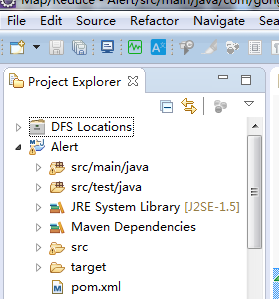
可以看到一个maven项目创建成功!!
现在我们来配置pom.xml文件,把mapreduce程序运行的一些架包通过maven导进来
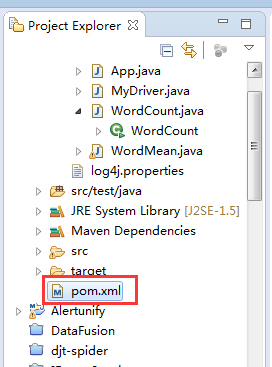
这个是我的项目文件可以给大家作参考
<project xmlns="http://maven.apache.org/POM/4.0.0" xmlns:xsi="http://www.w3.org/2001/XMLSchema-instance"
xsi:schemaLocation="http://maven.apache.org/POM/4.0.0 http://maven.apache.org/xsd/maven-4.0.0.xsd">
<modelVersion>4.0.0</modelVersion> <groupId>com.gong.fusion</groupId>
<artifactId>Alert</artifactId>
<version>0.0.1-SNAPSHOT</version>
<packaging>jar</packaging> <name>Alert</name>
<url>http://maven.apache.org</url> <properties>
<project.build.sourceEncoding>UTF-8</project.build.sourceEncoding>
</properties> <dependencies>
<dependency>
<groupId>junit</groupId>
<artifactId>junit</artifactId>
<version>3.8.1</version>
<scope>test</scope>
</dependency>
<dependency>
<groupId>org.apache.hadoop</groupId>
<artifactId>hadoop-common</artifactId>
<version>2.6.0</version>
</dependency>
<dependency>
<groupId>org.apache.hadoop</groupId>
<artifactId>hadoop-client</artifactId>
<version>2.6.0</version>
</dependency>
<dependency>
<groupId>org.apache.hadoop</groupId>
<artifactId>hadoop-hdfs</artifactId>
<version>2.6.0</version>
</dependency>
<dependency>
<groupId>jdk.tools</groupId>
<artifactId>jdk.tools</artifactId>
<version>1.7</version>
<scope>system</scope>
<systemPath>${JAVA_HOME}/lib/tools.jar</systemPath>
</dependency>
<dependency>
<groupId>commons-lang</groupId>
<artifactId>commons-lang</artifactId>
<version>2.6</version>
</dependency>
</dependencies>
<build>
<plugins>
<plugin>
<groupId>org.apache.maven.plugins</groupId>
<artifactId>maven-shade-plugin</artifactId>
<version>2.4.1</version>
<executions>
<!-- Run shade goal on package phase -->
<execution>
<phase>package</phase>
<goals>
<goal>shade</goal>
</goals>
<configuration>
<transformers>
<!-- add Main-Class to manifest file -->
<transformer implementation="org.apache.maven.plugins.shade.resource.ManifestResourceTransformer">
<mainClass>com.gong.fusion.Alert.MyDriver</mainClass> //这里是你自己项目的目录
</transformer>
</transformers>
<createDependencyReducedPom>false</createDependencyReducedPom>
</configuration>
</execution>
</executions>
</plugin>
</plugins>
</build>
</project>
下面我们来写一个经典例子wordcount代码来实验一下
如何新建一个类来写我就不说了,我直接把代码放上来
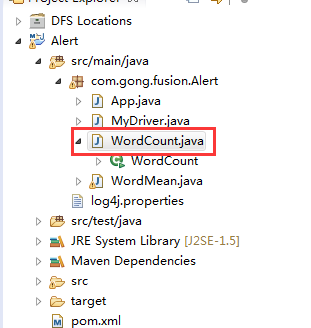
package com.gong.fusion.Alert; import java.io.IOException;
import java.util.StringTokenizer; import org.apache.hadoop.conf.Configuration;
import org.apache.hadoop.fs.Path;
import org.apache.hadoop.io.IntWritable;
import org.apache.hadoop.io.Text;
import org.apache.hadoop.mapreduce.Job;
import org.apache.hadoop.mapreduce.Mapper;
import org.apache.hadoop.mapreduce.Reducer;
import org.apache.hadoop.mapreduce.lib.input.FileInputFormat;
import org.apache.hadoop.mapreduce.lib.output.FileOutputFormat; public class WordCount { public static class TokenizerMapper
extends Mapper<Object, Text, Text, IntWritable>{ private final static IntWritable one = new IntWritable(1);
private Text word = new Text(); public void map(Object key, Text value, Context context
) throws IOException, InterruptedException {
StringTokenizer itr = new StringTokenizer(value.toString());
while (itr.hasMoreTokens()) {
word.set(itr.nextToken());
context.write(word, one);
}
}
} public static class IntSumReducer
extends Reducer<Text,IntWritable,Text,IntWritable> {
private IntWritable result = new IntWritable(); public void reduce(Text key, Iterable<IntWritable> values,
Context context
) throws IOException, InterruptedException {
int sum = 0;
for (IntWritable val : values) {
sum += val.get();
}
result.set(sum);
context.write(key, result);
}
} public static void main(String[] args) throws Exception {
Configuration conf = new Configuration();
Job job = Job.getInstance(conf, "word count");
job.setJarByClass(WordCount.class);
job.setMapperClass(TokenizerMapper.class);
job.setCombinerClass(IntSumReducer.class);
job.setReducerClass(IntSumReducer.class);
job.setOutputKeyClass(Text.class);
job.setOutputValueClass(IntWritable.class);
FileInputFormat.addInputPath(job, new Path("hdfs://cdh-master:9000/user/kfk/data/wc.input"));
FileOutputFormat.setOutputPath(job, new Path("hdfs://cdh-master:9000/data/user/gong/wordcount-out1"));
System.exit(job.waitForCompletion(true) ? 0 : 1);
}
}
我的eclipse是已经跟我的大数据集群HDFS连接的.

大家记得添加这个文件

我们运行一下这个代码
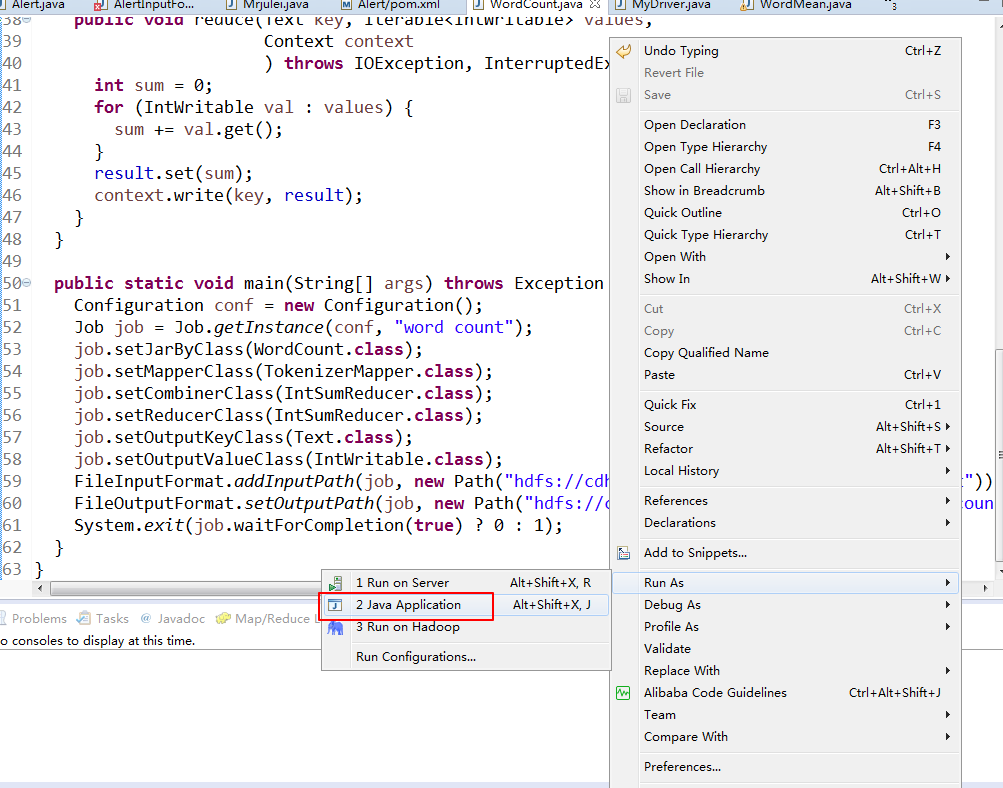
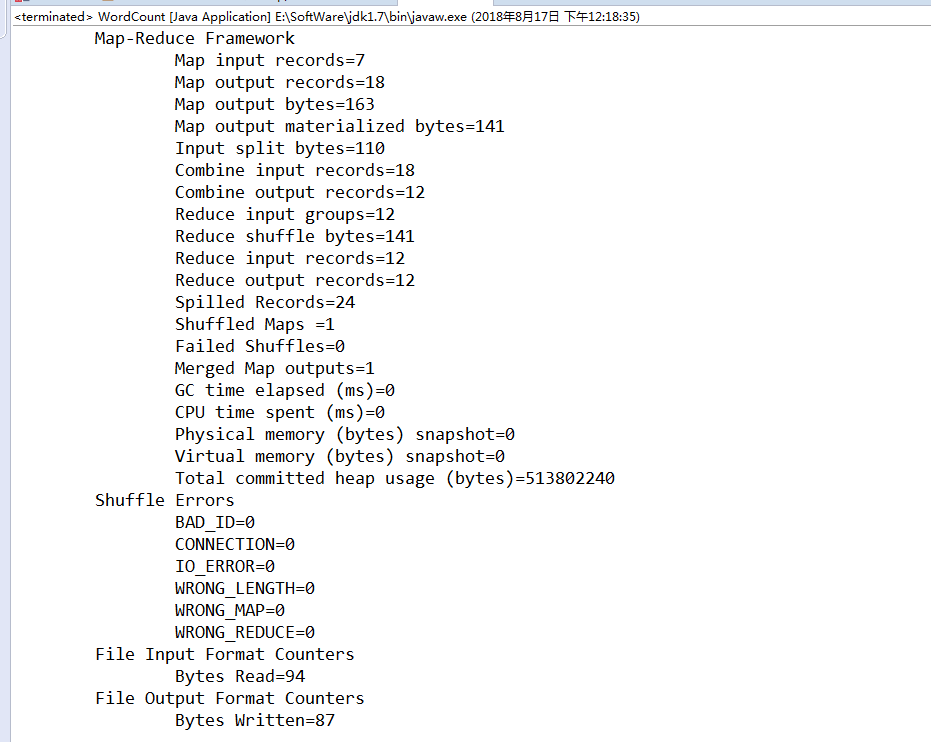
运行成功!!!!!
我们在hdfs上查看运行结果
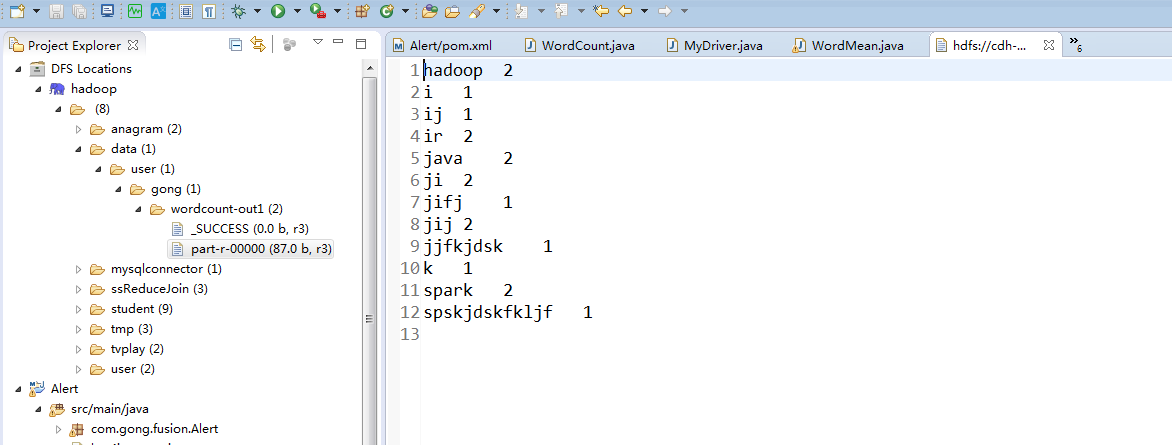
这样们就实现了在maven 项目里面运行mapreduce程序了
接下来要讲的就是怎么管理多个mapreduce程序
我们新建一个MyDriver类用来管理多个mapreduce程序的类,和再创建另外一个mapreduce程序类wordmean

wordmean的内容跟wordcount是一样的,我就是把名字和输出路径改了一下!!!
当然在实际的开发中不会有这样的情况的,我是方便测试才这样做
package com.gong.fusion.Alert; import java.io.IOException;
import java.util.StringTokenizer; import org.apache.hadoop.conf.Configuration;
import org.apache.hadoop.fs.Path;
import org.apache.hadoop.io.IntWritable;
import org.apache.hadoop.io.Text;
import org.apache.hadoop.mapreduce.Job;
import org.apache.hadoop.mapreduce.Mapper;
import org.apache.hadoop.mapreduce.Reducer;
import org.apache.hadoop.mapreduce.Reducer.Context;
import org.apache.hadoop.mapreduce.lib.input.FileInputFormat;
import org.apache.hadoop.mapreduce.lib.output.FileOutputFormat; import com.gong.fusion.Alert.WordCount.IntSumReducer;
import com.gong.fusion.Alert.WordCount.TokenizerMapper; public class WordMean {
public static class TokenizerMapper
extends Mapper<Object, Text, Text, IntWritable>{ private final static IntWritable one = new IntWritable(1);
private Text word = new Text(); public void map(Object key, Text value, Context context
) throws IOException, InterruptedException {
StringTokenizer itr = new StringTokenizer(value.toString());
while (itr.hasMoreTokens()) {
word.set(itr.nextToken());
context.write(word, one);
}
}
} public static class IntSumReducer
extends Reducer<Text,IntWritable,Text,IntWritable> {
private IntWritable result = new IntWritable(); public void reduce(Text key, Iterable<IntWritable> values,
Context context
) throws IOException, InterruptedException {
int sum = 0;
for (IntWritable val : values) {
sum += val.get();
}
result.set(sum);
context.write(key, result);
}
} public static void main(String[] args) throws Exception {
Configuration conf = new Configuration();
Job job = Job.getInstance(conf, "word count");
job.setJarByClass(WordCount.class);
job.setMapperClass(TokenizerMapper.class);
job.setCombinerClass(IntSumReducer.class);
job.setReducerClass(IntSumReducer.class);
job.setOutputKeyClass(Text.class);
job.setOutputValueClass(IntWritable.class);
FileInputFormat.addInputPath(job, new Path("hdfs://cdh-master:9000/user/kfk/data/wc.input"));
FileOutputFormat.setOutputPath(job, new Path("hdfs://cdh-master:9000/data/user/gong/wordcount-out2"));
System.exit(job.waitForCompletion(true) ? 0 : 1);
}
}
package com.gong.fusion.Alert;
import org.apache.hadoop.util.ProgramDriver;
public class MyDriver {
public static void main(String argv[]){
int exitCode = -1;
ProgramDriver pgd = new ProgramDriver();
try {
pgd.addClass("wordcount", WordCount.class,
"A map/reduce program that counts the words in the input files.");
pgd.addClass("wordmean", WordMean.class,
"A map/reduce program that counts the average length of the words in the input files."); exitCode = pgd.run(argv);
}
catch(Throwable e){
e.printStackTrace();
} System.exit(exitCode);
}
}
现在就通过Mydriver这个类来同时管理两个mapreduce代码了
我们现在把程序通过maven打包放到大数据集群上面运行一下
在我们的电脑打开cmd窗口,切换到你的项目路径下,用mvn clean清除一下

然后我们通过命令mvn package对项目进行打包
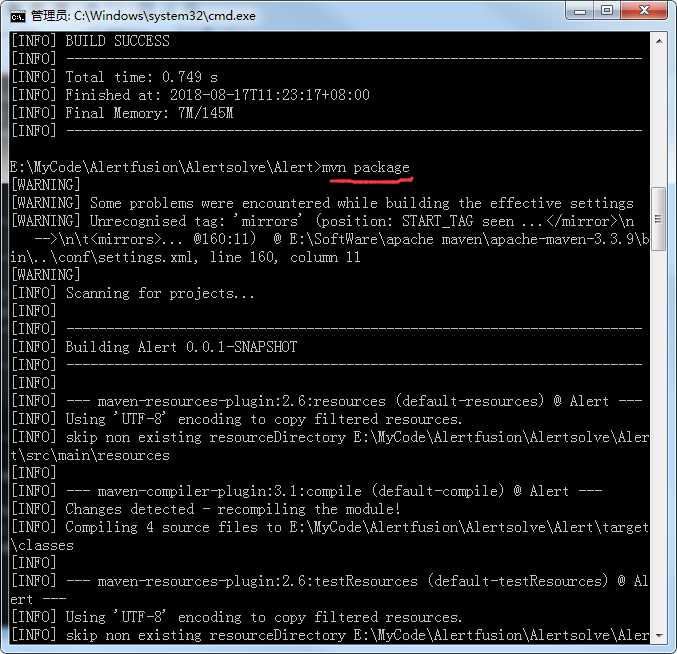
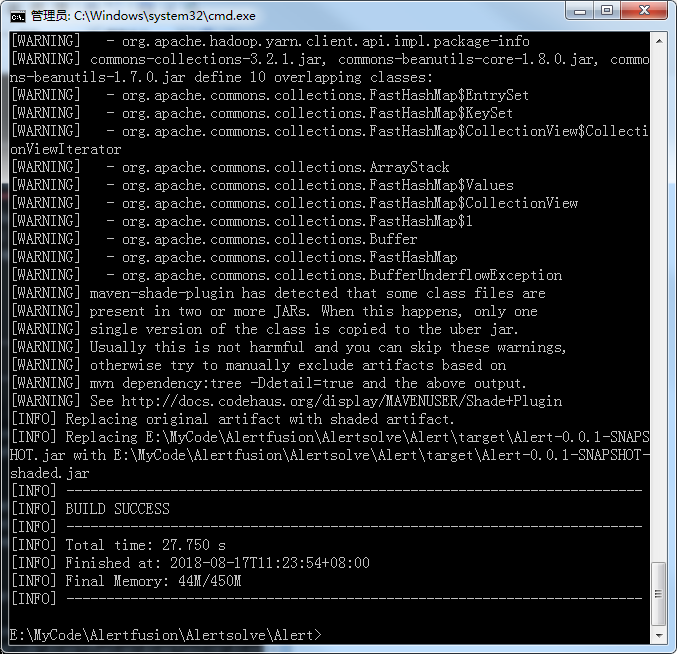
打包成功!!!
一般都会打包在target目录下的

我们把这个包上传到我们的大数据集群上面去,怎么上传我就不多说了,用工具上传,或者用rz命令上传就可以了
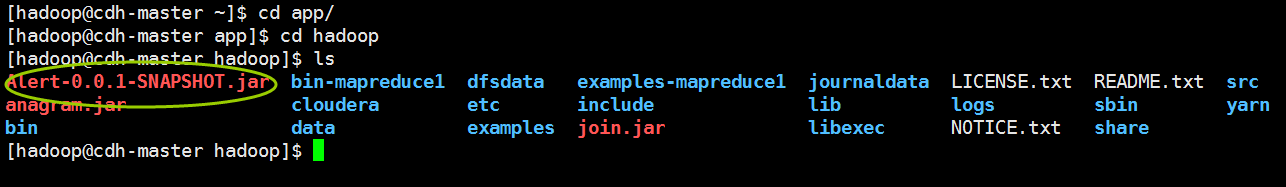
我们在集群上运行一下
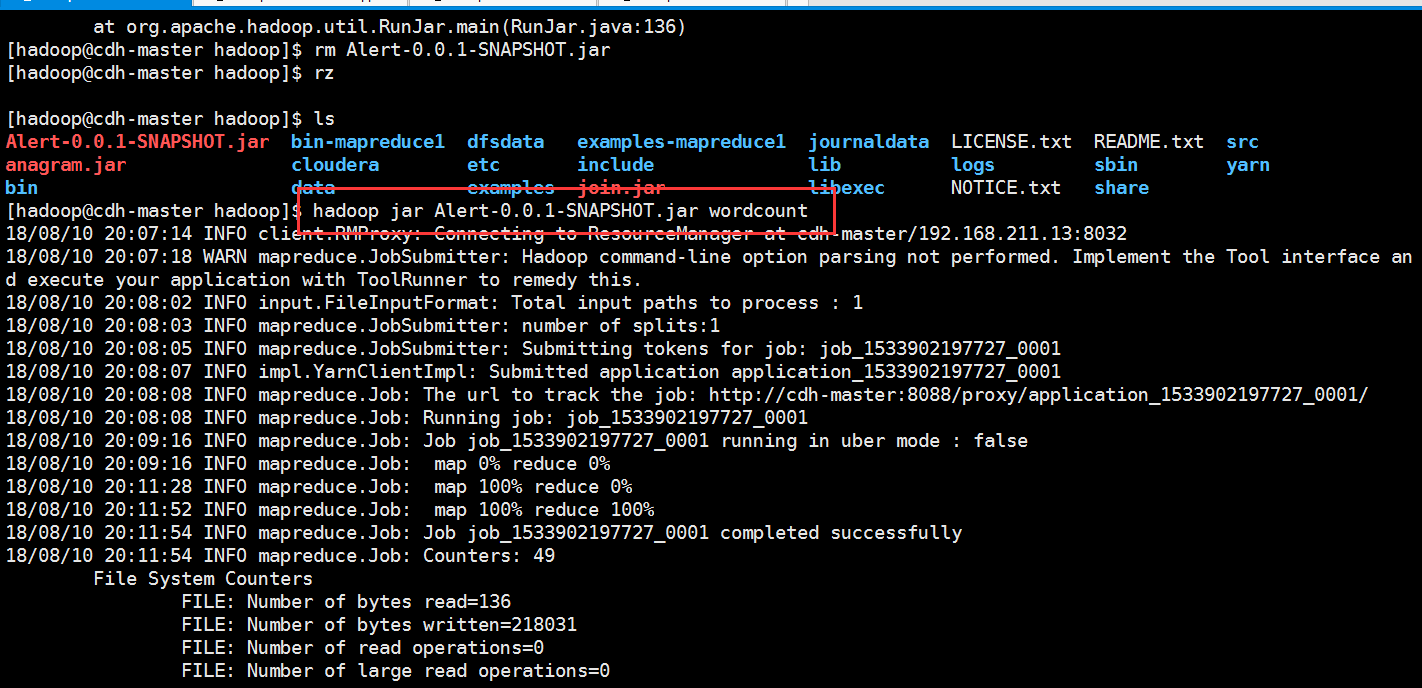
我们直接在代码包后面加上其中一个mapreduce类的别名就可以了,这个别名在Mydiver类里面定义的

可以看到我们对两个不同的mapreduce都起了不同的别名
下面我们看看运行的结果
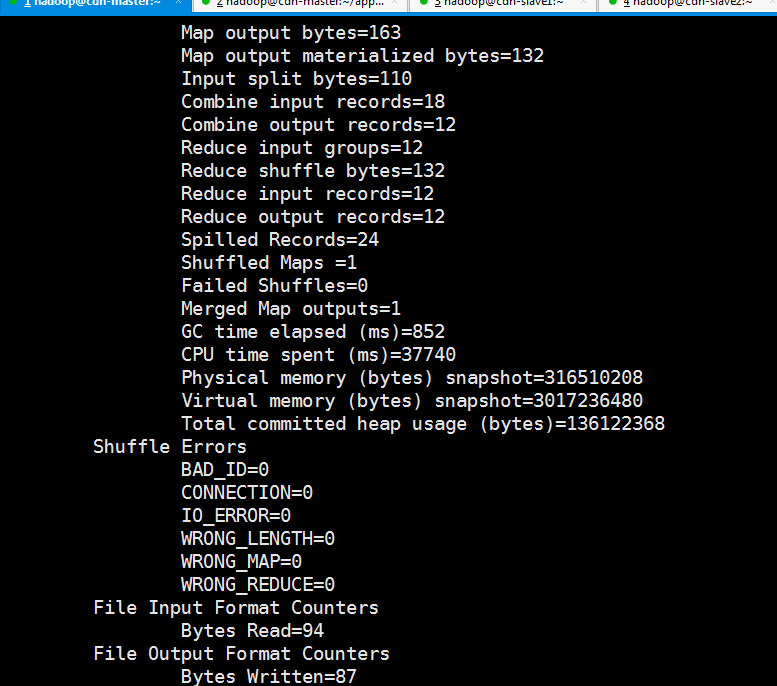
[hadoop@cdh-master hadoop]$ hadoop jar Alert-0.0.1-SNAPSHOT.jar wordcount
18/08/10 20:07:14 INFO client.RMProxy: Connecting to ResourceManager at cdh-master/192.168.211.13:8032
18/08/10 20:07:18 WARN mapreduce.JobSubmitter: Hadoop command-line option parsing not performed. Implement the Tool interface and execute your application with ToolRunner to remedy this.
18/08/10 20:08:02 INFO input.FileInputFormat: Total input paths to process : 1
18/08/10 20:08:03 INFO mapreduce.JobSubmitter: number of splits:1
18/08/10 20:08:05 INFO mapreduce.JobSubmitter: Submitting tokens for job: job_1533902197727_0001
18/08/10 20:08:07 INFO impl.YarnClientImpl: Submitted application application_1533902197727_0001
18/08/10 20:08:08 INFO mapreduce.Job: The url to track the job: http://cdh-master:8088/proxy/application_1533902197727_0001/
18/08/10 20:08:08 INFO mapreduce.Job: Running job: job_1533902197727_0001
18/08/10 20:09:16 INFO mapreduce.Job: Job job_1533902197727_0001 running in uber mode : false
18/08/10 20:09:16 INFO mapreduce.Job: map 0% reduce 0%
18/08/10 20:11:28 INFO mapreduce.Job: map 100% reduce 0%
18/08/10 20:11:52 INFO mapreduce.Job: map 100% reduce 100%
18/08/10 20:11:54 INFO mapreduce.Job: Job job_1533902197727_0001 completed successfully
18/08/10 20:11:54 INFO mapreduce.Job: Counters: 49
File System Counters
FILE: Number of bytes read=136
FILE: Number of bytes written=218031
FILE: Number of read operations=0
FILE: Number of large read operations=0
FILE: Number of write operations=0
HDFS: Number of bytes read=204
HDFS: Number of bytes written=87
HDFS: Number of read operations=6
HDFS: Number of large read operations=0
HDFS: Number of write operations=2
Job Counters
Launched map tasks=1
Launched reduce tasks=1
Data-local map tasks=1
Total time spent by all maps in occupied slots (ms)=118978
Total time spent by all reduces in occupied slots (ms)=20993
Total time spent by all map tasks (ms)=118978
Total time spent by all reduce tasks (ms)=20993
Total vcore-seconds taken by all map tasks=118978
Total vcore-seconds taken by all reduce tasks=20993
Total megabyte-seconds taken by all map tasks=121833472
Total megabyte-seconds taken by all reduce tasks=21496832
Map-Reduce Framework
Map input records=7
Map output records=18
Map output bytes=163
Map output materialized bytes=132
Input split bytes=110
Combine input records=18
Combine output records=12
Reduce input groups=12
Reduce shuffle bytes=132
Reduce input records=12
Reduce output records=12
Spilled Records=24
Shuffled Maps =1
Failed Shuffles=0
Merged Map outputs=1
GC time elapsed (ms)=852
CPU time spent (ms)=37740
Physical memory (bytes) snapshot=316510208
Virtual memory (bytes) snapshot=3017236480
Total committed heap usage (bytes)=136122368
Shuffle Errors
BAD_ID=0
CONNECTION=0
IO_ERROR=0
WRONG_LENGTH=0
WRONG_MAP=0
WRONG_REDUCE=0
File Input Format Counters
Bytes Read=94
File Output Format Counters
Bytes Written=87
我们运行一下另外一个mapreduce程序
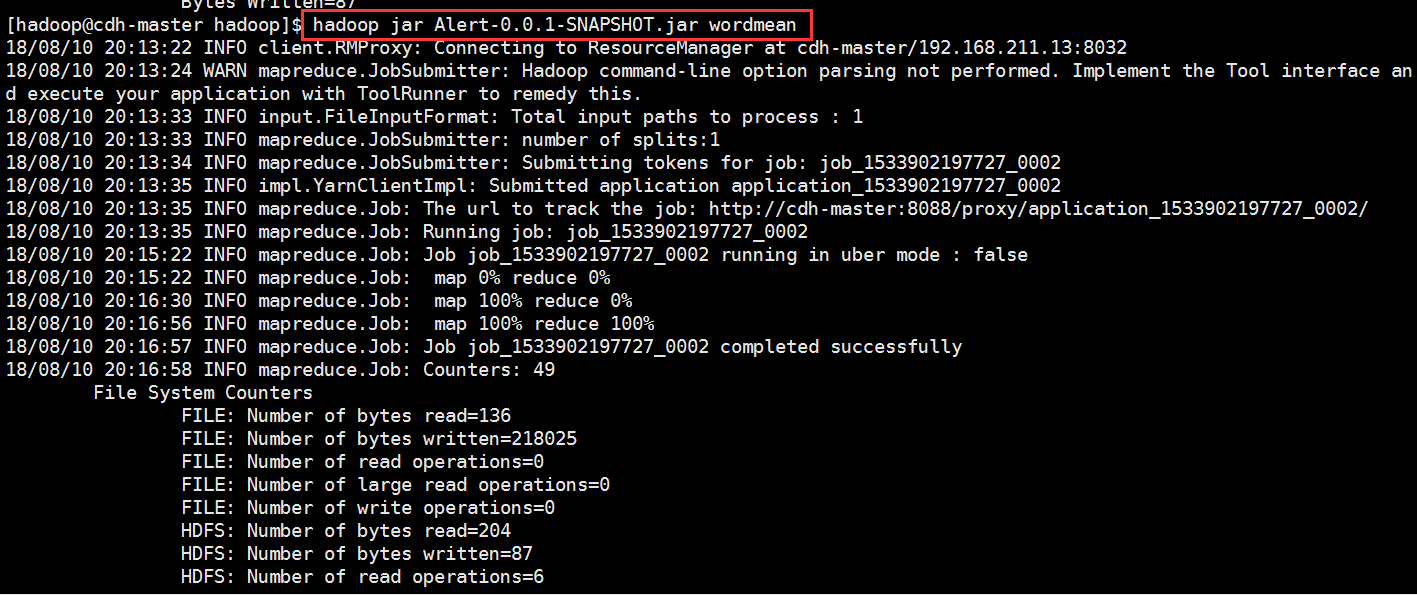

[hadoop@cdh-master hadoop]$ hadoop jar Alert-0.0.1-SNAPSHOT.jar wordmean
18/08/10 20:13:22 INFO client.RMProxy: Connecting to ResourceManager at cdh-master/192.168.211.13:8032
18/08/10 20:13:24 WARN mapreduce.JobSubmitter: Hadoop command-line option parsing not performed. Implement the Tool interface and execute your application with ToolRunner to remedy this.
18/08/10 20:13:33 INFO input.FileInputFormat: Total input paths to process : 1
18/08/10 20:13:33 INFO mapreduce.JobSubmitter: number of splits:1
18/08/10 20:13:34 INFO mapreduce.JobSubmitter: Submitting tokens for job: job_1533902197727_0002
18/08/10 20:13:35 INFO impl.YarnClientImpl: Submitted application application_1533902197727_0002
18/08/10 20:13:35 INFO mapreduce.Job: The url to track the job: http://cdh-master:8088/proxy/application_1533902197727_0002/
18/08/10 20:13:35 INFO mapreduce.Job: Running job: job_1533902197727_0002
18/08/10 20:15:22 INFO mapreduce.Job: Job job_1533902197727_0002 running in uber mode : false
18/08/10 20:15:22 INFO mapreduce.Job: map 0% reduce 0%
18/08/10 20:16:30 INFO mapreduce.Job: map 100% reduce 0%
18/08/10 20:16:56 INFO mapreduce.Job: map 100% reduce 100%
18/08/10 20:16:57 INFO mapreduce.Job: Job job_1533902197727_0002 completed successfully
18/08/10 20:16:58 INFO mapreduce.Job: Counters: 49
File System Counters
FILE: Number of bytes read=136
FILE: Number of bytes written=218025
FILE: Number of read operations=0
FILE: Number of large read operations=0
FILE: Number of write operations=0
HDFS: Number of bytes read=204
HDFS: Number of bytes written=87
HDFS: Number of read operations=6
HDFS: Number of large read operations=0
HDFS: Number of write operations=2
Job Counters
Launched map tasks=1
Launched reduce tasks=1
Data-local map tasks=1
Total time spent by all maps in occupied slots (ms)=65084
Total time spent by all reduces in occupied slots (ms)=23726
Total time spent by all map tasks (ms)=65084
Total time spent by all reduce tasks (ms)=23726
Total vcore-seconds taken by all map tasks=65084
Total vcore-seconds taken by all reduce tasks=23726
Total megabyte-seconds taken by all map tasks=66646016
Total megabyte-seconds taken by all reduce tasks=24295424
Map-Reduce Framework
Map input records=7
Map output records=18
Map output bytes=163
Map output materialized bytes=132
Input split bytes=110
Combine input records=18
Combine output records=12
Reduce input groups=12
Reduce shuffle bytes=132
Reduce input records=12
Reduce output records=12
Spilled Records=24
Shuffled Maps =1
Failed Shuffles=0
Merged Map outputs=1
GC time elapsed (ms)=493
CPU time spent (ms)=8170
Physical memory (bytes) snapshot=312655872
Virtual memory (bytes) snapshot=3007705088
Total committed heap usage (bytes)=150081536
Shuffle Errors
BAD_ID=0
CONNECTION=0
IO_ERROR=0
WRONG_LENGTH=0
WRONG_MAP=0
WRONG_REDUCE=0
File Input Format Counters
Bytes Read=94
File Output Format Counters
Bytes Written=87
[hadoop@cdh-master hadoop]$
可以看到两个不同的输出路径上,是两个程序分别运行的结果
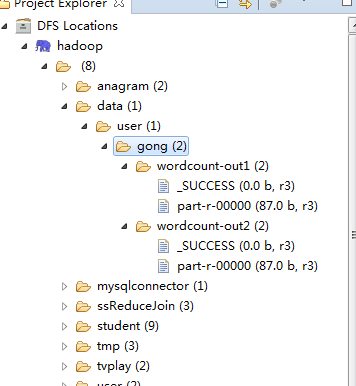
如何在maven项目里面编写mapreduce程序以及一个maven项目里面管理多个mapreduce程序的更多相关文章
- Maven(三)使用 IDEA 创建一个 Maven 项目
利用 IDEA 创建一个 Maven 项目 创建 Maven 项目 选择 File --> New --> Project 选中 Maven 填写项目信息 选择工作空间 目录结构 ├─sr ...
- Maven 系列 二 :Maven 常用命令,手动创建第一个 Maven 项目【转】
1.根据 Maven 的约定,我们在D盘根目录手动创建如下目录及文件结构: 2.打开 pom.xml 文件,添加如下内容: <project xmlns="http://maven.a ...
- 微信小程序创建一个新项目
1. 新建一个文件夹. 2. 打开微信小程序开发工具,导入新建文件夹:然后输入创建的appId:会自动生成一个project.config.json,打开这个文件,会看到appid这个字段. 3.可以 ...
- Maven 系列 二 :Maven 常用命令,手动创建第一个 Maven 项目
1.根据 Maven 的约定,我们在D盘根目录手动创建如下目录及文件结构: 2.打开 pom.xml 文件,添加如下内容: 1 <project xmlns="http://maven ...
- Maven入门指南② :Maven 常用命令,手动创建第一个 Maven 项目
1.根据 Maven 的约定,我们在D盘根目录手动创建如下目录及文件结构: 2.打开pom.xml文件,添加如下内容: <project xmlns="http://maven.apa ...
- Web —— java web 项目 Tomcat 的配置 与 第一个web 项目创建
目录: 0.前言 1.Tomcat的配置 2.第一个Web 项目 0.前言 刚刚开始接触web开发,了解的也不多,在这里记录一下我的第一个web项目启动的过程.网上教程很多,使用的java IDE 好 ...
- Maven(一)如何用Eclipse创建一个Maven项目
1.什么是Maven Apache Maven 是一个项目管理和整合工具.基于工程对象模型(POM)的概念,通过一个中央信息管理模块,Maven 能够管理项目的构建.报告和文档. Maven工程结构和 ...
- maven安装配置及使用maven创建一个web项目
今天开始学习使用maven,现在把学习过程中的资料整理在这边. 第一部分.maven安装和配置. http://jingyan.baidu.com/article/295430f136e8e00c7e ...
- eclipse中创建一个maven项目
1.什么是Maven Apache Maven 是一个项目管理和整合工具.基于工程对象模型(POM)的概念,通过一个中央信息管理模块,Maven 能够管理项目的构建.报告和文档. Maven工程结构和 ...
随机推荐
- C# Monitor的Wait和Pulse方法使用详解
[转载]http://blog.csdn.net/qqsttt/article/details/24777553 Monitor的Wait和Pulse方法在线程的同步锁使用中是比较复杂的,理解稍微困难 ...
- mysql之 误用SECONDS_BEHIND_MASTER衡量MYSQL主备的延迟时间
链接:http://www.woqutech.com/?p=1116 MySQL 本身通过 show slave status 提供了 Seconds_Behind_Master ,用于衡量主备之间的 ...
- href="javacript:;" href="javacript:void(0);" href="#"区别。。。
一.href="javacript:;" 这种用法不正确,这么用的话会出现浏览器访问“javascript:;”这个地址的现象: 二.href="javacript:v ...
- eclipse卡死在search for main types 20 files to index
run as application时,提示search for main types 20 files to index (*/*/*.jar)某个maven依赖jar出了问题,找不到main方法 ...
- C# 构造方法...
Class1.cs using System; using System.Collections.Generic; using System.Linq; using System.Text; usin ...
- ASP.NET AJAX入门系列(7):使用客户端脚本对UpdateProgress编程
在本篇文章中,我们将通过编写JavaScript来使用客户端行为扩展UpdateProgress控件,客户端代码将使用ASP.NET AJAX Library中的PageRequestManager, ...
- Gradle详细解析***
前言 对于Android工程师来说编译/打包等问题立即就成痛点了.一个APP有多个版本,Release版.Debug版.Test版.甚至针对不同APP Store都有不同的版本.在以前ROM的环境下, ...
- DS二叉树--叶子数量
题目描述 计算一颗二叉树包含的叶子结点数量. 提示:叶子是指它的左右孩子为空. 建树方法采用“先序遍历+空树用0表示”的方法,即给定一颗二叉树的先序遍历的结果为AB0C00D00,其中空节点用字符‘0 ...
- [蓝桥杯]ALGO-16.算法训练_进制转换
问题描述 我们可以用这样的方式来表示一个十进制数: 将每个阿拉伯数字乘以一个以该数字所处位置的(值减1)为指数,以10为底数的幂之和的形式.例如:123可表示为 1*102+2*101+3*100这样 ...
- 【AMQ】之JMS概念
1.JMS(Java Message Service)Java消息服务,是Java20几种技术其中之一 2.JMS规范定义了Java中访问消息中间件的接口,但是没有给实现,这个实现就是由第三方使用者来 ...
