实现TableLayout布局下循环取出TableRow控件中的文字内容到list集合
布局方式为TableLayout,利于实现表单样式展现。
<!-- 详情内容区域 -->
<ScrollView
android:layout_above="@id/id_buttom_layout"
android:layout_below="@id/home_title"
android:layout_width="match_parent"
android:layout_height="wrap_content"
android:scrollbars="vertical"
> <TableLayout
android:id="@+id/id_logTableRow"
style="@style/table"
android:layout_marginBottom="10dip"
android:showDividers="middle"> <TableRow
style="@style/tablelayout"
> <TextView
android:layout_width="match_parent"
android:layout_height="wrap_content"
android:paddingLeft="10dip"
android:gravity="right"
android:text="工单编号:"
android:textSize="@dimen/normal_text_size"
/>
<TextView
android:id="@+id/id_docNumber"
android:layout_width="match_parent"
android:layout_height="wrap_content"
android:paddingLeft="10dip"
android:paddingRight="10dip"
android:gravity="left"
android:textSize="@dimen/normal_text_size"
android:textColor="@color/balck"
/>
</TableRow> <TableRow
style="@style/tablelayout" >
<TextView
android:layout_width="match_parent"
android:layout_height="wrap_content"
android:paddingLeft="10dip"
android:gravity="right"
android:text="处 理 人:"
android:textSize="@dimen/normal_text_size"
/>
<TextView
android:id="@+id/id_logSolver"
android:layout_width="match_parent"
android:layout_height="wrap_content"
android:paddingLeft="10dip"
android:paddingRight="10dip"
android:gravity="left"
android:textSize="@dimen/normal_text_size"
android:textColor="@color/balck"
/>
</TableRow> <TableRow
style="@style/tablelayout" >
<TextView
android:layout_width="match_parent"
android:layout_height="wrap_content"
android:paddingLeft="10dip"
android:gravity="right"
android:text="项目名称:"
android:textSize="@dimen/normal_text_size"
/>
<com.hxzk.ydbg.utils.views.SpinnerView
android:id="@+id/id_projectName"
android:layout_width="match_parent"
android:layout_height="42dp"
android:background="@drawable/edittext_bg_drawable"
android:layout_gravity="center_vertical"
android:textSize="@dimen/normal_text_size"
android:gravity="center"
/>
</TableRow> <TableRow
style="@style/tablelayout" >
<TextView
android:layout_width="match_parent"
android:layout_height="wrap_content"
android:paddingLeft="10dip"
android:gravity="right"
android:text="负 责 人:"
android:textSize="@dimen/normal_text_size"
/>
<TextView
android:id="@+id/id_projectLeader"
android:layout_width="match_parent"
android:layout_height="wrap_content"
android:paddingLeft="10dip"
android:paddingRight="10dip"
android:gravity="left"
android:textSize="@dimen/normal_text_size"
android:textColor="@color/balck"
/>
</TableRow> <TableRow
style="@style/tablelayout"
> <TextView
android:layout_width="match_parent"
android:layout_height="wrap_content"
android:paddingLeft="10dip"
android:gravity="right"
android:text="客户地址:"
android:textSize="@dimen/normal_text_size"
/>
<TextView
android:id="@+id/id_projectAddress"
android:layout_width="match_parent"
android:layout_height="wrap_content"
android:paddingLeft="10dip"
android:paddingRight="10dip"
android:gravity="left"
android:textSize="@dimen/normal_text_size"
android:textColor="@color/balck"
/>
</TableRow> <TableRow
style="@style/tablelayout" >
<TextView
android:layout_width="match_parent"
android:layout_height="wrap_content"
android:paddingLeft="10dip"
android:gravity="right"
android:text="需求类型:"
android:textSize="@dimen/normal_text_size"
/>
<com.hxzk.ydbg.utils.views.SpinnerView
android:id="@+id/id_logType"
android:layout_width="match_parent"
android:layout_height="42dp"
android:background="@drawable/edittext_bg_drawable"
android:layout_gravity="center_vertical"
android:textSize="@dimen/normal_text_size"
android:gravity="center"
/>
</TableRow> <TableRow
style="@style/tablelayout">
<TextView
android:layout_width="match_parent"
android:layout_height="wrap_content"
android:paddingLeft="10dip"
android:gravity="right"
android:text="需求描述:"
android:textSize="@dimen/normal_text_size"
/>
<EditText
android:id="@+id/id_logDepict"
android:layout_width="match_parent"
android:layout_height="wrap_content"
android:hint="请填写需求的简单描述"
android:textSize="18sp"
android:inputType="textMultiLine"
android:minLines="3"
android:maxLines="100"
android:gravity="top"
android:background="@drawable/edittext_bg_drawable"
/>
</TableRow> <TableRow
style="@style/tablelayout" >
<TextView
android:layout_width="match_parent"
android:layout_height="wrap_content"
android:paddingLeft="10dip"
android:gravity="right"
android:text="处理结果:"
android:textSize="@dimen/normal_text_size"
/> <EditText
android:id="@+id/id_logResult"
android:layout_width="match_parent"
android:layout_height="wrap_content"
android:hint="请填写需求的处理结果"
android:textSize="18sp"
android:inputType="textMultiLine"
android:minLines="5"
android:maxLines="100"
android:gravity="top"
android:background="@drawable/edittext_bg_drawable"
/>
</TableRow> <TableRow
style="@style/tablelayout" >
<TextView
android:layout_width="match_parent"
android:layout_height="wrap_content"
android:paddingLeft="10dip"
android:gravity="right"
android:text="创建时间:"
android:textSize="@dimen/normal_text_size"
/>
<TextView
android:id="@+id/id_logCreateTime"
android:layout_width="match_parent"
android:layout_height="wrap_content"
android:paddingLeft="10dip"
android:paddingRight="10dip"
android:gravity="left"
android:textSize="@dimen/normal_text_size"
android:textColor="@color/balck"
/>
</TableRow> <TableRow
style="@style/tablelayout" >
<TextView
android:layout_width="match_parent"
android:layout_height="wrap_content"
android:paddingLeft="10dip"
android:gravity="right"
android:text="处理时间:"
android:textSize="@dimen/normal_text_size"
/>
<TextView
android:id="@+id/id_logSolveTime"
android:layout_width="match_parent"
android:layout_height="wrap_content"
android:paddingLeft="10dip"
android:paddingRight="10dip"
android:gravity="left"
android:textSize="@dimen/normal_text_size"
android:textColor="@color/balck"
/>
</TableRow> <TableRow
style="@style/tablelayout" >
<TextView
android:layout_width="match_parent"
android:layout_height="wrap_content"
android:paddingLeft="10dip"
android:gravity="right"
android:text="客户签字 \n时 间:"
android:textSize="@dimen/normal_text_size"
/>
<TextView
android:id="@+id/id_signTime"
android:layout_width="match_parent"
android:layout_height="wrap_content"
android:paddingLeft="10dip"
android:paddingRight="10dip"
android:gravity="left"
android:textSize="@dimen/normal_text_size"
android:textColor="@color/balck"
/>
</TableRow> </TableLayout>
</ScrollView>
tablelayout
在Java代码中通过getChildCount、getChildAt获取tablelayout布局下的tablerow,然后再通过getChildCount、getChildAt获取tablerow下的子控件,最后通过instanceof校验对象类型并调用对应的方法获取文本。
/**表单区域*/
private TableLayout id_logTableRow; private ArrayList<String> titleList;
初始化:
id_logTableRow = (TableLayout) initview.findViewById(R.id.id_logTableRow);
titleList = new ArrayList<String>();
TableRow[] childs = new TableRow[id_logTableRow.getChildCount()];
for(int i=0;i<childs.length;i++){
childs[i] = (TableRow) id_logTableRow.getChildAt(i);
View[] childss = new View[childs[i].getChildCount()];
childss[0] = childs[i].getChildAt(0);
childss[1] = childs[i].getChildAt(1); String labelStr = ((TextView)childss[0]).getText().toString();//每一行的左侧标签
String infoStr = "";
/**
* 校验对象类型,然后再进行强类型转换,以便获取控件中的文本*/
if(childss[1] instanceof TextView){
infoStr = ((TextView)childss[1]).getText().toString();//每一行的左侧标签
}else if(childss[1] instanceof SpinnerView){
infoStr = ((SpinnerView)childss[1]).getText().toString();//每一行的左侧标签
}
else if(childss[1] instanceof EditText){
infoStr = ((EditText)childss[1]).getText().toString();//每一行的左侧标签
}else{
infoStr = " ";
} titleList.add(labelStr + infoStr);
}
打印结果:
for(int i=0;i<titleList.size();i++){
Log.v("WriteLogInfoWordFragment", (i+1) + ":" + titleList.get(i));
}
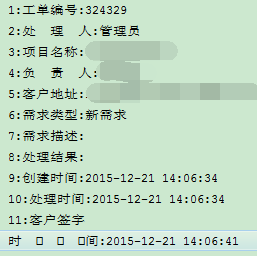
实现TableLayout布局下循环取出TableRow控件中的文字内容到list集合的更多相关文章
- .net获取select控件中的文本内容
.net获取select控件中的文本内容 2009-11-28 21:19小V古 | 分类:C#/.NET | 浏览1374次 <select id="SecType" st ...
- 在Image控件中绘制文字
//Canvas 在Image控件中绘制文字 procedure TForm1.Button1Click(Sender: TObject);begin image1.Canvas.Font.Size ...
- 在RichTextBox控件中添加超链接文本
实现效果: 知识运用: RichTextBox控件的AppendText方法 public void AppendText{string textData} //向控件中添加文本内容 和Process ...
- 如何写一套下拉刷新的控件?《MJRefresh原理浅析》(附Demo下载地址)
相信大家有很多人在做项目的时候都在使用MJRefresh 控件来实现下拉刷新的功能: MJRefresh经过不断的重构与更新迭代,现在不管是功能上还是代码结构上都是相当不错的,都是很值我们去学习的. ...
- Delphi下使用Oracle Access控件组下TOraSession控件链接
Delphi下使用Oracle Access控件组下TOraSession控件链接数据库,使用 orsn1.Options.Direct:=true; orsn1.Server:=IP:Port: ...
- Silverlight中在MVVM模式下对DatagridRow选择控件封装
在项目中,凡是涉及到表格的地方用的最多的控件,自然少不了DataGrid的身影,它明了的展示各种数据让人十分喜欢.现在要实现一个功能,使DataGrid具有全选和项选中的功能,如果在传统后台代码中完成 ...
- cocos2d-html5 简易 下拉表单 控件
刚才在CH5的群里问了问 有没有大侠写过 下拉表单控件啊! 没人鸟窝 ,DZ老师表示非常伤心啊 ,于是乎 自己写一个把 共享给大家. 效果图上一个 仅仅实现了一个最最主要的控件 非常eas ...
- Asp.Net2.0下C#环境 Login控件实现用户登录
原文:Asp.Net2.0下C#环境 Login控件实现用户登录 一.前台显示效果 二.前台代码 <asp:Login ID="Login1" run ...
- Atitit.ui控件---下拉菜单选择控件的实现select html
Atitit.ui控件---下拉菜单选择控件的实现select html 1. 调用& model的实现 1 2. -----select.jsp------ 1 1. 调用& m ...
随机推荐
- codeforces 630KIndivisibility(容斥原理)
K. Indivisibility time limit per test 0.5 seconds memory limit per test 64 megabytes input standard ...
- TQJson序列和还原clientdataset.data
TQJson是QDAC开源项目的JSON对象,其特点是跨平台,功能强大. 序列 procedure TForm2.Button2Click(Sender: TObject);var AJson: TQ ...
- UVaLive 7375 Hilbert Sort (递归,四分图,模拟)
题意:告诉你一条希尔伯特曲线的大小,然后给你n 个人,及n 个人的坐标,你的起点是左下角,终点是右下角,按照希尔伯特的曲线去走,按照这个顺序给n个人排序, 按顺序输出每个人的名字! 析:这就是一个四分 ...
- 一、Microsoft Dynamics CRM 4.0 SDK概述
Chapter 1. Microsoft Dynamics CRM 4.0 SDK Overview(SDK概述) You are probably reading this book because ...
- [置顶] 很荣幸被选为2013年度 CSDN博客之星评选,如果觉得我的文章可以,请投我一票!
亲爱的小伙伴们,很荣幸我被选为<2013年度CSDN博客之星候选人>,希望大家多多支持,geekguy会继续努力,为大家奉献更好的文章. 投票地址:http://vote.blog.csd ...
- SQL中DATE和DATETIME类型不能直接作比较
如题,今天纠结了一天的问题. 在存储过程中定义了两个datetime类型的时间,然后把这个两个时间作为where条件中一个date字段between的两个时间段,结果无论如何都不执行... 就像 u ...
- Hadoop on Mac with IntelliJ IDEA - 1 解决input path does not exist问题
本文讲述使用IntelliJ IDEA时遇到Hadoop提示input path does not exist(输入路径不存在)的解决过程. 环境:Mac OS X 10.9.5, IntelliJ ...
- hdu 5534 Partial Tree 背包DP
Partial Tree Time Limit: 20 Sec Memory Limit: 256 MB 题目连接 http://acm.hdu.edu.cn/showproblem.php?pid= ...
- EDIT Ini写Ini配置
EDIT Ini写Ini配置 uses IniFiles; {$R *.dfm} function IniFileName:string; begin Result:=ExtractFil ...
- zencart技术联盟交流群
增加500人的免费互助"zencart技术联盟交流群"!名额不多,先到先得! zencart技术联盟俱乐部(1群) ( 已满) zencart技术联盟俱乐部(2群) 群号:1990 ...
