【CSS3】---background-origin background-clip background-size
background-origin
设置元素背景图片的原始起始位置。
语法:
background-origin : border-box | padding-box | content-box;
参数分别表示背景图片是从边框,还是内边距(默认值),或者是内容区域开始显示。
效果如下:
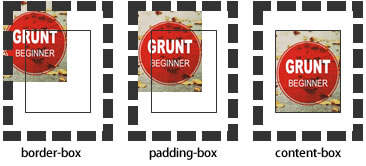
需要注意的是,如果背景不是no-repeat,这个属性无效,它会从边框开始显示。
例子:
<!DOCTYPE html>
<html>
<head>
<meta charset="utf-8">
<title>背景原点</title>
<style type="text/css">
.wrap {
width:220px;
border:20px dashed #000;
padding:20px;
font-weight:bold;
color:#000;
background:#ccc url(http://static.mukewang.com/static/img/logo_index.png) no-repeat;
background-origin:content-box;//内容区域显示
position: relative;
}
.wrap span {
position: absolute;
left:0;
top:0;
}
.content {
height:80px;
border:1px solid #333;
}
</style>
</head>
<body>
<div class="wrap"><span>padding</span>
<div class="content">content</div>
</div>
</body>
</html>
效果:
background-clip
用来将背景图片做适当的裁剪以适应实际需要。
语法:
background-clip : border-box | padding-box | content-box | no-clip
参数分别表示从边框、或内填充,或者内容区域向外裁剪背景。no-clip表示不裁切,和参数border-box显示同样的效果。backgroud-clip默认值为border-box。
效果如下图所示:
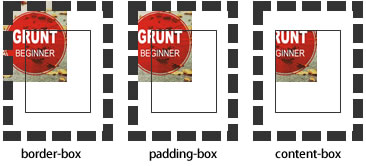
例子:
<!DOCTYPE html>
<html>
<head>
<meta charset="utf-8">
<title>背景裁切</title>
<style type="text/css">
.wrap {
width:220px;
border:20px dashed #000;
padding:20px;
font-weight:bold;
color:#000;
background:#ccc url(http://static.mukewang.com/static/img/logo_index.png) no-repeat;
background-origin: border-box;
background-clip:padding-box;
position: relative;
}
.wrap span {
position: absolute;
left:0;
top:0;
}
.content {
height:80px;
border:1px solid #333;
}
</style>
</head>
<body>
<div class="wrap"><span>padding</span>
<div class="content">content</div>
</div>
</body>
</html>
效果: padding-box效果:
padding-box效果:
background-size
设置背景图片的大小,以长度值或百分比显示,还可以通过cover和contain来对图片进行伸缩。
语法:
background-size: auto | <长度值> | <百分比> | cover | contain
取值说明:
1、auto:默认值,不改变背景图片的原始高度和宽度;
2、<长度值>:成对出现如200px 50px,将背景图片宽高依次设置为前面两个值,当设置一个值时,将其作为图片宽度值来等比缩放;
3、<百分比>:0%~100%之间的任何值,将背景图片宽高依次设置为所在元素宽高乘以前面百分比得出的数值,当设置一个值时同上;
4、cover:顾名思义为覆盖,即将背景图片等比缩放以填满整个容器;
5、contain:容纳,即将背景图片等比缩放至某一边紧贴容器边缘为止。
提示:大家可以在右边的编辑窗口输入自己的代码尝试不同取值的效果。
multiple backgrounds
多重背景,也就是CSS2里background的属性外加origin、clip和size组成的新background的多次叠加,缩写时为用逗号隔开的每组值;用分解写法时,如果有多个背景图片,而其他属性只有一个(例如background-repeat只有一个),表明所有背景图片应用该属性值。
语法缩写如下:
background : [background-color] | [background-image] | [background-position][/background-size] | [background-repeat] | [background-attachment] | [background-clip] | [background-origin],...
可以把上面的缩写拆解成以下形式:
background-image:url1,url2,...,urlN;
background-repeat : repeat1,repeat2,...,repeatN;
backround-position : position1,position2,...,positionN;
background-size : size1,size2,...,sizeN;
background-attachment : attachment1,attachment2,...,attachmentN;
background-clip : clip1,clip2,...,clipN;
background-origin : origin1,origin2,...,originN;
background-color : color;
注意:
- 用逗号隔开每组 background 的缩写值;
- 如果有 size 值,需要紧跟 position 并且用 "/" 隔开;
- 如果有多个背景图片,而其他属性只有一个(例如 background-repeat 只有一个),表明所有背景图片应用该属性值。
- background-color 只能设置一个。
举例:
有三张单独的图片:



使用多背景技术实现:

例子:
<!DOCTYPE html>
<html>
<head>
<meta charset="utf-8">
<title>多重背景</title>
<style type="text/css">
.demo{
width: 300px;
height: 140px;
border: 1px solid #999; background-image: url(http://img.mukewang.com/54cf2365000140e600740095.jpg),
url(http://img.mukewang.com/54cf238a0001728d00740095.jpg),
url(http://img.mukewang.com/54cf23b60001fd9700740096.jpg);
background-position: left top, 100px 0, 200px 0;
background-repeat: no-repeat, no-repeat, no-repeat; margin:0 0 20px 0;
}
.task {
width: 300px;
height: 140px;
border: 1px solid #999; background:url(http://static.mukewang.com/static/img/logo_index.png) left top/75% 50% no-repeat,
url(http://static.mukewang.com/static/img/logo_index.png) right bottom/50% 45% no-repeat; } </style>
</head>
<body>
<div class="demo"></div>
<div class="task"></div>
</body>
</html>
效果:
【CSS3】---background-origin background-clip background-size的更多相关文章
- 【CSS3】Advanced8:CSS Backgrounds: Multiples, Size, and Origin
1.Multiples,Size,and Origin eg:background-image:url(bg.png),url(bullet.png) 0 50% no-repeat,url(arro ...
- 【CSS3】 - 初识CSS3
.navdemo{ width:560px; height: 50px; font:bold 0/50px Arial; text-align:center; margin:40px auto 0; ...
- 【微信支付】分享一个失败的案例 跨域405(Method Not Allowed)问题 关于IM的一些思考与实践 基于WebSocketSharp 的IM 简单实现 【css3】旋转倒计时 【Html5】-- 塔台管制 H5情景意识 --飞机 谈谈转行
[微信支付]分享一个失败的案例 2018-06-04 08:24 by stoneniqiu, 2744 阅读, 29 评论, 收藏, 编辑 这个项目是去年做的,开始客户还在推广,几个月后发现服务器已 ...
- 【android】ImageView的src和background的区别以及两者的妙用
一.ImageView中XML属性src和background的区别: background会根据ImageView组件给定的长宽进行拉伸,而src就存放的是原图的大小,不会进行拉伸 .src是图片内 ...
- 【android】ImageView的src和background以及两者之间的神奇的差异
一.ImageView中XML属性src和background的差别: background会依据ImageView组件给定的长宽进行拉伸.而src就存放的是原图的大小,不会进行拉伸.src是图片内容 ...
- -_-#【CSS3】CSS3 gradient transition with background-position
CSS3 gradient transition with background-position <!DOCTYPE html> <html> <head> &l ...
- 【CSS3】---first-of-type选择器+nth-of-type(n)选择器
first-of-type选择器 “:first-of-type”选择器类似于“:first-child”选择器,不同之处就是指定了元素的类型,其主要用来定位一个父元素下的某个类型的第一个子元素. 示 ...
- 【CSS3】选择器
<!DOCTYPE html> <html> <head> <meta charset="utf-8"> <title> ...
- 【css3】画‘百分比圆’
<!DOCTYPE html> <html lang="en"> <head> <meta charset="UTF-8&quo ...
随机推荐
- 解决NDK开发中Eclipse报错“Unresolved inclusion jni.h”的最终方法
http://blog.csdn.net/zhubin215130/article/details/39347873
- Remove a Driver Package from the Driver Store
http://technet.microsoft.com/en-us/library/cc730875.aspx Determine the name of the driver package in ...
- 【S4】使用empty()而不是判断size()是否为0
1.二者的作用是一样的,结果也是等价的.就是判断集合是否为空. 2.二者是等价的,为什么强调使用empty,因为empty效率更高. 3.在STL中,对于一般的集合,empty和size都是常数时间. ...
- C#连接SQLite数据库方法
--结合Enterprise Library连接,操作SQLite 企业库是我们常用的框架之一,可以从http://entlib.codeplex.com/下载Enterprise Library 5 ...
- Linux makefile 教程 很具体,且易懂
近期在学习Linux下的C编程,买了一本叫<Linux环境下的C编程指南>读到makefile就越看越迷糊,可能是我的理解能不行. 于是google到了下面这篇文章.通俗易懂.然后把它贴出 ...
- [Angular 2] ElementRef, @ViewChild & Renderer
ElementRef: In Angular2 Doc, it suggest to "avoid" using ElementRef. It access DOM directl ...
- Swift2.0 中的String(三):类型转换
本系列第三篇,String相关的类型转换.其他的几篇传送门(GitHub打不开链接的同学请自行把地址github改成gitcafe,或者直接去归档里找:-P): Swift2.0 中的String(一 ...
- SQL Server 2008 清空删除日志文件
USE [master]GOALTER DATABASE STAR9SQL SET RECOVERY SIMPLE WITH NO_WAITGOALTER DATABASE STAR9SQL SET ...
- NopCmmerce的FakeHttpContext类
在 Web 中进行测试驱动的开发,比较大的困难是模拟 HttpContext; 1.Nop提供了完整的FakeHttpContext实现,如图 1.FakeHttpContext的作用. 控制器进行单 ...
- 在应用程序中实现对NandFlash的操作
以TC58NVG2S3ETA00 为例: 下面是它的一些物理参数: 图一 图二 图三 图四 图五 图6-0 图6-1 说明一下,在图6-1中中间的那个布局表可以看做是实际的NandFlash一页数据的 ...
