Eclipse反编译工具Jad及插件JadClipse配置(转)
Jad是一个Java的一个反编译工具,是用命令行执行,和通常JDK自带的java,javac命令是一样的。不过因为是控制台运行,所以用起来不太方便。不过幸好有一个eclipse的插件JadClipse,二者结合可以方便的在eclipse中查看class文件的源代码。下面介绍一下配置:
A.下载JadClipse,http://jadclipse.sourceforge.net/wiki/index.php/Main_Page#Download,注意选择与eclipse版本一致的版本,我用的是Eclipse3.4,所以选择下载版本net.sf.jadclipse_3.3.0.jar
B.下载Jad,http://www.varaneckas.com/jad,下载相应版本
C.将下载下来的Jadclipse,如net.sf.jadclipse_3.3.0.jar拷贝到Eclipse下的plugins目录即可。当然也可以用links安装,不过比较麻烦。
D.将Jad.exe拷贝到JDK安装目录下的bin文件下(方便,与java,javac等常用命令放在一起,可以直接在控制台使用jad命令),我的机器上的目录是D:\Program Files\Java\jdk1.6.0_02\bin\jad.exe
F.然后,重新启动Eclipse,找到Eclipse->Window->Preferences->Java,此时你会发现会比原来多了一个JadClipse的选项,单击,会出现,如下: ,在Path to decompiler中输入你刚才放置jad.exe的位置,也可以制定临时文件的目录,如图所示。。当然在JadClipse下还有一些子选项,如Debug,Directives等,按照默认配置即可。
,在Path to decompiler中输入你刚才放置jad.exe的位置,也可以制定临时文件的目录,如图所示。。当然在JadClipse下还有一些子选项,如Debug,Directives等,按照默认配置即可。
G.基本配置完毕后,我们可以查看一下class文件的默认打开方式,Eclipse->Window->Preferences->General->Editors->File Associations,我们可以看到下图: ,我们可以看到class文件的打开方式有两个,JadClipse和Eclipse自带的Class File Viewer,而JadClipse是默认的。
,我们可以看到class文件的打开方式有两个,JadClipse和Eclipse自带的Class File Viewer,而JadClipse是默认的。
H.全部配置完成,下面我们可以查看源码了,选择需要查看的类,按F3即可查看源码,如查看Annotation中的Target,使用jad查看源码如下: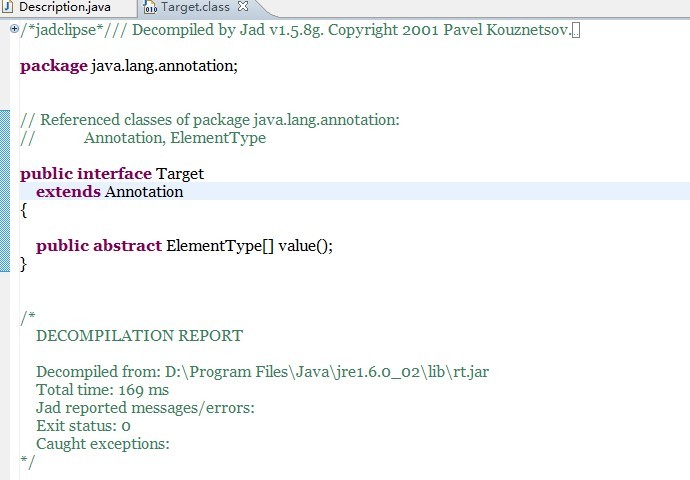 大家可以看到最上面的一行
大家可以看到最上面的一行
"/*jadclipse*/// Decompiled by Jad v1.5.8g. Copyright 2001 Pavel Kouznetsov.",说明是由jad反编译的。
PS:网上说对于存在源代码的类,它不会强行反编译,也就是说它还是会用eclipse自带的Class File Viewer查看class文件。这个我还没有进行过验证。 另外附上我用的jad和jadclipse的压缩包,方便大家下载:/Files/landon/DeComiler.rar
Installation
- Put the JadClipse JAR file into the plugins folder of your Eclipse installation.
- Restart Eclipse (eclipse -clean).
- Get Jad.
- Put the Jad executable into a directory that is in the execution path of your operating system. Alternatively, you can configure the path to the Jad executable under Window > Preferences... > Java > JadClipse > Path to Decompiler. (Set the full path, e.g. C:\Program Files\Jad\jad.exe)
- Go to Window > Preferences... > General > Editors > File Associations and make sure that the JadClipse Class File Viewer has the default file association for *.class files.
Troubleshooting
- The JadClipse plug-in is not activated when I start Eclipse.
- You'll need to launch Eclipse with the -clean flag to allow the environment to detect the plug-in. Subsequent launching of Eclipse won't require the -clean flag.
eclipse -clean
- The Eclipse Class File Viewer instead of the JadClipse Class File Viewer is opened.
- Go to Window > Preferences... > General > Editors > File Associations and make sure that the JadClipse Class File Viewer has the default file association for *.class files.
- The JadClipse Class File Viewer does not show the decompiled source.
- If the editor contains the following text segment JadClipse was not able to execute the Jad binary. Make sure that the path to the binary (Path to Decompiler) is set correcly in the preferences.
/*jadclipse*/ /*
DECOMPILATION REPORT Decompiled from: D:\Program Files\Java\jdk1.5.0_06\jre\lib\rt.jar
Total time: 16 ms
Jad reported messages/errors:
Exit status: 0
Caught exceptions:
java.io.IOException: CreateProcess: (...)
http://jadclipse.sourceforge.net/wiki/index.php/Main_Page#Installation
http://jd.benow.ca/jd-gui/downloads/#jd-gui
jd-gui
http://jd.benow.ca/jd-gui/downloads/jd-gui-0.3.6.windows.zip
http://blog.sina.com.cn/s/blog_437ff56b010166qb.html
Eclipse反编译工具Jad及插件JadClipse配置(转)的更多相关文章
- Eclipse反编译工具Jad及插件JadClipse配置
Jad是一个Java的一个反编译工具,是用命令行执行,和通常JDK自带的java,javac命令是一样的.不过因为是控制台运行,所以用起来不太方便.不过幸好有一个eclipse的插件JadClipse ...
- 2: Eclipse反编译工具Jad及插件JadClipse配置
Jad是一个Java的一个反编译工具,是用命令行执行,和通常JDK自带的java,javac命令是一样的.不过因为是控制台运行,所以用起来不太方便.不过幸好有一个eclipse的插件JadClipse ...
- Java反编译工具Jad及插件JadClipse配置教程
Jad是一个Java的一个反编译工具,和eclipse的插件JadClipse,二者结合可以方便的在eclipse中查看class文件的源代码. 下面介绍一下配置: 下载JadClipse,http: ...
- Eclipse反编译工具Jad及插件
Eclipse反编译工具Jad及插件下载路径 http://download.csdn.net/detail/lijun7788/9689312 http://files.cnblogs.com/fi ...
- Eclipse 反编译工具 jad
** 1 下载 jad工具 ** 2 将.exe文件放在jdk安装路径下,里面有java ,javac 等命令,然后将jad.jar放在eclipse的dropins目录下 ** 3 启动eclips ...
- Java 反编译工具 —— JAD 的下载地址(Windows版/Linux版/Mac OS 版)
Java 反编译工具 —— JAD 的下载地址. 各种版本哦! Windows版,Linux版,Mac OS 版,等等 下载地址: http://varaneckas.com/jad/
- Java反编译工具Jad详解
做项目过程中需要反编译一个jar包,于是作了一些学习,记录下来. Jad(JAva Decompiler)是一个Java的反编译器,可以通过命令行把Java的class文件反编译成源代码. 如果你在使 ...
- 反编译工具 jad
JAD(Java Decompiler)是一个比较流行的Java反编译工具,可以从网站 http://www.varaneckas.com/jad/ 下载,有多个系统下的应用程序,包括Windows. ...
- java反编译工具jad
下好以后解压就可以用了,软件就只有一个exe文件和一个帮助文件.在众多的JAVA反编译工具中,有几种非常著名的工具使用了相同的核心引擎——JAD,其中主要包括:FrontEnd Plus.mDeJav ...
随机推荐
- 输入与enter
#include<iostream> using namespace std; int main() { char a,b,c; while(scanf("%c%c%c" ...
- [java学习笔记]java语言核心----面向对象之构造函数
1.构造函数概念 特点: 函数名与类名相同 不用定义返回值类型 没有具体的返回值 作用: 给对象进行初始化 注意: 默认构造函数 多个构造函数是以重载出现的 一个类中如果 ...
- Windows远程centos6.5
linux系统:Centos6.5 1.首先确定是不是图形化界面: yum -y groupinstall Desktop "X Window System" chinese-su ...
- 2014-10 u-boot make过程分析
/** ****************************************************************************** * @author Maox ...
- [OpenXml] Generate excel in memory and dump to file
public static void GenerateExcelFromStream() { using (MemoryStream memoryStream = new MemoryStream() ...
- 连续改变Chrome浏览器窗口大小,可以导致内存泄漏
最近在做响应式布局的页面,在开发测试过程中,为了看到页面在不同尺寸的窗口中的表现,因此要不停的拖动浏览器来改变其窗口大小:开始在Chrome浏览器下查看页面,拖动了几次,感觉电脑明显的卡了下来,刚开没 ...
- PHP的$_SERVER['HTTP_HOST']获取服务器地址功能详解,$_SERVER['HTTP_X_FORWARDED_HOST']
uchome的index文件中的二级域名功能判断,使用了php的$_SERVER['HTTP_HOST'],开始对这个不是很了解,所以百度了一下,发现一篇帖子有点意思,转发过来做个记录. 在php中, ...
- shell自定义函数
Linux中提供了很多内置的函数,但有时我们需要根据自己的需求来创建自定义函数.下面介绍一下关于shell编程中的自定义函数. 1.函数定义 function hello(){ echo &qu ...
- 让用户打开你app的位置功能
+运动 http://www.ccidnet.com/2015/0819/10014152.shtml 让你的app不再是一个购物网站, 而是一种生活方式, 逛街,在实体店逛街积累里程,兑换积分 送 ...
- EXTJS 4.2 资料 控件之Grid 那些事
最近在学习Extjs4.2 ,积累文章,看得不错,再此留年: //表格数据最起码有列.数据.转换原始数据这3项 Ext.onReady(function(){ //定义列 var columns = ...
