Getting the pixel coordinates of text or ticks in matplotlib
The exact pixel coordinates of title, labels, legends or ticks are important information for the training data of deep learning.
import numpy as np
import matplotlib.pyplot as plt plt.plot([1,2],label="first_image")
plt.plot([2,1],label="second_image")
leg = plt.legend() tit = plt.title("sss")
xla = plt.xlabel("xxx") plt.gcf().canvas.draw()
ticks = [t for t in plt.gca().get_xticklabels()] print(tit.get_text(),str(tit.get_window_extent())) # return the context and pixel coordinates of 'tit'
print(np.array(tit.get_window_extent()))
print(xla.get_text(),str(xla.get_window_extent())) for i, t in enumerate(ticks):
print ("Label "+str(i)+", data: "+t.get_text()+str(t.get_window_extent())) print ("Legend location: "+str(leg.get_window_extent()))
for i, l in enumerate(leg.texts):
print ("Label "+str(i)+", data: "+l.get_text()+str(l.get_window_extent()))
pass
#plt.savefig("test.png")
plt.show()
sss Bbox(x0=211.8375, y0=256.44, x1=230.9625, y1=269.44)
[[ 211.8375 256.44 ]
[ 230.9625 269.44 ]]
xxx Bbox(x0=212.5875, y0=5.0, x1=230.2125, y1=15.0)
Label 0, data: Bbox(x0=69.21818181818182, y0=29.0, x1=69.21818181818182, y1=29.0)
Label 1, data: 0.0Bbox(x0=61.21818181818182, y0=19.0, x1=77.21818181818182, y1=29.0)
Label 2, data: 0.2Bbox(x0=122.0909090909091, y0=19.0, x1=138.0909090909091, y1=29.0)
Label 3, data: 0.4Bbox(x0=182.9636363636364, y0=19.0, x1=198.9636363636364, y1=29.0)
Label 4, data: 0.6Bbox(x0=243.83636363636367, y0=19.0, x1=259.83636363636367, y1=29.0)
Label 5, data: 0.8Bbox(x0=304.70909090909095, y0=19.0, x1=320.70909090909095, y1=29.0)
Label 6, data: 1.0Bbox(x0=365.5818181818182, y0=19.0, x1=381.5818181818182, y1=29.0)
Label 7, data: Bbox(x0=69.21818181818182, y0=29.0, x1=69.21818181818182, y1=29.0)
Legend location: Bbox(x0=276.05, y0=127.31375, x1=383.8, y1=162.12625)
Label 0, data: first_imageBbox(x0=308.05, y0=147.22, x1=363.925, y1=158.12625)
Label 1, data: second_imageBbox(x0=308.05, y0=131.31375, x1=379.8, y1=142.22)
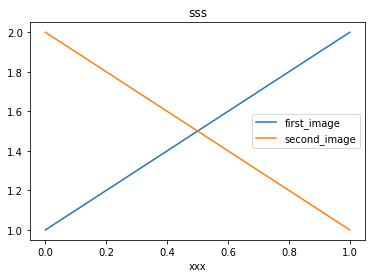
reference:
1. https://matplotlib.org/api/text_api.html#matplotlib.text.Annotation.get_window_extent
2. https://matplotlib.org/api/transformations.html#matplotlib.transforms.Bbox
Getting the pixel coordinates of text or ticks in matplotlib的更多相关文章
- UnderStand Perspective Rasterization, SV_POSITION(gl_FragCoord) to Pixel, SV mean Systems Value
Shader "UnderStandPRR" { Properties { _MainTex ("Texture", 2D) = "white&quo ...
- Unity UGUI图文混排(五) -- 一张图集对应多个Text
继上一篇说的更新了一张图集对应多个Text的功能,为了节省资源嘛 这里,但是也没有舍弃之前的一个Text一个图集,因为我感觉应该两个都有用,于是我重新写了一个脚本 1.其实大体跟前面的都没变,解析标签 ...
- 【论文速读】Chuhui Xue_ECCV2018_Accurate Scene Text Detection through Border Semantics Awareness and Bootstrapping
Chuhui Xue_ECCV2018_Accurate Scene Text Detection through Border Semantics Awareness and Bootstrappi ...
- [UGUI]图文混排(二):Text源码分析
UGUI源码: https://bitbucket.org/Unity-Technologies/ui/downloads/?tab=tags 首先下载一份UGUI源码,这里我下载的版本是5.3.2f ...
- Quartz2D Text
[Quartz2D Text] Quartz 2D provides a limited, low-level interface for drawing text encoded in the Ma ...
- 使用Python一步一步地来进行数据分析总结
原文链接:Step by step approach to perform data analysis using Python译文链接:使用Python一步一步地来进行数据分析--By Michae ...
- 数据可视化(4)--jqplot
本来打算继续研究Google Charts,但上头下了指示让看jqplot,无奈,只好先将Google Charts放一放,不过真心觉得Google Charts不错,现在先开始jqplot. jqP ...
- 扩展卡尔曼滤波(MRPT)
EKF relies on a linearisation of the evolution and observation functions which are good approximatio ...
- 烟大 Contest1024 - 《挑战编程》第一章:入门 Problem E: Graphical Editor(模拟控制台命令形式修改图形)
Problem E: Graphical Editor Time Limit: 1 Sec Memory Limit: 64 MBSubmit: 2 Solved: 2[Submit][Statu ...
随机推荐
- 判断标签是否包含class的方法
if ($(this).find('i').hasClass('l-icon-wuxing')) { //取消收藏 $(this).find('i').removeClass('l-icon-wuxi ...
- Spark算子--flatMapValues
转载请标明出处http://www.cnblogs.com/haozhengfei/p/e7a46cecc65720997392516d553d9891.html flatMapValues--Tra ...
- jdbc、Mybatis插入数据主键回显的实现方法
插入数据的时候,往往需要获取主键值.但是有时候主键是自增长的那么,就不太适用手动添加主键值了,此时需要一种可以回显主键参数的方法, 下面以jdbc.mybatis的实现举例 此时使用的是jdbc的话或 ...
- 【ELK_Log4net】.net Core重写一个TcpAppender
最近再搞ELK,三个工具部署完毕,想再继承上log4net.没想到.net core版Log4net竟然没有直接Tcp发送消息的appender.醉了.log4net 1.RemotingAppend ...
- Struts2中Action接收参数的方法主要有以下三种:
Struts2中Action接收参数的方法主要有以下三种: 1.使用Action的属性接收参数(最原始的方式): a.定义:在Action类中定义属性,创建get和set方法: b.接 ...
- mysql 性能优化常见命令
mysql 性能优化常见命令: 一: 当发现mysql程序运行缓慢时,在排除sql主机问题之后,可以尝试在schema,table,和sql上进一步进行考查: 1:mysql> show ful ...
- vue 的准备项目架构环境配置
一.环境搭建 中国镜像 composer config repo.packagist composer https://packagist.phpcomposer.com 命令 composer in ...
- Hystrix-Dashboard仪表盘
Hystrix Dashboard,它主要用来实时监控Hystrix的各项指标信息.通过Hystrix Dashboard反馈的实时信息,可以帮助我们快速发现系统中存在的问题.下面通过一个例子来学习. ...
- sqlserver2008客户端设置主键自增
是标识改为是
- junit4X系列源码--总体介绍
原文出处:http://www.cnblogs.com/caoyuanzhanlang/p/3530267.html.感谢作者的无私分享. Junit是一个可编写重复测试的简单框架,是基于Xunit架 ...
