JavaScrip——练习(做悬浮框再进一步:悬浮窗后缀悬浮窗——用this.className)
对悬浮窗进一步改进:
用this.className
可以省略script
<!DOCTYPE html PUBLIC "-//W3C//DTD XHTML 1.0 Transitional//EN" "http://www.w3.org/TR/xhtml1/DTD/xhtml1-transitional.dtd">
<html xmlns="http://www.w3.org/1999/xhtml">
<head>
<meta http-equiv="Content-Type" content="text/html; charset=utf-8" />
<title>无标题文档</title>
<style type="text/css">
*{
margin:0px;
padding:0px;
}
.aa
{
background-color:#FF0; height: 40px;
width: 100px;
top: 60px;
left: 100px;
position: absolute;
overflow: hidden;
text-align: center;
line-height:40px;
}
.aaa
{
background-color:red; height: 40px;
width: 100px;
top: 60px;
left: 100px;
position: absolute;
overflow:visible;
text-align: center;
line-height:40px;
}
#bb{ height:120px;
width:100px;
top:40px;
left:0px;
position:absolute; }
table{ height:120px;
width:100px;
text-align:center;
vertical-align:middle;
}
.tiyu
{
height:40px;
width:100px;
position:absolute;
overflow:hidden;
left:0px;
top:0px;
}
.zuqiu
{
height:40px;
width:100px;
position:absolute;
overflow:visible;
left:0px;
top:0px;
}
#zuqiu
{
height:40px;
width:100px;
position:absolute;
left:100px;
top:0px;
background-color:#C63;
}
.yule
{
height:40px;
width:100px;
position:absolute;
overflow:hidden;
left:0px;
top:40px;
}
.bagua
{
height:40px;
width:100px;
position:absolute;
overflow:visible;
left:0px;
top:40px;
}
#bagua
{
height:40px;
width:100px;
position:absolute;
left:100px;
top:0px;
background-color:#C63;
}
.guoji
{
height:40px;
width:100px;
position:absolute;
overflow:hidden;
left:0px;
top:80px;
}
.junshi
{
height:40px;
width:100px;
position:absolute;
overflow:visible;
left:0px;
top:80px;
}
#junshi
{
height:40px;
width:100px;
position:absolute;
left:100px;
top:0px;
background-color:#C63;
}
</style>
</head> <body>
<div class="aa" onmousemove="this.className='aaa'" onmouseout="this.className='aa'">新闻动态
<div id="bb">
<table cellpadding="0" cellspacing="0"> <tr bgcolor="#0000FF"> <td height="40" width="100">
<div class="tiyu" onmouseover="this.className='zuqiu'" onmouseout="this.className='tiyu'">体育
<div id="zuqiu">足球</div></div></td> </tr> <tr bgcolor="#FFFF00">
<td height="40" width="100">
<div class="yule" onmousemove="this.className='bagua'" onmouseout="this.className='yule'">娱乐
<div id="bagua">八卦</div></div></td> </tr> <tr bgcolor="#00FFFF">
<td height="40" width="100">
<div class="guoji" onmouseover="this.className='junshi'" onmouseout="this.className='guoji'">国际新闻
<div id="junshi">军事</div></div></td>
</tr>
</table> </div></div> </body>
</html>
结果是一样的:
默认时

鼠标在新闻动态上面时
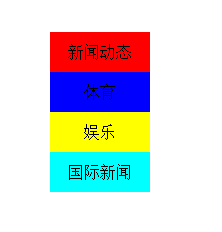
鼠标在体育上面时:
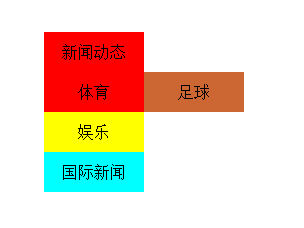
鼠标在娱乐上面时:
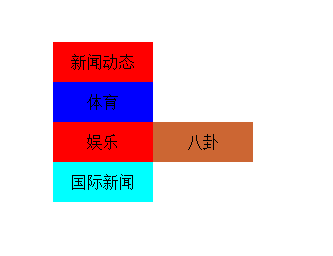
鼠标在国际新闻上面时:
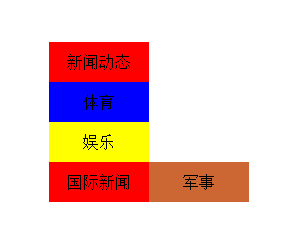
JavaScrip——练习(做悬浮框再进一步:悬浮窗后缀悬浮窗——用this.className)的更多相关文章
- JavaScrip——练习(做悬浮框进一步:悬浮窗后缀悬浮窗【感觉这种方法比较麻烦】)
<!DOCTYPE html PUBLIC "-//W3C//DTD XHTML 1.0 Transitional//EN" "http://www.w3.org/ ...
- JavaScrip——练习(做悬浮框)
通过HTML.CSS.JSP来实现 1.首先确定通过div嵌套来实现: 大的div里放默认显示的一层,限制其总层次高,设置超出部分隐藏 小的div里放鼠标移过去时显示的一层:3行1列的表格 1.1.什 ...
- Android悬浮框,在Service中打开悬浮窗;在Service中打开Dialog;
文章介绍了如何在Service中显示悬浮框,在Service中弹出Dialog,在Service中做耗时的轮询操作: 背景需求: 公司的项目现在的逻辑是这样的:发送一个指令,然后3秒一次轮询去查询这个 ...
- Android音视频通话过程中最小化成悬浮框的实现(类似Android8.0画中画效果)
关于音视频通话过程中最小化成悬浮框这个功能的实现,网络上类似的文章很多,但是好像还没看到解释的较为清晰的,这里因为项目需要实现了这样的一个功能,今天我把它记录下来,一方面为了以后用到便于自己查阅,一方 ...
- 小米Adnroid默认禁止悬浮框的使用,导致开发的悬浮框无法接收事件
比如你建了一个悬浮框: WindowManager windowManager = getWindowManager(context); int screenWidth = windowManager ...
- Echarts ecomfe 触摸屏 touch 在IE10下无法显示悬浮框
问题描述: Windows 8 IE10浏览http://echarts.baidu.com/doc/example/line2.html 时,鼠标放置在数据点上时无法显示悬浮框. 正常情况为: 而现 ...
- C# 鼠标悬停在datagridview的某单元格,显示悬浮框效果
今天在做项目时,看到一软件做的悬浮框效果不错,从网上搜罗了一些资料,未见到有十分好的解决办法,只能自已动手,利用datagridview 的ToolTipText 来达到此效果. 以下是我简单实现的代 ...
- Android -- 使用WindowManager实现悬浮框效果
1,原文在这里http://blog.csdn.net/qq_17250009/article/details/52908791,我只是把里面的关键步骤给注释了一下,首先来看一下我们的效果,如图(电脑 ...
- 菜鸟学JS(三)——自动隐藏的悬浮框
今天写一个小实例,用js和css写一个可以自动隐藏的悬浮框.css肯定是用来控制样式的,js用来控制器显示与隐藏的.显示与隐藏通常有两种方法实现:1,用js控制其显示属性:2,用js控制其大小. 今天 ...
随机推荐
- ubuntu简易部署Python3编写的djangoWeb应用
1.更新软件源 sudo apt-get update 2.安装Python3 sudo apt-get install python3 安装Python3之后建议不要修改此命令的名称,保持pytho ...
- LeetCode-342:Power of Four
This is another "Pick One" Problem :[Problem:342-Power of Four] Given an integer (signed ...
- 走进 Realm 的世界
来源:XcodeMen(郭杰) 链接:http://www.jianshu.com/p/0e248f000405 本文由我们团队的郭杰童鞋分享. Realm是什么 Realm是由Y Combinato ...
- Block全面分析
1.第一部分 定义和使用Block, 1 2 3 4 5 6 7 8 9 10 11 12 13 14 15 16 17 18 19 20 21 22 23 24 25 26 - (void)view ...
- IOS 内存优化和调试技巧
基础部分 1: 图片内存大小小结 a: 图片:是占用内存的大户,尤其是手机游戏图片资源众多.对图片资源在内存中占用量的计算成为J2ME游戏开发者的经常性工作,CoCoMo来解释一下如何计算图片在内存中 ...
- RabbitMQ与.net core(一)安装
一.安装Erlang环境 前提:erlang版本与rabbitmq版本需按照要求对应!!! 1.在安装erlang之前先安装下依赖文件(这一步不要忘掉了, 不然后面./configure的时候要报错) ...
- python学习笔记——多进程中的锁Lock
1 进程锁 python编程中,引入了对象互斥锁的概念,来保证共享数据操作的完整性. 每个对象都对应于一个可称为“互斥锁”的标记,这个标记用来保证在任一时刻,只能有一线程访问对象. 在python中我 ...
- oc 调用c语言方法和oc的方法调用
//c语方的方法 void sayHello(){ printf("Hello OC"); } int main(int argc, char * argv[]) { sayHel ...
- Fix-Mapped Addresses
一.前言 某天,wowo同学突然来了一句:如果要在start_kernel中点LED,ioremap在什么时间点才能调用呢?我想他应该是想通过点LED灯来调试start_kernel之后的初始化的代码 ...
- mysql数据库以加索引方式提高性能
数据库查询速率慢的情况下可以给对应的表加上对应的索引,能够有效的提高查询效率,mysql数据库添加索引的SQL入下: ALTER TABLE `table_name` ADD INDEX index_ ...
