性能测试持续集成(Jenkins+Ant+Jmeter)
一、环境准备:
1、JDK:http://www.oracle.com/technetwork/java/javase/downloads/index.html
2、Jmeter:http://jmeter.apache.org/download_jmeter.cgi
3、Ant:http://ant.apache.org/bindownload.cgi
4、tomcat:http://tomcat.apache.org/
5、Jenkins:http://jenkins-ci.org/
三、Jemter脚本准备:
1、脚本内容:访问baidu首页
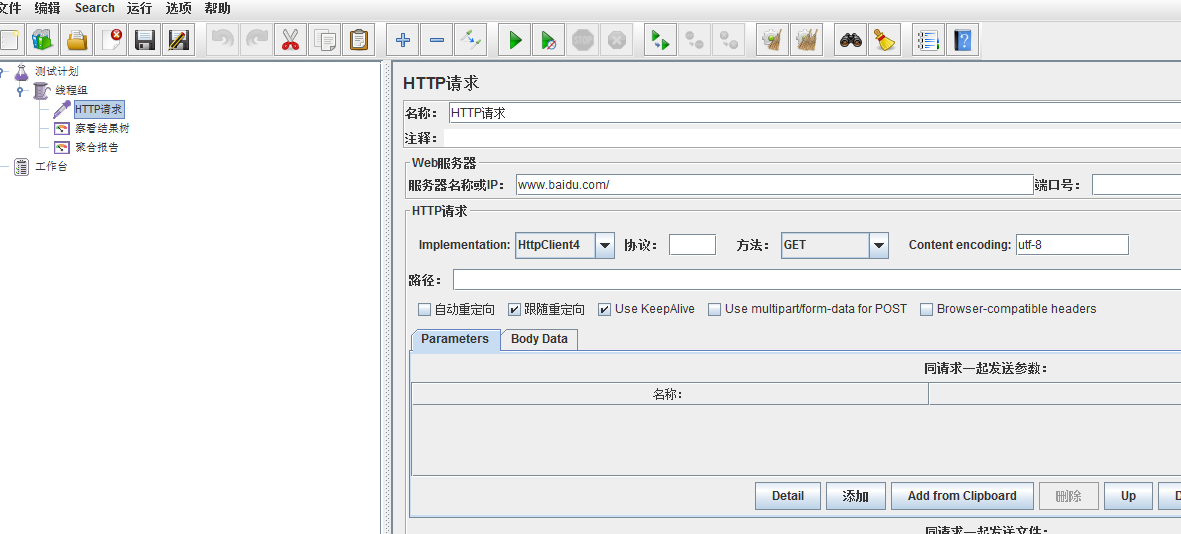
2、脚本路径:
D:\apache-jmeter-2.13\demo
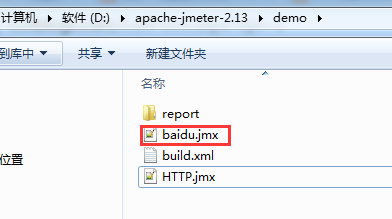
三、通过ant的 build.xml执行性能脚本(以jmx结尾)生成测试报告
1、首先将 jmeter的extras目录中ant-jmeter-1.1.1.jar包拷贝至ant安装目录下的lib目录中;
其次修改Jmeter的bin目录下jmeter.properties文件的配置:jmeter.save.saveservice.output_format=xml
2、编写build.xml
<?xml version="1.0"?>
<!--
Licensed to the Apache Software Foundation (ASF) under one or more
contributor license agreements. See the NOTICE file distributed with
this work for additional information regarding copyright ownership.
The ASF licenses this file to You under the Apache License, Version 2.0
(the "License"); you may not use this file except in compliance with
the License. You may obtain a copy of the License at http://www.apache.org/licenses/LICENSE-2.0 Unless required by applicable law or agreed to in writing, software
distributed under the License is distributed on an "AS IS" BASIS,
WITHOUT WARRANTIES OR CONDITIONS OF ANY KIND, either express or implied.
See the License for the specific language governing permissions and
limitations under the License.
-->
<project name="ant-jmeter" default="all" basedir=".">
<tstamp>
<format property="time" pattern="yyyyMMddhhmm" />
</tstamp>
<description> Sample build file for use with ant-jmeter.jar
See http://www.programmerplanet.org/pages/projects/jmeter-ant-task.php To run a test and create the output report:
ant -Dtest=script To run a test only:
ant -Dtest=script run To run report on existing test output
ant -Dtest=script report The "script" parameter is the name of the script without the .jmx suffix. Additional options:
-Dshow-data=y - include response data in Failure Details
-Dtestpath=xyz - path to test file(s) (default user.dir).
N.B. Ant interprets relative paths against the build file
-Djmeter.home=.. - path to JMeter home directory (defaults to parent of this build file)
-Dreport.title="My Report" - title for html report (default is 'Load Test Results') Deprecated:
-Dformat=2.0 - use version 2.0 JTL files rather than 2.1 </description> <property name="testpath" value="${user.dir}"/>
<!-- 需要改成自己本地的 Jmeter 目录-->
<property name="jmeter.home" value="D:\apache-jmeter-2.13" />
<!-- 需要改成自己本地的 Jmeter 中demo的目录-->
<property name="test.dir" value="D:\apache-jmeter-2.13\demo" />
<!-- jmeter生成测试报告的title名称-->
<property name="report.title" value="Jmeter Test Results"/>
<!-- jmeter生成jtl、html格式的结果报告的路径-->
<property name="jmeter.result.jtl.dir" value="D:\apache-jmeter-2.13\demo\report\jtl" />
<property name="jmeter.result.html.dir" value="D:\apache-jmeter-2.13\demo\report\html" />
<!-- 测试报告名称-->
<property name="ReportName" value="Load Test Report" />
<property name="jmeter.result.jtlName" value="${jmeter.result.jtl.dir}/${ReportName}.jtl" />
<property name="jmeter.result.htmlName" value="${jmeter.result.html.dir}/index.html" />
<target name="all">
<echo message="start..."/>
<!--<antcall target="clean" /> -->
<antcall target="run" />
<antcall target="xslt-report" />
</target> <!-- Name of test (without .jmx) -->
<property name="test" value="Test"/> <!-- Should report include response data for failures? -->
<property name="show-data" value="n"/> <property name="format" value="2.1"/> <condition property="style_version" value="">
<equals arg1="${format}" arg2="2.0"/>
</condition> <condition property="style_version" value="_21">
<equals arg1="${format}" arg2="2.1"/>
</condition> <condition property="funcMode">
<equals arg1="${show-data}" arg2="y"/>
</condition> <condition property="funcMode" value="false">
<not>
<equals arg1="${show-data}" arg2="y"/>
</not>
</condition> <!-- Allow jar to be picked up locally -->
<path id="jmeter.classpath">
<fileset dir="${basedir}">
<include name="ant-jmeter*.jar"/>
</fileset>
</path> <taskdef name="jmeter"
classpathref="jmeter.classpath"
classname="org.programmerplanet.ant.taskdefs.jmeter.JMeterTask"/> <target name="run">
<echo>funcMode = ${funcMode}</echo>
<delete file="${testpath}/${test}.html"/>
<taskdef name="jmeter" classname="org.programmerplanet.ant.taskdefs.jmeter.JMeterTask" />
<jmeter jmeterhome="${jmeter.home}" resultlog="${jmeter.result.jtlName}">
<!-- 执行这个目录下边所有以.jmx结尾文件 -->
<testplans dir="${test.dir}" includes="*.jmx" />
<property name="jmeter.save.saveservice.output_format" value="xml"/>
<property name="jmeter.save.saveservice.assertion_results" value="all"/>
<property name="jmeter.save.saveservice.bytes" value="true"/>
<property name="file_format.testlog" value="${format}"/>
<property name="jmeter.save.saveservice.response_data.on_error" value="${funcMode}"/>
</jmeter>
</target> <property name="lib.dir" value="${jmeter.home}/lib"/> <!-- Use xalan copy from JMeter lib directory to ensure consistent processing with Java 1.4+ -->
<path id="xslt.classpath">
<fileset dir="${lib.dir}" includes="xalan*.jar"/>
<fileset dir="${lib.dir}" includes="serializer*.jar"/>
</path> <target name="xslt-report" depends="_message_xalan">
<xslt
classpathref="xslt.classpath"
force="true"
in="${jmeter.result.jtlName}"
out="${jmeter.result.htmlName}"
style="${jmeter.home}/extras/jmeter-results-detail-report_21.xsl">
<param name="showData" expression="${show-data}"/>
<param name="titleReport" expression="${ReportName}${time}"/>
<param name="dateReport" expression="${ReportName}${time}"/>
</xslt>
<!-- 因为上面生成报告的时候,不会将相关的图片也一起拷贝至目标目录,所以,需要手动拷贝 -->
<copy todir="${jmeter.result.html.dir}">
<fileset dir="${jmeter.home}/extras">
<include name="collapse.png" />
<include name="expand.png" />
</fileset>
</copy>
</target> <target name="verify-images">
<condition property="samepath">
<equals arg1="${testpath}" arg2="${basedir}" />
</condition>
</target> <!-- Check that the xalan libraries are present -->
<condition property="xalan.present">
<and>
<!-- No need to check all jars; just check a few -->
<available classpathref="xslt.classpath" classname="org.apache.xalan.processor.TransformerFactoryImpl"/>
<available classpathref="xslt.classpath" classname="org.apache.xml.serializer.ExtendedContentHandler"/>
</and>
</condition> <target name="_message_xalan" unless="xalan.present">
<echo>Cannot find all xalan and/or serialiser jars</echo>
<echo>The XSLT formatting may not work correctly.</echo>
<echo>Check you have xalan and serializer jars in ${lib.dir}</echo>
</target> </project>
3、执行build.xml
1)cmd进入脚本目录:D:\apache-jmeter-2.13\demo
2)输入:ant 或 ant run(run为build.xml中的task名),执行结果:
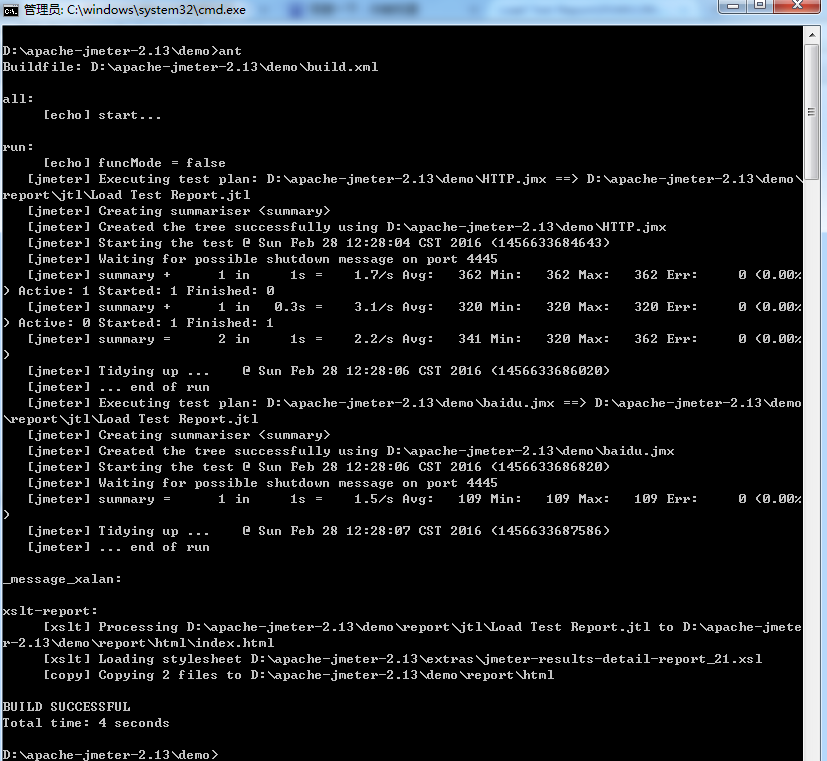
3)测试报告目录 D:\apache-jmeter-2.13\demo\report\html
因为在D:\apache-jmeter-2.13\demo目录下边有两个jmx文件,3个请求,所有结果如下3个url结果

三、Jenkins中集成ant,添加job在Jenkins中生成html样式性能测试报告
1、将Jenkins.war包放在tomcat目录D:\apache-tomcat-7.0.54\webapps下,并且启动D:\apache-tomcat-7.0.54\bin目录下边startup.bat脚本,如下表示启动成功:
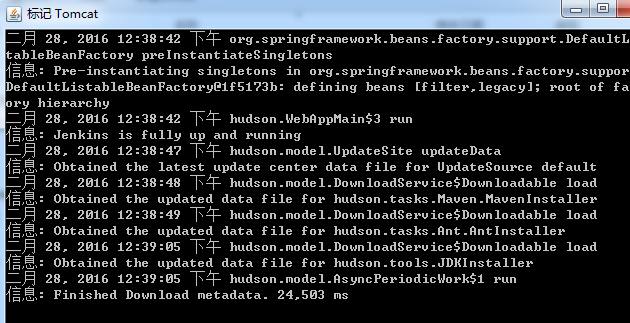
2、访问Jenkins ,Jenkins在tomcat中默认启动端口8080 ,访问地址: http://localhost:8080/jenkins/
3、建立job 并且配置ant ,配置好信息进行保存;
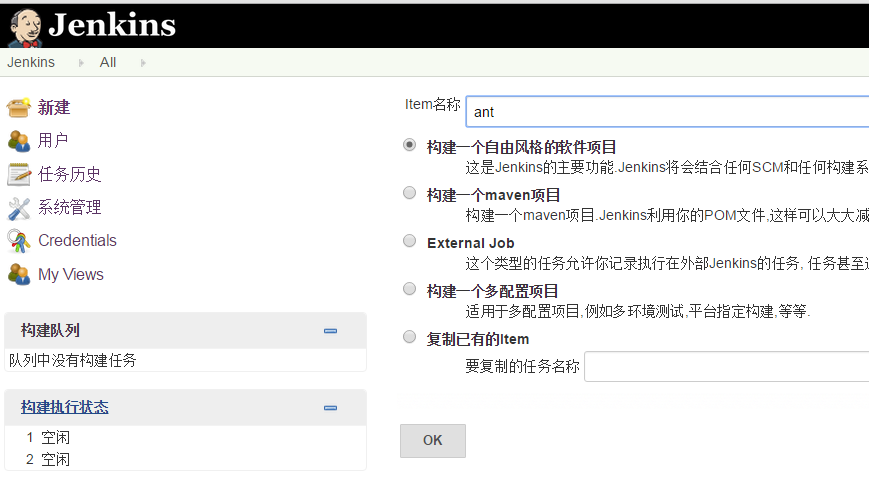
填写build.xml路径

4、在Jenkins里边添加Performance plugin 、 HTML Publisher plugin 、ant插件
在job配置 "增加构建后操作步骤"增加Publish HTML reports插件,并且添加报告目录,进行保存 如图:

5、执行job
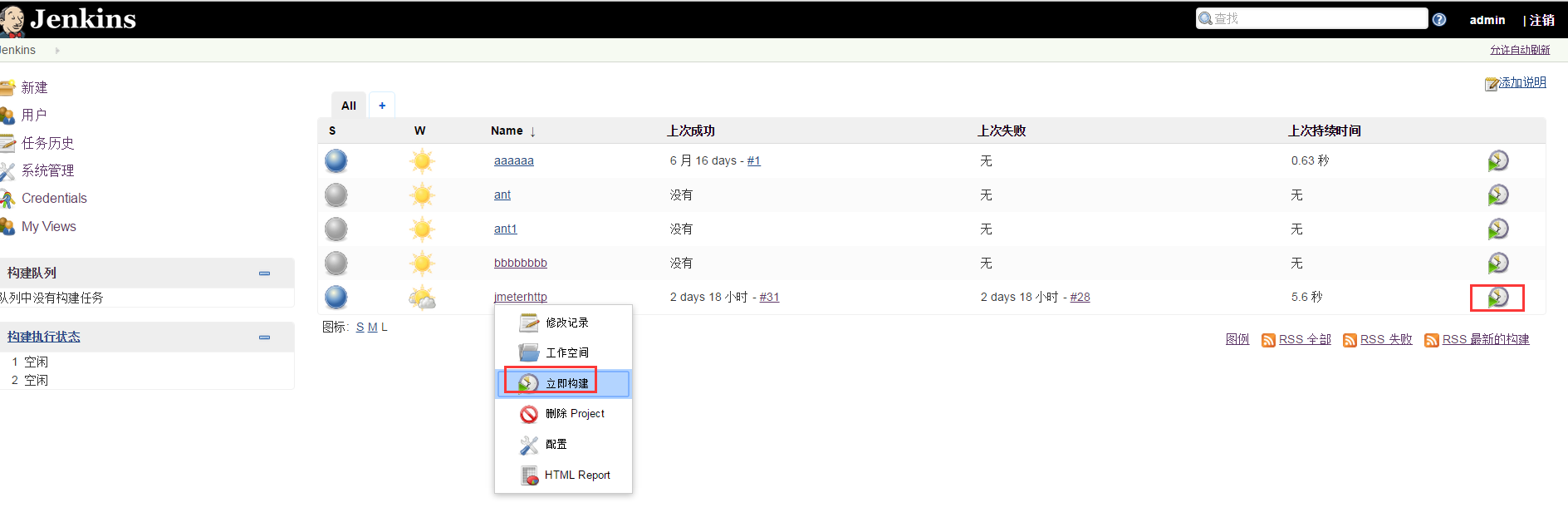
6、查看控制台,看到Finished: SUCCESS说明执行job成功已生成jtl和html报告;
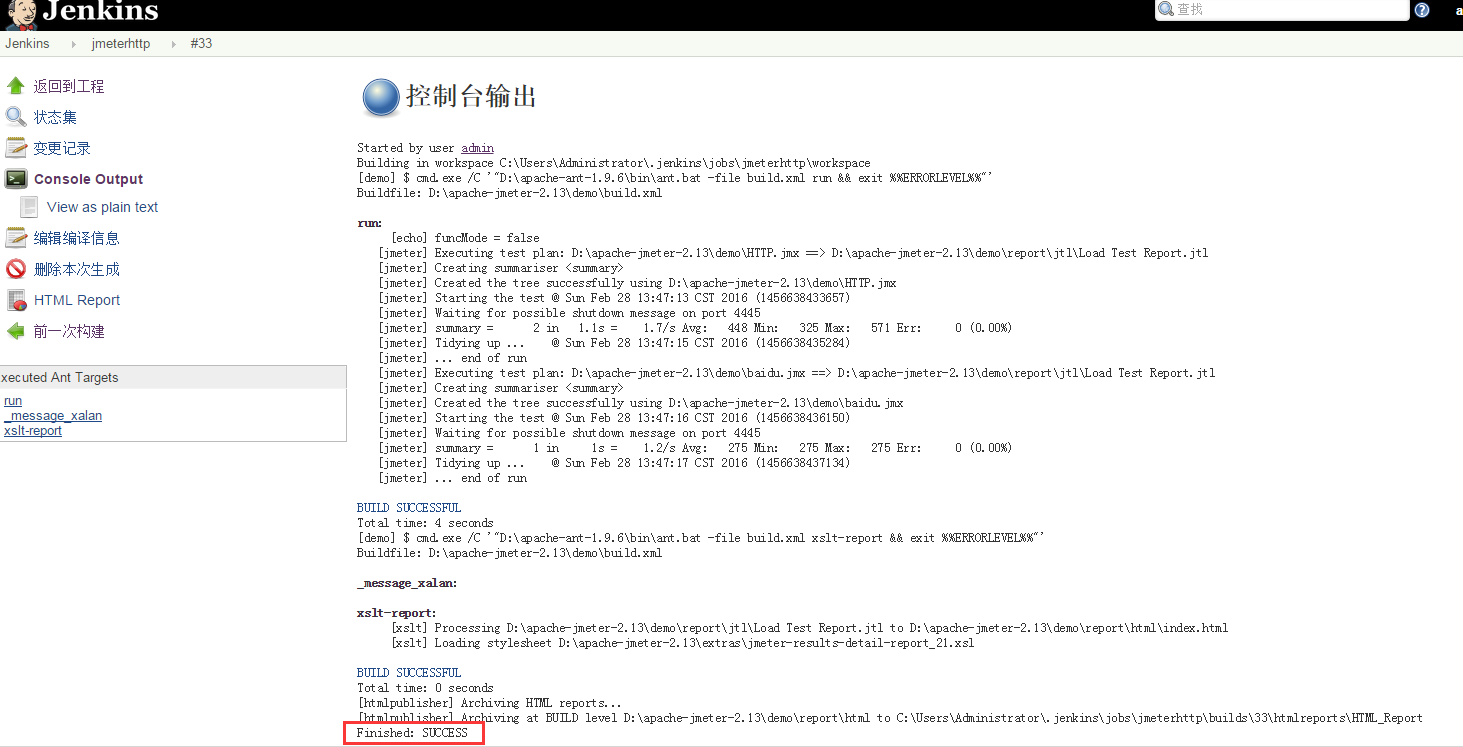
7、查看Jenkins生成html报告
路径:http://localhost:8080/jenkins/job/jmeterhttp/HTML_Report/

最终报告和用ant的build.xml效果一样 ,哈哈,大功搞成了;

参考地址博客: http://www.cnblogs.com/puresoul/p/4737716.html
性能测试持续集成(Jenkins+Ant+Jmeter)的更多相关文章
- jmeter --- 搭建持续集成接口测试平台(Jenkins+Ant+Jmeter)
jmeter --- 搭建持续集成接口测试平台(Jenkins+Ant+Jmeter) 一.环境准备: 1.JDK:http://www.oracle.com/technetwork/java/jav ...
- Jmeter+jenkins如何快速搭建接口和性能测试持续集成解决方案-[基于windows篇]
最近在用Jmeter本来想写一个详细的使用教程,突然看到有前辈已经写好了不错的教程,特此"借花献佛"整理出来分享给大家! Jenkins + Jmeter 构建接口.性能测试持续集 ...
- jenkins+ant+jmeter自动化性能测试平台
jenkins+ant+jmeter自动化性能测试平台 Jmeter是性能测试的工具,java编写.开源,小巧方便,可以图形界面运行也可以在命令行下运行.网上已经有人使用ant来运行,http://w ...
- Jenkins +Ant +Jmeter(apache-jmeter-5.1.1)自动化性能测试平台
1.安装配置好Jdk, 下载网址:https://www.cr173.com/soft/33894.html 2.Jmeter下载地址:http://jmeter.apache.org/downloa ...
- Jenkins+Ant+JMeter集成
Tomcat是jenkins运行的容器,jenkins实际上是依赖于Tomcat才能启动的.Jenkins可以调度ant的脚本. Ant和maven类似,maven是执行pom文件,ant是执行bui ...
- jenkins+ant+jmeter实现自动化集成(详解)
jenkins+ant+jmeter实现自动化集成 for window 一.jmeter 1.jmeter安装 二.ant 1.ant安装 三.ant运行 jmeter脚本 1.配置 四.jenki ...
- 性能测试四十八:Jenkins+Ant+Jmeter系统部署
工作步骤: 1.开发提交代码SVN/Git 2.代码编译.打war包 3.上传war包到服务器 4.重启web服务器 5.开始测试/自动化测试 6.发测试结果 Jenkins工作: 1.开发提交代码G ...
- Jenkins+Ant+Jmeter自动化测试平台
持续集成 持续集成是一种软件开发实践,即团队开发成员经常集成他们的工作,通常每个成员每天至少集成一次,也就意味着每天可能会发生多次集成.每次集成都通过自动化的构建(包括编译,发布,自动 ...
- Jenkins+Ant+JMeter报告自动化
1.参考Jenkins+Ant+JMeter集成,安装Jenkins(不需要安装Performance Plugin插件),建立Slave节点,连接Slave节点,创建任务等. 2.将Jenkins+ ...
- 这些年我们一起搞过的持续集成~Jenkins+Perl and Shell script
这些年我们一起搞过的持续集成~Jenkins+Perl and Shell script ##转载注明出处:http://www.cnblogs.com/wade-xu/p/4378224.html ...
随机推荐
- 二叉查找树(二叉排序树)(C语言)
#include<stdio.h> #include "fatal.h" struct TreeNode; typedef struct TreeNode *Posit ...
- 算法学习记录-查找——平衡二叉树(AVL)
排序二叉树对于我们寻找无序序列中的元素的效率有了大大的提高.查找的最差情况是树的高度.这里就有问题了,将无序数列转化为 二叉排序树的时候,树的结构是非常依赖无序序列的顺序,这样会出现极端的情况. [如 ...
- 关于换行这个动作,win 和 mac 的实现
‘\r'是回车,前者使光标到行首,(carriage return)'\n'是换行,后者使光标下移一格,(line feed) \r 是回车,return\n 是换行,newline 对于换行这个动作 ...
- Spring Cloud(四):服务容错保护 Hystrix【Finchley 版】
Spring Cloud(四):服务容错保护 Hystrix[Finchley 版] 发表于 2018-04-15 | 更新于 2018-05-07 | 分布式系统中经常会出现某个基础服务不可用 ...
- ABP在领域事件中异步调用方法抛异常
在领域事件中调用UserRegistrationManager.RegisterAsync抛异常 Call UserRegistrationManager.RegisterAsync() throw ...
- org.yaml.snakeyaml.parser.ParserException: while parsing a block mapping
org.yaml.snakeyaml.parser.ParserException: while parsing a block mapping 原因:yml文件格式错误,此文件要求严格要求格式 如节 ...
- Angular7教程-06-页面与数据交互
1. 本节说明 本节的内容会在上期搭建的框架基础上进行数据的填充,顺便回顾之前介绍过的插值表达式,属性绑定等知识,本节的数据只是在组件中模拟数据,后面会有专门的章节讲解如何从服务器获取数据. 2. 轮 ...
- Alluxio原理和应用场景随笔
上周末有幸参加了Alluxio(之前也叫Tachyon),七牛云和示说网举办的Alluxio上海Meetup,之前我并没有在真实应用场景中使用过Alluxio,对其适用的应用场景一直报怀疑态度.自信聆 ...
- python--基本类型之元组
tuple(元组): 定义和创建和作用: 元组--只读列表,只可以被查询,不能被修改.所以,列表的切片操作同样适用与元组. 元组写在小括号(())里,元素之间用逗号隔开. 虽然元组的元素不可改变,但他 ...
- 20155211实验二 Java面向对象程序设计
20155211实验二 Java面向对象程序设计 实验内容 1.初步掌握单元测试和TDD 2.理解并掌握面向对象三要素:封装.继承.多态 3.初步掌握UML建模 4.熟悉S.O.L.I.D原则 5.了 ...
