jquery综合练习--模态对话框传值,删除,新增表格行
效果示例:
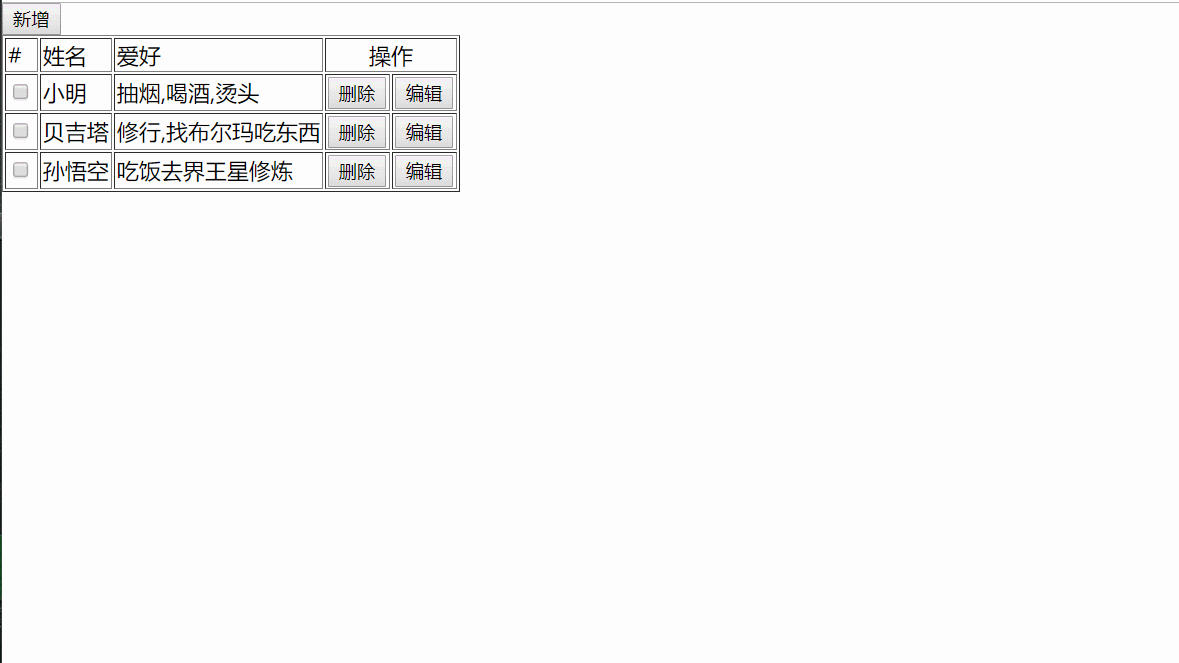
个人的练习代码:
<!DOCTYPE html>
<html lang="en">
<head>
<meta charset="UTF-8">
<title>Title</title>
<script src="https://cdn.bootcss.com/jquery/3.2.1/jquery.min.js"></script>
<style>
body{
margin: 0;
padding: 0;
} .cover{
position: fixed;
top: 0;
left: 0;
right: 0;
bottom: 0;
background-color: #b0b0b0;
opacity: 0.4;
z-index: 2;
} .modal{
width: 500px;
height: 400px;
position: fixed;
z-index: 3;
background-color: white;
left: 50%;
top: 40%;
margin-left: -250px;
margin-top: -200px; } .hide{
display: none;
}
</style>
</head>
<body>
<div class="cover hide"></div> <div class="modal hide">
<div>
<label for="name">姓名</label><input type="text" id="name">
</div>
<div>
<label for="hobby">爱好</label><input type="text" id="hobby">
</div>
<button id="cancel">取消</button>
<button id="submit">提交</button>
</div> <button id="add">新增</button> <table border="1">
<thead>
<tr>
<td>#</td>
<td>姓名</td>
<td>爱好</td>
<td colspan="2" style="text-align: center">操作</td>
</tr>
</thead>
<tbody>
<tr>
<td><input type="checkbox"></td>
<td>小明</td>
<td id="t1">抽烟,喝酒,烫头</td>
<td><button class="move">删除</button></td>
<td><button class="edit">编辑</button></td>
</tr>
<tr>
<td><input type="checkbox"></td>
<td>贝吉塔</td>
<td>修行,找布尔玛吃东西</td>
<td><button class="move">删除</button></td>
<td><button class="edit">编辑</button></td>
</tr>
<tr>
<td><input type="checkbox"></td>
<td>孙悟空</td>
<td>吃饭去界王星修炼</td>
<td><button class="move">删除</button></td>
<td><button class="edit">编辑</button></td>
</tr>
</tbody>
</table> <script> // 新增按钮
$("#add").click(function () { $("#name,#hobby").prop("value","");
$(".cover,.modal").removeClass("hide");
}); // 取消按钮
$("#cancel").click(function () {
$(".cover,.modal").addClass("hide");
}); //删除行,用到事件委托,主要是因为新增的行不会自动添加按钮事件
$("tbody").on("click",".move",function () {
$(this).parent().parent().remove();
}); //提交
$("#submit").click(function () { var name = $("#name").val();
var hobby = $("#hobby").val(); if($("#submit").data("k")){
bt_edit = $("#submit").data("k");
bt_edit.parent().prev().prev().prev().text(name);
bt_edit.parent().prev().prev().text(hobby);
}else{
var s = "<tr>" +
" <td><input type=\"checkbox\"></td>" +
" <td>"+name+"</td>" +
" <td>"+hobby+"</td>" +
" <td><button class=\"move\">删除</button></td>" +
"<td><button>编辑</button></td></tr>";
$("tbody").append(s); }
$(".cover,.modal").addClass("hide");
$("#submit").data("k",""); }); //编辑
$("tbody").on("click",".edit",function () {
//设定一个标志位
$("#submit").data("k",$(this));
var name = $(this).parent().prev().prev().prev().text();
var hobby = $(this).parent().prev().prev().text();
console.log(name);
$("#name").val(name);
$("#hobby").val(hobby);
$(".cover,.modal").removeClass("hide"); })
</script>
</body>
</html>
完善版:
<!DOCTYPE html>
<html lang="en">
<head>
<meta charset="UTF-8">
<title>Title</title>
<style>
.shadow{
position: fixed;
background-color: rgba(0,0,0,0.3);
top:0;
left:0;
bottom: 0;
right:0;
z-index: 999;
} .modal{
position: fixed;
width: 400px;
height: 200px;
background-color: #ffffff;
top:50%;
left: 50%;
z-index: 1000;
margin-top: -100px;
margin-left: -200px;
} .hide{
display: none;
} </style>
<script>
// window.onload = function () {
//
// alert('xx')
// } </script>
</head>
<body> <button id="all">全选</button>
<button id="reverse">反选</button>
<button id="cancel">取消</button>
<button id="add">新增</button>
<table border="1">
<thead>
<tr>
<th>#</th>
<th>姓名</th>
<th>爱好</th>
<th>操作</th>
</tr>
</thead>
<tbody>
<tr>
<td><input type="checkbox"></td>
<td>1</td>
<td>1</td>
<td><button class="b1">删除</button><button class="edit">编辑</button></td>
</tr>
<tr>
<td><input type="checkbox"></td>
<td>2</td>
<td>2</td>
<td><button class="b1">删除</button><button class="edit">编辑</button></td>
</tr>
<tr>
<td><input type="checkbox"></td>
<td>3</td>
<td>3</td>
<td><button class="b1">删除</button><button class="edit">编辑</button></td>
</tr> </tbody>
</table> <div class="modal hide">
<div>
<label for="name">姓名</label>
<input id="name" type="text">
</div> <div>
<label for="hobby">爱好</label>
<input id="hobby" type="text">
</div>
<div>
<button class="btn2">保存</button>
</div> </div> <div class="shadow hide"></div> <script src="jquery.js"></script>
<script>
// 全选
$("#all").click(function () {
$(":checkbox").prop('checked', true);
});
// 取消
$("#cancel").on("click", function () {
$(":checkbox").prop('checked', false);
});
// 反选
$("#reverse").click(function () { var $checkbox = $(":checkbox");
for (var i=0;i<$checkbox.length;i++){
// 获取原来的选中与否的状态
var status = $($checkbox[i]).prop('checked');
$($checkbox[i]).prop('checked', !status);
} }); //点击新增,弹出模态框
$('#add').click(function () {
// $('.modal').removeClass('hide');
// $('.shadow').removeClass('hide'); $('.modal,.shadow').removeClass('hide'); }); var editBtn ; //保存点击的编辑按钮对象
//因为是新添加的编辑按钮,所以需要事件委托来绑定click事件
$('tbody').on('click','.edit',function () {
//1 弹出模态框
$('.modal,.shadow').removeClass('hide');
//2 获取和编辑按钮同一行的姓名和爱好对应的单元格的内容
var nameEle = $(this).parent().siblings().eq(1);
var hobbyEle = $(this).parent().siblings().eq(2);
var name = nameEle.text();
var hobby = hobbyEle.text();
console.log(name,hobby);
// 3 将获取的信息,添加到对应的input框里面
$('#name').val(name);
$('#hobby').val(hobby);
// 4 保存修改的信息到原来的位置
// $('tbody').data('k1',$(this))
editBtn = $(this); }); //点击保存
$('.btn2').click(function () {
//1 获取用户输入的信息
var name = $('#name').val();
var hobby = $('#hobby').val();
//如果editBtn = undefined 说明是新增
// if ($('tbody').data('k1') === undefined){
if (editBtn === undefined){
//2 创建标签,将数据添加到标签里面,拼接字符串添加标签
var s = "<tr>" +
"<td><input type='checkbox'></td>" +
"<td>" + name + "</td>" +
"<td>" + hobby + "</td>" +
"<td><button class='b1'>删除</button><button class='edit'>编辑</button></td>" +
"</tr>";
// var s = "<tr class='cc'></tr>"
//3 将创建好的标签,添加到表格里面去 $('tbody').append(s);
//4 隐藏对话框 }
else {
//通过全局的那个editBtn(表示的是编辑按钮对象本身),来找到对应这个编辑按钮的那一行的两个td标签的对象
var nameEle =editBtn.parent().siblings().eq(1);
var hobbyEle = editBtn.parent().siblings().eq(2);
//x修改原来内容
nameEle.text(name);
hobbyEle.text(hobby);
//将全局变量还原为undefined
editBtn = undefined;
} $('.modal,.shadow').addClass('hide');
//5 清空用户输入的内容
$('#name').val('');
$('#hobby').val(''); }); $('tbody').on('click','.b1',function () {
$(this).parent().parent().remove();
}); window.onload = function () { } </script>
</body>
</html>
新增表格内容
<script>
//全选
$('#all').click(function () {
//找到所有的checkbox标签,并添加checked属性
$(':checkbox').prop('checked',true); });
//取消
$('#cancel').click(function () {
//找到所有的checkbox标签,并删除checked属性
$(':checkbox').prop('checked',false);
});
//反选
$('#reverse').click(function () {
// $('input:checkbox:not(:checked)').prop('checked',true);
// $(':checked').prop('checked',false);
$(':checkbox').each(function () {
//找到标签的checked属性的状态,如果是true,改成false
var status = $(this).prop('checked');
$(this).prop('checked',!status);
// if (status){
// $(this).prop('checked',false);
// }
// else {
// $(this).prop('checked',true);
// } }) }) </script>
全选,反选,script部分
左侧菜单栏隐藏:
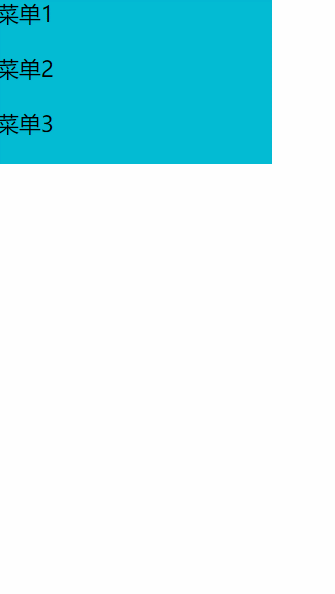
<!DOCTYPE html>
<html lang="en">
<head>
<meta charset="UTF-8">
<title>Title</title> <style>
body{
padding: 0;
margin: 0;
}
.cc{
width: 200px;
}
.c1{
background-color: lightgreen;
height: 40px;
}
.c2 div{
background-color: pink;
height: 20px;
}
.hide{
display: none;
} </style> </head>
<body> <div class="cc">
<div class="c1">菜单1</div>
<div class="c2 hide">
<div>1</div>
<div>2</div>
<div>3</div>
</div>
<div class="c1">菜单2</div>
<div class="c2 hide">
<div>1</div>
<div>2</div>
<div>3</div>
</div>
<div class="c1">菜单3</div>
<div class="c2 hide">
<div>1</div>
<div>2</div>
<div>3</div>
</div>
</div> </body>
<script src="jquery.js"></script>
<script> $('.c1').on('click',function () {
// $('.c2').addClass('hide');
// $(this).next().removeClass('hide'); $(this).next().removeClass('hide').siblings('.c2').addClass('hide');
}) </script> </html>
代码
jquery综合练习--模态对话框传值,删除,新增表格行的更多相关文章
- jquery 模态对话框传值,删除,新增表格行
个人的练习代码: <!DOCTYPE html> <html lang="en"> <head> <meta charset=" ...
- 使用jQuery通过点击它删除HTML表格行-超简单
jQuery的已成为所有时刻的最常用和最喜爱的JavaScript框架之一.它不仅不会减少在JavaScript编码简单的技术开销,而且也使您的代码的跨浏览器兼容.我已经写了许多关于jQuery教程, ...
- 动态新增删除tbody表格行与ajax请求完成后刷新父窗口问题
获取tbody内的一行数据,包括hidden类型的数据$("#tbody_id").find("tr").each(function(){ var tdArr ...
- jQuery学习笔记(6)--复选框控制表格行高亮
<html xmlns="http://www.w3.org/1999/xhtml"> <head runat="server"> &l ...
- 删除table表格行
function getRowObj(obj) { while(obj.tagName.toLowerCase()!="tr") // toLowerCase转化小写 { ...
- Jquery table元素操作-创建|数据填充|重置|隐藏行
1.Jquery创建表格 /** * 创建表格 * @param label 标题 json格式,数据结构见附录1 * @param data 数据 json格式,数据结构见附录1 * @param ...
- jQuery练习 | 模态对话框(添加删除)
<!DOCTYPE html> <html lang="en"> <head> <meta charset="UTF-8&quo ...
- jQuery查找标签--选择器,筛选器,模态对话框, 左侧菜单栏
查找标签 选择器: 基本选择器(同css) id选择器 $("#id") 标签选择器 $('tagName') class选择器 $(".className") ...
- 15款基于 jQuery模态对话框
在数字世界的竞争已大大增加.这就是为什么要确保网络设计的各个方面都是一流的,这是很重要的.从布局到一些非常小的东西,比如对话框,每一件都需要设计得很好.对话框通常被忽视,但它们可能对访问者有很大的影响 ...
随机推荐
- java递归之“二叉树”
物有本末,事有始终,知所先后,则近道矣.-----题记. BotWong半路入行it做码农,也就半年时间,竟“不知天高地厚”地来到了深圳闯天下.一口气投了百个简历,一周后终于有公司邀约面试,除了基础的 ...
- Date 当前程序日期格式 参数设置 DecimalSeparator
日期格式.货币格式等 Date DateFormat DecimalSeparator FormatSettings FormatSettings.DateSeparator='-'; 控制面板的日期 ...
- 跟我学算法-吴恩达老师的logsitic回归
logistics回归是一种二分类问题,采用的激活函数是sigmoid函数,使得输出值转换为(0,1)之间的概率 A = sigmoid(np.dot(w.T, X) + b ) 表示预测函数 dz ...
- Unity XLua 官方案例学习
1. Helloworld using UnityEngine; using XLua; public class Helloworld : MonoBehaviour { // Use this f ...
- Go Packages、Variables、functions
[Go Packages.Variables.functions] 1.定义包名. 2.引入Package. 3.定义导出的变量.首字母必须大写. 4.函数.Notice that the type ...
- 利率计算v2.0--web版--软件工程
.客户说:帮我开发一个复利计算软件. .如果按照单利计算,本息又是多少呢? .假如30年之后要筹措到300万元的养老金,平均的年回报率是3%,那么,现在必须投入的本金是多少呢? .利率这么低,复利计算 ...
- 自学PHP的野方法
1.基础知识 最早的基础知识仅限于那么一点点的html和css,比牛毛还牛毛的一点点.所以最开始是从immoc上看视频和跟着练习,花了有一个多月,看完一个路径从:零开始学习ThinkPHP框架,由于基 ...
- marioTcp
https://github.com/nicholaszj/marioTcp MarioTCP MarioTCP 是使用libevent模型来建立的一个性能强大的TCP服务器. 1:Getting S ...
- TableLayout 中不显示动态添加的tableRow
下面的代码不显示: TableRow lay = new TableRow(layIndex.getContext()); lay.setLayoutParams(lpRow); //layIndex ...
- tomcat启动了server.xml中没有配置的项目
在tomcat的conf目录下的server.xml文件中没有配置hczm_struts项目,但在eclipse启动tomcat调试时,一直启动hczm_struts项目. 经检查,发现conf\Ca ...
