tf.contrib.slim arg_scope
缘由
最近一直在看深度学习的代码,又一次看到了slim.arg_scope()的嵌套使用,具体代码如下:
with slim.arg_scope(
[slim.conv2d, slim.separable_conv2d],
weights_initializer=tf.truncated_normal_initializer(
stddev=weights_initializer_stddev),
activation_fn=activation_fn,
normalizer_fn=slim.batch_norm if use_batch_norm else None):
with slim.arg_scope([slim.batch_norm], **batch_norm_params):
with slim.arg_scope(
[slim.conv2d],
weights_regularizer=slim.l2_regularizer(weight_decay)):
with slim.arg_scope(
[slim.separable_conv2d],
weights_regularizer=depthwise_regularizer) as arg_sc:
return arg_sc
由上述代码可以看到,第一层argscope有slim.conv2d参数,第三层也有这个参数,那么不同层的参数是如何相互补充,作用到之后的代码块中,就是这篇博文的出发点。
准备工作
我们先看一下arg_scope的函数声明:
@tf_contextlib.contextmanager def arg_scope(list_ops_or_scope, **kwargs):
有函数修饰符@tf_contextlib.contextmanager修饰arg_scope函数,我们先研究下这个函数修饰符。
@的作用
@之后一般接一个可调用对象(tf_contextlib.contextmanager),一起构成函数修饰符(装饰器),这个可调用对象将被修饰函数(arg_scope)作为参数,为其执行一系列辅助操作,我们来看一个demo:
import time
def my_time(func):
print(time.ctime())
return func()
@my_time # 从这里可以看出@time 等价于 time(xxx()),但是这种写法你得考虑python代码的执行顺序
def xxx():
print('Hello world!')
运行结果:
Wed Jul 26 23:01:21 2017
Hello world!
在这个例子中,xxx函数实现我们的主要功能,打印Hello world!,但我们想给xxx函数添加一些辅助操作,让它同时打印出时间,于是我们用函数修饰符@my_time完成这个目标。整个例子的执行流程为调用my_time可调用对象,它接受xxx函数作为参数,先打印时间,再执行xxx函数。
上下文管理器
既然arg_scope函数存在装饰器,那么我们应该了解一下@tf_contextlib.contextmanager装饰器提供了什么辅助功能,代码为:
import contextlib as _contextlib
from tensorflow.python.util import tf_decorator
def contextmanager(target):
"""A tf_decorator-aware wrapper for `contextlib.contextmanager`.
Usage is identical to `contextlib.contextmanager`.
Args:
target: A callable to be wrapped in a contextmanager.
Returns:
A callable that can be used inside of a `with` statement.
"""
context_manager = _contextlib.contextmanager(target)
return tf_decorator.make_decorator(target, context_manager, 'contextmanager') #会在下一篇介绍这个return语句的功能
上下文管理器——contextlib库
可以看到导入了contextlib库,这个库提供了contextmanager函数,这也是一个装饰器,它使被修饰的函数具有上下文管理器的功能。上下文管理器使我们能在执行一段代码块之前做一些准备工作,执行完代码块之后做一些收尾工作,同样先来看一个上下文管理器的例子:
import time
class MyTimer(object):
def __init__(self, verbose = False):
self.verbose = verbose
def __enter__(self):
self.start = time.time()
return self
def __exit__(self, *unused):
self.end = time.time()
self.secs = self.end - self.start
self.msecs = self.secs * 1000
if self.verbose:
print "elapsed time: %f ms" %self.msecs
with MyTimer(True): print('Hello world!')
类MyTimer中的__enter__和__exit__方法分别是准备工作和收尾工作。整个代码的执行过程为:先执行__enter__方法,__enter__方法中的返回值(这个例子中是self)可以用到代码块中,再执行语句块,这个例子中是print函数,最后执行__exit__方法,更多关于上下文管理器的内容可以看这,我的例子也是从那copy的。contextlib中实现上下文管理器稍有不同,一样来看个例子:
from contextlib import contextmanager
@contextmanager
def tag(name):
print "<%s>" % name
yield
print "</%s>" % name
>>> with tag("h1"):
... print "foo"
运行结果:
<h1>
foo
</h1>
tag函数中yield之前的代码相当于__enter__方法,yield产生的生成器相当于__enter__方法的返回值,yield之后的代码相当于__exit__方法。
arg_scope方法
这里我把arg_scope方法中代码稍微做了一些精简,代码如下:
arg_scope = [{}]
@tf_contextlib.contextmanager
def arg_scope(list_ops_or_scope, **kwargs): try:
current_scope = current_arg_scope().copy()
for op in list_ops_or_scope:
key = arg_scope_func_key(op)
if not has_arg_scope(op): # op是否用@slim.add_arg_scope修饰,这会在下一篇中介绍
raise ValueError('%s is not decorated with @add_arg_scope',
_name_op(op))
if key in current_scope:
current_kwargs = current_scope[key].copy()
current_kwargs.update(kwargs)
current_scope[key] = current_kwargs
else:
current_scope[key] = kwargs.copy()
_get_arg_stack().append(current_scope)
yield current_scope
finally:
_get_arg_stack().pop()
# demo
with slim.arg_scope(
[slim.conv2d, slim.separable_conv2d],
weights_initializer=tf.truncated_normal_initializer(
stddev=weights_initializer_stddev),
activation_fn=activation_fn,
normalizer_fn=slim.batch_norm if use_batch_norm else None):
with slim.arg_scope([slim.batch_norm], **batch_norm_params):
with slim.arg_scope(
[slim.conv2d],
weights_regularizer=slim.l2_regularizer(weight_decay)):
with slim.arg_scope(
[slim.separable_conv2d],
weights_regularizer=depthwise_regularizer) as arg_sc:
return arg_sc
第一层
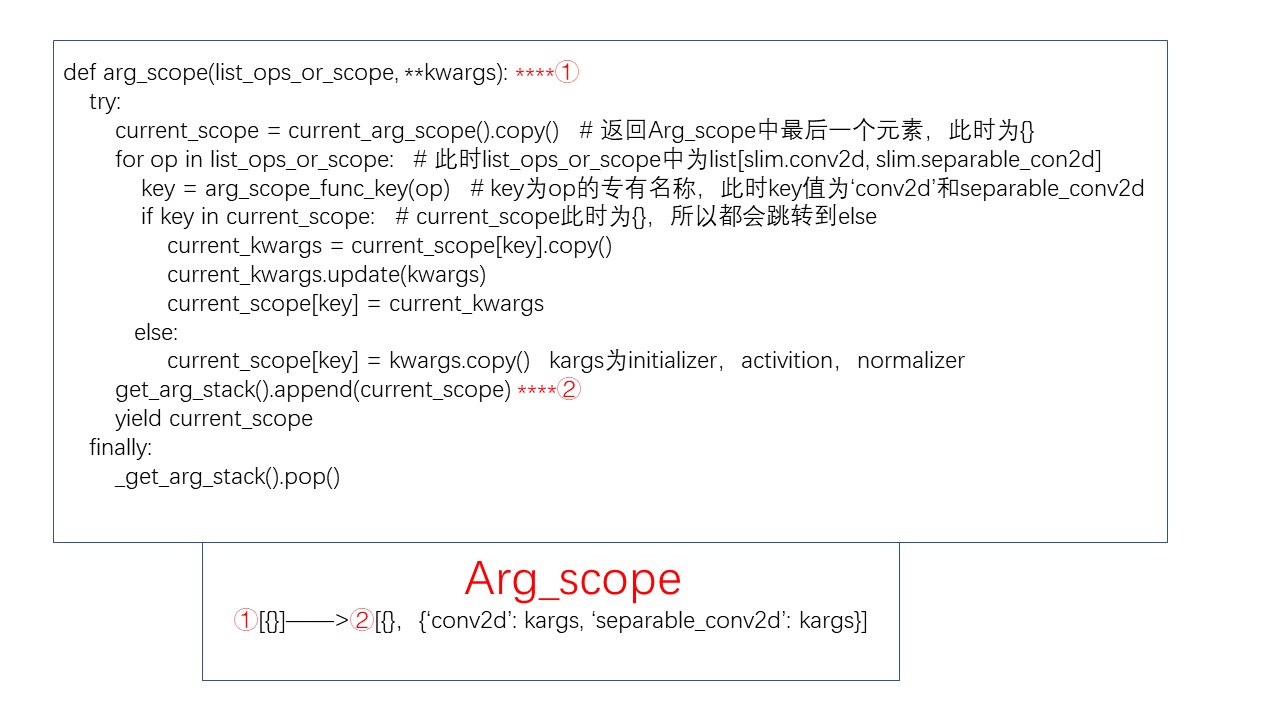
之后的层的处理就很类似,留给大家思考。
结语
回到我们开头提到的问题,不同层的参数是如何互相补充的?现在我们可以看到,参数存储在栈中,每叠加一层,就在原有参数基础上把新参数添加上去。
最后编辑于15:46:26 2018-07-24
tf.contrib.slim arg_scope的更多相关文章
- tf.contrib.slim模块简介
原文连接:https://blog.csdn.net/MOU_IT/article/details/82717745 1.简介 对于tensorflow.contrib这个库,tensorflow官方 ...
- tf.contrib.slim add_arg_scope
上一篇文章中我们介绍了arg_scope函数,它在每一层嵌套中update当前字典中参数形成新的字典,并入栈.那么这些参数是怎么作用到代码块中的函数的呢?比如说如下情况: with slim.arg_ ...
- tf.contrib.slim.data数据加载(1) reader
reader: 适用于原始数据数据形式的Tensorflow Reader 在库中parallel_reader.py是与reader相关的,它使用多个reader并行处理来提高速度,但文件中定义的类 ...
- tf.contrib.slim.data数据加载 综述
TF-Slim为了方便加载各种数据类型(如TFRocords或者文本文件)的数据,创建了这个库. Dataset 这里的数据库与通常意义下数据库是不同的,这里数据库是python一个类,它负责将原始数 ...
- tf.contrib.slim
https://blog.csdn.net/mao_xiao_feng/article/details/73409975
- 图融合之加载子图:Tensorflow.contrib.slim与tf.train.Saver之坑
import tensorflow as tf import tensorflow.contrib.slim as slim import rawpy import numpy as np impor ...
- slim.arg_scope()的使用
[https://blog.csdn.net/u013921430 转载] slim是一种轻量级的tensorflow库,可以使模型的构建,训练,测试都变得更加简单.在slim库中对很多常用的函数进行 ...
- 使用多块GPU进行训练 1.slim.arg_scope(对于同等类型使用相同操作) 2.tf.name_scope(定义名字的范围) 3.tf.get_variable_scope().reuse_variable(参数的复用) 4.tf.py_func(构造函数)
1. slim.arg_scope(函数, 传参) # 对于同类的函数操作,都传入相同的参数 from tensorflow.contrib import slim as slim import te ...
- 学习笔记TF044:TF.Contrib组件、统计分布、Layer、性能分析器tfprof
TF.Contrib,开源社区贡献,新功能,内外部测试,根据反馈意见改进性能,改善API友好度,API稳定后,移到TensorFlow核心模块.生产代码,以最新官方教程和API指南参考. 统计分布.T ...
随机推荐
- MyEclipse打不开 报xxxxxx. log。
1.找到MyEcliPse安装目录下configuration文件夹 打开 2.删除org.eclipse.update这个文件夹 3.再打开org.eclipse.osgi/.manager 4.删 ...
- JAVA进阶21
1.Vector向量 如何选用ArrayList.LinkedList.Vector? ①需要线程安全时,用Vector ②不存在线程安全问题时,并且查找较多用ArrayList(一般使用它) ③不存 ...
- 2018-2019-2 20165234 《网络对抗技术》 Exp1 PC平台逆向破解
实验一 PC平台逆向破解 实验目的 本次实践的对象是一个名为pwn1的linux可执行文件. 该程序正常执行流程是:main调用foo函数,foo函数会简单回显任何用户输入的字符串. 该程序同时包含另 ...
- gradle 编译 "aapt.exe'' finished with non-zero exit value 1 问题
升级了一下android studio的版本,从3.0升级到3.3,升级过后,编译确实快了不少,但项目导入后一直报 "aapt.exe'' finished with non-zero ex ...
- java学习笔记--从c/c++到java转变
final修饰符1)final变量final表示“最后的,最终的”含义,变量一旦赋值后,不能被重新赋值.被final修饰的实例变量必须显示指定初始值.final修饰符通常和static修饰符一起来创建 ...
- .Net Core----关于MVC中TempData持久化问题
最近在做mvc跨控制器传值的时候发现一个问题,就是有时候TempData的值为null,然后查阅了许多资料,发现了许多都是逻辑和原理什么的(想看原理可以查看原理的文章,本文是用法),但是真正解决的办法 ...
- cURL error 60: SSL certificate problem: unable to get local issuer
github 问题连接 https://github.com/yabacon/paystack-php/wiki/cURL-error-60:-SSL-certificate-problem:-una ...
- JavaScript ES6 新特性详解
JavaScript ES6 带来了新的语法和新的强大功能,使您的代码更现代,更易读 const , let and var 的区别: const , let 是 ES6 中用于声明变量的新关键字. ...
- docker镜像常用操作
- RabbitMQ教程
1.引言 RabbitMQ——Rabbit Message Queue的简写,但不能仅仅理解其为消息队列,消息代理更合适.RabbitMQ 是一个由 Erlang 语言开发的AMQP(高级消息队列协议 ...
