MongoDB with D3.js
MongoDB with D3.js
I consider interactive data visualization to be the critical tool for exploration of high-dimensional data.
That’s led me to spend a good amount of time in the last few years learning some new skills (D3 and CoffeeScript) and developing some new tools, particularly the R package R/qtlcharts, which provides interactive versions of the many data visualizations in R/qtl, my long-in-development R package for mapping genetic loci (called quantitative trait loci, QTL) that underlie complex trait variation in experimental organisms.
R/qtlcharts is rough in spots, and while it works well for moderate-sized data sets, it can’t well handle truly large-scale data, as it just dumps all of the data into the file viewed by a web browser.
For large-scale data, one needs to dynamically load slices of the data based on user interactions. It seems best to have a formal database behind the scenes. But I think I’m not unusual, among statisticians, in having almost no experience working with databases. My collaborators tend to keep things in Excel. Even for quite large problems, I keep things in flat files.
So, I’ve been trying to come to understand the whole database business, and how I might use one for larger-scale data visualizations. I think I’ve finally made that last little conceptual step, where I can see what I need to do. I made a small illustration in my d3examplesrepository on GitHub.
Learning MongoDB
I thought mongoDB seemed like a good database to try:
- storage of general documents seems a good match for the sort of data I work with
- use of JSON/BSON seems a good match for D3.js
So I’ve been taking an online-course though MongoDB University — the one for Node.js developers. I should have done the more general one, using Python, but I was thinking it’d be interesting to learn Node, which is basically command-line scripting in javascript. I guess the advantage of node is that you can just write javascript. But personally I prefer to switch to the language appropriate to the task, so I’m not too hot on node. But maybe I just haven’t come to understand how best to make use of the whole callback function business.
MongoDB is not all that hard. It’s just kind of boring. The MongoDB Uni class is quite well done, though a few of the lectures were frustratingly out-of-date. I have the MongoDB book, but it’s been rough going; the class has been good for that. (The weekly deadlines have been good for motivating me to get through the dull — for me — material.)
The obvious bits with a database: how to get stuff into it and then back out of it. And then I guess deleting or changing stuff. So that’s all fine. I also learned about making indexes, so that you can more quickly get stuff out later. I don’t think my needs for these things are all that complicated. And so I think I understand those bits.
Getting the data for the data vis
The last key step that I was pondering last night: how do I, based on some user interaction with a data visualization (clicking on a point, or some such), fire off a request to the database and get the data back?
I guessed some sort of RESTful API type thing. But while I can write that down, I don’t really understand what the hell it means.
But then I thought, what I need is to use some sort of HTTP GET request. I kind of know what that means, but I don’t really understand what happens on the back end.
I’d been poking around in pymongo, the python-based mongoDB driver. (I like it much better than the ruby or node drivers.) And as part of the Mongo University class, we used express with Node to do some HTTP GET and PUSH. If I want to grab some bit of data, I could have a python script running on the back end, looking for an http request, and then based on some key that was passed, grabbing data from the database and sending it back as JSON.
So I looked around for how to do this with mongoDB, found sleepy mongoose, but that seemed like more than I wanted, and then came to bottle, which seemed like what I needed to handle the http bit. The example on the front page is just what I want: take a name from a URL and use it as input to some function, and give results back.
MongoDB/D3 illustration
The goal of all this: as part of some data visualization, the user will hover over or click a point, and this will lead to a request to the database, and then a plot of the data that comes back.
It seemed like a simple test case would be to use the data for Anscombe’s quartet. Put the four series into a MongoDB database, and then have four buttons that, when clicked, cause a request to the database to grab the corresponding series, which is then plotted.
So first I wrote an R script to grab the data from the table on the wikipedia page and write it to a JSON file. I’m sure there was an easier way to get the data in a suitable form, but I was really procrastinating from writing a paper at this point, so I thought I’d test my web scraping skill in a simple case.
I then wrote a python script that reads in the JSON file and inserts the data into a mongoDB database. You make a database connection with pymongo.MongoClient() and insert the documents with the insert_one() method to a collection. I later added an index with create_index(); pretty silly here, but for large problems it would be useful.
So, the data’s in the database. How to get it back out? I wrote a second python script (just 8 lines, really), that uses bottle to create a server that connects a URL to a function call. The function then uses pymongo to find the corresponding document and send it back as JSON. One tricky bit that needed some extra googling was getting the browser to allow the request.
The D3 code (in coffeescript) is pretty standard. On clicking a button, I call d3.json with the appropriate URL that corresponds to a request from the python script; the data come back as JSON, and are then passed to a callback function to make the actual plot.
This MongoDB/D3 illustration is a toy example, but it represents an important step for me, personally. I’m rather proud of it.
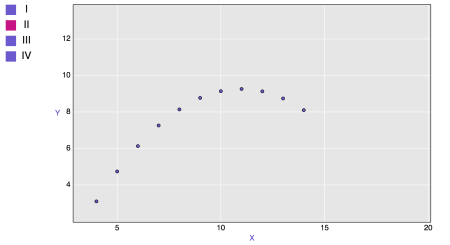
I don’t actually have a live example of this. That’s the next thing: how to have this running on a proper web server, rather than just locally.
MongoDB with D3.js的更多相关文章
- D3.js学习(七)
上一节中我们学会了如何旋转x轴标签以及自定义标签内容,在这一节中,我们将接触动画(transition) 首先,我们要在页面上添加一个按钮,当我们点击这个按钮时,调用我们的动画.所以,我们还需要在原来 ...
- D3.js学习(一)
从今天开始我将和大家一起学习D3.js(Data-Driven Documents),由于国内关于D3的学习资料少之又少,所以我觉得很有必要把自己学习过程记录下来,供同学们参考,如果文章有有哪些表达有 ...
- D3.js学习记录
<!DOCTYPE html PUBLIC "-//W3C//DTD XHTML 1.0 Transitional//EN" "http://www.w3.org/ ...
- D3.js部署node环境开发
总结一段D3.js部署node环境的安装过程 准备阶段: 首先电脑上要安装node环境,这个阶段过滤掉,如果node环境都不会装,那就别玩基于node环境搞的其他东西了. 搭建环境: 我在自己的F:系 ...
- d3.js读书笔记-1
d3.js入门 d3入门 D3是一个强大的数据可视化工具,它是基于Javascript库的,用于创建数据可视化图形.在生成可视化图形的过程中,需要以下几步: 把数据加载到浏览器的内存空间: 把数据绑定 ...
- 【 D3.js 进阶系列 — 6.1 】 缩放的应用(Zoom)
缩放(Zoom)是另一种重要的可视化操作,主要是使用鼠标的滚轮进行. 1. zoom 的定义 缩放是由 d3.behavior.zoom() 定义的. var zoom = d3.behavior.z ...
- [资料搜集狂]D3.js数据可视化开发库
偶然看到一个强大的D3.js,存档之. D3.js 是近年来十分流行的一个数据可视化开发库. 采用BSD协议 源码:https://github.com/mbostock/d3 官网:http://d ...
- D3.js 用层画条形图
<!DOCTYPE html> <html> <head> <meta charset="utf-8"> <title> ...
- 【 D3.js 入门系列 --- 3 】 做一个简单的图表!
前面说了几节,都是对文字进行处理,这一节中将用 D3.js 做一个简单的柱形图. 做柱形图有很多种方法,比如用 HTML 的 div 标签,或用 svg . 推荐用 SVG 来做各种图形.SVG 意为 ...
随机推荐
- Angular记录(6)
文档资料 箭头函数--MDN:https://developer.mozilla.org/zh-CN/docs/Web/JavaScript/Reference/Functions/Arrow_fun ...
- Node.js目录
[相关学习] npm入门教程 [基础] (1) 初识Node.js (2) 开发环境和调试工具 (3) commonJs 规范 (4) node 概念(global.process进程.调试) (5) ...
- C# winform 播放资源中的音频文件
Mark一下 SoundPlayer simpleSound = new SoundPlayer(Properties.Resources.ResourceManager.GetStream(shen ...
- 怎样解决canvas 插件 和html 页面中的事件冲突问题 ?
很简单 ,在html 执行事件所在的div中 设置 position:relative;
- php nginx 负载均衡简单配置过程
负载均衡 负载均衡是我们大流量网站要做的一个东西,下面我来给大家介绍在Nginx服务器上进行负载均衡配置方法,希望对有需要的同学有所帮助哦. 简单了解一下什么是负载均衡,单从字面上的意思来理解就可以解 ...
- 「luogu2569」[ZJOI2006] 书架
「luogu2569」[ZJOI2006]书架 题目大意 给定一个长度为 \(n\) 序列,序列中第 \(i\) 个元素有编号 \(a_i(a_i \in \Z \cap [1,n])\),需要支持五 ...
- centos7 把终端显示改为英文/中文
把终端显示改为英文: 1.先备份语言配置文件 cp /etc/locale.conf /home/locale.conf.backup 2.打开配置文件 vim /etc/locale.conf 3. ...
- 配置SSL证书
在阿里云买了SSL证书,但是访问的时候提示如下图: 这个就郁闷了,按照这个方式导入了证书,但还是不行,后来得到同事的帮助,使用这个工具 然后重启下服务器就可以了.
- app个推(透传消息)
- php 常用的知识点归集(下)
24.静态属性与静态方法在类中的使用 需求:在玩CS的时候不停有伙伴加入,那么现在想知道共有多少人在玩,这个时候就可能用静态变量的方法来处理 利用原有的全局变量的方法来解决以上的问题 <?php ...
