Summary on deep learning framework --- Torch7
Summary on deep learning framework --- Torch7
2018-07-22 21:30:28
1. 尝试第一个 CNN 的 torch版本, 代码如下:
- -- We now have 5 steps left to do in training our first torch neural network
- -- 1. Load and normalize data
- -- 2. Define Neural Network
- -- 3. Define Loss function
- -- 4. Train network on training data
- -- 5. Test network on test data.
- -- 1. Load and normalize data
- require 'paths'
- require 'image';
- if (not paths.filep("cifar10torchsmall.zip")) then
- os.execute('wget -c https://s3.amazonaws.com/torch7/data/cifar10torchsmall.zip')
- os.execute('unzip cifar10torchsmall.zip')
- end
- trainset = torch.load('cifar10-train.t7')
- testset = torch.load('cifar10-test.t7')
- classes = {'airplane', 'automobile', 'bird', 'cat',
- 'deer', 'dog', 'frog', 'horse', 'ship', 'truck'}
- print(trainset)
- print(#trainset.data)
- itorch.image(trainset.data[]) -- display the 100-th image in dataset
- print(classes[trainset.label[]])
- -- ignore setmetatable for now, it is a feature beyond the scope of this tutorial.
- -- It sets the index operator
- setmetatable(trainset,
- {__index = function(t, i)
- return {t.data[i], t.label[i]}
- end}
- );
- trainset.data = trainset.data:double() -- convert the data from a ByteTensor to a DoubleTensor.
- function trainset:size()
- return self.data:size()
- end
- print(trainset:size())
- print(trainset[])
- itorch.image(trainset[][])
- redChannel = trainset.data[{ {}, {}, {}, {} }] -- this pick {all images, 1st channel, all vertical pixels, all horizontal pixels}
- print(#redChannel)
- -- TODO:fill
- mean = {}
- stdv = {}
- for i = , do
- mean[i] = trainset.data[{ {}, {i}, {}, {} }]:mean() -- mean estimation
- print('Channel ' .. i .. ' , Mean: ' .. mean[i])
- trainset.data[{ {}, {i}, {}, {} }]:add(-mean[i]) -- mean subtraction
- stdv[i] = trainset.data[ { {}, {i}, {}, {} }]:std() -- std estimation
- print('Channel ' .. i .. ' , Standard Deviation: ' .. stdv[i])
- trainset.data[{ {}, {i}, {}, {} }]:div(stdv[i]) -- std scaling
- end
- -- 2. Define Neural Network
- net = nn.Sequential()
- net:add(nn.SpatialConvolution(, , , )) -- 3 input image channels, 6 output channels, 5x5 convolution kernel
- net:add(nn.ReLU()) -- non-linearity
- net:add(nn.SpatialMaxPooling(,,,)) -- A max-pooling operation that looks at 2x2 windows and finds the max.
- net:add(nn.SpatialConvolution(, , , ))
- net:add(nn.ReLU()) -- non-linearity
- net:add(nn.SpatialMaxPooling(,,,))
- net:add(nn.View(**)) -- reshapes from a 3D tensor of 16x5x5 into 1D tensor of 16*5*5
- net:add(nn.Linear(**, )) -- fully connected layer (matrix multiplication between input and weights)
- net:add(nn.ReLU()) -- non-linearity
- net:add(nn.Linear(, ))
- net:add(nn.ReLU()) -- non-linearity
- net:add(nn.Linear(, )) -- 10 is the number of outputs of the network (in this case, 10 digits)
- net:add(nn.LogSoftMax()) -- converts the output to a log-probability. Useful for classification problems
- -- 3. Let us difine the Loss function
- criterion = nn.ClassNLLCriterion()
- -- 4. Train the neural network
- trainer = nn.StochasticGradient(net, criterion)
- trainer.learningRate = 0.001
- trainer.maxIteration = -- just do 5 epochs of training.
- trainer:train(trainset)
- -- 5. Test the network, print accuracy
- print(classes[testset.label[]])
- itorch.image(testset.data[])
- testset.data = testset.data:double() -- convert from Byte tensor to Double tensor
- for i=, do -- over each image channel
- testset.data[{ {}, {i}, {}, {} }]:add(-mean[i]) -- mean subtraction
- testset.data[{ {}, {i}, {}, {} }]:div(stdv[i]) -- std scaling
- end
- -- for fun, print the mean and standard-deviation of example-100
- horse = testset.data[]
- print(horse:mean(), horse:std())
- print(classes[testset.label[]])
- itorch.image(testset.data[])
- predicted = net:forward(testset.data[])
- -- the output of the network is Log-Probabilities. To convert them to probabilities, you have to take e^x
- print(predicted:exp())
- for i=,predicted:size() do
- print(classes[i], predicted[i])
- end
- -- test the accuracy
- correct =
- for i=, do
- local groundtruth = testset.label[i]
- local prediction = net:forward(testset.data[i])
- local confidences, indices = torch.sort(prediction, true) -- true means sort in descending order
- if groundtruth == indices[] then
- correct = correct +
- end
- end
- print(correct, *correct/ .. ' % ')
- class_performance = {, , , , , , , , , }
- for i=, do
- local groundtruth = testset.label[i]
- local prediction = net:forward(testset.data[i])
- local confidences, indices = torch.sort(prediction, true) -- true means sort in descending order
- if groundtruth == indices[] then
- class_performance[groundtruth] = class_performance[groundtruth] +
- end
- end
- for i=,#classes do
- print(classes[i], *class_performance[i]/ .. ' %')
- end
- require 'cunn';
- net = net:cuda()
- criterion = criterion:cuda()
- trainset.data = trainset.data:cuda()
- trainset.label = trainset.label:cuda()
- trainer = nn.StochasticGradient(net, criterion)
- trainer.learningRate = 0.001
- trainer.maxIteration = -- just do 5 epochs of training.
- trainer:train(trainset)
那么,运行起来 却出现如下的问题:
(1).
/home/wangxiao/torch/install/bin/luajit: ./train_network.lua:26: attempt to index global 'itorch' (a nil value)
stack traceback:
./train_network.lua:26: in main chunk
[C]: in function 'dofile'
...xiao/torch/install/lib/luarocks/rocks/trepl/scm-1/bin/th:145: in main chunk
[C]: at 0x00406670
wangxiao@AHU:~/Documents/Lua test examples$
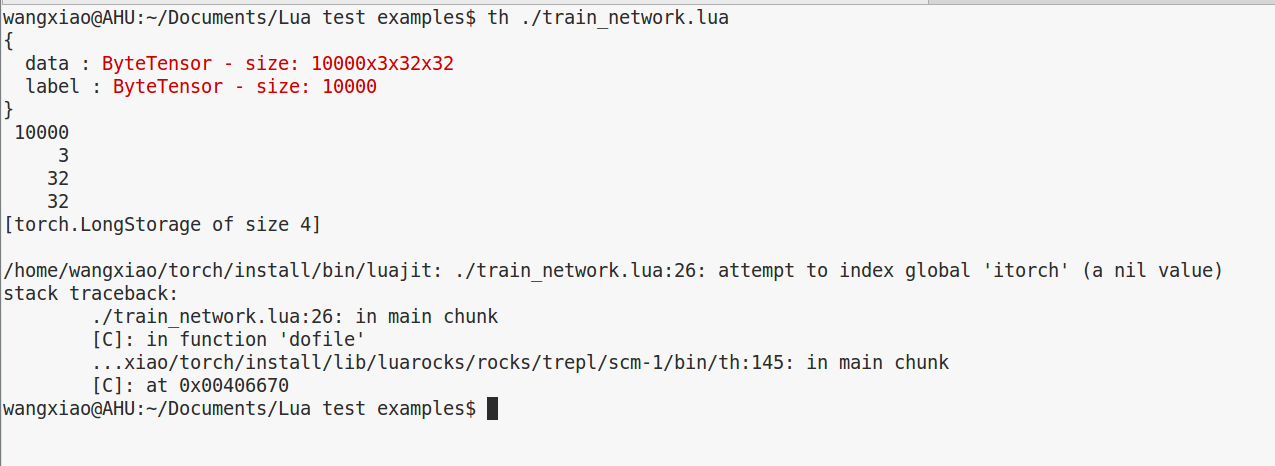
主要是 itorch 的问题, 另外就是 要引用 require 'nn' 来解决 无法辨别 nn 的问题.
我是把 带有 itorch 的那些行都暂时注释了.
2. 'libcudnn (R5) not found in library path.
wangxiao@AHU:~/Downloads/wide-residual-networks-master$ th ./train_Single_Multilabel_Image_Classification.lua
nil
/home/wangxiao/torch/install/bin/luajit: /home/wangxiao/torch/install/share/lua/5.1/trepl/init.lua:384: /home/wangxiao/torch/install/share/lua/5.1/trepl/init.lua:384: /home/wangxiao/torch/install/share/lua/5.1/cudnn/ffi.lua:1600: 'libcudnn (R5) not found in library path.
Please install CuDNN from https://developer.nvidia.com/cuDNN
Then make sure files named as libcudnn.so.5 or libcudnn.5.dylib are placed in your library load path (for example /usr/local/lib , or manually add a path to LD_LIBRARY_PATH)
stack traceback:
[C]: in function 'error'
/home/wangxiao/torch/install/share/lua/5.1/trepl/init.lua:384: in function 'require'
./train_Single_Multilabel_Image_Classification.lua:8: in main chunk
[C]: in function 'dofile'
...xiao/torch/install/lib/luarocks/rocks/trepl/scm-1/bin/th:145: in main chunk
[C]: at 0x00406670
wangxiao@AHU:~/Downloads/wide-residual-networks-master$
================================================================>>
答案是:
重新下载了 cudnn-7.5-linux-x64-v5.0-ga.tgz
并且重新配置了,但是依然提醒这个问题,那么,问题何在呢?查看了博客:http://blog.csdn.net/hungryof/article/details/51557666 中的内容:
坑4 可能出现’libcudnn not found in library path’的情况
截取其中一段错误信息:
Please install CuDNN from https://developer.nvidia.com/cuDNNThen make sure files named as libcudnn.so.5 or libcudnn.5.dylib are placed in your library load path (for example /usr/local/lib , or manually add a path to LD_LIBRARY_PATH)
- 1
- 2
LD_LIBRARY_PATH是该环境变量,主要用于指定查找共享库(动态链接库)时除了默认路径之外的其他路径。由于刚才已经将
“libcudnn*”复制到了/usr/local/cuda-7.5/lib64/下面,因此需要
- sudo gedit /etc/ld.so.conf.d/cudnn.conf 就是新建一个conf文件。名字随便
- 加入刚才的路径/usr/local/cuda-7.5/lib64/
- 反正我还添加了/usr/local/cuda-7.5/include/,这个估计不要也行。
- 保存后,再sudo ldconfig来更新缓存。(可能会出现libcudnn.so.5不是符号连接的问题,不过无所谓了!!)
此时运行
th neural_style.lua -gpu 0 -backend cudnn
- 1
成功了!!!!
============================================================>>>>
评价: 按照这种做法试了,确实成功了! 赞一个 !!!
3. 利用 gm 加载图像时,提示错误,但是装上那个包仍然提示错误:
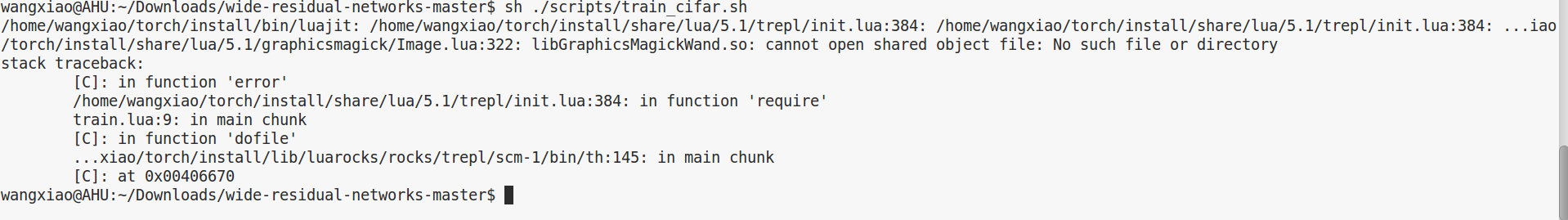
Load library:
- gm = require 'graphicsmagick'
First, we provide two high-level functions to load/save directly into/form tensors:
- img = gm.load('/path/to/image.png' [, type]) -- type = 'float' (default) | 'double' | 'byte'
- gm.save('/path/to/image.jpg' [,quality]) -- quality = 0 to 100 (for jpegs only)
The following provide a more controlled flow for loading/saving jpegs.
Create an image, from a file:
- image = gm.Image('/path/to/image.png')
- -- or
- image = gm.Image()
- image:load('/path/to/image.png')
- 但是悲剧的仍然有错, 只好换了用 image.load() 的方式加载图像:
- --To load as byte tensor for rgb imagefile
- local img = image.load(imagefile,3,'byte')
4. Torch 保存 txt 文件:
-- save opt
file = torch.DiskFile(paths.concat(opt.checkpoints_dir, opt.name, 'opt.txt'), 'w')
file:writeObject(opt)
file:close()
5. Torch 创建新的文件夹
opts.modelPath = opt.modelDir .. opt.modelName
if not paths.dirp(opt.modelPath) then
paths.mkdir(opts.modelPath)
end- 6. Torch Lua 保存 图像到文件夹
借助 image package,首先安装: luarocks install image
然后 require 'image'
就可以使用了: local img = image.save('./saved_pos_neg_image/candidate_' .. tostring(i) .. tostring(j) .. '.png', pos_patch, 1, 32, 32)- 7. module 'bit' not found:No LuaRocks module found for bit
wangxiao@AHU:/media/wangxiao/724eaeef-e688-4b09-9cc9-dfaca44079b2/fast-neural-style-master$ th ./train.lua
/home/wangxiao/torch/install/bin/lua: /home/wangxiao/torch/install/share/lua/5.2/trepl/init.lua:389: /home/wangxiao/torch/install/share/lua/5.2/trepl/init.lua:389: /home/wangxiao/torch/install/share/lua/5.2/trepl/init.lua:389: module 'bit' not found:No LuaRocks module found for bit
no field package.preload['bit']
no file '/home/wangxiao/.luarocks/share/lua/5.2/bit.lua'
no file '/home/wangxiao/.luarocks/share/lua/5.2/bit/init.lua'
no file '/home/wangxiao/torch/install/share/lua/5.2/bit.lua'
no file '/home/wangxiao/torch/install/share/lua/5.2/bit/init.lua'
no file '/home/wangxiao/.luarocks/share/lua/5.1/bit.lua'
no file '/home/wangxiao/.luarocks/share/lua/5.1/bit/init.lua'
no file '/home/wangxiao/torch/install/share/lua/5.1/bit.lua'
no file '/home/wangxiao/torch/install/share/lua/5.1/bit/init.lua'
no file './bit.lua'
no file '/home/wangxiao/torch/install/share/luajit-2.1.0-beta1/bit.lua'
no file '/usr/local/share/lua/5.1/bit.lua'
no file '/usr/local/share/lua/5.1/bit/init.lua'
no file '/home/wangxiao/.luarocks/lib/lua/5.2/bit.so'
no file '/home/wangxiao/torch/install/lib/lua/5.2/bit.so'
no file '/home/wangxiao/torch/install/lib/bit.so'
no file '/home/wangxiao/.luarocks/lib/lua/5.1/bit.so'
no file '/home/wangxiao/torch/install/lib/lua/5.1/bit.so'
no file './bit.so'
no file '/usr/local/lib/lua/5.1/bit.so'
no file '/usr/local/lib/lua/5.1/loadall.so'
stack traceback:
[C]: in function 'error'
/home/wangxiao/torch/install/share/lua/5.2/trepl/init.lua:389: in function 'require'
./train.lua:5: in main chunk
[C]: in function 'dofile'
...xiao/torch/install/lib/luarocks/rocks/trepl/scm-1/bin/th:145: in main chunk
[C]: in ?
wangxiao@AHU:/media/wangxiao/724eaeef-e688-4b09-9cc9-dfaca44079b2/fast-neural-style-master$
- 在终端中执行:luarocks install luabitop
就可以了。
- 8. HDF5Group:read() - no such child 'media' for [HDF5Group 33554432 /]
/home/wangxiao/torch/install/bin/lua: /home/wangxiao/torch/install/share/lua/5.2/hdf5/group.lua:312: HDF5Group:read() - no such child 'media' for [HDF5Group 33554432 /]
stack traceback:
[C]: in function 'error'
/home/wangxiao/torch/install/share/lua/5.2/hdf5/group.lua:312: in function </home/wangxiao/torch/install/share/lua/5.2/hdf5/group.lua:302>
(...tail calls...)
./fast_neural_style/DataLoader.lua:44: in function '__init'
/home/wangxiao/torch/install/share/lua/5.2/torch/init.lua:91: in function </home/wangxiao/torch/install/share/lua/5.2/torch/init.lua:87>
[C]: in function 'DataLoader'
./train.lua:138: in function 'main'
./train.lua:327: in main chunk
[C]: in function 'dofile'
...xiao/torch/install/lib/luarocks/rocks/trepl/scm-1/bin/th:145: in main chunk
[C]: in ?
最近在训练 类型迁移的代码,发现这个蛋疼的问题。哎。。纠结好几天了。。这个 hdf5 到底怎么回事 ? 求解释 !!!
------------------------------------------------------------------------------------------------
后来发现, 是我自己的数据集路径设置的有问题, 如: 应该是 CoCo/train/image/
但是,我只是给定了 CoCo/train/ ...
9. 怎么设置 torch代码在哪块 GPU 上运行 ? 或者 怎么设置在两块卡上同时运行 ?

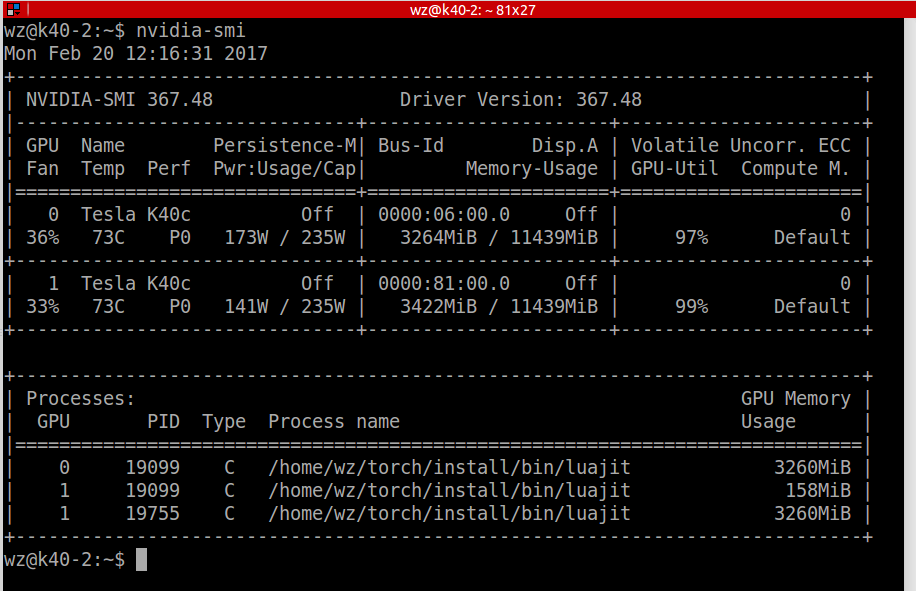
如图所示: export CUDA_VISIBLE_DEVICES=0 即可指定代码在 GPU-0 上运行.
10. When load the pre-trained VGG model, got the following errors:
MODULE data UNDEFINED
warning: module 'data [type 5]' not found
nn supports no groups!
warning: module 'conv2 [type 4]' not found
nn supports no groups!
warning: module 'conv4 [type 4]' not found
nn supports no groups!
warning: module 'conv5 [type 4]' not found
- using cudnn
- Successfully loaded ./feature_transfer/AlexNet_files/bvlc_alexnet.caffemodel
- MODULE data UNDEFINED
- warning: module 'data [type 5]' not found
- nn supports no groups!
- warning: module 'conv2 [type 4]' not found
- nn supports no groups!
- warning: module 'conv4 [type 4]' not found
- nn supports no groups!
- warning: module 'conv5 [type 4]' not found
- wangxiao@AHU:~/Downloads/multi-modal-visual-tracking$ qlua ./train_match_function_alexNet_version_2017_02_28.lua
- using cudnn
- Successfully loaded ./feature_transfer/AlexNet_files/bvlc_alexnet.caffemodel
- MODULE data UNDEFINED
- warning: module 'data [type 5]' not found
- nn supports no groups!
- warning: module 'conv2 [type 4]' not found
- nn supports no groups!
- warning: module 'conv4 [type 4]' not found
- nn supports no groups!
- warning: module 'conv5 [type 4]' not found
- conv1:
- conv3:
- fc6:
- fc7:
- fc8:
- nn.Sequential {
- [input -> () -> () -> () -> output]
- (): nn.SplitTable
- (): nn.ParallelTable {
- input
- |`-> (): nn.Sequential {
- | [input -> () -> () -> () -> () -> () -> () -> () -> () -> () -> () -> () -> () -> () -> () -> () -> () -> () -> () -> output]
- | (): nn.SpatialConvolution( -> , 11x11, ,)
- | (): nn.ReLU
- | (): nn.SpatialCrossMapLRN
- | (): nn.SpatialMaxPooling(3x3, ,)
- | (): nn.ReLU
- | (): nn.SpatialCrossMapLRN
- | (): nn.SpatialMaxPooling(3x3, ,)
- | (): nn.SpatialConvolution( -> , 3x3, ,, ,)
- | (): nn.ReLU
- | (): nn.ReLU
- | (): nn.ReLU
- | (): nn.SpatialMaxPooling(3x3, ,)
- | (): nn.View(-)
- | (): nn.Linear( -> )
- | (): nn.ReLU
- | (): nn.Dropout(0.500000)
- | (): nn.Linear( -> )
- | (): nn.ReLU
- | }
- `-> (): nn.Sequential {
- [input -> () -> () -> () -> () -> () -> () -> () -> () -> () -> () -> () -> () -> () -> () -> () -> () -> () -> () -> output]
- (): nn.SpatialConvolution( -> , 11x11, ,)
- (): nn.ReLU
- (): nn.SpatialCrossMapLRN
- (): nn.SpatialMaxPooling(3x3, ,)
- (): nn.ReLU
- (): nn.SpatialCrossMapLRN
- (): nn.SpatialMaxPooling(3x3, ,)
- (): nn.SpatialConvolution( -> , 3x3, ,, ,)
- (): nn.ReLU
- (): nn.ReLU
- (): nn.ReLU
- (): nn.SpatialMaxPooling(3x3, ,)
- (): nn.View(-)
- (): nn.Linear( -> )
- (): nn.ReLU
- (): nn.Dropout(0.500000)
- (): nn.Linear( -> )
- (): nn.ReLU
- }
- ... -> output
- }
- (): nn.PairwiseDistance
- }
- =================================================================================================================
- ================= AlextNet based Siamese Search for Visual Tracking ========================
- =================================================================================================================
- ==>> The Benchmark Contain: videos ...
- deal with video / video name: BlurFace ... please waiting ...
- the num of gt bbox:
- the num of video frames:
- ========>>>> Begin to track video name: nil-th frame, please waiting ...
- ========>>>> Begin to track video name: nil-th frame, please waiting ... ............] ETA: 0ms | Step: 0ms
- ========>>>> Begin to track video name: nil-th frame, please waiting ... ............] ETA: 39s424ms | Step: 80ms
- ========>>>> Begin to track video name: nil-th frame, please waiting ... ............] ETA: 33s746ms | Step: 69ms
- ========>>>> Begin to track video name: nil-th frame, please waiting ... ............] ETA: 31s817ms | Step: 65ms
- ========>>>> Begin to track video name: nil-th frame, please waiting ... ............] ETA: 32s575ms | Step: 66ms
- ========>>>> Begin to track video name: nil-th frame, please waiting ... ............] ETA: 34s376ms | Step: 70ms
- ========>>>> Begin to track video name: nil-th frame, please waiting ... ............] ETA: 40s240ms | Step: 82ms
- ========>>>> Begin to track video name: nil-th frame, please waiting ... ...........] ETA: 44s211ms | Step: 91ms
- ========>>>> Begin to track video name: nil-th frame, please waiting ... ...........] ETA: 45s993ms | Step: 95ms
- ========>>>> Begin to track video name: nil-th frame, please waiting ... ...........] ETA: 47s754ms | Step: 99ms
- ========>>>> Begin to track video name: nil-th frame, please waiting ... ...........] ETA: 50s392ms | Step: 104ms
- ========>>>> Begin to track video name: nil-th frame, please waiting ... ...........] ETA: 53s138ms | Step: 110ms
- ========>>>> Begin to track video name: nil-th frame, please waiting ... ...........] ETA: 55s793ms | Step: 116ms
- ========>>>> Begin to track video name: nil-th frame, please waiting ... ...........] ETA: 59s253ms | Step: 123ms
- ========>>>> Begin to track video name: nil-th frame, please waiting ... ...........] ETA: 1m2s | Step: 130ms
- ========>>>> Begin to track video name: nil-th frame, please waiting ... ...........] ETA: 1m5s | Step: 137ms
- ========>>>> Begin to track video name: nil-th frame, please waiting ... ...........] ETA: 1m8s | Step: 143ms
- ========>>>> Begin to track video name: nil-th frame, please waiting ... ...........] ETA: 1m11s | Step: 149ms
- //////////////////////////////////////////////////////////////////////////..............] ETA: 1m14s | Step: 157ms
- ==>> pos_proposal_list:
- ==>> neg_proposal_list:
- qlua: /home/wangxiao/torch/install/share/lua/5.1/nn/Container.lua::
- In module of nn.Sequential:
- In module of nn.ParallelTable:
- In module of nn.Sequential:
- /home/wangxiao/torch/install/share/lua/5.1/nn/THNN.lua:: Need input of dimension and input.size[] == but got input to be of shape: [ x x ] at /tmp/luarocks_cunn-scm--/cunn/lib/THCUNN/generic/SpatialConvolutionMM.cu:
- stack traceback:
- [C]: in function 'v'
- /home/wangxiao/torch/install/share/lua/5.1/nn/THNN.lua:: in function 'SpatialConvolutionMM_updateOutput'
- ...ao/torch/install/share/lua/5.1/nn/SpatialConvolution.lua:: in function <...ao/torch/install/share/lua/5.1/nn/SpatialConvolution.lua:>
- [C]: in function 'xpcall'
- /home/wangxiao/torch/install/share/lua/5.1/nn/Container.lua:: in function 'rethrowErrors'
- ...e/wangxiao/torch/install/share/lua/5.1/nn/Sequential.lua:: in function <...e/wangxiao/torch/install/share/lua/5.1/nn/Sequential.lua:>
- [C]: in function 'xpcall'
- /home/wangxiao/torch/install/share/lua/5.1/nn/Container.lua:: in function 'rethrowErrors'
- ...angxiao/torch/install/share/lua/5.1/nn/ParallelTable.lua:: in function <...angxiao/torch/install/share/lua/5.1/nn/ParallelTable.lua:>
- [C]: in function 'xpcall'
- /home/wangxiao/torch/install/share/lua/5.1/nn/Container.lua:: in function 'rethrowErrors'
- ...e/wangxiao/torch/install/share/lua/5.1/nn/Sequential.lua:: in function 'forward'
- ./train_match_function_alexNet_version_2017_02_28.lua:: in function 'opfunc'
- /home/wangxiao/torch/install/share/lua/5.1/optim/adam.lua:: in function 'optim'
- ./train_match_function_alexNet_version_2017_02_28.lua:: in main chunk
- WARNING: If you see a stack trace below, it doesn't point to the place where this error occurred. Please use only the one above.
- stack traceback:
- [C]: at 0x7f86014df9c0
- [C]: in function 'error'
- /home/wangxiao/torch/install/share/lua/5.1/nn/Container.lua:: in function 'rethrowErrors'
- ...e/wangxiao/torch/install/share/lua/5.1/nn/Sequential.lua:: in function 'forward'
- ./train_match_function_alexNet_version_2017_02_28.lua:: in function 'opfunc'
- /home/wangxiao/torch/install/share/lua/5.1/optim/adam.lua:: in function 'optim'
- ./train_match_function_alexNet_version_2017_02_28.lua:: in main chunk
- wangxiao@AHU:~/Downloads/multi-modal-visual-tracking$
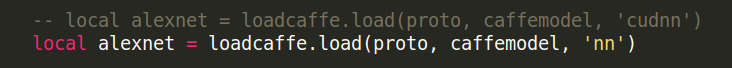
Just like the screen shot above, change the 'nn' into 'cudnn' will be ok and passed.
11. both (null) and torch.FloatTensor have no less-than operator
qlua: ./test_MM_tracker_VGG_.lua:254: both (null) and torch.FloatTensor have no less-than operator
stack traceback:
[C]: at 0x7f628816e9c0
[C]: in function '__lt'
./test_MM_tracker_VGG_.lua:254: in main chunk
Because it is floatTensor () style and you can change it like this if you want this value printed in a for loop: predictValue -->> predictValue[i] .
12.
========>>>> Begin to track the 6-th and the video name is ILSVRC2015_train_00109004 , please waiting ...
THCudaCheck FAIL file=/tmp/luarocks_cutorch-scm-1-707/cutorch/lib/THC/generic/THCStorage.cu line=66 error=2 : out of memory
qlua: cuda runtime error (2) : out of memory at /tmp/luarocks_cutorch-scm-1-707/cutorch/lib/THC/generic/THCStorage.cu:66
stack traceback:
[C]: at 0x7fa20a8f99c0
[C]: at 0x7fa1dddfbee0
[C]: in function 'Tensor'
./train_match_function_VGG_version_2017_03_02.lua:377: in main chunk
wangxiao@AHU:~/Downloads/multi-modal-visual-tracking$
Yes, it is just out of memory of GPU. Just turn the batchsize to a small value, it may work. It worked for me. Ha ha ...
13. luarocks install class does not have any effect, it still shown me the error: No Module named "class" in Torch.
==>> in terminal, install this package in sudo.
==>> then, it will be OK.
14. How to install opencv 3.1 on Ubuntu 14.04 ???
As we can found from: http://blog.csdn.net/a125930123/article/details/52091140
1. first, you should install torch successfully ;
2. then, just follow what the blog said here:
- 安装opencv3.1
- 1、安装必要的包
- sudo apt-get install build-essential
sudo apt-get install cmake git libgtk2.0-dev pkg-config libavcodec-dev libavformat-dev libswscale-dev
- 2、下载opencv3.1
- http://opencv.org/downloads.html
解压:unzip opencv-3.1.0
- 3、安装
cd ~/opencv-3.1.0
mkdir build
cd build
cmake -D CMAKE_BUILD_TYPE=Release -D CMAKE_INSTALL_PREFIX=/usr/local ..
- sudo make -j24
sudo make install -j24
sudo /bin/bash -c 'echo "/usr/local/lib" > /etc/ld.so.conf.d/opencv.conf'
sudo ldconfig
- 安装完成
4、问题
在安装过程中可能会出现无法下载ippicv_linux_20151201.tgz的问题。
- 解决方案:
手动下载ippicv_linux_20151201.tgz:https://raw.githubusercontent.com/Itseez/opencv_3rdparty/81a676001ca8075ada498583e4166079e5744668/ippicv/ippicv_linux_20151201.tgz
- 将下载好的文件 放入
opencv-3.1.0/3rdparty/ippicv/downloads/linux-808b791a6eac9ed78d32a7666804320e中,如果已经存在 ,则替换掉,这样就可以安装完成了。
- 5、最后执行命令
- luarocks install cv
OpenCV bindings for Torch安装成功。
But, maybe you may found some errors, such as:
cudalegacy/src/graphcuts.cpp:120:54: error: ‘NppiGraphcutState’ has not been declared (solution draw from: http://blog.csdn.net/allyli0022/article/details/62859290)
At this moment, you need to change some files:
found graphcuts.cpp in opencv3.1, and do the following changes:
解决方案:需要修改一处源码:在graphcuts.cpp中将
#if !defined (HAVE_CUDA) || defined (CUDA_DISABLER)
改为
#if !defined (HAVE_CUDA) || defined (CUDA_DISABLER) || (CUDART_VERSION >= 8000)then, try again, it will be ok...this code just want to make opencv3.1 work under cuda 8.0, you know...skip that judge sentence...
15. 安装torch-hdf5
- sudo apt-get install libhdf5-serial-dev hdf5-tools
- git clone https://github.com/deepmind/torch-hdf5
- cd torch-hdf5
- sudo luarocks make hdf5--.rockspec LIBHDF5_LIBDIR=”/usr/lib/x86_64-Linux-gnu/”
17. iTorch安装
- git clone https://github.com/zeromq/zeromq4-1.git
- mkdir build-zeromq
- cd build-zeromq
- cmake ..
- make && make install
- 安装完之后,luarocks install itorch
- 之后可以通过luarocks list查看是否安装成功
Summary on deep learning framework --- Torch7的更多相关文章
- Summary on deep learning framework --- PyTorch
Summary on deep learning framework --- PyTorch Updated on 2018-07-22 21:25:42 import osos.environ[ ...
- Summary on deep learning framework --- Theano && Lasagne
Summary on deep learning framework --- Theano && Lasagne 2017-03-23 1. theano.function outp ...
- Summary on deep learning framework --- TensorFlow
Summary on deep learning framework --- TensorFlow Updated on 2018-07-22 21:28:11 1. Check failed: s ...
- Deep Learning framework --- MexNet 安装,测试,以及相关问题总结
Deep Learning framework --- MexNet 安装,测试,以及相关问题总结 一.安装: 参考博文:http://www.open-open.com/lib/view/op ...
- Install and Compile MatConvNet: CNNs for MATLAB --- Deep Learning framework
Install and Compile MatConvNet: CNNs for MATLAB --- Deep Learning framework 2017-04-18 10:19:35 If ...
- deep learning framework(不同的深度学习框架)
常用的deep learning frameworks 基本转自:http://www.codeceo.com/article/10-open-source-framework.html 1. Caf ...
- What are some good books/papers for learning deep learning?
What's the most effective way to get started with deep learning? 29 Answers Yoshua Bengio, ...
- (转) Deep Learning Resources
转自:http://www.jeremydjacksonphd.com/category/deep-learning/ Deep Learning Resources Posted on May 13 ...
- (转) Awesome Deep Learning
Awesome Deep Learning Table of Contents Free Online Books Courses Videos and Lectures Papers Tutori ...
随机推荐
- 插值代码17个---MATLAB
函数名 功能Language 求已知数据点的拉格朗日插值多项式Atken 求已知数据点的艾特肯插值多项式Newton 求已知数据点的均差形式的牛顿插值多项式Newtonforward 求已知数据点的前 ...
- jps命令详解
JPS 名称: jps - Java Virtual Machine Process Status Tool 命令用法: jps [options] [hostid] options:命令选项,用来对 ...
- Python selenium中注入并执行Javascript语句
众所周知,Python通常结合selenium模块来完成一些web的自动化测试以及RPA(Robotic Process Automation)工作.事实上,Selenium还可以支持插入js语句.执 ...
- Windows 系统快速查看文件MD5
关键 ·打开命令窗口(Win+R),然后输入cmd ·输入命令certutil -hashfile 文件绝对路径 MD5 快速获取文件绝对路径 ·找到文件,右键属性 注意 ·在Win7上,MD5不要使 ...
- datetime模块处理时间
python常用的处理时间的库有:datetime,time,calendar.datetime库包括了date(储存日期:(年.月.日),time(储存时间:(小时.分.秒和微秒),timedelt ...
- vuepress 学习心得
vuepress是一个静态网站生成器,在我看来就是写博客和教程的好工具.教程请见官网:https://www.vuepress.cn 安装方法建议局部安装:node8.0以上,新建vue项目,可能会出 ...
- SSH的软链接后门
之前说过为了防止SSH的后面漏洞 , 升级到高版本的OpenSSH , 那也不能保证万无一失 经典后门 直接对sshd建立软连接 , 之后用任意密码登录即可 看下面操作 创建完软连接后 创建新的会 ...
- CentOS 7 Squid代理服务器正向代理-透明代理
Squid是Linux系统中最常用的一款开源代理服务软件,主要提供缓存加速和应用层过滤控制的功能,可以很好的实现HTTP.FTP.DNS查询以及SSL等应用的缓存代理 透明代理:提供与传统代理相同的功 ...
- JAVA 11初体验
JAVA 11初体验 随着JAVA没半年发布一次新版本,前几天JAVA 11隆重登场.在JAVA 11中,增加了一些新的特性和api, 同时也删除了一些特性和api,还有一些性能和垃圾回收的改进. 作 ...
- Java基础语法-Unicode、UTF-8、UTF-16
1.Unicode(统一码.万国码),从名字里可以看出,unicode码表囊括世界上各国语言文字. unidode中包含17个代码级别,第一个代码级别又称作基本的多语言级别(码点从U+0000到U+F ...
