对teacher表进行增加,删除,修改
- <%@page import="java.text.SimpleDateFormat"%>
- <%@ page language="java" contentType="text/html; charset=UTF-8"
- pageEncoding="UTF-8"%>
- <%@ page import="java.sql.*"%>
- <!DOCTYPE html PUBLIC "-//W3C//DTD HTML 4.01 Transitional//EN" "http://www.w3.org/TR/html4/loose.dtd">
- <html>
- <head>
- <meta http-equiv="Content-Type" content="text/html; charset=UTF-8">
- <title>教师信息</title>
- </head>
- <body>
- <div align="center"><font size="20px">教师信息表</font></div>
- <table border="1" cellspacing="0" width="80%" align="center" style="text-align: center">
- <tr>
- <td height="40">职工编号</td>
- <td >姓名</td>
- <td >性别</td>
- <td >生日</td>
- <td >职称</td>
- <td >专业</td>
- <td>数据处理</td>
- </tr>
- <%
- try
- {
- Class.forName("oracle.jdbc.driver.OracleDriver");
- Connection conn = DriverManager.getConnection("jdbc:oracle:thin:@localhost:1521:orcl", "test", "5211314");
- Statement st=conn.createStatement();
- ResultSet rs=st.executeQuery("select * from TEACHER");
- if(rs!=null)
- {
- SimpleDateFormat sdf= new SimpleDateFormat("MM-dd-yyyy");
- while(rs.next())
- {
- String tno = rs.getString(1);
- String tname = rs.getString(2);
- String tsex = rs.getString(3);
- String tbirthday=null;
- if(rs.getDate(4)!=null)
- {
- tbirthday=sdf.format(rs.getDate(4));
- }
- String prof = rs.getString(5);
- String depart = rs.getString(6);
- %>
- <tr>
- <td height="40"><%=tno %></td>
- <td><%=tname%></td>
- <td><%=tsex%></td>
- <td><%=tbirthday==null?"":tbirthday %></td>
- <td><%=prof==null?"":prof %></td>
- <td><%=depart%></td>
- <td><a href='updateT.jsp?tno=<%=tno%>'><input type="button" value="修改"></a>
- <a href='DeleteT?tno=<%=tno%>' onClick="delcfm()"><input type="button" value="删除"></a></td>
- </tr>
- <%
- }
- rs.close();
- }
- st.close();
- conn.close();
- }
- catch(Exception e)
- {
- e.printStackTrace();
- }
- %>
- <tr><td colspan="7" height="40"><a href="teacherInsert.jsp"><input type="button" value="添加教师信息"></a></td></tr>
- </table>
<script language="javascript">
function delcfm() {
if (!confirm("确认要删除?")) {
window.event.returnValue = false;
}
}
</script>
- </body>
- </html>
- <%@ page language="java" contentType="text/html; charset=UTF-8"
- pageEncoding="UTF-8"%>
- <!DOCTYPE html PUBLIC "-//W3C//DTD HTML 4.01 Transitional//EN" "http://www.w3.org/TR/html4/loose.dtd">
- <html>
- <head>
- <meta http-equiv="Content-Type" content="text/html; charset=UTF-8">
- <title>添加信息</title>
- </head>
- <body>
- <form action="SaveT" method="post">
- 编号:<input type="text" name="tno"><br>
- 姓名:<input type="text" name="tname"><br>
- 性别:<input type="text" name="tsex"><br>
- 生日:<input type="text" name="tbirthday"><br>
- 职称:<input type="text" name="prof"><br>
- 专业:<input type="text" name="depart"><br>
- <input type="submit" value="保存">
- </form>
- </body>
- </html>
- <%@page import="java.text.SimpleDateFormat"%>
- <%@ page language="java" contentType="text/html; charset=UTF-8"
- pageEncoding="UTF-8"%>
- <%@ page import="java.sql.*" %>
- <!DOCTYPE html PUBLIC "-//W3C//DTD HTML 4.01 Transitional//EN" "http://www.w3.org/TR/html4/loose.dtd">
- <html>
- <head>
- <meta http-equiv="Content-Type" content="text/html; charset=UTF-8">
- <title>修改</title>
- </head>
- <body>
- <%
- try{
- String tno=request.getParameter("tno");
- String tname=null;
- String tsex=null;
- String tbirthday=null;
- String prof=null;
- String depart=null;
- SimpleDateFormat sdf=new SimpleDateFormat("yyyy-MM-dd");
- if(tno!=null && tno.trim().length()>0)
- {
- try {
- Class.forName("oracle.jdbc.driver.OracleDriver");
- Connection conn = DriverManager.getConnection("jdbc:oracle:thin:@localhost:1521:orcl", "test", "5211314");
- PreparedStatement p=conn.prepareStatement(
- "select * from TEACHER where tno=?");
- p.setString(1, tno);
- ResultSet rs=p.executeQuery();
- if(rs!=null&&rs.next())
- {
- tname=rs.getString("tname");
- tsex=rs.getString("tsex");
- prof=rs.getString("prof");
- depart=rs.getString("depart");
- %>
- <form action="SaveT" method="post">
- 编号:<input type="text" name="tno" readonly="readonly" value="<%=tno %>"><br>
- 姓名:<input type="text" name="tname" value="<%=tname %>"><br>
- 性别:<input type="text" name="tsex" value="<%=tsex%>"><br>
- 生日:<input type="text" name="tbirthday" value="<%=rs.getDate("tbirthday")==null?"":sdf.format(rs.getDate("tbirthday")) %>"><br>
- 职称:<input type="text" name="prof" value="<%=prof==null?"":prof%>"><br>
- 专业:<input type="text" name="depart" value="<%=depart %>"><br>
- <input type="hidden" name="isupdate" value="1">
- <a onClick="delcfm()"><input type="submit" value="保存"></a>
- </form>
- <%
- rs.close();
- }
- else
- {
- out.print("未查询到数据");
- }
- p.close();
- conn.close();
- } catch (Exception e) {
- // TODO 自动生成的 catch 块
- e.printStackTrace();
- }
- }
- else
- {
- out.print("请正确访问");
- }
- }catch(Exception e)
- {
- }
- %>
<script language="javascript">
function delcfm() {
if (!confirm("确认对信息的修改?")) {
window.event.returnValue = false;
}
}
</script>
- </body>
- </html>
- package teacher;
- import java.sql.*;
- import java.text.SimpleDateFormat;
- import java.io.IOException;
- import javax.servlet.ServletException;
- import javax.servlet.http.HttpServlet;
- import javax.servlet.http.HttpServletRequest;
- import javax.servlet.http.HttpServletResponse;
- import oracle.net.aso.e;
- public class SaveT extends HttpServlet {
- private static final long serialVersionUID = 1L;
- public SaveT() {
- super();
- }
- protected void doGet(HttpServletRequest request, HttpServletResponse response) throws ServletException, IOException {
- String tno=request.getParameter("tno");
- String tname=request.getParameter("tname");
- String tsex=request.getParameter("tsex");
- String tbirthday=request.getParameter("tbirthday");
- String prof=request.getParameter("prof");
- String depart=request.getParameter("depart");
- String isupdate=request.getParameter("isupdate");
- if(tno!=null&& tno.trim().length()!=0)
- {
- try
- {
- Class.forName("oracle.jdbc.driver.OracleDriver");
- Connection conn = DriverManager.getConnection("jdbc:oracle:thin:@localhost:1521:orcl", "test", "5211314");
- if(tbirthday.length()!=0)
- {
- PreparedStatement pst=conn.prepareStatement(
- "insert into TEACHER (tname,tsex,tbirthday,prof,depart,tno)"+
- "values(?,?,?,?,?,?)");
- if(isupdate!=null&& isupdate.equals("1"))
- {
- pst = conn.prepareStatement(
- "update TEACHER set tname=?,tsex=?,tbirthday=?,prof=?,depart=? where tno=?");
- }
- SimpleDateFormat adf = new SimpleDateFormat("yyyy-MM-dd");
- java.util.Date bir= adf.parse(tbirthday);
- Date sqlBir = new Date(bir.getTime());
- pst.setString(6, tno);
- pst.setString(1, tname);
- pst.setString(2, tsex);
- pst.setDate(3, sqlBir);
- pst.setString(4, prof);
- pst.setString(5, depart);
- pst.executeUpdate();
- pst.close();
- }
- else
- {
- PreparedStatement pst=conn.prepareStatement(
- "insert into TEACHER (tname,tsex,prof,depart,tno)"+
- "values(?,?,?,?,?)");
- if(isupdate!=null&& isupdate.equals("1"))
- {
- pst = conn.prepareStatement(
- "update TEACHER set tname=?,tsex=?,prof=?,depart=? where tno=?");
- }
- pst.setString(5, tno);
- pst.setString(1, tname);
- pst.setString(2, tsex);
- pst.setString(3, prof);
- pst.setString(4, depart);
- pst.executeUpdate();
- pst.close();
- }
- conn.close();
- response.getWriter().write("保存成功");
- response.setHeader("refresh", "3;URL=teacherChart.jsp");
- } catch (Exception e) {
- e.printStackTrace();
- response.getWriter().write("保存失败");
- response.setHeader("refresh", "3;URL=teacherChart.jsp");
- }
- }
- else
- {
- response.getWriter().write("请正确提交数据");
- response.setHeader("refresh", "3;URL=teacherChart.jsp");
- }
- }
- protected void doPost(HttpServletRequest request, HttpServletResponse response) throws ServletException, IOException {
- // TODO Auto-generated method stub
- doGet(request, response);
- }
- }
- package teacher;
- import java.sql.*;
- import java.io.IOException;
- import javax.servlet.ServletException;
- import javax.servlet.http.HttpServlet;
- import javax.servlet.http.HttpServletRequest;
- import javax.servlet.http.HttpServletResponse;
- public class DeleteT extends HttpServlet {
- private static final long serialVersionUID = 1L;
- public DeleteT() {
- super();
- // TODO Auto-generated constructor stub
- }
- protected void doGet(HttpServletRequest request, HttpServletResponse response) throws ServletException, IOException {
- String tno=request.getParameter("tno");
- if(tno!=null&& tno.trim().length()!=0)
- {
- try
- {
- Class.forName("oracle.jdbc.driver.OracleDriver");
- Connection conn = DriverManager.getConnection("jdbc:oracle:thin:@localhost:1521:orcl", "test", "5211314");
- PreparedStatement pst=conn.prepareStatement(
- "delete TEACHER where "+"tno=?");
- pst.setString(1, tno);
- pst.executeUpdate();
- pst.close();
- conn.close();
- response.getWriter().write("删除成功");
- response.setHeader("refresh", "3;URL=teacherChart.jsp");
- } catch (Exception e) {
- // TODO 自动生成的 catch 块
- e.printStackTrace();
- response.getWriter().write("删除失败");
- response.setHeader("refresh", "3;URL=teacherChart.jsp");
- }
- }
- else
- {
- response.getWriter().write("请正确提交数据");
- response.setHeader("refresh", "3;URL=teacherChart.jsp");
- }
- }
- protected void doPost(HttpServletRequest request, HttpServletResponse response) throws ServletException, IOException {
- // TODO Auto-generated method stub
- doGet(request, response);
- }
- }

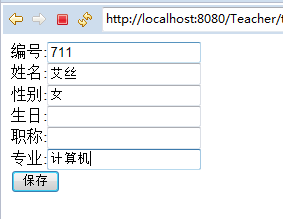
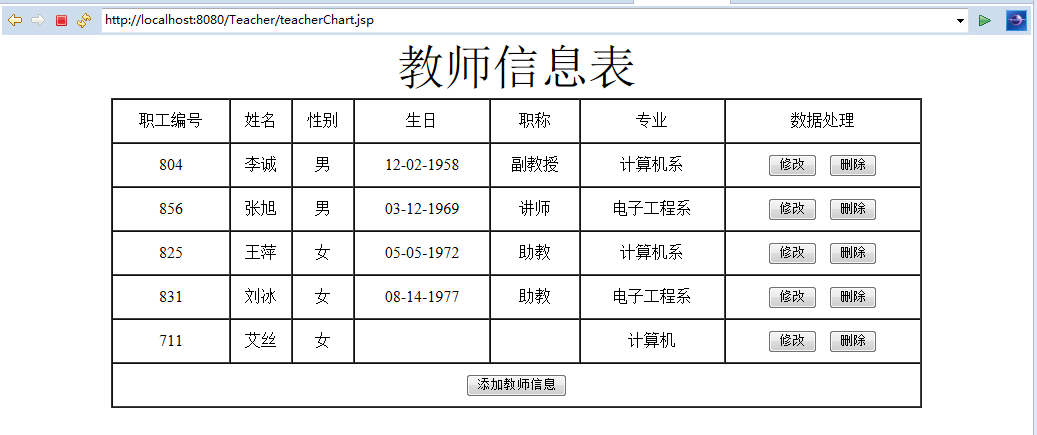
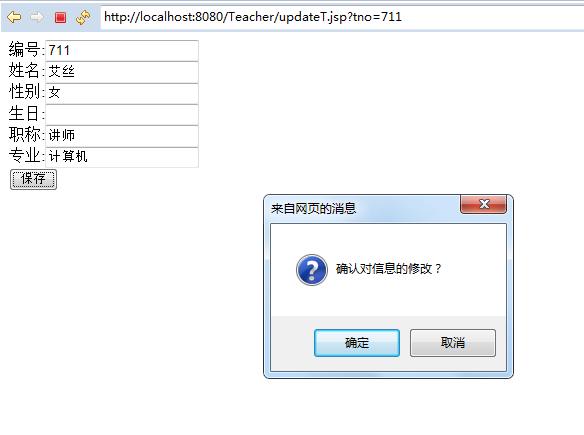
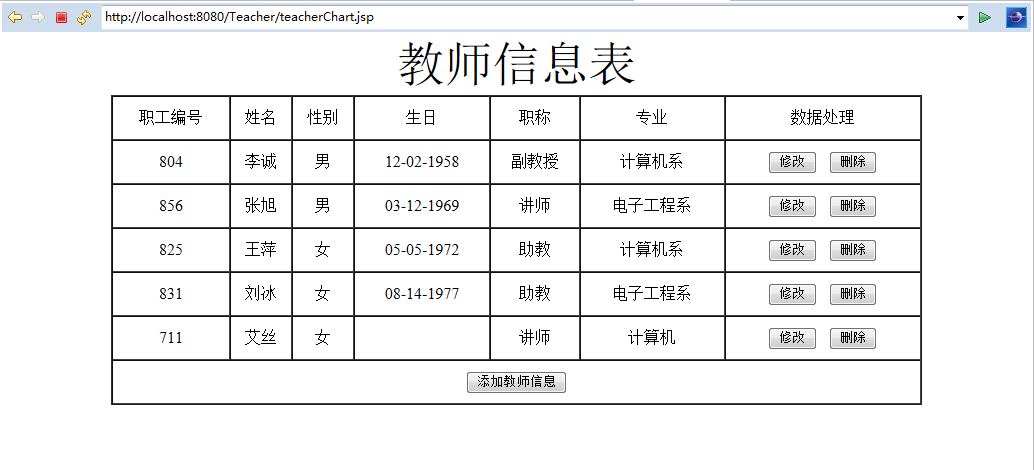
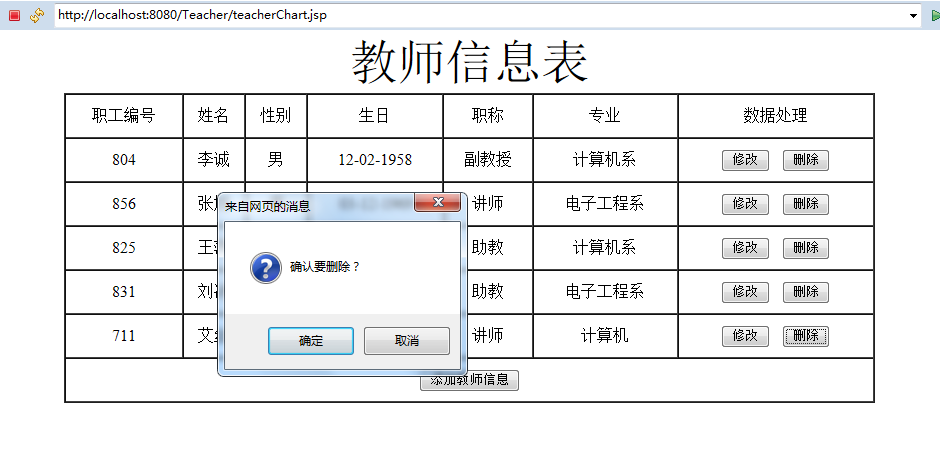

对teacher表进行增加,删除,修改的更多相关文章
- AutoCad 二次开发 .net 之层表的增加 删除 修改图层颜色 遍历 设置当前层
AutoCad 二次开发 .net 之层表的增加 删除 修改图层颜色 遍历 设置当前层 AutoCad 二次开发 .net 之层表的增加 删除 修改图层颜色 遍历 设置当前层我理解的图层的作用大概是把 ...
- 在Javascript操作JSON对象,增加 删除 修改
在Javascript操作JSON对象,增加删除修改全有的,详情见代码 <script type="text/javascript"> var jsonObj2 = { ...
- Nodejs之MEAN栈开发(九)---- 用户评论的增加/删除/修改
由于工作中做实时通信的项目,需要用到Nodejs做通讯转接功能,刚开始接触,很多都不懂,于是我和同事就准备去学习nodejs,结合nodejs之MEAN栈实战书籍<Getting.MEAN.wi ...
- [JavaWeb基础] 004.用JSP + SERVLET 进行简单的增加删除修改
上一次的文章,我们讲解了如何用JAVA访问MySql数据库,对数据进行增加删除修改查询.那么这次我们把具体的页面的数据库操作结合在一起,进行一次简单的学生信息操作案例. 首先我们创建一个专门用于学生管 ...
- MySQL使用SQL操作数据表的增加、修改和删除
表的修改和删除 修改 -- 修改表名称 -- ALTER TABLE 旧表名 RENAME AS 新表名 ALTER TABLE test RENAME AS test1 -- 增加表字段 -- AL ...
- Sql增加,删除,修改列
1. 查看约束条件 - MySQL: SELECT * FROM information_schema.`TABLE_CONSTRAINTS` where table_name = 'book'; - ...
- 建表/修改表名/增加删除字段(MySql)
修改表名:alter table 旧表名 rename 新表名; 删除字段:alter table 表名 drop 字段名; 增加字段:alter table 表名 add 字段名 字段类型 [def ...
- 在oracle表中增加、修改、删除字段,表的重命名,字段顺序调整
增加字段语法:alter table tablename add (column datatype [default value][null/not null],….); 说明:alter table ...
- MySQL中的表中增加删除字段
1.增加一个字段alter table user表 add COLUMN new1字段 VARCHAR(20) NOT NULL DEFAULT 0; //增加一个字段,VARCHERA 20 , ...
随机推荐
- springmvc 动态代理 JDK实现与模拟JDK纯手写实现。
首先明白 动态代理和静态代理的区别: 静态代理:①持有被代理类的引用 ② 代理类一开始就被加载到内存中了(非常重要) 动态代理:JDK中的动态代理中的代理类是动态生成的.并且生成的动态代理类为$Pr ...
- 就publish/subscribe功能看redis集群模式下的队列技术(一)
Redis 简介 Redis 是完全开源免费的,是一个高性能的key-value数据库. Redis 与其他 key - value 缓存产品有以下三个特点: Redis支持数据的持久化,可以将内存中 ...
- 使用intellij的svn时提示出错: Can't use Subversion command line client: svn.Errors found while svn working copies detection.
使用Intellij的svn时提示出错:Can't use Subversion command line client: svn. Errors found while svn working co ...
- inux中shell截取字符串方法总结
shell中截取字符串的方法有很多中, ${expression}一共有9种使用方法. ${parameter:-word} ${parameter:=word} ${parameter:?word} ...
- tomcat 格式化输出到kafka
cat /data/tomcat/conf/server.xml <Valve className="org.apache.catalina.valves.AccessLogValve ...
- 查看https是否支持ATS
nscurl --ats-diagnostics --verbose https://我的域名
- Web服务之LNMMP架构及动静分离实现
原文链接:http://hoolee.blog.51cto.com/7934938/1413346 讲的非常详细,尽管我只看动静分离,可是看了一下其他的部署,也是非常不错,适合新手 一.LNMMP ...
- 清除SQL2008R2日志文件
最近公司的SQL数据库全转移为阿里云数据库,由于自己转移的时候是执行的脚本,所以产生了很多的日志文件,都是没用的日志文件,所以自己想清除日志,自己电脑没有安装SQL2008,所以远程公司其他安装SQL ...
- 1.<%@Page%>中的Codebehind、AutoEventWireup、Inherits有何作用?
AutoEventWireup --- 指示是否自动启用页事件. Codebehind --- 指示后台代码文件. Inherits --- 继承类. AutoEventWireup:指示该页的事件是 ...
- mysql 触发器示例和注解
-- 格式 CREATE TRIGGER 触发器名称 AFTER|before insert|update|delete ON 触发表 FOR EACH ROW BEGIN insert into 处 ...
