【转载】解决Windows 10 局域网内共享的问题
问题: 小米盒子,iPhone (OS 10.2) 无法访问 Win 1o共享
解决方案:
原文链接 http://www.dedoimedo.com/computers/windows-10-network-share-access.html
原文:
-----
Updated: February 18, 2015
Your problem might be as follows. You have recently upgraded your Windows 10 Preview to the new Build 9926, and all of a sudden, network shares, like other Windows machines you may have in your environment, are no longer accessible. Best of all, they worked fine right up until the upgrade.
I have outlined this issue in my review, and now, I'm sharing the promised tutorial that solves the problem. Get it? Sharing. I'm sharing a solution to a sharing problem. That's so damn witty. Now, follow me.
Symptom
This is what you see when you try to go to any \\something network share:
\\something is not accessible. You might not have permission to use this network resource. Contact the administrator of this server to find out if you have access permissions. The account is not authorized to log in from this station.
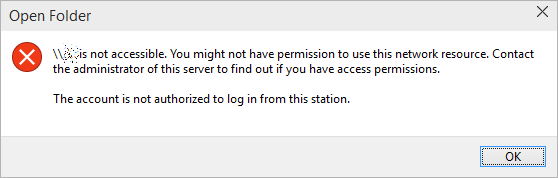
Obviously, this is a bogus message. You are the administrator, and everything worked until one reboot ago. So it must be a change in the Windows 10 internals, and indeed it is. The new build simply does not allow anonymous (guest) access to shares by default, as a silly security measure. You can resolve this by creating a new registry key in the right hive, reboot, and then move on with your precious life, all the while thanking me by buying my books and such. There's a subliminal marketing message for you.
Solution
Fire up the registry editor (regedit). Navigate to:
HKLM\SYSTEM\CurrentControlSet\Services\LanmanWorkstation\Parameters
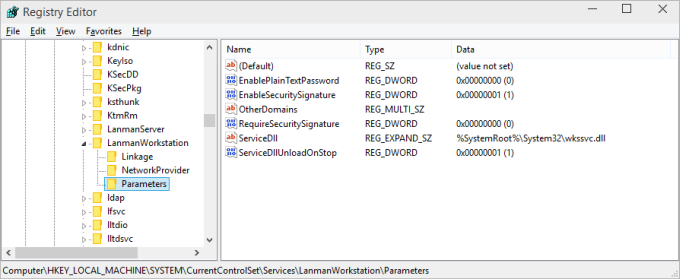
Here, you will need to create a new parameter (32-bit DWORD). Right-click:

Then, name it AllowInsecureGuestAuth and assign it a value of 1.
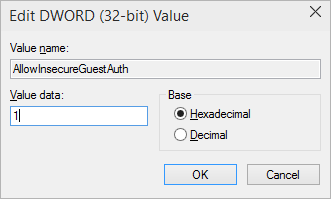
The hive should look thusly:

And you're done. Reboot, and enjoy your network access.
Conclusion
I do not know why Windows folks suddenly decided to change the way network sharing works. It should not happen. First, I had file sharing and network access for everyone allowed on some of my Windows 7/8 machines, therefore Windows 10 should not meddle and interfere, especially since everything worked smoothly before the upgrade. Second, there are no meaningful messages in the Event Log, which is the natural way of problem solving.
Hopefully, this little guide will save you a lot of frustration and anger, and it might also teach you a few new tips and tricks for handling Windows. And since this comes from a Linux guy, it's even more mind-boggling. There you go fellas. I am going to follow up with articles and guides on Windows 10 privacy configuration and tweaks, Classic Shell setup, and other cool things. Sacrificing my own nerves so you don't have to.
Cheers.
---
但是我的另一台Win 10仍然无法访问共享的那台Win 10, 错误如下:
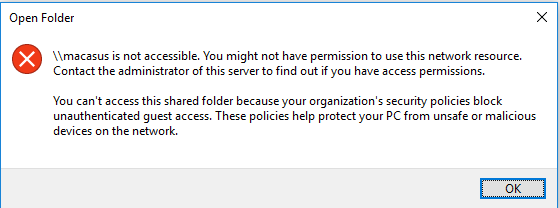
判断为另一台win 10本身的问题 ,这台是在公司域下的,可能做个某些安全设置,本人现在只要手机和小米盒子能访问共享就好,故不继续深究,如有哪位有解决方案,请留言。
【转载】解决Windows 10 局域网内共享的问题的更多相关文章
- 如何解决Windows 10系统下设备的声音问题
如何解决Windows 10系统下设备的声音问题? 请阅读下面的说明来解决Windows 10设备上的声音问题. 1. 检查设备管理器 打开开始菜单,键入设备管理器, 从出现的结果中选择并打开它. 在 ...
- 解决Windows 10下Wireshark运行问题
解决Windows 10下Wireshark运行问题在Windows 10下,安装Wireshark时候,提示WinPcap不被系统系统支持.这是由于最新版的WinPcap 4.1.3只支持到Wind ...
- Windows ->> 解决Windows 10下面无法多用户同时远程桌面
解决Windows 10下面无法多用户同时远程桌面 https://pc4u.org/how-to-allow-multiple-rdp-sessions-windows-10-without-mod ...
- Windows 10 访问网络共享 总是提示用户名或密码不正确的解决方法
今天同事在Windows10上共享了一些文件,其他使用Windows 7的同事都可以正常使用,唯独我是使用Windows 10操作系统的,和别人输入一样的用户名和密码,却总是告诉我:用户名或密码不正确 ...
- 解决Windows 10 1803 April 2018 Updatete不能网络共享的问题
Windows 10升级到1803后便不能网络共享了,现在我用的是Widnows 10 1809 Oct 2018 Update依然存在这个问题. 为了能够共享文件和文件夹需要去windows ser ...
- Windows 局域网内共享
前言 在局域网内,其它成员无需密码就可以访问某台计算机共享的某个磁盘或某个文件夹. 本文记录几个关键点, 共享端:需要共享的计算机 用户端:从共享计算机读取文件的计算机 共享端 开启guest用户 1 ...
- 解决windows 10无法打开.hlp帮助文件的问题
最近学习UML,使用的Rational Rose 7.0,使用帮助时,才发现windows 10无法打开.hlp的帮助文件.虽然win10默认定向到微软支持页面,但发现通过下载补丁来查看hlp文件,实 ...
- 解决windows 10关机自动重启的问题
自从windows 10推出来没多久,就给台式机安装了.可是,有点悲剧的是:每次关机,都会自动重启(restart). 之后也在网上找了一些解决方式,但还是没用.前天通过搜索”Windows 10 c ...
- 解决windows 10 9926 中vmware安装的虚拟机无法桥接上网的问题
从windows 10 出来之后就安装了使用,但一直有一个问题直到9926也没有解决,那就是vmware下的虚拟机无法桥接上网,但NAT方式正常.发现有一种办法可以实现桥接方式上网.但这种方式下本机与 ...
随机推荐
- SQLserver聚集表、堆和索引
SQL Server 表使用下列两种方法之一来组织其分区中的数据页: 聚集表是有聚集索引的表.数据行基于聚集索引键按顺序存储.聚集索引按 B 树索引结构实现,B 树索引结构支持基于聚集索引键值对行进行 ...
- Linux系统编程重要细节记录(持续更新中)
1.在打印rlim_t值时,需要将其转换为long long并使用%lld printf()修饰符.
- My English Dictionary
A axis 坐标轴 architecture 结构 B C consider 考虑 closure 闭包 clip 修剪 convert 改变 D default 默认的 valid 有效的 d ...
- ServletContext获取的方法
ServletContext 代表当前web应用 如何获取ServletContext对象 ServletConfig对象中维护了ServletContext对象的引用,可以通过以下方式获得 Ser ...
- 一些webGL的资源
作为一个新手,把资源写在这里. 一个简介: http://www.html5china.com/HTML5features/WebGL/20111129_2985.html 类似NEHE OPENGL ...
- R语言基础绘图
一.可以通过代码或者图形用户界面保存图形,绘图语句夹在开启目标图形设备语句和关闭图形设备的语句之间: pdf("filename.pdf") png("filename. ...
- win10 上运行 curl_init() 函数一直报错的解决办法
[问题现象] 1.把 APACHE 的 ZIP 包解压到目录,比如 d:\apache24\ 2.把 PHP 的 ZIP 包解压到目录,比如:d:\php56\ apache 与 php 与 MySQ ...
- CSS3使用AnimationEnd为同一个元素添加多个动画效果
<!DOCTYPE HTML> <html> <head> <meta charset="utf-8"> <meta name ...
- berkeley db 内存池分配机制
__memp_alloc() 注: MPOOL_ALLOC_SEARCH_DYN 没有 出现在 bdb document上, 也没出现在 除了mp_alloc外的代码里. 先删了 以便代码清楚. 按 ...
- oracle中imp命令详解 .
转自http://www.cnblogs.com/songdavid/articles/2435439.html oracle中imp命令详解 Oracle的导入实用程序(Import utility ...
