使用VideoToolbox硬编码H.264<转>
文/落影loyinglin(简书作者)
原文链接:http://www.jianshu.com/p/37784e363b8a
著作权归作者所有,转载请联系作者获得授权,并标注“简书作者”。
===========================================
使用VideoToolbox硬编码H.264
前言
H.264是目前很流行的编码层视频压缩格式,目前项目中的协议层有rtmp与http,但是视频的编码层都是使用的H.264。
在熟悉H.264的过程中,为更好的了解H.264,尝试用VideoToolbox硬编码与硬解码H.264的原始码流。
介绍
1、H.264
H.264由视讯编码层(Video Coding Layer,VCL)与网络提取层(Network Abstraction Layer,NAL)组成。
H.264包含一个内建的NAL网络协议适应层,藉由NAL来提供网络的状态,让VCL有更好的编译码弹性与纠错能力。
H.264的介绍看这里
H.264的码流结构
重点对象:
- 序列参数集SPS:作用于一系列连续的编码图像;
- 图像参数集PPS:作用于编码视频序列中一个或多个独立的图像;
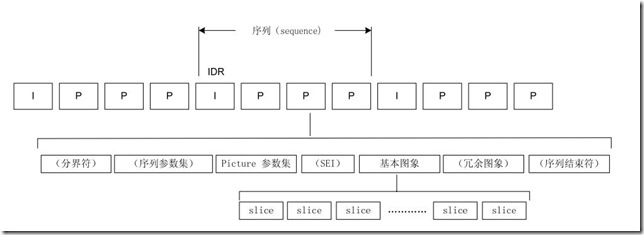
2、VideoToolbox
VideoToolbox是iOS8以后开放的硬编码与硬解码的API,一组用C语言写的函数。使用流程如下:
- 1、
-initVideoToolBox中调用VTCompressionSessionCreate创建编码session,然后调用VTSessionSetProperty设置参数,最后调用VTCompressionSessionPrepareToEncodeFrames开始编码; - 2、开始视频录制,获取到摄像头的视频帧,传入
-encode:,调用VTCompressionSessionEncodeFrame传入需要编码的视频帧,如果返回失败,调用VTCompressionSessionInvalidate销毁session,然后释放session; - 3、每一帧视频编码完成后会调用预先设置的编码函数
didCompressH264,如果是关键帧需要用CMSampleBufferGetFormatDescription获取CMFormatDescriptionRef,然后用
CMVideoFormatDescriptionGetH264ParameterSetAtIndex取得PPS和SPS;
最后把每一帧的所有NALU数据前四个字节变成0x00 00 00 01之后再写入文件; - 4、调用VTCompressionSessionCompleteFrames完成编码,然后销毁session:VTCompressionSessionInvalidate,释放session。
效果展示
下图是解码出来的图像
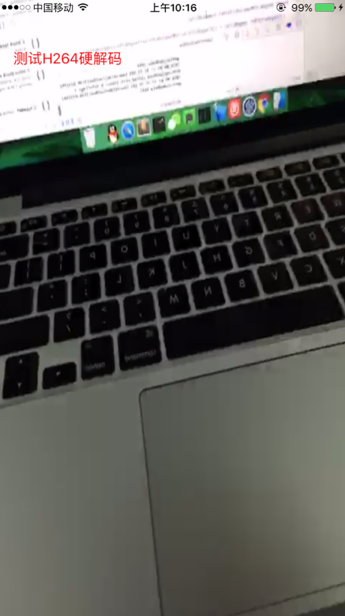
贴贴代码
- 创建session
int width = , height = ;
OSStatus status = VTCompressionSessionCreate(NULL, width, height, kCMVideoCodecType_H264, NULL, NULL, NULL, didCompressH264, (__bridge void *)(self), &EncodingSession);设置session属性
// 设置实时编码输出(避免延迟)
VTSessionSetProperty(EncodingSession, kVTCompressionPropertyKey_RealTime, kCFBooleanTrue);
VTSessionSetProperty(EncodingSession, kVTCompressionPropertyKey_ProfileLevel, kVTProfileLevel_H264_Baseline_AutoLevel);
// 设置关键帧(GOPsize)间隔
int frameInterval = ;
CFNumberRef frameIntervalRef = CFNumberCreate(kCFAllocatorDefault, kCFNumberIntType, &frameInterval);
VTSessionSetProperty(EncodingSession, kVTCompressionPropertyKey_MaxKeyFrameInterval, frameIntervalRef);
// 设置期望帧率
int fps = ;
CFNumberRef fpsRef = CFNumberCreate(kCFAllocatorDefault, kCFNumberIntType, &fps);
VTSessionSetProperty(EncodingSession, kVTCompressionPropertyKey_ExpectedFrameRate, fpsRef);
//设置码率,上限,单位是bps
int bitRate = width * height * * * ;
CFNumberRef bitRateRef = CFNumberCreate(kCFAllocatorDefault, kCFNumberSInt32Type, &bitRate);
VTSessionSetProperty(EncodingSession, kVTCompressionPropertyKey_AverageBitRate, bitRateRef);
//设置码率,均值,单位是byte
int bitRateLimit = width * height * * ;
CFNumberRef bitRateLimitRef = CFNumberCreate(kCFAllocatorDefault, kCFNumberSInt32Type, &bitRateLimit);
VTSessionSetProperty(EncodingSession, kVTCompressionPropertyKey_DataRateLimits, bitRateLimitRef);传入编码帧
CVImageBufferRef imageBuffer = (CVImageBufferRef)CMSampleBufferGetImageBuffer(sampleBuffer);
// 帧时间,如果不设置会导致时间轴过长。
CMTime presentationTimeStamp = CMTimeMake(frameID++, );
VTEncodeInfoFlags flags;
OSStatus statusCode = VTCompressionSessionEncodeFrame(EncodingSession,
imageBuffer,
presentationTimeStamp,
kCMTimeInvalid,
NULL, NULL, &flags);关键帧获取SPS和PPS
bool keyframe = !CFDictionaryContainsKey( (CFArrayGetValueAtIndex(CMSampleBufferGetSampleAttachmentsArray(sampleBuffer, true), )), kCMSampleAttachmentKey_NotSync);
// 判断当前帧是否为关键帧
// 获取sps & pps数据
if (keyframe)
{
CMFormatDescriptionRef format = CMSampleBufferGetFormatDescription(sampleBuffer);
size_t sparameterSetSize, sparameterSetCount;
const uint8_t *sparameterSet;
OSStatus statusCode = CMVideoFormatDescriptionGetH264ParameterSetAtIndex(format, , &sparameterSet, &sparameterSetSize, &sparameterSetCount, );
if (statusCode == noErr)
{
// Found sps and now check for pps
size_t pparameterSetSize, pparameterSetCount;
const uint8_t *pparameterSet;
OSStatus statusCode = CMVideoFormatDescriptionGetH264ParameterSetAtIndex(format, , &pparameterSet, &pparameterSetSize, &pparameterSetCount, );
if (statusCode == noErr)
{
// Found pps
NSData *sps = [NSData dataWithBytes:sparameterSet length:sparameterSetSize];
NSData *pps = [NSData dataWithBytes:pparameterSet length:pparameterSetSize];
if (encoder)
{
[encoder gotSpsPps:sps pps:pps];
}
}
}
}写入数据
CMBlockBufferRef dataBuffer = CMSampleBufferGetDataBuffer(sampleBuffer);
size_t length, totalLength;
char *dataPointer;
OSStatus statusCodeRet = CMBlockBufferGetDataPointer(dataBuffer, , &length, &totalLength, &dataPointer);
if (statusCodeRet == noErr) {
size_t bufferOffset = ;
static const int AVCCHeaderLength = ; // 返回的nalu数据前四个字节不是0001的startcode,而是大端模式的帧长度length // 循环获取nalu数据
while (bufferOffset < totalLength - AVCCHeaderLength) {
uint32_t NALUnitLength = ;
// Read the NAL unit length
memcpy(&NALUnitLength, dataPointer + bufferOffset, AVCCHeaderLength); // 从大端转系统端
NALUnitLength = CFSwapInt32BigToHost(NALUnitLength); NSData* data = [[NSData alloc] initWithBytes:(dataPointer + bufferOffset + AVCCHeaderLength) length:NALUnitLength];
[encoder gotEncodedData:data isKeyFrame:keyframe]; // Move to the next NAL unit in the block buffer
bufferOffset += AVCCHeaderLength + NALUnitLength;
}
}总结
在网上找到的多个VideoToolboxDemo代码大都类似,更重要是自己尝试实现。
学习硬编码与硬解码,目的是对H264码流更清晰的了解,实则我们开发过程中并不会触碰到H264的真正编码与解码过程,故而难度远没有想象中那么大。
这里有代码地址
使用VideoToolbox硬编码H.264<转>的更多相关文章
- 01:***VideoToolbox硬编码H.264
最近接触了一些视频流H264的编解码知识,之前项目使用的是FFMpeg多媒体库,利用CPU做视频的编码和解码,俗称为软编软解.该方法比较通用,但是占用CPU资源,编解码效率不高.一般系统都会提供GPU ...
- iOS VideoToolbox硬编H.265(HEVC)H.264(AVC):2 H264数据写入文件
本文档为iOS VideoToolbox硬编H.265(HEVC)H.264(AVC):1 概述续篇,主要描述: CMSampleBufferRef读取实际数据 序列参数集(Sequence Para ...
- iOS VideoToolbox硬编H.265(HEVC)H.264(AVC):1 概述
本文档尝试用Video Toolbox进行H.265(HEVC)硬件编码,视频源为iPhone后置摄像头.去年做完硬解H.264,没做编码,技能上感觉有些缺失.正好刚才发现CMFormatDescri ...
- 【流媒体】 Android 实时视频编码—H.264硬编码
[流媒體] Android 实时视频编码—H.264硬编码 SkySeraph Apr 4th 2012 Email:skyseraph00@163.com 1 硬编码 & 软编码 硬编码: ...
- iOS硬解H.264:-VideoToolboxDemo源码分析[草稿]
来源:http://www.cnblogs.com/michaellfx/p/understanding_-VideoToolboxDemo.html iOS硬解H.264:-VideoToolbox ...
- How to use VideoToolbox to decompress H.264 video stream
来源:http://stackoverflow.com/questions/29525000/how-to-use-videotoolbox-to-decompress-h-264-video-str ...
- Android 实时视频编码—H.264硬编码
from://http://www.cnblogs.com/skyseraph/archive/2012/04/04/2431771.html 1 硬编码 & 软编码 硬编码:通过调用And ...
- iOS VideoToolbox硬编H.265(HEVC)H.264(AVC):4 同步编码
本文档描述Video Toolbox实现同步编码的办法. Video Toolbox在头文件描述了编码方式为异步,实际开发中也确实为异步. This function may be called as ...
- iOS使用VideoToolbox硬编码录制H264视频
http://blog.csdn.net/shawnkong/article/details/52045894
随机推荐
- 首页使用page类完成生成页面内容的大部分工作
fs2在处理异常及资源使用安全方面也有比较大的改善.fs2 Stream可以有几种方式自行引发异常:直接以函数式方式用fail来引发异常.在纯代码里隐式引发异常或者在运算中引发异常,最开始只是我自己浏 ...
- ETL利器Kettle实战应用解析系列二 【应用场景和实战DEMO下载】
本文主要阅读目录如下: 1.应用场景 2.DEMO实战 3.DEMO下载 1.应用场景 这里简单概括一下几种具体的应用场景,按网络环境划分主要包括: 表视图模式:这种情况我们经常遇到,就是在同一网络环 ...
- [转载]Eclipse调试Java的10个技巧
原文:http://www.oschina.net/question/82993_69439 我也特别喜欢的是Drop to frame. 在看这篇文章前,我推荐你看一下Eclipse 快捷键手册,我 ...
- Ajax省市区无刷新单表联动查询
方法一: 在很多时候都需要用到无刷新级联查询,本文将以省市区的级联查询作为例子.注:此为单表三级联动 环境:Vistual Studio 2015 .MSSQL 1.首先下载AjaxControlTo ...
- eclipse的常用快捷键
Ctrl+D: 删除当前行 Ctrl+Alt+↓ 复制当前行到下一行(复制增加) Ctrl+Alt+↑ 复制当前行到上一行(复制增加) Alt+↓ 当前行和下面一行交互位置(特别实用,可以省去先剪切, ...
- MyBatis的动态SQL详解
MyBatis的动态SQL是基于OGNL表达式的,它可以帮助我们方便的在SQL语句中实现某些逻辑,本文详解mybatis的动态sql,需要的朋友可以参考下 MyBatis 的一个强大的特性之一通常是它 ...
- python学习笔记——1
python1.python处理单/双引号==>处理字符串中包含单引号==>"I'm kunkun"==>处理字符串中包含双引号==>'I am " ...
- 用Intellij打可执行jar包
1.添加maven-assembly-plugin和maven-dependency-plugin assembly:用于打可执行jar包 dependency: 导出依赖包 <plugin&g ...
- 关于NGINX的502的装逼打怪之路
写日志之前先copy一段nginx502的原因,从某网看到如下,然而这并不是重点,最重要还是看博主手敲的东西. 一.NGINX 502错误排查 NGINX 502 Bad Gateway错误是Fast ...
- log_format为Nginx设置日志格式
nginx服务器日志相关指令主要有两条,一条是log_format,用来设置日志格式, 另外一条是access_log,用来指定日志文件的存放路径.格式和缓存大小,一般在nginx的配置文件中日记配置 ...
