springMVC之国际化
1、工程结构
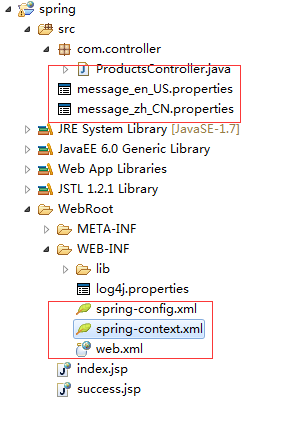
2、jar包

3、配置文件spring-config.xml,springMVC配置文件
<?xml version="1.0" encoding="UTF-8"?>
<beans xmlns="http://www.springframework.org/schema/beans"
xmlns:xsi="http://www.w3.org/2001/XMLSchema-instance" xmlns:oxm="http://www.springframework.org/schema/oxm"
xmlns:context="http://www.springframework.org/schema/context"
xmlns:aop="http://www.springframework.org/schema/aop" xmlns:tx="http://www.springframework.org/schema/tx"
xsi:schemaLocation="http://www.springframework.org/schema/beans
http://www.springframework.org/schema/beans/spring-beans-3.0.xsd
http://www.springframework.org/schema/oxm
http://www.springframework.org/schema/oxm/spring-oxm-3.0.xsd
http://www.springframework.org/schema/context
http://www.springframework.org/schema/context/spring-context-3.0.xsd
http://www.springframework.org/schema/tx
http://www.springframework.org/schema/tx/spring-tx-3.0.xsd
http://www.springframework.org/schema/aop
http://www.springframework.org/schema/aop/spring-aop-3.0.xsd"> <!-- 通知spring容器通过注解的方式装配bean -->
<context:annotation-config />
<!-- 通知spring容器采用自动扫描机制查找注解的bean -->
<context:component-scan base-package="com.*" /> <bean id="viewResolver" class="org.springframework.web.servlet.view.UrlBasedViewResolver">
<property name="viewClass"
value="org.springframework.web.servlet.view.JstlView" />
<property name="prefix" value="/" />
<property name="suffix" value=".jsp" />
</bean>
</beans>
4、spring-context.xml,浏览器国际化配置
<?xml version="1.0" encoding="UTF-8"?>
<beans xmlns="http://www.springframework.org/schema/beans"
xmlns:xsi="http://www.w3.org/2001/XMLSchema-instance"
xmlns:p="http://www.springframework.org/schema/p"
xmlns:tx="http://www.springframework.org/schema/tx"
xmlns:aop="http://www.springframework.org/schema/aop"
xmlns:context="http://www.springframework.org/schema/context"
xsi:schemaLocation="http://www.springframework.org/schema/beans http://www.springframework.org/schema/beans/spring-beans-3.1.xsd
http://www.springframework.org/schema/tx http://www.springframework.org/schema/tx/spring-tx.xsd
http://www.springframework.org/schema/aop http://www.springframework.org/schema/aop/spring-aop-3.1.xsd
http://www.springframework.org/schema/context http://www.springframework.org/schema/context/spring-context-3.1.xsd"> <context:component-scan base-package="com.*" /> <!-- 定义国际化消息-->
<bean id="messageSource" class="org.springframework.context.support.ResourceBundleMessageSource"> <!-- 其中basename用来指定properties文件的通用名
如实例中的message_en_US.properties,message_zh_CN.properties通用名都是message
-->
<property name="basename" value="message"/>
<property name="useCodeAsDefaultMessage" value="true" /> </bean> </beans>
注:<property name="basename" value="message"/>,这里的message即为国际化内容配置文件的前缀
5、web.xml,需要在这里配置对国际化的监听,加载国际化配置文件
<?xml version="1.0" encoding="UTF-8"?>
<web-app xmlns:xsi="http://www.w3.org/2001/XMLSchema-instance"
xmlns="http://java.sun.com/xml/ns/javaee"
xmlns:web="http://java.sun.com/xml/ns/javaee/web-app_2_5.xsd"
xsi:schemaLocation="http://java.sun.com/xml/ns/javaee
http://java.sun.com/xml/ns/javaee/web-app_3_0.xsd" id="WebApp_ID" version="3.0">
<display-name>spring</display-name>
<!-- 加载国际化配置 -->
<context-param>
<param-name>contextConfigLocation</param-name>
<param-value>/WEB-INF/spring-context.xml</param-value>
</context-param>
<listener>
<listener-class>org.springframework.web.context.ContextLoaderListener</listener-class>
</listener> <!-- log4j配置文件路径 -->
<context-param>
<param-name>log4jConfigLocation</param-name>
<param-value>/WEB-INF/log4j.properties</param-value>
</context-param> <context-param>
<param-name>log4jRefreshInterval</param-name>
<param-value>6000</param-value>
</context-param> <!-- 加载log4j配置文件 -->
<listener>
<listener-class>org.springframework.web.util.Log4jConfigListener</listener-class>
</listener> <!-- springmvc配置 -->
<servlet>
<servlet-name>springMVC</servlet-name>
<servlet-class>org.springframework.web.servlet.DispatcherServlet</servlet-class>
<init-param>
<param-name>contextConfigLocation</param-name>
<param-value>/WEB-INF/spring-config.xml</param-value>
</init-param>
<load-on-startup>1</load-on-startup>
</servlet>
<servlet-mapping>
<servlet-name>springMVC</servlet-name>
<url-pattern>/</url-pattern>
</servlet-mapping> <welcome-file-list>
<welcome-file>index.html</welcome-file>
<welcome-file>index.htm</welcome-file>
<welcome-file>index.jsp</welcome-file>
<welcome-file>default.html</welcome-file>
<welcome-file>default.htm</welcome-file>
<welcome-file>default.jsp</welcome-file>
</welcome-file-list>
</web-app>
6、index.jsp
<%@ page language="java" import="java.util.*" pageEncoding="UTF-8"%>
<%@ taglib prefix="spring" uri="http://www.springframework.org/tags" %>
<%
String path = request.getContextPath();
String basePath = request.getScheme()+"://"+request.getServerName()+":"+request.getServerPort()+path+"/";
%> <!DOCTYPE HTML PUBLIC "-//W3C//DTD HTML 4.01 Transitional//EN">
<html>
<head>
<base href="<%=basePath%>">
<title>index</title>
</head> <body> <!-- 使用message 标签配置需要显示的国际化文本,
code 对应国际化文件中对应的键的名称 -->
<span style="color: #2D2D2D;">
<spring:message code="main.title"/>
</span>
<br>
<input type="text" value="<spring:message code="main.target"/>">
</body>
</html>
7、message_zh_CN.properties
main.title=\u4e2d\u56fd
main.target=\u6211\u7231\u4f60
8、message_en_US.properties
main.title=\u4e2d\u56fd
main.target=\u6211\u7231\u4f60
9、页面结果
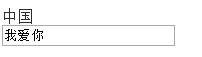
springMVC之国际化的更多相关文章
- springMVC项目国际化(i18n)实现方法
SpringMVC项目国际化(i18n)实现方法 按照作息规律,每周五晚必须是分享知识的时间\(^o^)/~,这周讲点儿啥呢,项目需要逼格,咱们国际化吧(* ̄rǒ ̄)~,项目中碰到这类需求的童鞋可能并 ...
- SpringMVC实现国际化过程中所遇问题
前言:在利用SpringMVC实现国际化的过程中,看似简单,实则还是遇到了一些小问题,现在笔者对所遇问题总结如下. 注:笔者所用的编辑器为Intellij IEDA 14.1.7版本 1.国际化资源文 ...
- SpringMVC的国际化
关于SpringMVC的国际化,http://www.cnblogs.com/liukemng/p/3750117.html这篇文章已经讲的很好了.它讲了有如下几种国际化方式 1:基于Http的hea ...
- 一起学SpringMVC之国际化
随着网络的发展,在Web开发中,系统的国际化需求已经变得非常的普遍.本文主要讲解SpringMVC框架对多语言的支持,仅供学习分享使用,如有不足之处,还请指正. 什么是国际化? 国际化(interna ...
- Java SpringMVC实现国际化整合案例分析(i18n)
所谓国际化就是支持多种语言,web应用在不同的浏览环境中可以显示出不同的语言,比如说汉语.英语等.下面我将以具体的实例来举例说明: (1)新建动态Javaweb项目,并导入几个SpringMVC必需的 ...
- SpringMVC 资源国际化实现以及常见问题
资源国际化可以很方便的实现web项目语言的切换,解决了web项目按需显示不同语言界面的问题. SpringMVC 的资源国际化基于JDK的java.util.ResourceBundle实现,经过Sp ...
- Java SpringMVC实现国际化整合案例分析(i18n) 专题
所谓国际化就是支持多种语言,web应用在不同的浏览环境中可以显示出不同的语言,比如说汉语.英语等.下面我将以具体的实例来举例说明: (1)新建动态Javaweb项目,并导入几个SpringMVC必需的 ...
- 转-SpringMVC——之 国际化
原文地址:http://www.cnblogs.com/liukemng/p/3750117.html 在系列(7)中我们讲了数据的格式化显示,Spring在做格式化展示的时候已经做了国际化处理,那么 ...
- springmvc 资源国际化
<!-- 关于国际化: 1. 在页面上能够根据浏览器语言设置的情况对文本(不是内容), 时间, 数值进行本地化处理 2. 可以在 bean 中获取国际化资源文件 Locale 对应的消息 3. ...
随机推荐
- 请求servlet操作成功后,在JSP页面弹出提示框
应用环境: 点击前台页面,执行某些操作.后台action/servlet 执行后,返回处理结果(成功.失败.原因.状态等)信息.在前台jsp进行弹窗显示,alert(); 后台处理代码:(把要提示的数 ...
- Cost Function Summary
Mean Square Error \[cost(t,o)=\frac{1}{n}\sum\limits_{i=1}^n{(o-t)^2}\] Binary Cross-Entropy 用于计算 ta ...
- 用面对对象方式定tab标签
一些公共的底层的JS方法 var GLOBAL = {}; GLOBAL.namespace = function (str) { var arr = str.split('.'), o = GLOB ...
- POJ1741:tree
传送门 时隔一个月再次写点分治,比上一次要深入理解很多了.(虽然代码还是写不熟 模板题,不多说 //POJ 1741 //by Cydiater //2016.9.22 #include <cs ...
- 如何用iframe标签以及Javascript制作时钟?
如何利用iframe标签以及Javascript制作时钟? 如何制作一个时钟呢?效果如下图所示: 这里的时钟会不停的走,但是下面的页面是不会变得,这样就实现了我们想要的效果了.下面我将分为以下几个方面 ...
- 【原】web移动端常用知识点笔记
摘要:因为平时搞移动端的比例多一点,做个小小的总结.虽然网上很多这方面的总结,不过还是想自己也总结一下,适合自己的才是最好的.这样也方便以后自己的查阅 viewport模板——通用 <!DOCT ...
- Linux下interface文件修改
我们来通过一些例子,来记录interfaces文件的书写.详情可参照man interfaces. 设置常用ethernet参数 auto lo iface lo inet loopback # Th ...
- ARCGIS9.2安装说明
1. 如果已经安装 ArcGIS 9.1, 先完全卸载. 2. License Manger 安装 a. 创建此路径: ...
- codeforces 719A Vitya in the Countryside(序列判断趋势)
题目链接:http://codeforces.com/problemset/problem/719/A 题目大意: 题目给出了一个序列趋势 0 .1 .2 .3 ---14 .15 .14 ----3 ...
- Light Pre-Pass相关链接
Key Words: Light Pre-Pass, Deferred Lighting http://mquandt.com/blog/2010/03/light-pre-pass-round-2/ ...
