DSP using MATLAB 示例Example3.9

用到的性质

上代码:
n = 0:100; x = cos(pi*n/2);
k = -100:100; w = (pi/100)*k; % freqency between -pi and +pi , [0,pi] axis divided into 101 points.
X = x * (exp(-j*pi/100)) .^ (n'*k); % DTFT of x % signal multiplied
y = exp(j*pi*n/4) .* x; % signal multiplied by exp(j*pi*n*4)
Y = y * (exp(-j*pi/100)) .^ (n'*k); % DTFT of y magX = abs(X); angX = angle(X); realX = real(X); imagX = imag(X);
magY = abs(Y); angY = angle(Y); realY = real(Y); imagY = imag(Y); %verification
%Y_check = (exp(-j*2) .^ w) .* X; % multiplication by exp(-j2w)
%error = max(abs(Y-Y_check)); % Difference figure('NumberTitle', 'off', 'Name', 'x & y sequence')
set(gcf,'Color','white');
subplot(2,1,1); stem(n,x); title('x=cos(\pin/2) sequence'); xlabel('n'); ylabel('x(n)'); grid on;
subplot(2,1,2); stem(n,y); title('y=exp(j\pin/4)cos(\pin/2) sequence'); xlabel('n'); ylabel('y(n)'); grid on; %% --------------------------------------------------------------
%% START X's mag ang real imag
%% --------------------------------------------------------------
figure('NumberTitle', 'off', 'Name', 'X its Magnitude and Angle, Real and Imaginary Part');
set(gcf,'Color','white');
subplot(2,2,1); plot(w/pi,magX); grid on; % axis([-2,2,0,15]);
title('Magnitude Part');
xlabel('frequency in \pi units'); ylabel('Magnitude |X|');
subplot(2,2,3); plot(w/pi, angX/pi); grid on; % axis([-2,2,-1,1]);
title('Angle Part');
xlabel('frequency in \pi units'); ylabel('Radians/\pi'); subplot('2,2,2'); plot(w/pi, realX); grid on;
title('Real Part');
xlabel('frequency in \pi units'); ylabel('Real');
subplot('2,2,4'); plot(w/pi, imagX); grid on;
title('Imaginary Part');
xlabel('frequency in \pi units'); ylabel('Imaginary');
%% --------------------------------------------------------------
%% END X's mag ang real imag
%% -------------------------------------------------------------- %% --------------------------------------------------------------
%% START Y's mag ang real imag
%% --------------------------------------------------------------
figure('NumberTitle', 'off', 'Name', 'Y its Magnitude and Angle, Real and Imaginary Part');
set(gcf,'Color','white');
subplot(2,2,1); plot(w/pi,magY); grid on; % axis([-2,2,0,15]);
title('Magnitude Part');
xlabel('frequency in \pi units'); ylabel('Magnitude |Y|');
subplot(2,2,3); plot(w/pi, angY/pi); grid on; % axis([-2,2,-1,1]);
title('Angle Part');
xlabel('frequency in \pi units'); ylabel('Radians/\pi'); subplot('2,2,2'); plot(w/pi, realY); grid on;
title('Real Part');
xlabel('frequency in \pi units'); ylabel('Real');
subplot('2,2,4'); plot(w/pi, imagY); grid on;
title('Imaginary Part');
xlabel('frequency in \pi units'); ylabel('Imaginary'); %% --------------------------------------------------------------
%% END Y's mag ang real imag
%% -------------------------------------------------------------- %% ----------------------------------------------------------------
%% START Graphical verification
%% ----------------------------------------------------------------
figure('NumberTitle', 'off', 'Name', 'X Y compare theirs Magnitude and Angle');
set(gcf,'Color','white');
subplot(2,2,1); plot(w/pi,magX); grid on; axis([-1,1,0,60]);
xlabel('frequency in \pi units'); ylabel('|X|'); title('Magnitude of X ');
subplot(2,2,2); plot(w/pi,angX/pi); grid on; axis([-1,1,-1,1]);
xlabel('frequency in \pi units'); ylabel('Radians/\pi'); title('Angle of X '); subplot(2,2,3); plot(w/pi,magY); grid on; axis([-1,1,0,60]);
xlabel('frequency in \pi units'); ylabel('|Y|'); title('Magnitude of Y ');
subplot(2,2,4); plot(w/pi,angY/pi); grid on; axis([-1,1,-1,1]);
xlabel('frequency in \pi units'); ylabel('Radians/\pi'); title('Angle of Y '); %% ----------------------------------------------------------------
%% END Graphical verification
%% ----------------------------------------------------------------
运行结果:



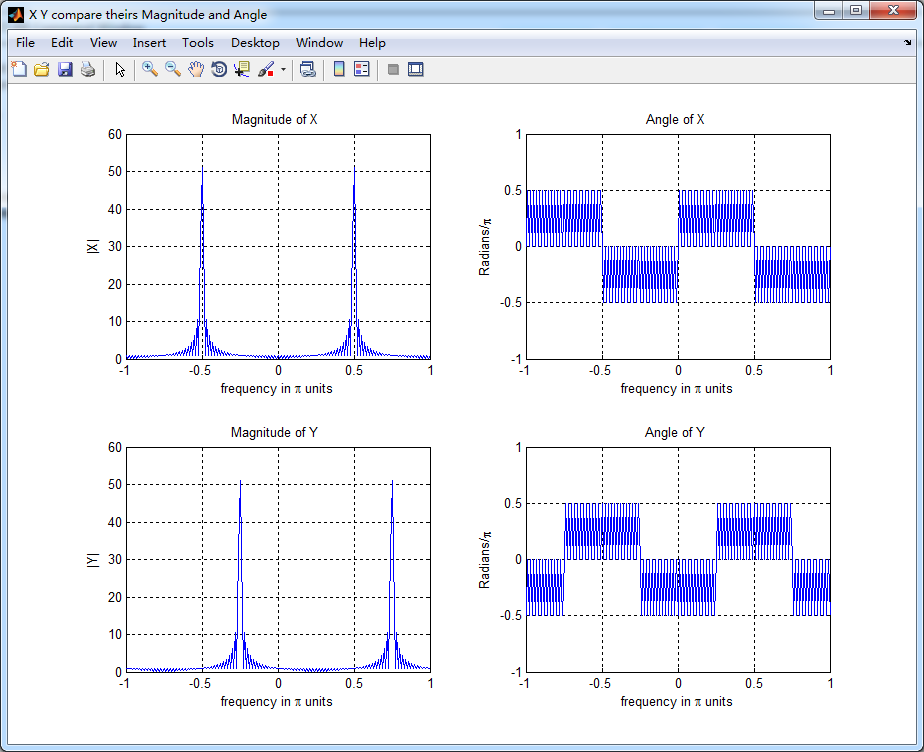
DSP using MATLAB 示例Example3.9的更多相关文章
- DSP using MATLAB 示例Example3.21
代码: % Discrete-time Signal x1(n) % Ts = 0.0002; n = -25:1:25; nTs = n*Ts; Fs = 1/Ts; x = exp(-1000*a ...
- DSP using MATLAB 示例 Example3.19
代码: % Analog Signal Dt = 0.00005; t = -0.005:Dt:0.005; xa = exp(-1000*abs(t)); % Discrete-time Signa ...
- DSP using MATLAB示例Example3.18
代码: % Analog Signal Dt = 0.00005; t = -0.005:Dt:0.005; xa = exp(-1000*abs(t)); % Continuous-time Fou ...
- DSP using MATLAB 示例Example3.23
代码: % Discrete-time Signal x1(n) : Ts = 0.0002 Ts = 0.0002; n = -25:1:25; nTs = n*Ts; x1 = exp(-1000 ...
- DSP using MATLAB示例Example3.16
代码: b = [0.0181, 0.0543, 0.0543, 0.0181]; % filter coefficient array b a = [1.0000, -1.7600, 1.1829, ...
- DSP using MATLAB 示例Example3.22
代码: % Discrete-time Signal x2(n) Ts = 0.001; n = -5:1:5; nTs = n*Ts; Fs = 1/Ts; x = exp(-1000*abs(nT ...
- DSP using MATLAB 示例Example3.17
- DSP using MATLAB 示例 Example3.15
上代码: subplot(1,1,1); b = 1; a = [1, -0.8]; n = [0:100]; x = cos(0.05*pi*n); y = filter(b,a,x); figur ...
- DSP using MATLAB 示例 Example3.13
上代码: w = [0:1:500]*pi/500; % freqency between 0 and +pi, [0,pi] axis divided into 501 points. H = ex ...
- DSP using MATLAB 示例 Example3.12
用到的性质 代码: n = -5:10; x = sin(pi*n/2); k = -100:100; w = (pi/100)*k; % freqency between -pi and +pi , ...
随机推荐
- UI课堂笔记
2016.7.18 + (UIColor *)blackColor; + (UIColor *)darkGrayColor; 深灰色 + (UIColor *)lightGrayColor; 浅 ...
- 模拟赛1101d1
完美的序列(sequence)Time Limit:1000ms Memory Limit:64MB题目描述LYK 认为一个完美的序列要满足这样的条件:对于任意两个位置上的数都不相同.然而并不是所有的 ...
- Java遍历List的时候删除item
参考:http://blog.csdn.net/longyulu/article/details/8315068 在Java中有时候我们会需要对List里面的符合某种业务的数据进行删除,但是如果不了解 ...
- shared_ptr 和 unique_ptr
c++11标准废除乐auto_ptr, C++ 标准库智能指针 使用这些智能指针作为将指针封装为纯旧 C++ 对象 (POCO) 的首选项. unique_ptr 只允许基础指针的一个所有者. 除非你 ...
- android DisplayMetrics 获取屏幕分辨率
Android 提供DisplayMetircs 类可以很方便的获取分辨率.下面介绍 DisplayMetics 类: Andorid.util 包下的DisplayMetrics 类提供了一种关于显 ...
- .net学习之Session、Cookie、手写Ajax代码以及请求流程
1.IIS 7 以上版本集成了两种模式,一种是经典模式,一种是集成模式(直接将asp.net框架集成到IIS中) 2.浏览器和服务器端通过什么技术来实现的?Socket(套接字),通信的语法是HTTP ...
- HDU3359 Kind of a Blur(高斯消元)
建立方程后消元 #include<cstdio> #include<iostream> #include<cstdlib> #include<cstring& ...
- jQuery插件treeview点击节点名称不展开、收缩节点 分类: JavaScript 2014-06-16 20:28 539人阅读 评论(0) 收藏
修改jquery.treeview.js文件中的applyClasses方法(注释掉两行代码): 修改后的applyClasses方法如下: applyClasses: function(settin ...
- 7-15ALL、 ANY、SOME子查询
ALL:所有 ANY:部分 SOME:与ANY相同,使用ANY的地方都可以用SOME替换. >ALL:父查询中列的值必须大于子查询返回的值列表的每一个值. >ANY:父查询中的返回值必须大 ...
- 把浏览器的私有模式添加到VS中
题记:在用VS进行Web开发的时候,常常希望VS的调试不会对浏览器造成固定的影响,那么使用浏览器的私有模式来启动就很有必要. 前几天SCOTT HANSELMAN分享了一个开发Web应用程序的小技巧, ...
