p4factory下 targets/basic_rout
p4factory/targets/basic_routing/p4src代码解读
headers.p4
header_type ethernet_t {
fields {
dstAddr : 48;
srcAddr : 48;
etherType : 16;
}
}
header_type ipv4_t {
fields {
version : 4;
ihl : 4;
diffserv : 8;
totalLen : 16;
identification : 16;
flags : 3;
fragOffset : 13;
ttl : 8;
protocol : 8;
hdrChecksum : 16;
srcAddr : 32;
dstAddr: 32;
}
}
定义了一个以太网包头,以及一个IPV4包头
parser.p4
parser start {
return parse_ethernet;
}
#define ETHERTYPE_IPV4 0x0800
header ethernet_t ethernet;
parser parse_ethernet {
extract(ethernet);
return select(latest.etherType) {
ETHERTYPE_IPV4 : parse_ipv4;
default: ingress;
}
}
header ipv4_t ipv4;
field_list ipv4_checksum_list { //提取包的field_list
ipv4.version;
ipv4.ihl;
ipv4.diffserv;
ipv4.totalLen;
ipv4.identification;
ipv4.flags;
ipv4.fragOffset;
ipv4.ttl;
ipv4.protocol;
ipv4.srcAddr;
ipv4.dstAddr;
}
field_list_calculation ipv4_checksum {
input {
ipv4_checksum_list;
}
algorithm : csum16;
output_width : 16;
} //通过实例计算出校验和
calculated_field ipv4.hdrChecksum {
verify ipv4_checksum;
update ipv4_checksum;
} //与该包的校验和想比较,看是否正确
parser parse_ipv4 {
extract(ipv4);
return ingress;
}
解释可以看这张图
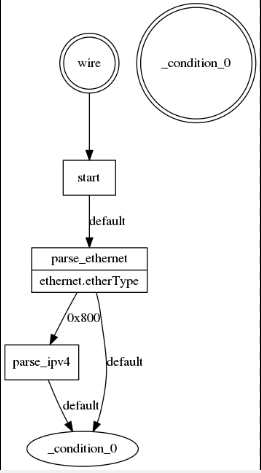
报文进来后,直接到了parse_ethernet解析器,然后提取ethernet实例的etherType判断是否位0x800如果是在进入到parse_ipv4解析器否则,到达状态_condition_()
中间有个field_list_calculation ipv4_checksum 可以理解成是通过实例化的其他的field字段计算出checksum
calculated_field ipv4.hdrChecksum 计算出来的ipv4_checksum在于刚刚包的hdrChecksum作对比,判断是否一样,然后在更新他
basic_routing.p4
#include "headers.p4"
#include "parser.p4"
#define PORT_VLAN_TABLE_SIZE 32768
#define BD_TABLE_SIZE 65536
#define IPV4_LPM_TABLE_SIZE 16384
#define IPV4_HOST_TABLE_SIZE 131072
#define NEXTHOP_TABLE_SIZE 32768
#define REWRITE_MAC_TABLE_SIZE 32768
#define VRF_BIT_WIDTH 12
#define BD_BIT_WIDTH 16
#define IFINDEX_BIT_WIDTH 10
/* METADATA */
header_type ingress_metadata_t { //用户自定义元数据
fields {
vrf : VRF_BIT_WIDTH; /* VRF */
bd : BD_BIT_WIDTH; /* ingress BD */
nexthop_index : 16; /* final next hop index */
}
}
metadata ingress_metadata_t ingress_metadata;
action on_miss() {
}
action set_bd(bd) {
modify_field(ingress_metadata.bd, bd); //设置元数据的bd值
}
table port_mapping {
reads {
standard_metadata.ingress_port : exact;
}
actions {
set_bd;
}
size : PORT_VLAN_TABLE_SIZE;
}
action set_vrf(vrf) {
modify_field(ingress_metadata.vrf, vrf);
}
table bd {
reads {
ingress_metadata.bd : exact;
}
actions {
set_vrf;
}
size : BD_TABLE_SIZE;
}
action fib_hit_nexthop(nexthop_index) {
modify_field(ingress_metadata.nexthop_index, nexthop_index);
subtract_from_field(ipv4.ttl, 1); //让ipv4包ttl-1
}
table ipv4_fib {
reads {
ingress_metadata.vrf : exact;
ipv4.dstAddr : exact;
}
actions {
on_miss;
fib_hit_nexthop;
}
size : IPV4_HOST_TABLE_SIZE;
}
table ipv4_fib_lpm {
reads {
ingress_metadata.vrf : exact;
ipv4.dstAddr : lpm;
}
actions {
on_miss;
fib_hit_nexthop;
}
size : IPV4_LPM_TABLE_SIZE;
}
action set_egress_details(egress_spec) {
modify_field(standard_metadata.egress_spec, egress_spec);
}
table nexthop {
reads {
ingress_metadata.nexthop_index : exact;
}
actions {
on_miss;
set_egress_details;
}
size : NEXTHOP_TABLE_SIZE;
}
control ingress { //ingress流控制程序,规定了匹配过程
if (valid(ipv4)) {
/* derive ingress_metadata.bd */
apply(port_mapping);
/* derive ingress_metadata.vrf */
apply(bd);
/* fib lookup, set ingress_metadata.nexthop_index */
apply(ipv4_fib) {
on_miss {
apply(ipv4_fib_lpm);
}
}
/* derive standard_metadata.egress_spec from ingress_metadata.nexthop_index */
apply(nexthop);
}
}
action rewrite_src_dst_mac(smac, dmac) {
modify_field(ethernet.srcAddr, smac);
modify_field(ethernet.dstAddr, dmac);
}
table rewrite_mac {
reads {
ingress_metadata.nexthop_index : exact;
}
actions {
on_miss;
rewrite_src_dst_mac;
}
size : REWRITE_MAC_TABLE_SIZE;
}
control egress { //egress的流控制程序
/* set smac and dmac from ingress_metadata.nexthop_index */
apply(rewrite_mac);
}
这个也可以从图可得他想要实现的结果

上图两个团员可以看作是查表,线上文字代表执行相应的动作。下面解释一下这张图
首先一个有效ipv4实例进来后先进行端口的匹配,设置bd,然后接着匹配bd表,设置vrf,然后在匹配ipv4_fib这张表匹配到就到下一跳去处理,接下应该都比较好理解。
处理完ingress后在进入buffer区,然后在进行egress的处理,这里egress只有匹配一张表rewite_mac。
输出结果展示
Packet in on port 2 length 100; first bytes:
00010203 04050006 0708090a 08004500
new packet, len : 100, ingress : 2
rmt proc returns 0
ingress_pipeline: packet dequeued
parsing start
parsing parse_ethernet
parsing parse_ipv4
payload length: 66
all checksums are correct //检验和正确,开始进入相应匹配
Applying table port_mapping
Lookup key for port_mapping: //端口匹配
standard_metadata_ingress_port: 0x00000002,
table hit
**********
entry at index 1:
key:
standard_metadata_ingress_port: 0x00000002 (0 0 0 2),//key值
action:
set_bd //动作
action data:
bd: 0x0000000a (0 0 0 10), //等下要赋值的数据
**********
action set_bd
action data:
bd: 0x0000000a (0 0 0 10), //执行完成
executing next table for action
Applying table bd
Lookup key for bd:
ingress_metadata_bd: 0x0000000a, //bd匹配
table hit
**********
entry at index 0:
key:
ingress_metadata_bd: 0x0000000a (0 0 0 10), //找到了表项
action:
set_vrf
action data:
vrf: 0x0000001e (0 0 0 30),
**********
action set_vrf
action data:
vrf: 0x0000001e (0 0 0 30),
executing next table for action
Applying table ipv4_fib //匹配路由表
Lookup key for ipv4_fib:
ingress_metadata_vrf: 0x0000001e, ipv4_dstAddr: 0x0a000002,
table miss, applying default action
action on_miss //没有匹配到,执行on_miss操作
executing next table for action
Applying table ipv4_fib_lpm //执行ipv4路由表的另一种lpm匹配、
//与上面ipv4_fib区别的的是 ipv4_fib是
//精确匹配,而ipv4_fib_lpm执行的是三 //重匹配
//“动作-匹配表的每个表项都有一个掩码,将 //掩码和字段值进行逻辑与运算,再执行匹 //配。”
Lookup key for ipv4_fib_lpm:
ingress_metadata_vrf: 0x0000001e, ipv4_dstAddr: 0x0a000002,
table hit
**********
entry at index 1:
key:
ingress_metadata_vrf: 0x0000001e (0 0 0 30), ipv4_dstAddr: 0x0a000000 (10 0 0 0),
prefix_length:
40
action:
fib_hit_nexthop
action data:
nexthop_index: 0x00000003 (0 0 0 3),
**********
action fib_hit_nexthop
action data:
nexthop_index: 0x00000003 (0 0 0 3), //设置下一跳索引
executing next table for action
Applying table nexthop
Lookup key for nexthop:
ingress_metadata_nexthop_index: 0x00000003,
table hit
**********
entry at index 2:
key:
ingress_metadata_nexthop_index: 0x00000003 (0 0 0 3),
action:
set_egress_details
action data:
egress_spec: 0x00000003 (0 0 0 3),
**********
action set_egress_details
action data:
egress_spec: 0x00000003 (0 0 0 3),
executing next table for action //设置下一跳egress出端口
total length for outgoing pkt: 100
deparsing ethernet //逆解析ethernet解析器刚刚解析的过程
deparsing ipv4 //逆解析刚刚ipv4解析器逆解析的港城
total length for outgoing meta: 26 //总的要进入egress元数据长度为26
copying metadata //赋值元数据
deparsing standard_metadata //逆解析固有元数据
deparsing ingress_metadata //你解析用户自定义元数据
queuing system: packet dequeued
egress port set to 3
instance type set to 0
egress_pipeline: packet dequeued
parsing start
parsing parse_ethernet
parsing parse_ipv4 //然后在向刚刚那样解析一次
payload length: 66
extracting metadata //提取元数据
extracting all metadata for 0x7f9ef0000930
Applying table rewrite_mac
Lookup key for rewrite_mac:
ingress_metadata_nexthop_index: 0x00000003,
table hit
**********
entry at index 2:
key:
ingress_metadata_nexthop_index: 0x00000003 (0 0 0 3),
action:
rewrite_src_dst_mac
action data:
smac: 0x010303030303, dmac: 0x000303030303,
**********
action rewrite_src_dst_mac
action data:
smac: 0x010303030303, dmac: 0x000303030303, //重写源目mac
executing next table for action
total lenth for outgoing pkt: 100
deparsing ethernet
deparsing ipv4 //在逆解析一次
outgoing thread: packet dequeued
outgoing thread: sending pkt: Size[100]: Port[3] //包从端口3送出去
p4factory下 targets/basic_rout的更多相关文章
- 实战 Prometheus 搭建监控系统
实战 Prometheus 搭建监控系统 Prometheus 是一款基于时序数据库的开源监控告警系统,说起 Prometheus 则不得不提 SoundCloud,这是一个在线音乐分享的平台,类似于 ...
- (四)学习了解OrchardCore笔记——将模块的名字添加到程序集的ModuleName
关于如何将模块名添加到程序集的ModuleName说简单吧也简单,说不简单吧也不简单. 简单的原因是代码只有几行,不简单的原因是这些都不是c#,都是MSbuild的代码.这可真难为我了,所以这个地方我 ...
- 初试 Prometheus + Grafana 监控系统搭建并监控 Mysql
转载自:https://cloud.tencent.com/developer/article/1433280 文章目录1.Prometheus & Grafana 介绍1.1.Prometh ...
- C++程序结构---1
C++ 基础教程Beta 版 原作:Juan Soulié 翻译:Jing Xu (aqua) 英文原版 本教程根据Juan Soulie的英文版C++教程翻译并改编. 本版为最新校对版,尚未定稿.如 ...
- Targets选项下Other linker flags的设置
-ObjC:加了这个参数后,链接器就会把静态库中所有的Objective-C类和分类都加载到最后的可执行文件中 -all_load:会让链接器把所有找到的目标文件都加载到可执行文件中,但是千万不要随便 ...
- centos7下安装iperf时出现 make: *** No targets specified and no makefile found. Stop.的解决方案
我们在Linux 安装包的时候,使用make 命令出现:"make:*** No targets specified and no makefile found.Stop."这样的 ...
- P4factory <Integration with Mininet>
在终端A进入simple_router目录,make bm之后,执行 ./run_demo.bash 成功和Mininet进行协作: *** Creating network *** Adding h ...
- P4factory 运行结果展示 basic_routing 以及 ./run_all_tests 的运行结果
p4factory子目录下的run_all_tests 安装好p4factory之后,打算跑一下样例来测试是否正确. 但是,跑了targets目录内的basic_routing,make又报错了,但之 ...
- P4factory ReadMe 剩余部分
Building and Running a Target Each P4 program (called a 'target') is set up in a directory under tar ...
随机推荐
- C中gets()函数与scanf()函数说明
scanf( )函数和gets( )函数都可用于输入字符串,但在功能上有区别.若想从键盘上输入字符串"hi hello",则应该使用 gets 函数. gets可以接收空格:而sc ...
- 关于VC++6.0与WIN10系统不兼容的解决办法
记得第一次接触C语言,用的第一个编译器就是VC++6.0.当时自己的是Win10系统,第一次安装就打不开,后来网上一查说是系统兼容性的问题.今天室友突然想安装VC++6.0,也遇到了兼容的问题,我就帮 ...
- JavaWeb基础—会话管理之Session
一.什么是session session类似于客户端在服务器端的账户.使用Map存放 一个会话锁定一个用户(一般情况下是一个客户端,即一个浏览器独占一个session对象),即使使用浏览器访问其他程序 ...
- 正则表达式简介及在C++11中的简单使用
正则表达式(regular expression)是计算机科学中的一个概念,又称规则表达式,通常简写为regex.regexp.RE.regexps.regexes.regexen. 正则表达式是一种 ...
- 开源项目CIIP(企业信息管理系统框架).2018.1.0910版更新介绍-上周工作总结
又狂撸了一周的代码.简化了0904版本的多数操作. 上一次更新时,总共需要10步,这次简化成3步.嗯嗯,自我感觉不错. 重要的:在创建项目时,可以选择常用模块啦! 第一步:启动CIIP.Designe ...
- 初学者浅度剖析eShopOnContainers 里面用到的MediatR .
一.介绍 简单了解下开源项目 MedatR, eShopOnContainers, MediatR作者Jimmy Bogard : Simple mediator implementation in ...
- 【转载】钉钉开发c#帮助类 获取用户信息 DingHelper.cs
using System;using System.Collections.Generic;using System.Configuration;using System.Linq;using Sys ...
- Android Service(上)
一 Service简介 Service是Context的子类 Service是四大组件之一 用来在后台处理一些比较耗时的操作或者去执行某些需要长期运行的任务 二 注意 Service里面不能直接执行耗 ...
- 五、Django之视图和模板-Part 3
一.概述 一个视图就是一个页面,通常提供特定的功能,使用特定的模版.列如:在一个博客应用中,你可能会看到下列视图: 博客主页:显示最新发布的一些内容 每篇博客的详细页面:博客的永久链接 基于年的博客页 ...
- Arthas Alibaba 开源 Java 诊断工具
Arthas 用户文档 English Docs Arthas(阿尔萨斯) 能为你做什么? Arthas 是Alibaba开源的Java诊断工具,深受开发者喜爱. 当你遇到以下类似问题而束手无策时,A ...
