【Android】7.2 LinearLayout(线性布局)
分类:C#、Android、VS2015;
创建日期:2016-02-10
一、简介
LinearLayout将容器内的组件一个挨着一个地横向或纵向依次堆叠起来(不重叠)。该布局和WPF的StackPanel控件的功能非常相似,也是通过orientation属性设置排列的方向是纵向(vertical)还是纵向(horizontal)。
常用属性有:
android:layout_gravity:子元素在容器中的对齐方式。即:往哪一端偏沉(gravity:重力)。
android:orientation:控制子元素的排列方式(横向排列、纵向排列)
android:layout_weight:表示其子元素占用空间的分配权重,值越小权重越大。
例如:
<LinearLayout
android:orientation="horizontal"
android:layout_width="fill_parent"
android:layout_height="fill_parent"
android:layout_weight="1"
注意:子元素的宽和高必须至少有一个设置为“fill_parent”线性布局才会起作用。
二、示例—Demo01LinearLayout
1、设计界面
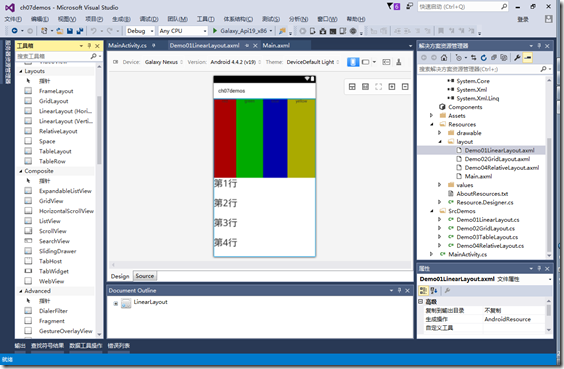
2、运行效果
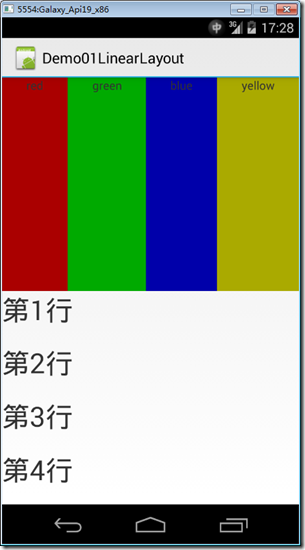
3、添加Demo01LinearLayout.axml文件
在layout文件夹下添加该文件。
- <?xml version="1.0" encoding="utf-8"?>
- <LinearLayout xmlns:android="http://schemas.android.com/apk/res/android"
- android:orientation="vertical"
- android:layout_width="match_parent"
- android:layout_height="match_parent">
- <LinearLayout
- android:orientation="horizontal"
- android:layout_width="fill_parent"
- android:layout_height="fill_parent"
- android:layout_weight="1">
- <TextView
- android:text="red"
- android:gravity="center_horizontal"
- android:background="#aa0000"
- android:layout_width="wrap_content"
- android:layout_height="fill_parent"
- android:layout_weight="1" />
- <TextView
- android:text="green"
- android:gravity="center_horizontal"
- android:background="#00aa00"
- android:layout_width="wrap_content"
- android:layout_height="fill_parent"
- android:layout_weight="1" />
- <TextView
- android:text="blue"
- android:gravity="center_horizontal"
- android:background="#0000aa"
- android:layout_width="wrap_content"
- android:layout_height="fill_parent"
- android:layout_weight="1" />
- <TextView
- android:text="yellow"
- android:gravity="center_horizontal"
- android:background="#aaaa00"
- android:layout_width="wrap_content"
- android:layout_height="fill_parent"
- android:layout_weight="1" />
- </LinearLayout>
- <LinearLayout
- android:orientation="vertical"
- android:layout_width="fill_parent"
- android:layout_height="fill_parent"
- android:layout_weight="1">
- <TextView
- android:text="第1行"
- android:textSize="15pt"
- android:layout_width="fill_parent"
- android:layout_height="wrap_content"
- android:layout_weight="1" />
- <TextView
- android:text="第2行"
- android:textSize="15pt"
- android:layout_width="fill_parent"
- android:layout_height="wrap_content"
- android:layout_weight="1" />
- <TextView
- android:text="第3行"
- android:textSize="15pt"
- android:layout_width="fill_parent"
- android:layout_height="wrap_content"
- android:layout_weight="1" />
- <TextView
- android:text="第4行"
- android:textSize="15pt"
- android:layout_width="fill_parent"
- android:layout_height="wrap_content"
- android:layout_weight="1" />
- </LinearLayout>
- </LinearLayout>
4、添加Demo01LinearLayout.cs文件
在SrcDemos文件夹下添加该文件。
- using Android.App;
- using Android.OS;
- namespace ch07demos.SrcDemos
- {
- [Activity(Label = "Demo01LinearLayout")]
- public class Demo01LinearLayout : Activity
- {
- protected override void OnCreate(Bundle savedInstanceState)
- {
- base.OnCreate(savedInstanceState);
- SetContentView(Resource.Layout.Demo01LinearLayout);
- }
- }
- }
运行观察效果。
【Android】7.2 LinearLayout(线性布局)的更多相关文章
- android 59 LinearLayout 线性布局
##常见的布局* LinearLayout 线性布局线性布局往左右拉是拉不动的,> 线性布局的朝向 vertical|horizontal> 线性布局的权重 weight 和 0dip一起 ...
- Android布局管理详解(1)—— LinearLayout 线性布局
Android的布局方式共有6种,分别是LinearLayout(线性布局).TableLayout(表格布局).FrameLayout(帧布局).RelativeLayout(相对布局).GridL ...
- Android精通:View与ViewGroup,LinearLayout线性布局,RelativeLayout相对布局,ListView列表组件
UI的描述 对于Android应用程序中,所有用户界面元素都是由View和ViewGroup对象构建的.View是绘制在屏幕上能与用户进行交互的一个对象.而对于ViewGroup来说,则是一个用于存放 ...
- Android零基础入门第25节:最简单最常用的LinearLayout线性布局
原文:Android零基础入门第25节:最简单最常用的LinearLayout线性布局 良好的布局设计对于UI界面至关重要,在前面也简单介绍过,目前Android中的布局主要有6种,创建的布局文件默认 ...
- 2.2.1 LinearLayout(线性布局)
本节引言 本节开始讲Android中的布局,Android中有六大布局,分别是: LinearLayout(线性布局), RelativeLayout(相对布局), TableLayout(表格布局) ...
- Android学习笔记(11):线性布局LinearLayout
线性布局LinearLayout是指在横向或是竖向一个接一个地排列.当排列的组件超出屏幕后,超出的组件将不会再显示出来. LinearLayout支持的XML属性和相应方法如表所看到的: Attrib ...
- Android LinearLayout线性布局
LinearLayout是线性布局控件:要么横向排布,要么竖向排布 决定性属性:必须有的! android:orientation:vertical (垂直方向) .horizontal(水平方向) ...
- Android LinearLayout线性布局详解
为了更好地管理Android应用的用户界面里的各组件,Android提供了布局管理器.通过使用布局管理器,Android应用图形用户界面具有良好的平台无关性.推荐使用布局管理器来管理组件的分布.大小, ...
- android的布局-----LinearLayout(线性布局)
学习导图(图片在网上下载) 知识点详解(演示效果方便组件没有设置id) (1)gravity和Layout_gravity android:gravity 属性是对该view中内容的限定.比如一个bu ...
- Android基础_2 Activity线性布局和表格布局
在activity的布局中,线性布局和表格布局是最简单的,这次分别从线性布局,表格布局以及线性布局和表格混合布局做了实验,实验中只需要编写 相应的xml的代码,java代码不需要更改,因为我们这里只是 ...
随机推荐
- MySQL的各种SHOW
. SHOW语法 13.5.4.1. SHOW CHARACTER SET语法 13.5.4.2. SHOW COLLATION语法 13.5.4.3. SHOW COLUMNS语法 13.5.4.4 ...
- JAVA Drp项目实战—— Unable to compile class for JSP 一波三折
交代下背景.电脑系统是64位的,用的是64位的Tomcat.安装是32位的Myeclipse10,java环境也是32位的.Tomcat在開始启动时会报这样一个错误,"Can't load ...
- JUC-闭锁:CountDownLatch
CountDownLatch::闭锁,在完成某些运算是,只有其他所有线程的运算全部完成,当前运算才继续执行. 实例化:参数:设置一个计数器的值. final CountDownLatch latch ...
- lr如何获取当前系统时间戳
lr如何获取当前系统时间戳 一般使用time函数,获取当前unix时间戳 lr程序如下: int t1; char a[20]; t1=time();//获取当前系统时间 //根据不同情况,将时间存储 ...
- 九度OJ 1183 守形数 (模拟)
题目1183:守形数 时间限制:1 秒 内存限制:32 兆 特殊判题:否 提交:2663 解决:1424 题目描写叙述: 守形数是这样一种整数.它的平方的低位部分等于它本身. 比方25的平方是625. ...
- 转载【微信小程序】:微信小程序滚动Tab选项卡:左右可滑动切换(仿某宝)
1.本文转载至:http://blog.csdn.net/sophie_u/article/details/71745125 2.效果: 3.最终效果如上.问题: 1).tab标题总共8个,所以一屏无 ...
- HDUOJ -----1864 最大报销额(动态规划)
最大报销额 Time Limit: 1000/1000 MS (Java/Others) Memory Limit: 32768/32768 K (Java/Others)Total Submi ...
- HDUOJ ----1709
The Balance Time Limit: 1000/1000 MS (Java/Others) Memory Limit: 32768/32768 K (Java/Others)Total ...
- mermaid 语法
a:focus { outline: thin dotted #333; outline: 5px auto -webkit-focus-ring-color; outline-offset: -2p ...
- DBA_实践指南系列7_Oracle Erp R12监控OAM(案例)
2013-12-07 Created By BaoXinjian
