分布式ehcache缓存
今天在这里了记录一下学习ehcache分布式集群的过程。
ehcache的三种最为常用集群方式,分别是 RMI、JGroups 以及 EhCache Server 。
这里主要讲一下rmi方式。
1、添加依赖
<dependency>
<groupId>net.sf.ehcache</groupId>
<artifactId>ehcache</artifactId>
<version>2.10.3</version>
</dependency>
2、配置文件
spring.xml:
<?xml version="1.0" encoding="UTF-8"?>
<beans xmlns="http://www.springframework.org/schema/beans"
xmlns:xsi="http://www.w3.org/2001/XMLSchema-instance"
xmlns:context="http://www.springframework.org/schema/context"
xmlns:cache="http://www.springframework.org/schema/cache"
xsi:schemaLocation="http://www.springframework.org/schema/beans http://www.springframework.org/schema/beans/spring-beans.xsd http://www.springframework.org/schema/context http://www.springframework.org/schema/context/spring-context.xsd http://www.springframework.org/schema/cache http://www.springframework.org/schema/cache/spring-cache.xsd">
<!-- 自动扫描注解的bean -->
<context:component-scan base-package="com.yitop.feng" />
<!-- 启用缓存注解功能(请将其配置在Spring主配置文件中) -->
<cache:annotation-driven cache-manager="cacheManager" />
<bean id="cacheManager" class="org.springframework.cache.ehcache.EhCacheCacheManager">
<property name="cacheManager" ref="ehcache"></property>
</bean>
<bean id="ehcache" class="org.springframework.cache.ehcache.EhCacheManagerFactoryBean">
<property name="configLocation" value="classpath:ehcache.xml"></property>
</bean>
</beans>
server1的ehcache.xml:
<?xml version="1.0" encoding="UTF-8"?>
<ehcache xmlns:xsi="http://www.w3.org/2001/XMLSchema-instance"
xsi:noNamespaceSchemaLocation="ehcache.xsd">
<!--
配置提供者
1、peerDiscovery,提供者方式,有两种方式:自动发现(automatic)、手动配置(manual)
2、rmiUrls,手动方式时提供者的地址,多个的话用|隔开
-->
<cacheManagerPeerProviderFactory
class="net.sf.ehcache.distribution.RMICacheManagerPeerProviderFactory"
properties="peerDiscovery=manual,rmiUrls=//192.168.30.51:40002/cachetest"
/>
<!--
配置监听器
1、hostName 主机地址
2、port 端口
3、socketTimeoutMillis socket子模块的超时时间,默认是2000ms
-->
<cacheManagerPeerListenerFactory
class="net.sf.ehcache.distribution.RMICacheManagerPeerListenerFactory"
properties="hostName=192.168.30.51, port=40001, socketTimeoutMillis=2000"
/>
<!-- 默认缓存 -->
<defaultCache
maxEntriesLocalHeap="10000"
eternal="false"
timeToIdleSeconds="120"
timeToLiveSeconds="120"
maxEntriesLocalDisk="10000000"
diskExpiryThreadIntervalSeconds="120"
memoryStoreEvictionPolicy="LRU"/>
<!-- cachetest缓存 缓存时间为5秒 -->
<cache name="cachetest"
maxElementsInMemory="1000"
eternal="false"
timeToIdleSeconds="300"
timeToLiveSeconds="300"
overflowToDisk="false"
memoryStoreEvictionPolicy="LRU">
<!--
配置缓存事件监听器
replicateAsynchronously 操作是否异步,默认值为true.
replicatePuts 添加操作是否同步到集群内的其他缓存,默认为true.
replicateUpdates 更新操作是否同步到集群内的其他缓存,默认为true.
replicateUpdatesViaCopy 更新之后的对象是否复制到集群中的其他缓存(true);
replicateRemovals 删除操作是否同步到集群内的其他缓存,默认为true.
-->
<cacheEventListenerFactory
class="net.sf.ehcache.distribution.RMICacheReplicatorFactory"
properties="
replicateAsynchronously=true,
replicatePuts=true,
replicateUpdates=true,
replicateUpdatesViaCopy=true,
replicateRemovals=true "/>
<!-- 初始化缓存,以及自动设置-->
<bootstrapCacheLoaderFactory class="net.sf.ehcache.distribution.RMIBootstrapCacheLoaderFactory"/>
</cache>
</ehcache>
server2的ehcache.xml只要把提供者和监听者的端口调换就可以了
3、测试
这里是随便写个查询和写入缓存的方法
@CachePut(value = "cachetest", key = "#key")
public String put(String key, String value) {
System.out.println("保存数据, " + key + " : " + value);
return value;
}
@Cacheable(value = "cachetest", key = "#name")
public String getName(String name) {
return String.valueOf(System.currentTimeMillis());
}
下面是两个测试类,模拟两台服务器
test1
package com.yitop.feng;
import com.yitop.feng.service.EhcacheTestService;
import org.junit.Test;
import org.junit.runner.RunWith;
import org.springframework.beans.factory.annotation.Autowired;
import org.springframework.test.context.ContextConfiguration;
import org.springframework.test.context.junit4.SpringJUnit4ClassRunner;
import java.util.Scanner;
/**
* @author fengzp
* @date 17/3/1下午2:19
* @email fengzp@gzyitop.com
* @company 广州易站通计算机科技有限公司
*/
@RunWith(SpringJUnit4ClassRunner.class)
@ContextConfiguration(locations = {"classpath:spring.xml"})
public class EhcacheTest {
@Autowired
private EhcacheTestService ehcacheTestService;
@Test
public void test() throws InterruptedException {
String name = "feng";
int i = 1;
while (true){
String o = ehcacheTestService.getName(name + i);
System.out.println(i + " : " + o);
i++;
Thread.sleep(1000);
if(i > 5) i = 1;
}
}
}
test2:
package com.yitop.feng;
import com.yitop.feng.service.EhcacheTestService;
import org.junit.Test;
import org.junit.runner.RunWith;
import org.springframework.beans.factory.annotation.Autowired;
import org.springframework.cache.Cache;
import org.springframework.test.context.ContextConfiguration;
import org.springframework.test.context.junit4.SpringJUnit4ClassRunner;
import java.util.Scanner;
/**
* @author fengzp
* @date 17/3/1下午2:19
* @email fengzp@gzyitop.com
* @company 广州易站通计算机科技有限公司
*/
@RunWith(SpringJUnit4ClassRunner.class)
@ContextConfiguration(locations = {"classpath:test2/spring2.xml"})
public class EhcacheTest2 {
@Autowired
private EhcacheTestService ehcacheTestService;
@Test
public void test() throws InterruptedException {
String name = "feng";
int i = 1;
while (true){
String o = ehcacheTestService.getName(name + i);
System.out.println(i + " : " + o);
i++;
if(i > 5){
i = 1;
break;
}
}
Thread.sleep(5000);
while (true) {
ehcacheTestService.put(name + i, i++ + "");
if(i > 5) break;
}
while (true){
}
}
}
4、结果
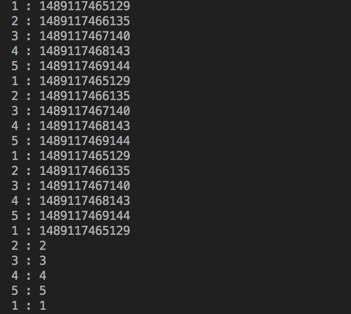
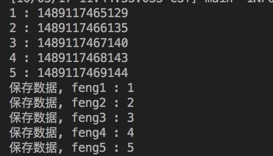
这里先启动test1,等它把数据都写到缓存后,启动test2。可以看到test2启动后能够读取到test1的缓存, 并且之后test2更新缓存后,test1也能同时更新,说明缓存已经成功集群到两边。
分布式ehcache缓存的更多相关文章
- 深入探讨在集群环境中使用 EhCache 缓存系统
EhCache 缓存系统简介 EhCache 是一个纯 Java 的进程内缓存框架,具有快速.精干等特点,是 Hibernate 中默认的 CacheProvider. 下图是 EhCache 在应用 ...
- EhCache缓存
EhCache缓存 EhCache 是一个纯Java的进程内缓存框架,具有快速.精干等特点,是Hibernate中默认的CacheProvider. Ehcache是一种广泛使用的开源Java分布式缓 ...
- 我们究竟什么时候可以使用Ehcache缓存
一.Ehcache是什么 EhCache是Hibernate的二级缓存技术之一,可以把查询出来的数据存储在内存或者磁盘,节省下次同样查询语句再次查询数据库,大幅减轻数据库压力. 二.Ehcache的使 ...
- mybatis0210 mybatis和ehcache缓存框架整合
.1mybatis和ehcache缓存框架整合 一般不用mybatis来管理缓存而是用其他缓存框架在管理缓存,因为其他缓存框架管理缓存会更加高效,因为别人专业做缓存的而mybatis专业做sql语句的 ...
- (转)深入探讨在集群环境中使用 EhCache 缓存系统
简介: EhCache 是一个纯 Java 的进程内缓存框架,具有快速.精干等特点,是 Hibernate 中默认的 CacheProvider.本文充分的介绍了 EhCache 缓存系统对集群环境的 ...
- 我们究竟什么时候可以使用Ehcache缓存(转)
一.Ehcache是什么 EhCache是Hibernate的二级缓存技术之一,可以把查询出来的数据存储在内存或者磁盘,节省下次同样查询语句再次查询数据库,大幅减轻数据库压力. 二.Ehcache的使 ...
- Hibernate性能优化之EHCache缓存
像Hibernate这种ORM框架,相较于JDBC操作,需要有更复杂的机制来实现映射.对象状态管理等,因此在性能和效率上有一定的损耗. 在保证避免映射产生低效的SQL操作外,缓存是提升Hibernat ...
- SpringMVC+mybatis+maven+Ehcache缓存实现
所谓缓存,就是将程序或系统经常要调用的对象存在内存中,以便其使用时可以快速调用,不必再去创建新的重复的实例.这样做可以减少系统开销,提高系统效率. 缓存主要可分为二大类: 一.通过文件缓存,顾名思义文 ...
- ehcache缓存技术的特性
Ehcache是现在最流行的纯Java开源缓存框架,配置简单.结构清晰.功能强大,最初知道它,是从hibernate的缓存开始的.网上中文的EhCache材料以简单介绍和配置方法居多,如果你有这方面的 ...
随机推荐
- PAT 1083 是否存在相等的差(20)(代码+思路)
1083 是否存在相等的差(20 分) 给定 N 张卡片,正面分别写上 1.2.--.N,然后全部翻面,洗牌,在背面分别写上 1.2.--.N.将每张牌的正反两面数字相减(大减小),得到 N 个非负差 ...
- CocoStudio
不知道从哪里下载的CocoStudio_Full_V1.0.0.1.1185392965.exe 安装后点击"Animation Editor"."UI Editor&q ...
- centos6.5 redis 安装配置及java调用
1.安装gcc 执行命令 yum install gcc 2. 安装ruby环境 yum install ruby yum install rubygems gem install redis 下载 ...
- 【Win】使用ScreenToGif制作gif动态图片
ScreenToGif 经常要写各类教程,有时候需要制作一些演示动画,GIF动画图片是个不错的选择,ScreenToGif是一款GIF录屏软件,下载地址可自行百度. 运行环境 操作系统:windows ...
- xampp环境 安装 用法 composer
准备工作 1.打开PHP配置文件E:\xampp\php\php.ini确认以下模块已开启(移除前面的分号). extension=php_openssl.dll, extension=php_cur ...
- Linux命令:sed
简介 sed 是一种在线编辑器,它一次处理一行内容.处理时,把当前处理的行存储在临时缓冲区中,称为“模式空间”(pattern space),接着用sed命令处理缓冲区中的内容,处理完成后,把缓冲区的 ...
- 用原生的javascript 实现一个无限滚动的轮播图
说一下思路:和我上一篇博客中用JQ去写的轮播图有相同点和不同点 相同点: 首先页面布局是一样的 同样是改变.inner盒子的位置去显示不同的图片 不同点: 为了实现无限滚动需要多添加两张重复的图片 左 ...
- cxf maven依赖
<dependency> <groupId>org.apache.cxf</groupId> <artifactId>cxf-rt-front ...
- day16(jdbc进阶,jdbc之dbUtils)
1.jdbc进阶 jdbc事务管理 jdbc中的事务管理其实就是交给了连接对象去管理.先写一个简单的事务管理 public class Demo01 { private static Connecti ...
- New JVM Option Enables Generation of Mixed-Mode Flame Graphs
转自 https://www.infoq.com/news/2015/08/JVM-Option-mixed-mode-profiles Java has added a new launch opt ...
