python学习之老男孩python全栈第九期_数据库day003 -- 作业
数据库:
class:
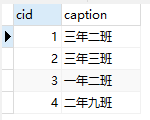

student:
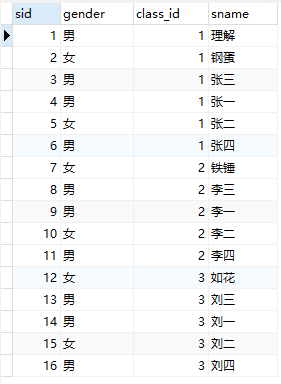
teacher:
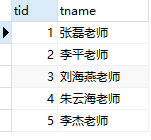
score:
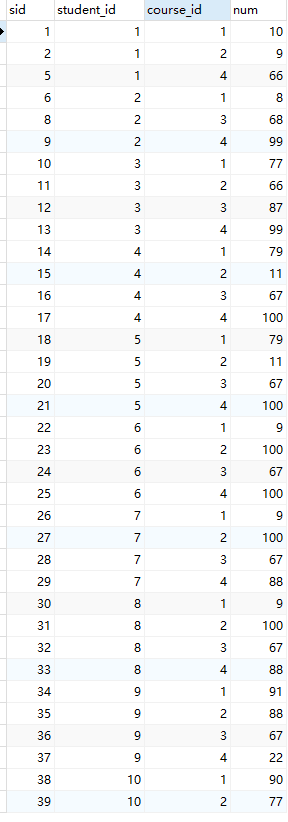
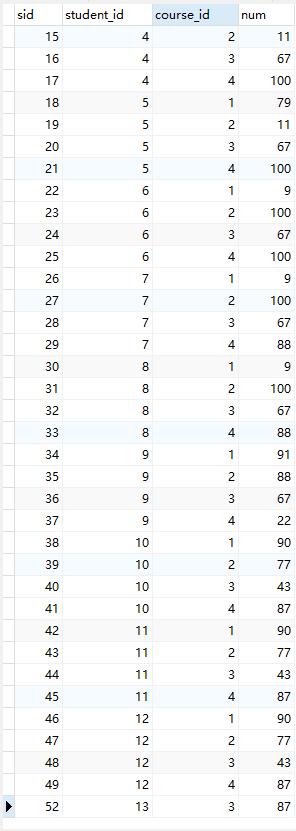
/*
Navicat Premium Data Transfer Source Server : localhost
Source Server Type : MySQL
Source Server Version : 50624
Source Host : localhost
Source Database : sqlexam Target Server Type : MySQL
Target Server Version : 50624
File Encoding : utf-8 Date: 10/21/2016 06:46:46 AM
*/ SET NAMES utf8;
SET FOREIGN_KEY_CHECKS = 0; -- ----------------------------
-- Table structure for `class`
-- ----------------------------
DROP TABLE IF EXISTS `class`;
CREATE TABLE `class` (
`cid` int(11) NOT NULL AUTO_INCREMENT,
`caption` varchar(32) NOT NULL,
PRIMARY KEY (`cid`)
) ENGINE=InnoDB AUTO_INCREMENT=5 DEFAULT CHARSET=utf8; -- ----------------------------
-- Records of `class`
-- ----------------------------
BEGIN;
INSERT INTO `class` VALUES ('', '三年二班'), ('', '三年三班'), ('', '一年二班'), ('', '二年九班');
COMMIT; -- ----------------------------
-- Table structure for `course`
-- ----------------------------
DROP TABLE IF EXISTS `course`;
CREATE TABLE `course` (
`cid` int(11) NOT NULL AUTO_INCREMENT,
`cname` varchar(32) NOT NULL,
`teacher_id` int(11) NOT NULL,
PRIMARY KEY (`cid`),
KEY `fk_course_teacher` (`teacher_id`),
CONSTRAINT `fk_course_teacher` FOREIGN KEY (`teacher_id`) REFERENCES `teacher` (`tid`)
) ENGINE=InnoDB AUTO_INCREMENT=5 DEFAULT CHARSET=utf8; -- ----------------------------
-- Records of `course`
-- ----------------------------
BEGIN;
INSERT INTO `course` VALUES ('', '生物', ''), ('', '物理', ''), ('', '体育', ''), ('', '美术', '');
COMMIT; -- ----------------------------
-- Table structure for `score`
-- ----------------------------
DROP TABLE IF EXISTS `score`;
CREATE TABLE `score` (
`sid` int(11) NOT NULL AUTO_INCREMENT,
`student_id` int(11) NOT NULL,
`course_id` int(11) NOT NULL,
`num` int(11) NOT NULL,
PRIMARY KEY (`sid`),
KEY `fk_score_student` (`student_id`),
KEY `fk_score_course` (`course_id`),
CONSTRAINT `fk_score_course` FOREIGN KEY (`course_id`) REFERENCES `course` (`cid`),
CONSTRAINT `fk_score_student` FOREIGN KEY (`student_id`) REFERENCES `student` (`sid`)
) ENGINE=InnoDB AUTO_INCREMENT=53 DEFAULT CHARSET=utf8; -- ----------------------------
-- Records of `score`
-- ----------------------------
BEGIN;
INSERT INTO `score` VALUES ('', '', '', ''), ('', '', '', ''), ('', '', '', ''), ('', '', '', ''), ('', '', '', ''), ('', '', '', ''), ('', '', '', ''), ('', '', '', ''), ('', '', '', ''), ('', '', '', ''), ('', '', '', ''), ('', '', '', ''), ('', '', '', ''), ('', '', '', ''), ('', '', '', ''), ('', '', '', ''), ('', '', '', ''), ('', '', '', ''), ('', '', '', ''), ('', '', '', ''), ('', '', '', ''), ('', '', '', ''), ('', '', '', ''), ('', '', '', ''), ('', '', '', ''), ('', '', '', ''), ('', '', '', ''), ('', '', '', ''), ('', '', '', ''), ('', '', '', ''), ('', '', '', ''), ('', '', '', ''), ('', '', '', ''), ('', '', '', ''), ('', '', '', ''), ('', '', '', ''), ('', '', '', ''), ('', '', '', ''), ('', '', '', ''), ('', '', '', ''), ('', '', '', ''), ('', '', '', ''), ('', '', '', ''), ('', '', '', ''), ('', '', '', ''), ('', '', '', ''), ('', '', '', '');
COMMIT; -- ----------------------------
-- Table structure for `student`
-- ----------------------------
DROP TABLE IF EXISTS `student`;
CREATE TABLE `student` (
`sid` int(11) NOT NULL AUTO_INCREMENT,
`gender` char(1) NOT NULL,
`class_id` int(11) NOT NULL,
`sname` varchar(32) NOT NULL,
PRIMARY KEY (`sid`),
KEY `fk_class` (`class_id`),
CONSTRAINT `fk_class` FOREIGN KEY (`class_id`) REFERENCES `class` (`cid`)
) ENGINE=InnoDB AUTO_INCREMENT=17 DEFAULT CHARSET=utf8; -- ----------------------------
-- Records of `student`
-- ----------------------------
BEGIN;
INSERT INTO `student` VALUES ('', '男', '', '理解'), ('', '女', '', '钢蛋'), ('', '男', '', '张三'), ('', '男', '', '张一'), ('', '女', '', '张二'), ('', '男', '', '张四'), ('', '女', '', '铁锤'), ('', '男', '', '李三'), ('', '男', '', '李一'), ('', '女', '', '李二'), ('', '男', '', '李四'), ('', '女', '', '如花'), ('', '男', '', '刘三'), ('', '男', '', '刘一'), ('', '女', '', '刘二'), ('', '男', '', '刘四');
COMMIT; -- ----------------------------
-- Table structure for `teacher`
-- ----------------------------
DROP TABLE IF EXISTS `teacher`;
CREATE TABLE `teacher` (
`tid` int(11) NOT NULL AUTO_INCREMENT,
`tname` varchar(32) NOT NULL,
PRIMARY KEY (`tid`)
) ENGINE=InnoDB AUTO_INCREMENT=6 DEFAULT CHARSET=utf8; -- ----------------------------
-- Records of `teacher`
-- ----------------------------
BEGIN;
INSERT INTO `teacher` VALUES ('', '张磊老师'), ('', '李平老师'), ('', '刘海燕老师'), ('', '朱云海老师'), ('', '李杰老师');
COMMIT; SET FOREIGN_KEY_CHECKS = 1;
表结构和数据
1. 成绩表中所有大于60分的数据
SELECT * from score where num>60;
2. 查询每个老师教多少门课
SELECT teacher_id,COUNT(cid) FROM course GROUP BY teacher_id;
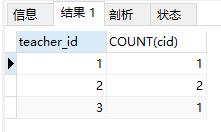
3. 列出课程与对应老师
SELECT * FROM course LEFT JOIN teacher on course.teacher_id=teacher.tid;
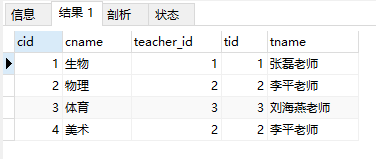
4. 列出学生与对应班级
SELECT * FROM student LEFT JOIN class on student.class_id=class.cid;
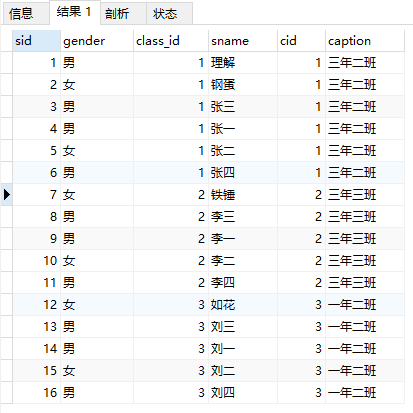
5. 列出男生的个数和女生的个数
SELECT gender,COUNT(gender) from student GROUP BY gender;
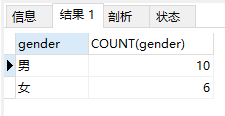
6. 查询“生物”课程比“物理”课程成绩高的所有学生的学号
先拿到所有的生物成绩
SELECT score.sid,score.student_id,course.cname,score.num from score LEFT JOIN course ON score.course_id=course.cid WHERE course.cname='生物';
在拿到所有的物理成绩
SELECT score.sid,score.student_id,course.cname,score.num from score LEFT JOIN course ON score.course_id=course.cid WHERE course.cname='物理';
接着输出生物成绩大于物理成绩的数据
SELECT
*
FROM
(
SELECT
score.sid,
score.student_id,
course.cname,
score.num
FROM
score
LEFT JOIN course ON score.course_id = course.cid
WHERE
course.cname = '生物'
) AS A
INNER JOIN (
SELECT
score.sid,
score.student_id,
course.cname,
score.num
FROM
score
LEFT JOIN course ON score.course_id = course.cid
WHERE
course.cname = '物理'
) AS B ON A.student_id = B.student_id
WHERE
A.num > B.num;
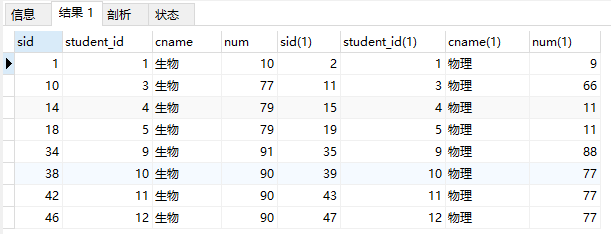
最后,把* 改为A.student_id 即可
SELECT
A.student_id
FROM
(
SELECT
score.sid,
score.student_id,
course.cname,
score.num
FROM
score
LEFT JOIN course ON score.course_id = course.cid
WHERE
course.cname = '生物'
) AS A
INNER JOIN (
SELECT
score.sid,
score.student_id,
course.cname,
score.num
FROM
score
LEFT JOIN course ON score.course_id = course.cid
WHERE
course.cname = '物理'
) AS B ON A.student_id = B.student_id
WHERE
A.num > B.num;
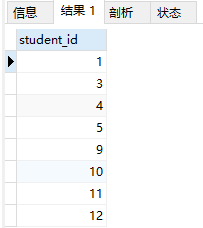
7. 查询平均成绩大于60分的同学的学号、姓名和平均成绩
select student_id,student.sname,avg(num) from score LEFT JOIN student ON score.student_id=student.sid GROUP BY student_id HAVING AVG(num)>60;
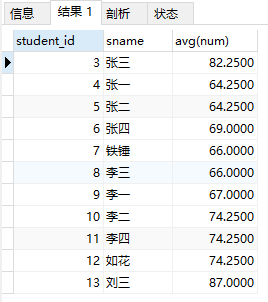
用临时表做:
SELECT B.student_id,student.sname,B.avg_num from (select student_id,avg(num) as avg_num from score GROUP BY student_id HAVING AVG(num)>60) as B LEFT join student on B.student_id=student.sid;
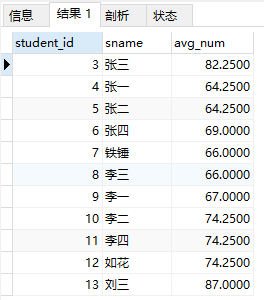
8. 查询所有同学的学号、姓名、选课数、总成绩
select student.sid,student.sname,COUNT(score.course_id),sum(score.num) from student LEFT JOIN score ON student.sid=score.student_id GROUP BY student.sid;

9. 查询姓“李”的老师的个数
select count(tid) from teacher where tname like '李%';
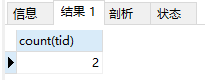
10. 查询没学过“李平”老师课的同学的学号、姓名
先查询选过李平老师课的学生ID
SELECT
student_id
FROM
score
WHERE
course_id IN ( SELECT course.cid FROM teacher LEFT JOIN course ON teacher.tid = course.teacher_id WHERE teacher.tname = '李平老师' )
GROUP BY
student_id
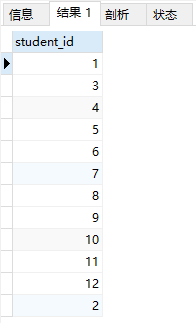
最后,从学生表里面选出没学过李平老师的课的数据
SELECT
student.sid,
student.sname
FROM
student
WHERE
sid NOT IN (
SELECT
student_id
FROM
score
WHERE
course_id IN ( SELECT course.cid FROM teacher LEFT JOIN course ON teacher.tid = course.teacher_id WHERE teacher.tname = '李平老师' )
GROUP BY
student_id
)
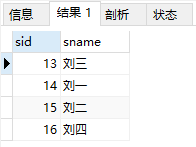
python学习之老男孩python全栈第九期_数据库day003 -- 作业的更多相关文章
- python学习之老男孩python全栈第九期_数据库day002 -- 作业 (数据库为day001创建的数据库)
1.自行创建测试数据 对score表进行优化: 添加数据: 2.查询“生物”课程比“物理”课程成绩高的所有学生的学号: 为了方便做题,额外增加几条数据 查询: 3.查询平均成绩大于60分的同学的学号和 ...
- python学习之老男孩python全栈第九期_数据库day004 -- 作业
https://www.cnblogs.com/YD2018/p/9451809.html 11. 查询学过“001”并且也学过编号“002”课程的同学的学号.姓名 select student.si ...
- python学习之老男孩python全栈第九期_数据库day003知识点总结 —— MySQL数据库day3
复习: 1. 增 insert into xx(name) values('root'),('xxx'); insert into xx(name) select id from tb1; 2. 自增 ...
- python学习之老男孩python全栈第九期_数据库day001 -- 作业
创建如图所示数据库: 创建过程: 查看数据库,创建数据库 db1,再查看一下数据库 进入数据库,查看一下表 接着再创建一个class表 发现增加了重复数据,因此要把第二个修改一下 修改完数据之 ...
- python学习之老男孩python全栈第九期_数据库day005知识点总结 —— MySQL数据库day5
三. MySQL视图(不常用) 给某个查询语句设置个别名(视图名),日后方便使用 - 创建: create view 视图名 as SQL; PS:视图是虚拟的 - 修改: alter view 视图 ...
- python学习之老男孩python全栈第九期_数据库day004知识点总结 —— MySQL数据库day4
复习: 1. MySQL:文件管理的软件 2. 三部分: - 服务端 - SQL语句 - 客户端 3. 客户端: - MySQL - navicat 4. 授权操作: - 用户操作 - 授权操作 5. ...
- python学习之老男孩python全栈第九期_数据库day002知识点总结 —— MySQL数据库day2(全部)
一. 复习1. MySQL: - 服务端 - 客户端2. 通信交流 - 授权 - SQL语句 - 数据库 创建数据库: create database db1 default charset utf8 ...
- python学习之老男孩python全栈第九期_数据库day001知识点总结 —— MySQL操作数据库以及数据表、基本数据类型、基本增删改查、外键定义以及创建
一. 学习SQL语句规则以及外键 1. 操作文件夹 create database db2; 创建文件夹 create database db2 default charset utf8; 创建文件夹 ...
- python学习之老男孩python全栈第九期_第一次周末考试题(over)第三次添加完毕
day 6python基础数据类型考试题 考试时间:两个半小时 满分100分(80分以上包含80分及格) 一,基础题. 1. 简述变量命名规范(3分) 答:(1) 变量为数字,字母以及下划线的任意组合 ...
随机推荐
- 用0x077CB531计算末尾0的个数
http://www.matrix67.com/blog/archives/3985 unsigned int v; // find the number of trailing zeros in ...
- vue中创建js文件使用export抛出函数,import引入后不能绑定HTML的问题
在es6中使用export和import实现模块化: js文件: export function test(x) { console.log(x); } vue组件: import {test} fr ...
- Oracle 数据库维护管理之--数据库基本信息表管理与优化参考1
1.查看当前系统中的会话(如果权限不足,请使用sys或者system用户登录): select * from v$session t; 2.查看此会话下正在执行的sql语句:select sql_te ...
- [原创] rtrim() 格式化中文问题
先看以下代码 var_dump(rtrim("互联网产品.", ".")); 我们以为会得到结果 "互联网产品", 但实际上获得的是 &qu ...
- hive算法报错..
hive普通语句查询报错.. 查到以下设定项,,附加在语句前执行成功.. 但是有可能没有真正的执行.. 试到最后使用标红的三行附加在语法前执行成功 set hive.execution.engine= ...
- 【Azure】Publish Error of "%(TargetOSFamily.Identity)" that evaluates to "" instead of a number
在向Azure部署程序的时候,出现如下错误: A numeric comparison was attempted on "%(TargetOSFamily.Identity)" ...
- 线性表 (单链表、循环链表-python实现)
一.线性表 线性表的定义: 线性表是具有相同数据类型的有限数据的序列. 线性表的特点: 出了第一个元素外,每个元素有且仅有一个直接前驱,除最后一个元素外有且只有一个后继. 线性表是一种逻辑结构,表示元 ...
- Windows 8的语音识别
不多说,直接干货! 第一步:启动windows 语音识别窗口 第二步:设置windows 语音识别窗口 第三步:使用windows 语音识别窗口来输入文字 成功!!! 欢迎大家,加入我的微信公众号: ...
- Javac语法糖之TryCatchFinally
https://docs.oracle.com/javase/specs/jls/se7/html/jls-14.html#jls-14.20.3 Optionally replace a try s ...
- 笛卡尔积算法的sku
1.笛卡尔积在形式上比较容易理解,但作为按钮操作DOM的时候,我的思路大体还可以,有些偏差.看到这种矩行方阵,首先联想到二维数组,事实上这种方法完全可以实现,但是在性能和编码速度上都有弊端. 2.以下 ...
