LNMP配置——安装Nginx
一、下载
#cd /usr/local/src/
#wget http://nginx.org/download/nginx-1.16.1.tar.gz
二、解压
# tar zxf nginx-1.16.1.tar.gz
三、配置安装
#cd nginx-1.16.1/
#./configure --prefix=/usr/local/nginx
#make && make install
#vi /etc/init.d/nginx
把下列代码写入
#!/bin/bash
# chkconfig: - 30 21
# description: http service.
# Source Function Library
. /etc/init.d/functions
# Nginx Settings
NGINX_SBIN="/usr/local/nginx/sbin/nginx"
NGINX_CONF="/usr/local/nginx/conf/nginx.conf"
NGINX_PID="/usr/local/nginx/logs/nginx.pid"
RETVAL=0
prog="Nginx"
start()
{
echo -n $"Starting $prog: "
mkdir -p /dev/shm/nginx_temp
daemon $NGINX_SBIN -c $NGINX_CONF
RETVAL=$?
echo
return $RETVAL
}
stop()
{
echo -n $"Stopping $prog: "
killproc -p $NGINX_PID $NGINX_SBIN -TERM
rm -rf /dev/shm/nginx_temp
RETVAL=$?
echo
return $RETVAL
}
reload()
{
echo -n $"Reloading $prog: "
killproc -p $NGINX_PID $NGINX_SBIN -HUP
RETVAL=$?
echo
return $RETVAL
}
restart()
{
stop
start
}
configtest()
{
$NGINX_SBIN -c $NGINX_CONF -t
return 0
}
case "$1" in
start)
start
;;
stop)
stop
;;
reload)
reload
;;
restart)
restart
;;
configtest)
configtest
;;
*)
echo $"Usage: $0 {start|stop|reload|restart|configtest}"
RETVAL=1
esac
exit $RETVAL
#chmod 755 /etc//init.d/nginx
#chkconfig --add nginx
#chkconfig nginx on
#> /usr/local/nginx/conf/nginx.conf
#vim /usr/local/nginx/conf/nginx.conf
把下列代码写入
user nobody nobody;
worker_processes 2;
error_log /usr/local/nginx/logs/nginx_error.log crit;
pid /usr/local/nginx/logs/nginx.pid;
worker_rlimit_nofile 51200;
events
{
use epoll;
worker_connections 6000;
}
http
{
include mime.types;
default_type application/octet-stream;
server_names_hash_bucket_size 3526;
server_names_hash_max_size 4096;
log_format combined_realip '$remote_addr $http_x_forwarded_for [$time_local]'
' $host "$request_uri" $status'
' "$http_referer" "$http_user_agent"';
sendfile on;
tcp_nopush on;
keepalive_timeout 30;
client_header_timeout 3m;
client_body_timeout 3m;
send_timeout 3m;
connection_pool_size 256;
client_header_buffer_size 1k;
large_client_header_buffers 8 4k;
request_pool_size 4k;
output_buffers 4 32k;
postpone_output 1460;
client_max_body_size 10m;
client_body_buffer_size 256k;
client_body_temp_path /usr/local/nginx/client_body_temp;
proxy_temp_path /usr/local/nginx/proxy_temp;
fastcgi_temp_path /usr/local/nginx/fastcgi_temp;
fastcgi_intercept_errors on;
tcp_nodelay on;
gzip on;
gzip_min_length 1k;
gzip_buffers 4 8k;
gzip_comp_level 5;
gzip_http_version 1.1;
gzip_types text/plain application/x-javascript text/css text/htm
application/xml;
server
{
listen 80;
server_name localhost;
index index.html index.htm index.php;
root /usr/local/nginx/html;
location ~ \.php$
{
include fastcgi_params;
fastcgi_pass unix:/tmp/php-fcgi.sock;
fastcgi_index index.php;
fastcgi_param SCRIPT_FILENAME /usr/local/nginx/html$fastcgi_script_name;
}
}
}
#/usr/local/nginx/sbin/nginx -t
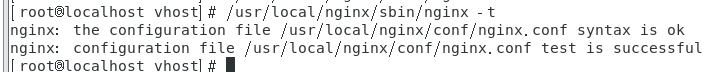
#vim /usr/local/nginx/conf/nginx.conf
#/usr/local/nginx/sbin/nginx -t
#service nginx start
#ps aux |grep nginx
四、测试是否能正确解析
#vi /usr/local/nginx/html/2.php
写入
<?php
echo "test php scripts";
?>
#curl localhost/2.php
test php scripts //证明解析成功
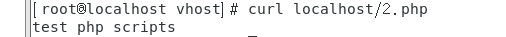
LNMP配置——安装Nginx的更多相关文章
- 配置安装nginx
1.解决依赖关系和优化所需的组件 编译安装nginx需要事先需要安装开发包组"Development Tools" .同时,安装pcre-devel包,用yum安装即可 安装TCM ...
- lnmp的安装--nginx
1.nginx的安装 安装所需环境 Nginx 是 C语言 开发,建议在 Linux 上运行,当然,也可以安装 Windows 版本,本篇则使用 CentOS 7 作为安装环境. 一. gcc 安装安 ...
- lnmp一键安装 nginx
官网: https://lnmp.org/install.html 1.下载完整版:http://soft.vpser.net/lnmp/lnmp1.5-full.tar.gz文件大小:715MB M ...
- Mac OS使用brew安装Nginx、MySQL、PHP-FPM的LAMP开发环境
准备工作 新版的 Mac OS 内置了Apache 和 PHP,我的系统版本是OS X 10.9.3,可以通过以下命令查看Apache和PHP的版本号: httpd -v Server version ...
- 基于lnmp环境安装Discuz
安装环境 Linux:CentOS Linux release 7.5.1804 (Core) nginx:1.14.2 php-fpm:5.4.16 mariadb-server:5.5.60 基本 ...
- CentOS7通过源码安装nginx
需要先安装安装环境和库: yum install gcc-c++ yum install -y pcre pcre-devel yum install -y zlib zlib-devel yum i ...
- CentOS 6.5安装配置LNMP服务器(Nginx+PHP+MySQL)
CentOS 6.5安装配置LNMP服务器(Nginx+PHP+MySQL) 一.准备篇: /etc/init.d/iptables stop #关闭防火墙 关闭SELINUX vi /etc/sel ...
- CentOS yum安装配置lnmp服务器(Nginx+PHP+MySQL)
1.配置防火墙,开启80端口.3306端口 vi /etc/sysconfig/iptables-A INPUT -m state --state NEW -m tcp -p tcp --dport ...
- CentOS 6.4安装配置LNMP服务器(Nginx+PHP+MySQL)
一 安装篇 1. 安装nginx yum check-update #更新yum源 yum remove httpd* php* #删除系统自带的软件包 yum install nginx #安装ng ...
随机推荐
- Linux错误记录贴
add-apt-repository 不要写成 add-apt-repository service 不要写成 sevice 总之在打命令的时候要注意不要拼错单词 对于ls命令权限不够我们可以先su ...
- 内网域渗透之MS14-068复现(CVE-2014-6324)
在做域渗透测试时,当我们拿到了一个普通域成员的账号后,想继续对该域进行渗透,拿到域控服务器权限.如果域控服务器存在MS14_068漏洞,并且未打补丁,那么我们就可以利用MS14_068快速获得域控服务 ...
- css position sticky All In One
css position sticky All In One css sticky & 吸顶效果 demo https://codepen.io/xgqfrms/pen/PoqyVYz ref ...
- http methods & restful api methods
http methods & restful api methods 超文本传输协议(HTTP)是用于传输超媒体文档(例如HTML)的应用层协议 https://developer.moz ...
- macOS 显示/隐藏 AirPlay
macOS 显示/隐藏 AirPlay AirPlay Sidecar 必须用相同的 Apple ID 登录 mac 和 ipad, 才能使用! https://www.apple.com/macos ...
- HTML5 & canvas fingerprinting
HTML5 & canvas fingerprinting demo https://codepen.io/xgqfrms/full/BaoMWMp window.addEventListen ...
- egg.js in action
egg.js in action fullstack https://github.com/eggjs/egg/ cli config router service midlewares HTTP C ...
- NGK:价值对标比特币,上线暴涨4558%,下一个财富暴增风口
近期,美股行情多变,一直饱受争议的比特币也成了其中的"弄潮儿".看多者认为,机构的兴趣有助于支撑比特币作为对冲美元疲软和通胀的工具. 特别是今年1月底的时候,马斯克将推特简介更改为 ...
- RabbitMQ之TTL(Time-To-Live 过期时间)
本文转载自RabbitMQ之TTL(Time-To-Live 过期时间) 概述 RabbitMQ可以对消息和队列设置TTL. 目前有两种方法可以设置.第一种方法是通过队列属性设置,队列中所有消息都有相 ...
- m1款MacBook Air 使用3个月总结及原生运行于apple架构软件推荐
前言 我之前一直是一个坚定的Windows/Android党,大学的时候用过几台iPhone,感觉也就那样.这次m1版本的Mac一发布我直接又转回apple阵营了,11月份的时候官网订了一台m1 版本 ...
