Map、Debug追踪
Map集合
概述
现实生活中,我们常会看到这样一种集合:IP地址和主机名,身份证号和个人,系统用户名与系统用户对象等,这种一一对应的关系,我们把它称之为映射。Java当中提供了专门的集合类用来存放这种映射关系的对象。即java.util.Map接口。
通过如下图发现Collection接口集合和Map接口集合存储数据的方式不一样。
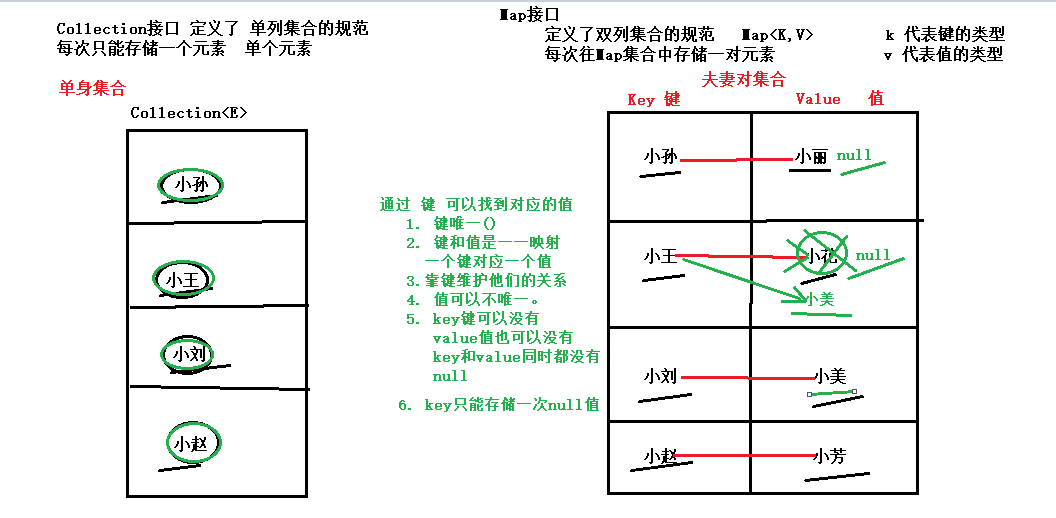
Collection中的集合,元素是孤立存在的(单身),向集合中存储元素采用一个一个元素存储的方式进行存储。
Map中的集合,元素是成对存在的(夫妻),每个元素由键和值两部分组成。通过键可以找到对应的值。
Collection中的集合我们称之为单列集合,Map中的集合我们称之为双列集合
注意:Map中的集合不能包含重复的键,值可以重复,每个键对应唯一一个值。
Map中的常用子类
通过查看API帮助文档发现有很多个子类,我们主要介绍HashMap集合、LinkedHaspMap集合、HashTable集合
HashMap:存储数据采用的哈希表结构,元素的存取顺序可能不一致,由于要保证键的唯一性,不重复,需要重写键的hashCode方法和equals方法。
LinkedHashMap:HashMap下面有个子类LinkedHashMap,存储数据的方式是采用哈希表结构+链表结构,通过链表结构可以保证元素的存取顺序一致;通过哈希表结构可以保证键的唯一、不重复,需要重写键的hashCode方法和equals方法。
HashMap集合的特点:
HashMap集合底层是哈希表:查询的速度非常快
JDK1.8之前:数组+链表结构
JDK1.8之后:数组+链表/红黑树(当链表长度超过8):提高查询性能HashMap集合是一个无序集合,存取顺序可能不一致
java.util.LinkedHashMap<K,V> extends HashMap<K,V>
LinkedHaspMap集合特点:
1、LinkedHaspMap集合底层是哈希表+链表(保证迭代的顺序)
2、LinkedHaspMap集合是一个有序的集合,存取元素的顺序是一致的。
备注:Map接口当中,含有两个泛型变量,在使用时,要为两个泛型变量赋予数据类型,两个泛型变量的数据类型可以相同,也可以不同。
Map接口当中的常用API方法Map<K,V>
常用方法如下:
public V put(K key,V value):把指定的键与指定的值添加到Map集合当中
public V remove(Object key):把指定的键所对应的键值对元素从Map集合当中删除,返回被删除元素的值
public V get(Object key):根据指定的键 获得在Map集合当中对应的值
public Set keySet(): 获取Map集合当中的所有的key值,存储到Set集合当中
public Set<Map.Entry<K,V>> entrySet():获取到Map集合当中的所有的键值对对象的集合(Set集合)
示例代码
public class Demo01Map {
public static void main(String[] args) {
show03();
}
/*
public V get(Object key):根据指定的键 获得在Map集合当中对应的值
返回值:
key存在,返回对应的value值
key不存在,返回null
*/
public static void show03() {
Map<String,Integer> map = new HashMap<>();
map.put("小孙", 30);
map.put("小王", 25);
map.put("小赵", 18);
map.put("小刘", 19);
System.out.println("-----------------------");
System.out.println(map);// {小孙=30, 小刘=19, 小王=25, 小赵=18}
// 使用get方法
Integer v1 = map.get("小孙");
System.out.println(v1);// 30
Integer v2 = map.get("老王");
System.out.println(v2);// null
}
/*
public V remove(Object key):把指定的键所对应的键值对元素从Map集合当中删除,返回被删除元素的值
返回值V
key存在,返回的是删除的对应的value值
key不存在,返回null
*/
public static void show02() {
Map<String,Integer> map = new HashMap<>();
map.put("小孙", 30);
map.put("小王", 25);
map.put("小赵", 18);
map.put("小刘", 19);
System.out.println("-----------------------");
System.out.println(map);// {小孙=30, 小刘=19, 小王=25, 小赵=18}
// 使用remove方法
int v01 = map.remove("小孙");// 自动拆箱
System.out.println(v01);// 30
System.out.println("---------------------------");
System.out.println(map);
int v02 = map.remove("小李"); // NullPointerException
System.out.println(v02);//null
Integer int01 = 30;
// int num01 = 30
//int i = int01.intValue();
// 建议使用包装类型 整数 浮点数 字符 布尔
}
/*
public V put(K key,V value):把指定的键与指定的值添加到Map集合当中
返回值是V
存储键值对的时候,key不重复,返回值V是null
存储键值对的时候,key重复,会使用新的value值替换掉Map集合中原来的value值,返回的是被替换的value值
*/
public static void show01() {
//使用多态
Map<String,String> map = new HashMap<>();
String v01 = map.put("小孙", "小丽");
System.out.println(v01);// null
String v02 = map.put("小孙", "小花");
System.out.println(v02);// 小丽
System.out.println("==================");
System.out.println(map);// {小孙=小花}
map.put("小王", "小丽");
map.put("小赵", "小美");
map.put("小刘", "小芳");
System.out.println("-----------------------");
System.out.println(map);// {小孙=小花, 小刘=小芳, 小王=小丽, 小赵=小美}
}
}
HashMap存储自定义类型键值
练习:每位学生(姓名,年龄) 都有自己的家庭地址,学生作为键key值,家庭地址作为value值
注意:同名同年龄的学生为同一学生
示例代码:
public class Student {
private String name;
private Integer age;
public String getName() {
return name;
}
public void setName(String name) {
this.name = name;
}
public Integer getAge() {
return age;
}
public void setAge(Integer age) {
this.age = age;
}
public Student() {
super();
}
public Student(String name, Integer age) {
super();
this.name = name;
this.age = age;
}
@Override
public String toString() {
return "Student [name=" + name + ", age=" + age + "]";
}
@Override
public int hashCode() {
final int prime = 31;
int result = 1;
result = prime * result + ((age == null) ? 0 : age.hashCode());
result = prime * result + ((name == null) ? 0 : name.hashCode());
return result;
}
@Override
public boolean equals(Object obj) {
if (this == obj)
return true;
if (obj == null)
return false;
if (getClass() != obj.getClass())
return false;
Student other = (Student) obj;
if (age == null) {
if (other.age != null)
return false;
} else if (!age.equals(other.age))
return false;
if (name == null) {
if (other.name != null)
return false;
} else if (!name.equals(other.name))
return false;
return true;
}
}
public class Demo01HaspMap {
public static void main(String[] args) {
show02();
}
/*
* key:String类型
* String类重写hashCode和equals方法,保证key唯一
* value: Student类型
* value值允许重复的(同名同年龄为同一个人)
*/
public static void show02() {
// 构建一个map集合
HashMap<String, Student> map = new HashMap<>();
map.put("洛阳市", new Student("范秀媛", 18));
map.put("平顶山市", new Student("范秀媛", 18));
map.put("南阳市", new Student("范秀媛", 18));
map.put("郑州市", new Student("范秀媛", 18));
// 查看下存储的元素情况
// 使用keyset方法
Set<String> set = map.keySet();
// 使用迭代器进行遍历
Iterator<String> iterator = set.iterator();
while (iterator.hasNext()) {
String key = iterator.next();
Student student = map.get(key);
System.out.println(key + "---->" + student);
}
/*
* 平顶山市---->Student [name=范秀媛, age=18]
洛阳市---->Student [name=范秀媛, age=18]
南阳市---->Student [name=范秀媛, age=18]
郑州市---->Student [name=范秀媛, age=18]
*/
}
/*
* key:Student类型 不允许重复(同名同年龄的人为同一个人)
* value:String类型
* Student [name=小丽, age=20]---->八大街
Student [name=小孙, age=20]---->六大街
Student [name=小王, age=22]---->八大街
*/
public static void show01() {
// 构建一个HashMap集合
HashMap<Student,String> map = new HashMap<>();
map.put(new Student("小孙", 20), "六大街");
map.put(new Student("小孙", 20), "六大街");
map.put(new Student("小王", 22), "八大街");
map.put(new Student("小丽", 20), "八大街");
// 展示map中存储的元素
// 使用Entry来进行遍历
Set<Entry<Student,String>> set = map.entrySet();
// 增强for循环
for (Entry<Student, String> entry : set) {
Student key = entry.getKey();
String value = entry.getValue();
System.out.println(key + "---->" + value);
}
}
}
当给HashMap中存储自定义对象时,如果自定义对象作为key存在,这时要保证对象的唯一性,必须重写对象的hashCode和equals方法
如果要保证map中存储元素的顺序。主要体现在key值,可以使用java.util.LinkedHashMap集合来存放
LinkedHashMap
咱们知道HashMap保证成对元素的唯一,并且查询速度相对较快,但是成对元素存放进去无法保证顺序,既要保证有序,又要保证速度快可以使用LinkedHashMap
示例代码:
HashTable
java.util.Hashtable<K,V> implements Map<K,V>接口
Hashtable:底层是一个哈希表,是一个线程安全的集合,是单线程的集合,速度慢
HashMap: 底层也是一个哈希表,是一个线程不安全的集合,是多线程的集合,速度快
HashMap集合:可以存储null key值,null value值
Hashtable集合:不可以存储null值,null键
Hashtable 和 Vector集合一样,在JDK1.2版本之后被更先进的集合(HashMap,ArrayList)取代了
Hashtable有一个子类Properties依然活跃在历史的舞台上
Properties集合是一个唯一和IO流相结合的集合
练习:计算一个字符串中每个字符出现的次数
示例代码:
public static void show05() {
LinkedHashMap<Character, Integer> map = new LinkedHashMap<>();
String s = "hellowordhelloword";
for (int i = 0; i < s.length(); i++) {
char c = s.charAt(i);
if (map.get(c) == null) {
map.put(c, 1);
} else {
map.put(c, map.get(c) + 1);
}
}
System.out.println(map);
}
Debug追踪
在Eclipse中断点调试功能,查看程序的运行过程
Debug调试程序:
可以让代码逐行执行,查看代码的执行过程,调试程序中出现的bug
使用方式:
在行号的左边,鼠标左键双击,添加断点(添加到方法的首行,哪里有bug添加到哪里)
右键,选择Debug as --->Run Application 启动debug程序
执行程序:
F8: 当前的程序执行到下一个断点处,如果没有下一个断点,那么程序就结束了
Terminate:打断整个进程
Step into(F5):进入到当前的方法
Step Return(F7):退出当前执行的方法
Step Over(F6):运行下一行代码,不进方法,但是有断点必须进来
Map、Debug追踪的更多相关文章
- JDK9对集合添加的优化of方法和Debug追踪
JDK9对集合添加的优化(of方法) JDK9的新特性: 1.List接口,Set接口,Map接口:里边增加了一个静态的方法of,可以给集合一次性添加多个元素 2.static List of (E- ...
- Java 之 IDEA 的 Debug 追踪
使用 IDEA 的断点调试功能,查看程序的运行过程. 1.在有效代码行,点击行号右边的空白区域,设置断点,程序执行到断点将停止,我们可以手动来运行程序 2.点击 Debug 运行模式 3.程序停止在断 ...
- 笔记-迎难而上之Java基础进阶3
统计字符串中每一个不同的字符 import java.util.*; //统计字符串每一个字符出现的字数 public class StringDemo{ public static void mai ...
- Java学习:集合双列Map
数据结构 数据结构: 数据结构_栈:先进后出 入口和出口在同一侧 数据结构_队列:先进先出 入口和出口在集合的两侧 数据结构_数组: 查询快:数组的地址是连续的,我们通过数组的首地址可以找到数组,通过 ...
- Java(265-278)【Map】
1.Map集合概述 是一个接口 键是唯一的 java.util.Map<k,v>集合 Map集合的特点: 1.Map集合是一个双列集合,一个元素包含两个值(一个key,一个val ...
- Cisco IOS debug command reference Command A through D
debug aaa accounting through debug auto-config debug aaa accounting : to display information on acco ...
- Java学习:Debug调试程序
Debug追踪 Debug调试程序: 可以让代码逐行执行,查看代码执行的过程,调试程序中出现的bug 使用方式: 在行号的右边,鼠标左键单击,添加断点(每个方法的第一行,哪里有bug添加到哪里) 右键 ...
- map自定义键值类型
map自定义键值类型 改变Map的默认比较方式 https://www.cnblogs.com/zjfdlut/archive/2011/08/12/2135698.html 大家知道,STL中的ma ...
- 《Java Mail》
<Java Mail> 文/冯皓林 完稿:2016.3.16--2016.3.19 “特定环境.一类问题.N个解决方案” 一.RFC821文档说明 核心: 邮件(Mail): 1.邮件头( ...
随机推荐
- 本地Git仓库的使用方法
一.如何将自己的项目上传到本地git仓库以及上传到GitHub上面 上传到本地git仓库步骤: 1.先配置好git:工具-->扩展和更新-->安装GitHbu Extension for ...
- JVM(一)-JVM入门
JVM的定义: JVM是Java Virtual Machine(Java虚拟机)的缩写,JVM是一种用于计算设备的规范,它是一个虚构出来的计算机,是通过在实际的计算机上仿真模拟各种计算机功能来实现的 ...
- ISITDTU CTF 2020 部分Web题目Writeup
周末,跟着m3w师傅打ISITDTUCTF,m3w师傅带弟弟上分,Tql! Web1 给了源码: <?php class Read{ public $flag; public function ...
- linux执行cmd之一
执行方法: 1.手动执行 2.程序执行 涉及到的权限问题: 1.应用程序的权限 2.被执行文件的权限
- 死磕以太坊源码分析之p2p节点发现
死磕以太坊源码分析之p2p节点发现 在阅读节点发现源码之前必须要理解kadmilia算法,可以参考:KAD算法详解. 节点发现概述 节点发现,使本地节点得知其他节点的信息,进而加入到p2p网络中. 以 ...
- 不会吧,你连Java 多线程线程安全都还没搞明白,难怪你面试总不过
什么是线程安全? 当一个线程在同一时刻共享同一个全局变量或静态变量时,可能会受到其他线程的干扰,导致数据有问题,这种现象就叫线程安全问题. 为什么有线程安全问题? 当多个线程同时共享,同一个全局变量或 ...
- Mate 40系列发布 搭载华为运动健康服务带来健康数字生活
10月30日,HUAWEI Mate 40系列国内发布会如期而至.Mate 40系列除了拥有强悍的性能.全能记录影像和突破性的交互之外,还搭载了全新升级的HMS Core,其中,Health Kit( ...
- Apifox接口测试管理工具
今天发现开发使用了一款新的接口测试工具,一眼看上去比较清爽,主要全中文界面对比postman的全英文,简直友好太多了. 后续又被业界大佬虫师推荐,于是去官网简单了解了一下,Apifox = Postm ...
- iOS沙盒文件目录介绍
1.APP沙盒目录结构简介 首先奉上苹果官方文档: https://developer.apple.com/library/archive/documentation/FileManagement/C ...
- scentos7安装redis,以及redis的主从配置
redis的安装 下载redis安装包 wget http://download.redis.io/releases/redis-4.0.6.tar.gz 解压压缩包 tar -zxvf redis- ...
