KVM虚拟化管理平台WebVirtMgr部署及使用
KVM虚拟化管理平台WebVirtMgr部署及使用
WebVirtMgr介绍
yum -y install https://dl.fedoraproject.org/pub/epel/7/x86_64/Packages/e/epel-release-7-12.noarch.rpm
yum -y install git python-pip libvirt-python libxml2-python python-websockify upervisor nginx novnc python-virtinst libvirt vm ridge-utils virt-manager qemu-kvm-tools virt-viewer virt-v2v tunctl unzip zip
cd /usr/local/src/
git clone git://github.com/retspen/webvirtmgr.git
cd webvirtmgr/
pip install -r requirements.txt
./manage.py syncdb # 默认是python执行,如下报错,换用其他版本的python
You just installed Django's auth system, which means you don't have any superusers defined.
Would you like to create one now? (yes/no): yes
Username (leave blank to use 'root'): 用户
Email address: 邮箱
Password:密码
Password (again):密码
###==========================###
./manage.py collectstatic #生成配置文件
WARNING:root:No local_settings file found.
You have requested to collect static files at the destination
location as specified in your settings.
This will overwrite existing files!
Are you sure you want to do this?
Type 'yes' to continue, or 'no' to cancel: yes
..........
..........
###==========================###
./manage.py createsuperuser #添加管理员账号
WARNING:root:No local_settings file found.
Username: sun //这个是管理员账号,用上面的admin和这个管理员账号都可以登陆webvirtmgr的web界面管理平台
Email address: 1916989848@qq.com
Password:
Password (again):
Superuser created successfully.
###==========================###
/usr/bin/python2 manage.py createsuperuser #添加管理员账号(同样使用python2版本执行,不要使用默认的python执行)
注意此处用默认的python执行上面命令,一般会报错,如下:
ImportError: No module named django.core.management
这个一般是由于python版本引起的,因为系统自带有好几个版本的python
[root@openstack webvirtmgr]# python //按Tab键自查找
python python2.6
python2 python2.6-config python-config
[root@openstack webvirtmgr]# python -V
Python 2.6.6
由此可看出,系统默认的Python版本是2.6.6
说明上面命令默认是python2.6执行的
既然使用python2.6执行上面的命令报错,那就换用其他版本python2执行(如果当前是python3.3.0,那么就将下面的/usr/bin/python2换成/usr/bin/python2.6)
cd ..
mkdir -pv /var/www
cp -Rv webvirtmgr /var/www/webvirtmg
chown -R nginx:nginx /var/www/webvirtmgr
su - nginx -s /bin/bash
ssh-keygen #产生公私钥
ssh-copy-id (kvm-ip) #由于这里webvirtmgr和kvm服务部署在同一台机器,所以这里本地信任。如果kvm部署在其他机器,那么这个是它的ip
[root@local]#vim /etc/nginx/conf.d/webvirtmgr.conf //添加下面内容到文件中
server {
listen 80;
server_name 10.3.134.35;
#access_log /var/log/nginx/webvirtmgr_access_log; location /static/ {
root /var/www/webvirtmgr/webvirtmgr; # or /srv instead of /var
expires max;
} location / {
proxy_pass http://127.0.0.1:8000;
proxy_set_header X-Real-IP $remote_addr;
proxy_set_header X-Forwarded-for $proxy_add_x_forwarded_for;
proxy_set_header Host $host:$server_port;
proxy_set_header X-Forwarded-Proto $remote_addr;
proxy_connect_timeout 600;
proxy_read_timeout 600;
proxy_send_timeout 600;
client_max_body_size 1024M; # Set higher depending on your needs
}
}
mv /etc/nginx/conf.d/default.conf /etc/nginx/conf.d/default.conf.bak
[root@openstack ops]# vim /etc/supervisord.conf //在文件末尾添加,注意将默认的python改为python2,因为上面只有用这个版本执行才不报错!
[program:webvirtmgr]
command=/usr/bin/python2 /var/www/webvirtmgr/manage.py run_gunicorn -c /var/www/webvirtmgr/conf/gunicorn.conf.py #启动8000端口***如果报错无法启动,查看/var/www/wvirtmgr权限是否正常!!!
directory=/var/www/webvirtmgr
autostart=true
autorestart=true
logfile=/var/log/supervisor/webvirtmgr.log
log_stderr=true
user=nginx [program:webvirtmgr-console]
command=/usr/bin/python2 /var/www/webvirtmgr/console/webvirtmgr-console #启动6080端口(这是控制台vnc端口)
directory=/var/www/webvirtmgr
autostart=true
autorestart=true
stdout_logfile=/var/log/supervisor/webvirtmgr-console.log
redirect_stderr=true
user=nginx
[root@localhost ~]# netstat -lnpt
Active Internet connections (only servers)
Proto Recv-Q Send-Q Local Address Foreign Address State PID/Program name
tcp 0 0 127.0.0.1:8000 0.0.0.0:* LISTEN 1698/python2
tcp 0 0 0.0.0.0:6080 0.0.0.0:* LISTEN 1697/python2
tcp 0 0 0.0.0.0:5900 0.0.0.0:* LISTEN 544/qemu-kvm
tcp 0 0 0.0.0.0:80 0.0.0.0:* LISTEN 32518/nginx
cp ifcfg-eth0 ifcfg-br0
[root@vfeelit network-scripts]# cat ifcfg-br0
TYPE=Bridge
NAME=br0
DEVICE=br0
ONBOOT=yes
BOOTPROTO=none
PEERDNS=yes
NM_CONTROLLED=no
IPADDR=192.168.10.10
NETMASK=255.255.255.0
GATEWAY=192.168.10.2
DNS1=223.5.5.5
DNS2=223.6.6.6
[root@vfeelit network-scripts]# cat ifcfg-eth0
TYPE=Ethernet
BRIDGE=br0
BOOTPROTO=none
PEERDNS="yes"
NAME="eth0"
DEVICE="eth0"
ONBOOT="yes"
NM_CONTROLLED="no"
12 web访问
http://10.2.134.35/login/
这里用超级管理员登陆,只有超级管理员登陆后才能看到“基础构架”窗口
普通用户登陆后,只能看到“WebVirtMgr”一个窗口
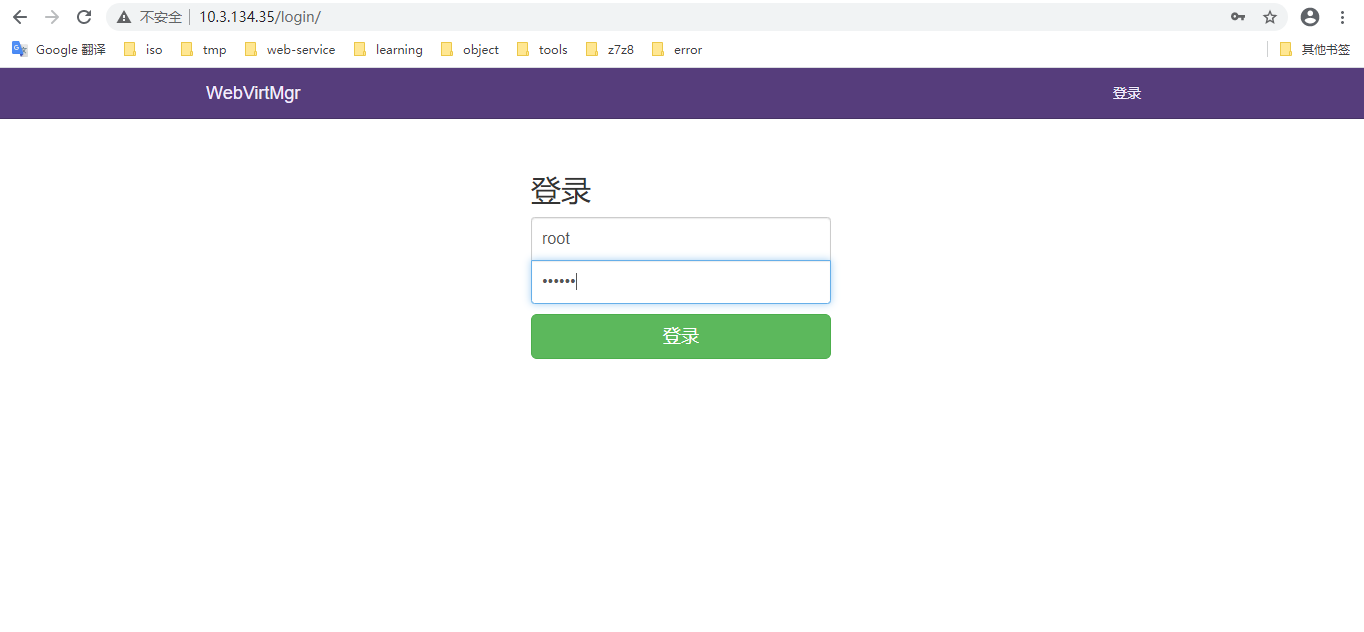

选择“SSH链接“,设置Label,IP,用户
注意:Label与IP要相同

以下为部分网友出现报错:
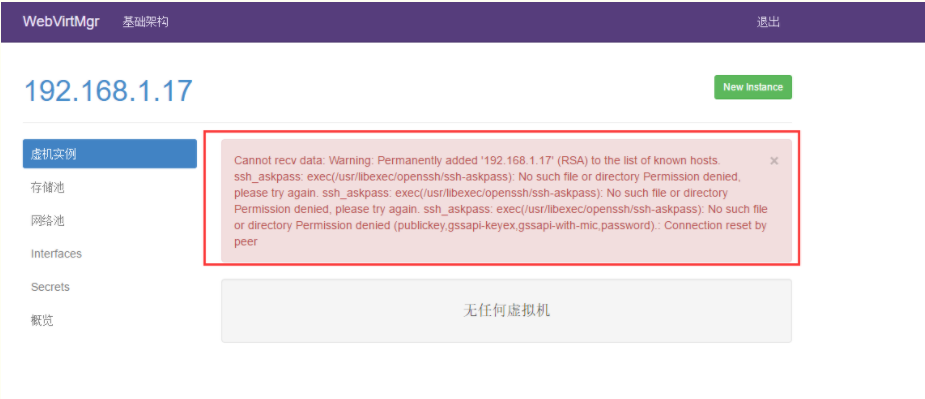
打开后,有报错!看来在上面使用ssh连接的配置环节有误所致!
解决措施:
1)在webvirtmgr服务器(服务端)上(这里kvm和WebVirtMgr部署在同一台机器上)创建nginx用户家目录(默认nginx服务安装时是没有nginx家目录的),生成nginx的公私钥
[root@openstack ops]# cd /home/
[root@openstack home]# mkdir nginx
[root@openstack home]# chown nginx.nginx nginx/
[root@openstack home]# chmod 700 nginx/ -R
[root@openstack home]# su - nginx -s /bin/bash
-bash-4.1$ ssh-keygen #期间输入yes后直接回车,回车
-bash-4.1$ touch ~/.ssh/config && echo -e "StrictHostKeyChecking=no\nUserKnownHostsFile=/dev/null" >> ~/.ssh/config
-bash-4.1$ chmod 0600 ~/.ssh/config
2)在kvm(客服端)服务器上(这里kvm和WebVirtMgr部署在同一台机器上)配置用户,这里默认采用root用户
---------------------------------------------------------------------------------------------------------------------
如果采用其他用户,比如webvirtmgr,操作如下:
[root@openstack ops]#useradd webvirtmgr
[root@openstack ops]#echo "123456" | passwd --stdin webvirtmgr
[root@openstack ops]#groupadd libvirt
[root@openstack ops]#usermod -G libvirt -a webvirtmgr
---------------------------------------------------------------------------------------------------------------------
3)在webvirtmgr服务器(服务端)上(这里kvm和WebVirtMgr部署在同一台机器上),将nginx用户的ssh-key上传到kvm服务器上(这里kvm和WebVirtMgr部署在同一台机器上)
[root@openstack ops]# su - nginx -s /bin/bash
-bash-4.1$ ssh-copy-id root@192.168.1.17
Warning: Permanently added '192.168.1.17' (RSA) to the list of known hosts.
root@192.168.1.17's password: #输入192.168.1.17即本机的root账号
Now try logging into the machine, with "ssh 'root@192.168.1.17'", and check in:
.ssh/authorized_keys
to make sure we haven't added extra keys that you weren't expecting.
---------------------------------------------------------------------------------------------------------------------
这里采用的是root用户,如果采用其他用户,比如上面假设的webvirtmgr用户,操作如下:
[root@openstack ops]#su - nginx -s /bin/bash
-bash-4.1$ssh-copy-id webvirtmgr@192.168.0.23
---------------------------------------------------------------------------------------------------------------------
4)在kvm(客服端)服务器上(这里kvm和WebVirtMgr部署在同一台机器上)配置 libvirt ssh授权
[root@openstack ops]# vim /etc/polkit-1/localauthority/50-local.d/50-libvirt-remote-access.pkla
[Remote libvirt SSH access]
Identity=unix-user:root #注意这里采用的是root用户
Action=org.libvirt.unix.manage
ResultAny=yes
ResultInactive=yes
ResultActive=yes
[root@openstack ops]# chown -R root.root /etc/polkit-1/localauthority/50-local.d/50-libvirt-remote-access.pkla
-------------------------------------------------------------------------------------------------------------------------------
这里采用的是root用户,如果采用其他用户,比如上面假设的webvirtmgr用户,操作如下:
[root@openstack ops]#vim /etc/polkit-1/localauthority/50-local.d/50-libvirt-remote-access.pkla
[Remote libvirt SSH access]
Identity=unix-user:webvirtmgr #这里就设定webvirtmgr用户
Action=org.libvirt.unix.manage
ResultAny=yes
ResultInactive=yes
ResultActive=yes
[root@openstack ops]#chown -R webvirtmgr.webvirtmgr /etc/polkit-1/localauthority/50-local.d/50-libvirt-remote-access.pkla
--------------------------------------------------------------------------------------------------------------------------------
5)重启 libvirtd 服务
/etc/init.d/libvirtd restart
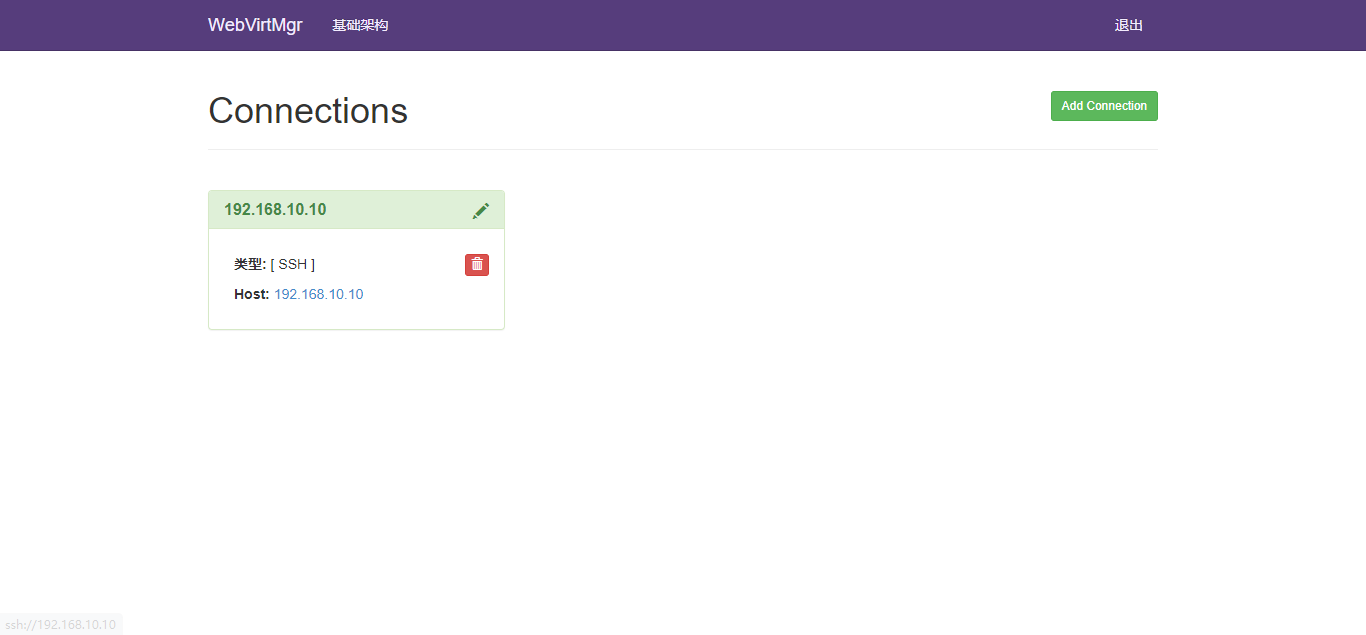
web创建虚拟机;
1:首先创建iso目录和虚拟机文件的存储目录
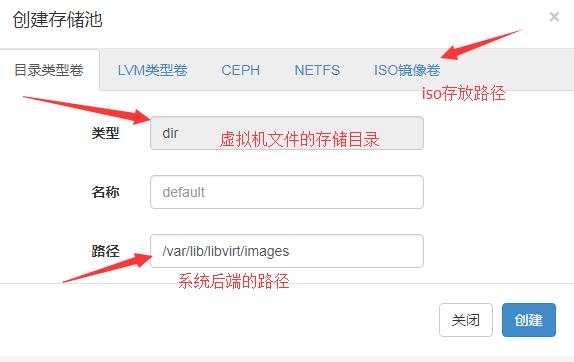

3:创建虚拟机

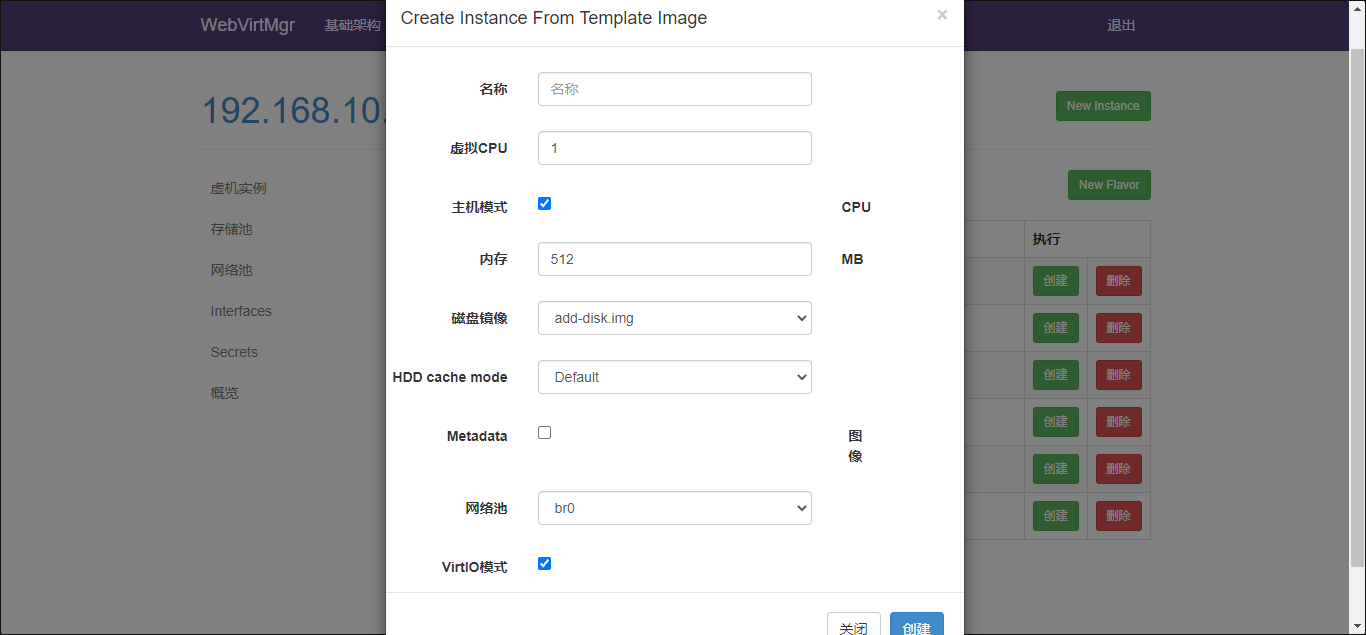

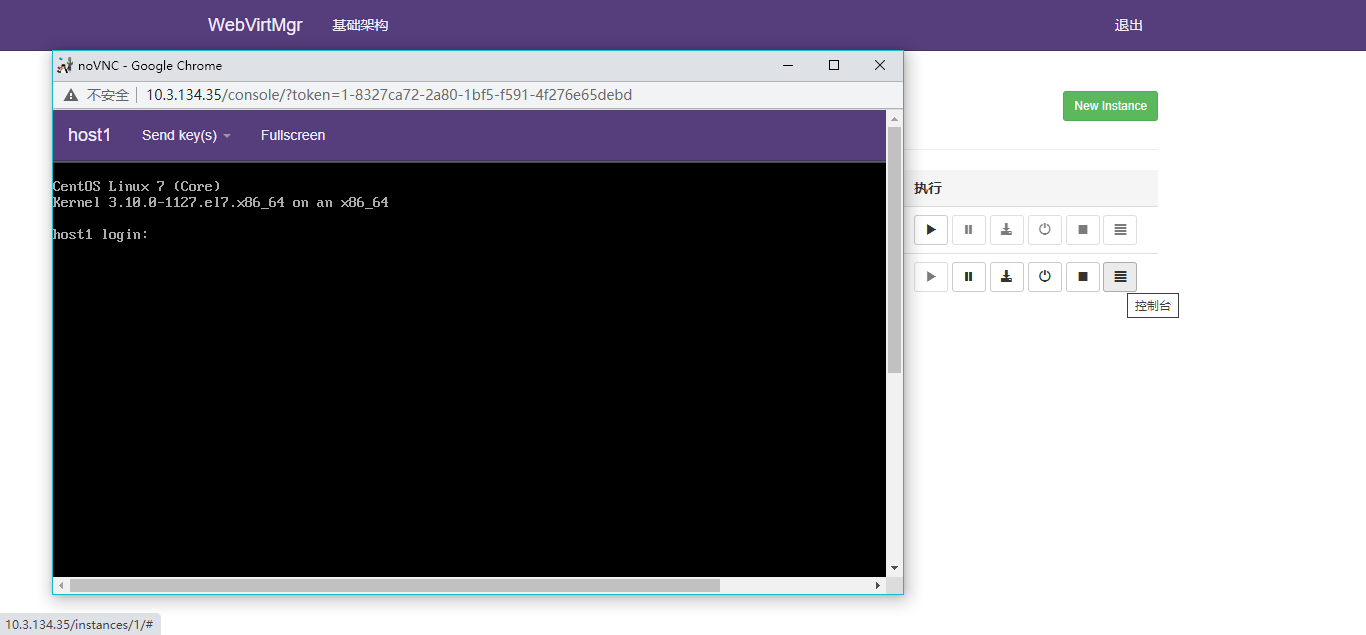
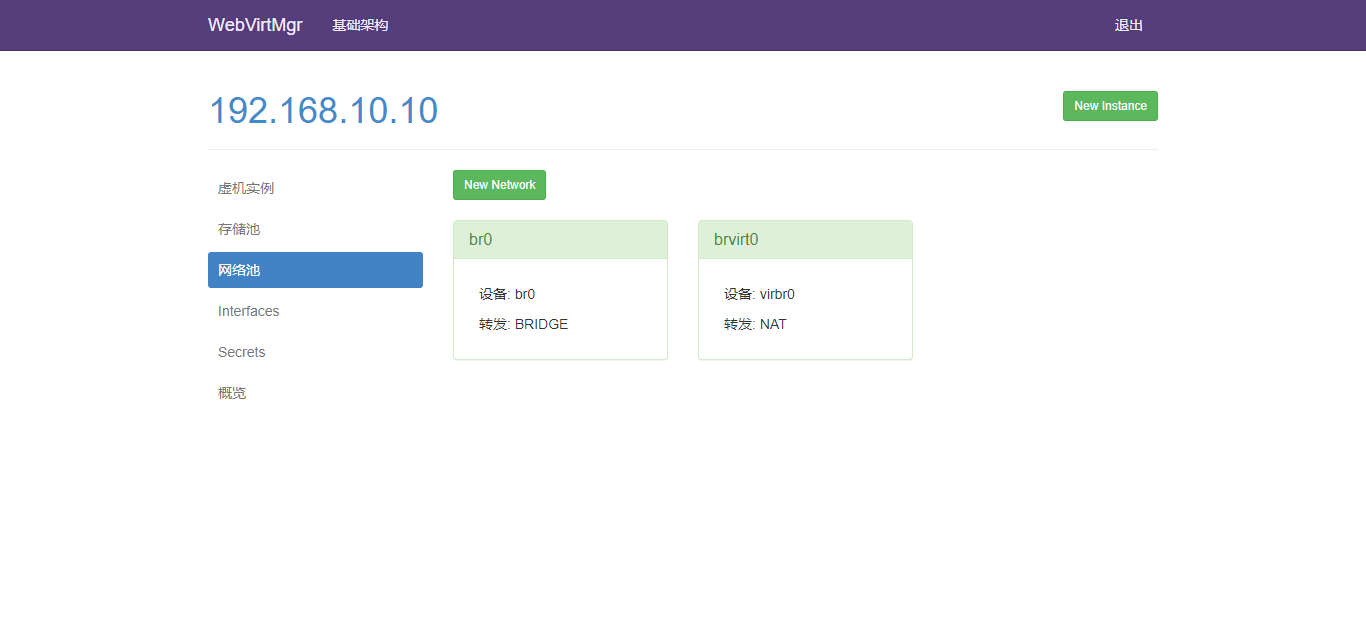
KVM虚拟化管理平台WebVirtMgr部署及使用的更多相关文章
- kvm虚拟化管理平台WebVirtMgr部署-完整记录(3)
继下面三篇文章完成了kvm虚拟化管理平台webvirtmgr环境的部署安装:kvm虚拟化管理平台WebVirtMgr部署-虚拟化环境安装-完整记录(0)kvm虚拟化管理平台WebVirtMgr部署-完 ...
- kvm虚拟化管理平台WebVirtMgr部署-完整记录(2)
继上一篇kvm虚拟化管理平台WebVirtMgr部署-完整记录(1),接下来说说WebVirtMgr的日常配置:添加宿主机,创建虚机,磁盘扩容,快照等具体操作记录如下: 一.配置宿主机1.登录WebV ...
- kvm虚拟化管理平台WebVirtMgr部署-完整记录(1)
公司机房有一台2U的服务器(64G内存,32核),由于近期新增业务比较多,测试机也要新增,服务器资源十分有限.所以打算在这台2U服务器上部署kvm虚拟化,虚出多台VM出来,以应对新的测试需求.当KVM ...
- centos7.2 kvm虚拟化管理平台WebVirtMgr部署
在服务器上部署kvm虚拟化,虚出多台VM出来,以应对新的测试需求.当KVM宿主机越来越多,需要对宿主机的状态进行调控,决定采用WebVirtMgr作为kvm虚拟化的web管理工具,图形化的WEB,让人 ...
- kvm虚拟化管理平台WebVirtMgr部署-完整记录(0)
打算部署kvm虚拟机环境,下面是虚拟化部署前的一些准备工作: 操作系统环境安装1)修改内核模式为兼容内核启动[root@ops ~]# uname -aLinux openstack 2.6.32-4 ...
- kvm虚拟化管理平台WebVirtMgr部署-完整记录(安装ubuntu虚拟机)-(5)
之前介绍了在webvirtmgr平台下创建centos,windows server 2008的虚拟机,今天说下创建ubuntu虚拟机的过程. (1)首先下载ubuntu16.04的iso镜像放到/u ...
- kvm虚拟化管理平台WebVirtMgr部署-完整记录(安装Windows虚拟机)-(4)
一.背景说明 在之前的篇章中,提到在webvirtmgr里安装linux系统的vm,下面说下安装windows系统虚拟机的操作记录: 由于KVM管理虚拟机的硬盘和网卡需要virtio驱动,linux ...
- 008-kvm虚拟化管理平台WebVirtMgr部署-完整记录(1)
公司机房有一台2U的服务器(64G内存,32核),由于近期新增业务比较多,测试机也要新增,服务器资源十分有限.所以打算在这台2U服务器上部署kvm虚拟化,虚出多台VM出来,以应对新的测试需求. 当KV ...
- [原创]KVM虚拟化管理平台的实现
KVM虚拟化管理平台的实现 源码链接:https://github.com/wsjhk/IaaS_admin.git 根据KVM虚拟化管理的要求,设计并实现网页操作管理KVM虚拟机.设计原理架构如下图 ...
随机推荐
- xss利用——BeEF#stage3(绕过同源策略与浏览器代理)
绕过同源策略 正式进入攻击阶段.因为SOP(同源策略)的存在,BeEF只能对被勾子钩住的页面所在域进行操作.如果有办法绕过SOP,那么无疑会使攻击面放大. 绕过SOP可从两方面入手.第一个是从浏览器本 ...
- uni-app支付功能
扫码查看原文 前言 近期一直在使用APP开发多端应用,IOS的APP.安卓的APP和H5网页,其中开发的APP使用到了微信和支付宝的支付,在此给大家分享出来,一起使用 前置条件: 开发环境:windo ...
- VS2010,VS2012,VS2013,VS2015等的自动提示不能默认选中的功能解决办法
很简单,只需要按 ctrl+alt+space 即可切换.
- Python-集合 字典-set dict fronzenset
集合 set 1. 无序 2. 去重 3. 定义空集 set() numbers = {1, 3, 4, 5, 6, 5, 4, 4, 7, 8} print(numbers) print(numbe ...
- Centos-上传下载文件-rz sz
依赖: ssh协议.远程终端 .lrzsz软件包.window操作系统 安装 lrzsz 软件包 yum install -y lrzsz 下载命令 sz sz fileName 上传命令 rz 相关 ...
- linux_命令格式和命令提示符
# linux 中一切皆文件 命令格式: 命令 [功能选项] [文件路径] cmd [options] [path] # 多个功能选项,要放在一起,如 rsync -avz /backup backu ...
- 一种统计ListView滚动距离的方法
注:本文同步发布于微信公众号:stringwu的互联网杂谈 一种统计ListView滚动距离的方法 ListView做为Android中最常使用的列表控件,主要用来显示同一类的数据,如应用列表,商品列 ...
- 029 01 Android 零基础入门 01 Java基础语法 03 Java运算符 09 逻辑“非”运算符
029 01 Android 零基础入门 01 Java基础语法 03 Java运算符 09 逻辑"非"运算符 本文知识点:Java中的逻辑"非"运算符 逻辑& ...
- OpenCV计算机视觉学习(2)——图像算术运算 & 掩膜mask操作(数值计算,图像融合,边界填充)
在OpenCV中我们经常会遇到一个名字:Mask(掩膜).很多函数都使用到它,那么这个Mask到底是什么呢,下面我们从图像基本运算开始,一步一步学习掩膜. 1,图像算术运算 图像的算术运算有很多种,比 ...
- 《VC++ 深入详解》 第3版 这是盗版书么~。。。
<VC++ 深入详解> 第3版 www.broadview.com.cn 书读到一小半,发现书重复了一部分,缺失一部分.... 难受~ 比较难继续下去了 有一样的小伙伴么~ <VC+ ...
