045.集群存储-CSI存储机制
一 CSI存储机制
1.1 CSI简介
1.2 CSI的设计背景
- 存储插件的代码需要与Kubernetes的代码放在同一代码库中,并与Kubernetes的二进制文件共同发布;
- 存储插件代码的开发者必须遵循Kubernetes的代码开发规范;
- 存储插件代码的开发者必须遵循Kubernetes的发布流程,包括添加对Kubernetes存储系统的支持和错误修复;
- Kubernetes社区需要对存储插件的代码进行维护,包括审核、测试等工作;
- 存储插件代码中的问题可能会影响Kubernetes组件的运行,并且很难排查问题;
- 存储插件代码与Kubernetes的核心组件(kubelet和kubecontroller-manager)享有相同的系统特权权限,可能存在可靠性和安全性问题。
- 部署第三方驱动的可执行文件仍然需要宿主机的root权限,存在安全隐患;
- 存储插件在执行mount、attach这些操作时,通常需要在宿主机上安装一些第三方工具包和依赖库,使得部署过程更加复杂,例如部署Ceph时需要安装rbd库,部署GlusterFS时需要安装mount.glusterfs库,等等。
二 CSI架构
2.1 CSI存储组件/部署架构
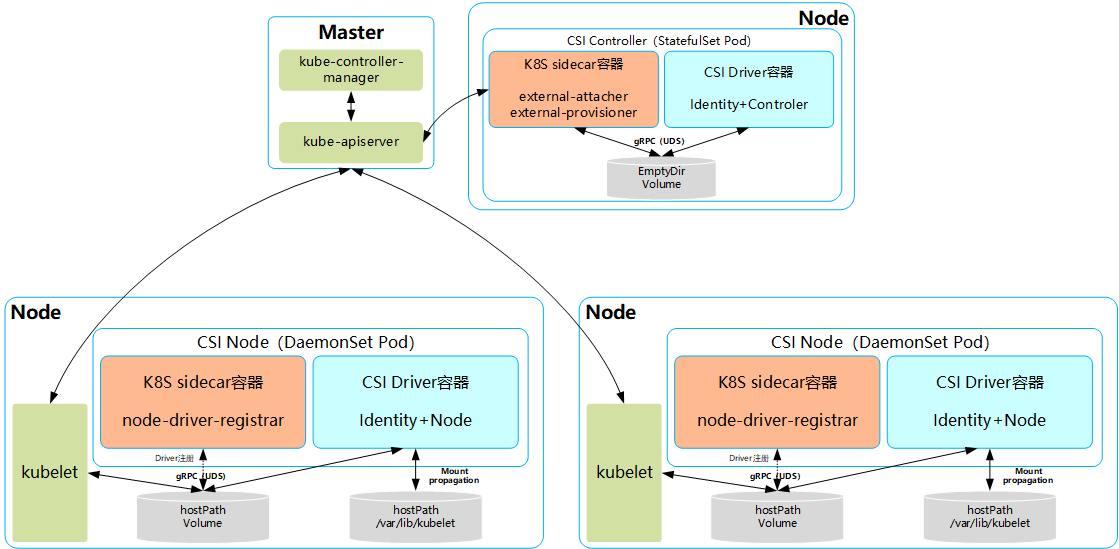
2.2 CSI Controller
- 与Master(kube-controller-manager)通信的辅助sidecar容器。在sidecar容器内又可以包含external-attacher和external-provisioner两个容器,它们的功能分别如下。
- external-attacher:监控VolumeAttachment资源对象的变更,触发针对CSI端点的ControllerPublish和ControllerUnpublish操作。
- external-provisioner:监控PersistentVolumeClaim资源对象的变更,触发针对CSI端点的CreateVolume和DeleteVolume操作。
- CSI Driver存储驱动容器,由第三方存储提供商提供,需要实现上述接口。
2.3 CSI Node
- 与kubelet通信的辅助sidecar容器node-driver-registrar,主要功能是将存储驱动注册到kubelet中;
- CSI Driver存储驱动容器,由第三方存储提供商提供,主要功能是接收kubelet的调用,需要实现一系列与Node相关的CSI接口,例如NodePublishVolume接口(用于将Volume挂载到容器内的目标路径)、NodeUnpublishVolume接口(用于从容器中卸载Volume),等等。
三 CSI插件使用实践
3.1 实验说明
3.2 开启特性
……
- --allow-privileged=true
- --feature-gates=CSIPersistentVolume=true
- --runtime-config=storage.k8s.io/v1alpha1=true
……
……
- --feature-gates=CSIPersistentVolume=true
……
# Note: This dropin only works with kubeadm and kubelet v1.11+
[Service]
Environment="KUBELET_KUBECONFIG_ARGS=--bootstrap-kubeconfig=/etc/kubernetes/bootstrap-kubelet.conf --kubeconfig=/etc/kubernetes/kubelet.conf --feature-gates=CSIPersistentVolume=true"
……
3.3 创建CRD资源对象
apiVersion: apiextensions.k8s.io/v1beta1
kind: CustomResourceDefinition
metadata:
name: csidrivers.csi.storage.k8s.io
labels:
addonmanager.kubernetes.io/mode: Reconcile
spec:
group: csi.storage.k8s.io
names:
kind: CSIDriver
plural: csidrivers
scope: Cluster
validation:
openAPIV3Schema:
properties:
spec:
description: Specification of the CSI Driver.
properties:
attachRequired:
description: Indicates this CSI volume driver requires an attach operation,and that Kubernetes should call attach and wait for any attach operationto complete before proceeding to mount.
type: boolean
podInfoOnMountVersion:
description: Indicates this CSI volume driver requires additional pod
information (like podName, podUID, etc.) during mount operations.
type: string
version: v1alpha1
apiVersion: apiextensions.k8s.io/v1beta1
kind: CustomResourceDefinition
metadata:
name: csinodeinfos.csi.storage.k8s.io
labels:
addonmanager.kubernetes.io/mode: Reconcile
spec:
group: csi.storage.k8s.io
names:
kind: CSINodeInfo
plural: csinodeinfos
scope: Cluster
validation:
openAPIV3Schema:
properties:
spec:
description: Specification of CSINodeInfo
properties:
drivers:
description: List of CSI drivers running on the node and their specs.
type: array
items:
properties:
name:
description: The CSI driver that this object refers to.
type: string
nodeID:
description: The node from the driver point of view.
type: string
topologyKeys:
description: List of keys supported by the driver.
items:
type: string
type: array
status:
description: Status of CSINodeInfo
properties:
drivers:
description: List of CSI drivers running on the node and their statuses.
type: array
items:
properties:
name:
description: The CSI driver that this object refers to.
type: string
available:
description: Whether the CSI driver is installed.
type: boolean
volumePluginMechanism:
description: Indicates to external components the required mechanism
to use for any in-tree plugins replaced by this driver.
pattern: in-tree|csi
type: string
version: v1alpha1
3.4 创建相应RBAC
---
apiVersion: v1
kind: ServiceAccount
metadata:
name: csi-attacher
# replace with non-default namespace name
namespace: default
---
kind: ClusterRole
apiVersion: rbac.authorization.k8s.io/v1
metadata:
name: external-attacher-runner
rules:
- apiGroups: [""]
resources: ["persistentvolumes"]
verbs: ["get", "list", "watch", "update"]
- apiGroups: [""]
resources: ["nodes"]
verbs: ["get", "list", "watch"]
- apiGroups: ["csi.storage.k8s.io"]
resources: ["csinodeinfos"]
verbs: ["get", "list", "watch"]
- apiGroups: ["storage.k8s.io"]
resources: ["volumeattachments"]
verbs: ["get", "list", "watch", "update"]
---
kind: ClusterRoleBinding
apiVersion: rbac.authorization.k8s.io/v1
metadata:
name: csi-attacher-role
subjects:
- kind: ServiceAccount
name: csi-attacher
# replace with non-default namespace name
namespace: default
roleRef:
kind: ClusterRole
name: external-attacher-runner
apiGroup: rbac.authorization.k8s.io
---
kind: Role
apiVersion: rbac.authorization.k8s.io/v1
metadata:
# replace with non-default namespace name
namespace: default
name: external-attacher-cfg
rules:
- apiGroups: [""]
resources: ["configmaps"]
verbs: ["get", "watch", "list", "delete", "update", "create"]
---
kind: RoleBinding
apiVersion: rbac.authorization.k8s.io/v1
metadata:
name: csi-attacher-role-cfg
# replace with non-default namespace name
namespace: default
subjects:
- kind: ServiceAccount
name: csi-attacher
# replace with non-default namespace name
namespace: default
roleRef:
kind: Role
name: external-attacher-cfg
apiGroup: rbac.authorization.k8s.io
---
apiVersion: v1
kind: ServiceAccount
metadata:
name: csi-provisioner
# replace with non-default namespace name
namespace: default
---
kind: ClusterRole
apiVersion: rbac.authorization.k8s.io/v1
metadata:
name: external-provisioner-runner
rules:
- apiGroups: [""]
resources: ["secrets"]
verbs: ["get", "list"]
- apiGroups: [""]
resources: ["persistentvolumes"]
verbs: ["get", "list", "watch", "create", "delete"]
- apiGroups: [""]
resources: ["persistentvolumeclaims"]
verbs: ["get", "list", "watch", "update"]
- apiGroups: ["storage.k8s.io"]
resources: ["storageclasses"]
verbs: ["get", "list", "watch"]
- apiGroups: [""]
resources: ["events"]
verbs: ["list", "watch", "create", "update", "patch"]
- apiGroups: ["snapshot.storage.k8s.io"]
resources: ["volumesnapshots"]
verbs: ["get", "list"]
- apiGroups: ["snapshot.storage.k8s.io"]
resources: ["volumesnapshotcontents"]
verbs: ["get", "list"]
- apiGroups: ["csi.storage.k8s.io"]
resources: ["csinodeinfos"]
verbs: ["get", "list", "watch"]
- apiGroups: [""]
resources: ["nodes"]
verbs: ["get", "list", "watch"]
---
kind: ClusterRoleBinding
apiVersion: rbac.authorization.k8s.io/v1
metadata:
name: csi-provisioner-role
subjects:
- kind: ServiceAccount
name: csi-provisioner
# replace with non-default namespace name
namespace: default
roleRef:
kind: ClusterRole
name: external-provisioner-runner
apiGroup: rbac.authorization.k8s.io
---
kind: Role
apiVersion: rbac.authorization.k8s.io/v1
metadata:
# replace with non-default namespace name
namespace: default
name: external-provisioner-cfg
rules:
- apiGroups: [""]
resources: ["endpoints"]
verbs: ["get", "watch", "list", "delete", "update", "create"]
---
kind: RoleBinding
apiVersion: rbac.authorization.k8s.io/v1
metadata:
name: csi-provisioner-role-cfg
# replace with non-default namespace name
namespace: default
subjects:
- kind: ServiceAccount
name: csi-provisioner
# replace with non-default namespace name
namespace: default
roleRef:
kind: Role
name: external-provisioner-cfg
apiGroup: rbac.authorization.k8s.io
---
apiVersion: v1
kind: ServiceAccount
metadata:
name: csi-driver-registrar
# replace with non-default namespace name
namespace: default
---
kind: ClusterRole
apiVersion: rbac.authorization.k8s.io/v1
metadata:
name: driver-registrar-runner
rules:
- apiGroups: [""]
resources: ["events"]
verbs: ["get", "list", "watch", "create", "update", "patch"]
# The following permissions are only needed when running
# driver-registrar without the --kubelet-registration-path
# parameter, i.e. when using driver-registrar instead of
# kubelet to update the csi.volume.kubernetes.io/nodeid
# annotation. That mode of operation is going to be deprecated
# and should not be used anymore, but is needed on older
# Kubernetes versions.
# - apiGroups: [""]
# resources: ["nodes"]
# verbs: ["get", "update", "patch"]
---
kind: ClusterRoleBinding
apiVersion: rbac.authorization.k8s.io/v1
metadata:
name: csi-driver-registrar-role
subjects:
- kind: ServiceAccount
name: csi-driver-registrar
# replace with non-default namespace name
namespace: default
roleRef:
kind: ClusterRole
name: driver-registrar-runner
apiGroup: rbac.authorization.k8s.io
3.5 正式部署
四 测试使用
4.1 确认验证
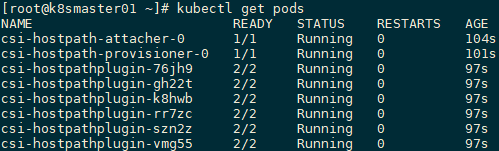
4.2 创建StorageClass
apiVersion: storage.k8s.io/v1
kind: StorageClass
metadata:
name: csi-hostpath-sc
provisioner: csi-hostpath
reclaimPolicy: Delete
volumeBindingMode: Immediate
4.3 创建PVC
apiVersion: v1
kind: PersistentVolumeClaim
metadata:
name: csi-pvc
spec:
accessModes:
- ReadWriteOnce
resources:
requests:
storage: 1Gi
storageClassName: csi-hostpath-sc
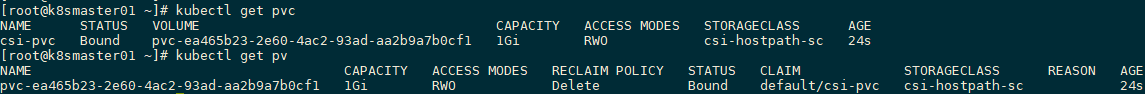
4.4 创建应用
kind: Pod
apiVersion: v1
metadata:
name: my-csi-app
spec:
containers:
- name: my-frontend
image: busybox
volumeMounts:
- mountPath: "/data"
name: my-csi-volume
command: [ "sleep", "1000000" ]
volumes:
- name: my-csi-volume
persistentVolumeClaim:
claimName: csi-pvc
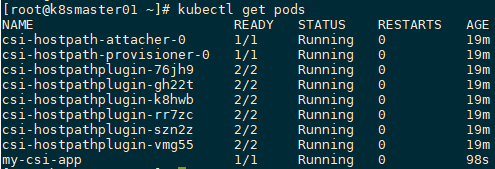
045.集群存储-CSI存储机制的更多相关文章
- openstack高可用集群15-后端存储技术—GlusterFS(分布式存储)
- [How to]HBase集群备份方法--Replication机制
1.简介 HBase备份的方法在[How to]HBase集群备份方法文章中已经有些介绍,但是这些方法都不是HBase本身的特性在支持,都是通过MR计算框架结合HBase客户端的方式,或者直接拷贝HB ...
- Jetty集群配置Session存储到MySQL、MongoDB
在Web开发中,Session表示HTTP服务器与客户端(例如浏览器)的“会话”,每个客户端会有其对应的Session保存在服务器端,通常用来保存和客户端关联的一些信息,例如是否登录.购物车等. Se ...
- Jetty容器集群配置Session存储到MySQL、MongoDB
在Web开发中,Session表示HTTP服务器与客户端(例如浏览器)的"会话",每个客户端会有其对应的Session保存在服务器端,通常用来保存和客户端关联的一些信息,例如是否登 ...
- 通过Heketi管理GlusterFS为K8S集群提供持久化存储
参考文档: Github project:https://github.com/heketi/heketi MANAGING VOLUMES USING HEKETI:https://access.r ...
- 二十八. Ceph概述 部署Ceph集群 Ceph块存储
client :192.168.4.10 node1 :192.168.4.11 ndoe2 :192.168.4.12 node3 :192.168.4.13 1.实验环境 准备四台KVM虚 ...
- 设置Hadoop+Hbase集群pid文件存储位置
有时候,我们对运行几天或者几个月的hadoop或者hbase集群做停止操作,会发现,停止命令不管用了,为什么呢? 因为基于java开发的程序,想要停止程序,必须通过进程pid来确定,而hadoop和h ...
- k8s教程:Kubernetes集群使用网络存储NFS
NFS存储 NFS即网络文件系统Network File System,它是一种分布式文件系统协议,最初是由Sun MicroSystems公司开发的类Unix操作系统之上的一款经典网络存储方案,其功 ...
- java架构之路-(分布式zookeeper)zookeeper集群配置和选举机制详解
上次博客我们说了一下zookeeper的配置文件,以及命令的使用https://www.cnblogs.com/cxiaocai/p/11597465.html.我们这次来说一下我们的zookeepe ...
随机推荐
- C++走向远洋——(项目二、存储班长信息的学生类、派生)
*/ * Copyright (c) 2016,烟台大学计算机与控制工程学院 * All rights reserved. * 文件名:text.cpp * 作者:常轩 * 微信公众号:Worldhe ...
- SpringBoot整合Swagger2案例,以及报错:java.lang.NumberFormatException: For input string: ""原因和解决办法
原文链接:https://blog.csdn.net/weixin_43724369/article/details/89341949 SpringBoot整合Swagger2案例 先说SpringB ...
- [译]HTML&CSS Lesson7: 设置背景和渐变色
背景对网站的设计有重大的影响.它有利于建立网站的整体感觉,设置分组,分配优先级,对网站的可用性也有相当大的影响. 在CSS中,元素的背景可以是一个纯色,一张图,一个渐变色或者它们的组合.在我们决定如何 ...
- DOM3中的自定义事件
DOM3级还定义了自定义事件,自定义事件不是由DOM原生触发的,它的目的是让开发人员创建自己的事件.要创建的自定义事件可以由createEvent("CustomEvent"); ...
- python从一个目录中复制全部文件图片至另一个目录中,及删除指定目录中的图片
import shutil import os #目录自己改一下即可,复制 path = "./static/imgs/" new_path = "./static/up ...
- vue相关坑
1:vue 动态加载图片路径报错解决方法,循环遍历图片不显示图片 解决方法:https://www.cnblogs.com/qingcui277/p/8930507.html
- angular - collapse--TemplateRef
用的ant collapse组件 需要自定义Header 请忽略前面的dw... 主要是TemplateRef<void> 查了半天.可以实现效果,直接上代码,我也不懂为什么 反正实现了 ...
- web前端问题整理
1.常用那几种浏览器测试?有哪些内核(Layout Engine)? (Q1)浏览器:IE,Chrome,FireFox,Safari,Opera (Q2)内核:Trident,Gecko,Prest ...
- Map - 与君初相识
前言 生活中,我们常会看到这样一种集合:IP地址与主机名,身份证号与个人等,这种一 一对应的关系,就叫做映射.Java提供了专门的集合类用来存放这种对应关系的对象,即 java.util.Map 接口 ...
- python虚拟环境安装使用
# 安装 pip install virtualenv pip install virtualenvwrapper-win # win环境下 liunx下不需要-win #创建一个文件夹并cd进去mk ...
