osgOcean编译
E:\Visual Studio 2015\install\VC>e:
E:\Visual Studio 2015\install\VC>
E:\Visual Studio 2015\install\VC>
E:\Visual Studio 2015\install\VC>
E:\Visual Studio 2015\install\VC>cd E:\FFTSS\fftw-3.3.5-dll64
E:\FFTSS\fftw-3.3.5-dll64>
E:\FFTSS\fftw-3.3.5-dll64>
E:\FFTSS\fftw-3.3.5-dll64>
E:\FFTSS\fftw-3.3.5-dll64>lib /def:libfftw3-3.def
Microsoft (R) Library Manager Version 14.00.24215.1
Copyright (C) Microsoft Corporation. All rights reserved.
LINK : warning LNK4068: 未指定 /MACHINE;默认设置为 X64
正在创建库 libfftw3-3.lib 和对象 libfftw3-3.exp
E:\FFTSS\fftw-3.3.5-dll64>
E:\FFTSS\fftw-3.3.5-dll64>
E:\FFTSS\fftw-3.3.5-dll64>
E:\FFTSS\fftw-3.3.5-dll64>lib /def:libfftw3f-3.def
Microsoft (R) Library Manager Version 14.00.24215.1
Copyright (C) Microsoft Corporation. All rights reserved.
LINK : warning LNK4068: 未指定 /MACHINE;默认设置为 X64
正在创建库 libfftw3f-3.lib 和对象 libfftw3f-3.exp
E:\FFTSS\fftw-3.3.5-dll64>
E:\FFTSS\fftw-3.3.5-dll64>
E:\FFTSS\fftw-3.3.5-dll64>
E:\FFTSS\fftw-3.3.5-dll64>
E:\FFTSS\fftw-3.3.5-dll64>
E:\FFTSS\fftw-3.3.5-dll64>
E:\FFTSS\fftw-3.3.5-dll64>lib /def:libfftw3l-3.def
Microsoft (R) Library Manager Version 14.00.24215.1
Copyright (C) Microsoft Corporation. All rights reserved.
LINK : warning LNK4068: 未指定 /MACHINE;默认设置为 X64
正在创建库 libfftw3l-3.lib 和对象 libfftw3l-3.exp
E:\FFTSS\fftw-3.3.5-dll64>
E:\FFTSS\fftw-3.3.5-dll64>
E:\FFTSS\fftw-3.3.5-dll64>
E:\FFTSS\fftw-3.3.5-dll64>
E:\FFTSS\fftw-3.3.5-dll64>
1>------ 已启动生成: 项目: ZERO_CHECK, 配置: Debug x64 ------
1> Checking Build System
1> CMake does not need to re-run because E:/OpenSourceGraph/osgocean-osgOcean-1.0.1/build3/CMakeFiles/generate.stamp is up-to-date.
1> CMake does not need to re-run because E:/OpenSourceGraph/osgocean-osgOcean-1.0.1/build3/src/CMakeFiles/generate.stamp is up-to-date.
1> CMake does not need to re-run because E:/OpenSourceGraph/osgocean-osgOcean-1.0.1/build3/src/osgOcean/CMakeFiles/generate.stamp is up-to-date.
1> CMake does not need to re-run because E:/OpenSourceGraph/osgocean-osgOcean-1.0.1/build3/src/oceanExample/CMakeFiles/generate.stamp is up-to-date.
2>------ 已启动生成: 项目: osgOcean, 配置: Debug x64 ------
2> Building Custom Rule E:/OpenSourceGraph/osgocean-osgOcean-1.0.1/src/osgOcean/CMakeLists.txt
2> CMake does not need to re-run because E:/OpenSourceGraph/osgocean-osgOcean-1.0.1/build3/src/osgOcean/CMakeFiles/generate.stamp is up-to-date.
2>cl : 命令行 warning D9002: 忽略未知选项“/SAFESEH:NO”
2>cl : 命令行 warning D9002: 忽略未知选项“/SAFESEH:NO”
2> Cylinder.cpp
2>E:\OpenSourceGraph\osgocean-osgOcean-1.0.1\src\osgOcean\Cylinder.cpp(76): warning C4305: “初始化”: 从“double”到“float”截断
2> DistortionSurface.cpp
2> FFTOceanSurface.cpp
2> FFTSimulation.cpp
2> GodRays.cpp
2> GodRayBlendSurface.cpp
2> MipmapGeometry.cpp
2> OceanScene.cpp
2> OceanTechnique.cpp
2> OceanTile.cpp
2> ScreenAlignedQuad.cpp
2> ShaderManager.cpp
2> SiltEffect.cpp
2> WaterTrochoids.cpp
2> Version.cpp
2> 正在生成代码...
2> 正在创建库 E:/OpenSourceGraph/osgocean-osgOcean-1.0.1/build3/lib/Debug/osgOceanD.lib 和对象 E:/OpenSourceGraph/osgocean-osgOcean-1.0.1/build3/lib/Debug/osgOceanD.exp
2> osgOcean.vcxproj -> E:\OpenSourceGraph\osgocean-osgOcean-1.0.1\build3\bin\Debug\osgOceanD.dll
2> osgOcean.vcxproj -> E:/OpenSourceGraph/osgocean-osgOcean-1.0.1/build3/bin/Debug/osgOceanD.pdb (Full PDB)
3>------ 已启动生成: 项目: oceanExample, 配置: Debug x64 ------
3> Building Custom Rule E:/OpenSourceGraph/osgocean-osgOcean-1.0.1/src/oceanExample/CMakeLists.txt
3> CMake does not need to re-run because E:/OpenSourceGraph/osgocean-osgOcean-1.0.1/build3/src/oceanExample/CMakeFiles/generate.stamp is up-to-date.
3>cl : 命令行 warning D9002: 忽略未知选项“/SAFESEH:NO”
3>cl : 命令行 warning D9002: 忽略未知选项“/SAFESEH:NO”
3> application.cpp
3> SkyDome.cpp
3> SphereSegment.cpp
3>E:\OpenSourceGraph\osgocean-osgOcean-1.0.1\src\oceanExample\SphereSegment.cpp(124): warning C4305: “初始化”: 从“double”到“float”截断
3> 正在生成代码...
3> oceanExample.vcxproj -> E:\OpenSourceGraph\osgocean-osgOcean-1.0.1\build3\bin\Debug\oceanExample.exe
3> oceanExample.vcxproj -> E:/OpenSourceGraph/osgocean-osgOcean-1.0.1/build3/bin/Debug/oceanExample.pdb (Full PDB)
4>------ 已启动生成: 项目: ALL_BUILD, 配置: Debug x64 ------
4> Building Custom Rule E:/OpenSourceGraph/osgocean-osgOcean-1.0.1/CMakeLists.txt
4> CMake does not need to re-run because E:/OpenSourceGraph/osgocean-osgOcean-1.0.1/build3/CMakeFiles/generate.stamp is up-to-date.
========== 生成: 成功 4 个,失败 0 个,最新 0 个,跳过 0 个 ==========
1>------ 已启动生成: 项目: INSTALL, 配置: Debug x64 ------
1> -- Install configuration: "Debug"
1> -- Installing: E:/OpenSourceGraph/osgOcean_201902/lib/osgOceanD.lib
1> -- Installing: E:/OpenSourceGraph/osgOcean_201902/bin/osgOceanD.dll
1> -- Installing: E:/OpenSourceGraph/osgOcean_201902/include/osgOcean/Cylinder
1> -- Installing: E:/OpenSourceGraph/osgOcean_201902/include/osgOcean/DistortionSurface
1> -- Installing: E:/OpenSourceGraph/osgOcean_201902/include/osgOcean/FFTOceanSurface
1> -- Installing: E:/OpenSourceGraph/osgOcean_201902/include/osgOcean/FFTSimulation
1> -- Installing: E:/OpenSourceGraph/osgOcean_201902/include/osgOcean/GodRays
1> -- Installing: E:/OpenSourceGraph/osgOcean_201902/include/osgOcean/GodRayBlendSurface
1> -- Installing: E:/OpenSourceGraph/osgOcean_201902/include/osgOcean/MipmapGeometry
1> -- Installing: E:/OpenSourceGraph/osgOcean_201902/include/osgOcean/OceanScene
1> -- Installing: E:/OpenSourceGraph/osgOcean_201902/include/osgOcean/OceanTechnique
1> -- Installing: E:/OpenSourceGraph/osgOcean_201902/include/osgOcean/OceanTile
1> -- Installing: E:/OpenSourceGraph/osgOcean_201902/include/osgOcean/RandUtils
1> -- Installing: E:/OpenSourceGraph/osgOcean_201902/include/osgOcean/ScreenAlignedQuad
1> -- Installing: E:/OpenSourceGraph/osgOcean_201902/include/osgOcean/ShaderManager
1> -- Installing: E:/OpenSourceGraph/osgOcean_201902/include/osgOcean/SiltEffect
1> -- Installing: E:/OpenSourceGraph/osgOcean_201902/include/osgOcean/WaterTrochoids
1> -- Installing: E:/OpenSourceGraph/osgOcean_201902/include/osgOcean/Export
1> -- Installing: E:/OpenSourceGraph/osgOcean_201902/include/osgOcean/Version
1> -- Installing: E:/OpenSourceGraph/osgOcean_201902/bin/resources/shaders/water.frag
1> -- Installing: E:/OpenSourceGraph/osgOcean_201902/bin/resources/shaders/water.vert
1> -- Installing: E:/OpenSourceGraph/osgOcean_201902/bin/resources/shaders/godrays.vert
1> -- Installing: E:/OpenSourceGraph/osgOcean_201902/bin/resources/shaders/godrays.frag
1> -- Installing: E:/OpenSourceGraph/osgOcean_201902/bin/resources/shaders/godray_screen_blend.vert
1> -- Installing: E:/OpenSourceGraph/osgOcean_201902/bin/resources/shaders/godray_screen_blend.frag
1> -- Installing: E:/OpenSourceGraph/osgOcean_201902/bin/resources/shaders/godray_glare.vert
1> -- Installing: E:/OpenSourceGraph/osgOcean_201902/bin/resources/shaders/godray_glare.frag
1> -- Installing: E:/OpenSourceGraph/osgOcean_201902/bin/resources/shaders/silt_quads.vert
1> -- Installing: E:/OpenSourceGraph/osgOcean_201902/bin/resources/shaders/silt_quads.frag
1> -- Installing: E:/OpenSourceGraph/osgOcean_201902/bin/resources/shaders/silt_points.vert
1> -- Installing: E:/OpenSourceGraph/osgOcean_201902/bin/resources/shaders/silt_points.frag
1> -- Installing: E:/OpenSourceGraph/osgOcean_201902/bin/resources/shaders/streak.vert
1> -- Installing: E:/OpenSourceGraph/osgOcean_201902/bin/resources/shaders/streak.frag
1> -- Installing: E:/OpenSourceGraph/osgOcean_201902/bin/resources/shaders/glare_composite.vert
1> -- Installing: E:/OpenSourceGraph/osgOcean_201902/bin/resources/shaders/glare_composite.frag
1> -- Installing: E:/OpenSourceGraph/osgOcean_201902/bin/resources/shaders/downsample_glare.frag
1> -- Installing: E:/OpenSourceGraph/osgOcean_201902/bin/resources/shaders/downsample.vert
1> -- Installing: E:/OpenSourceGraph/osgOcean_201902/bin/resources/shaders/downsample.frag
1> -- Installing: E:/OpenSourceGraph/osgOcean_201902/bin/resources/shaders/gaussian1.vert
1> -- Installing: E:/OpenSourceGraph/osgOcean_201902/bin/resources/shaders/gaussian1.frag
1> -- Installing: E:/OpenSourceGraph/osgOcean_201902/bin/resources/shaders/gaussian2.vert
1> -- Installing: E:/OpenSourceGraph/osgOcean_201902/bin/resources/shaders/gaussian2.frag
1> -- Installing: E:/OpenSourceGraph/osgOcean_201902/bin/resources/shaders/dof_combiner.vert
1> -- Installing: E:/OpenSourceGraph/osgOcean_201902/bin/resources/shaders/dof_combiner.frag
1> -- Installing: E:/OpenSourceGraph/osgOcean_201902/bin/resources/shaders/water_distortion.vert
1> -- Installing: E:/OpenSourceGraph/osgOcean_201902/bin/resources/shaders/water_distortion.frag
1> -- Installing: E:/OpenSourceGraph/osgOcean_201902/bin/resources/shaders/default_scene.vert
1> -- Installing: E:/OpenSourceGraph/osgOcean_201902/bin/resources/shaders/default_scene.frag
1> -- Installing: E:/OpenSourceGraph/osgOcean_201902/bin/resources/textures/sea_foam.png
1> -- Installing: E:/OpenSourceGraph/osgOcean_201902/bin/resources/textures/sun_glare.png
1> -- Installing: E:/OpenSourceGraph/osgOcean_201902/bin/oceanExample.exe
1> CMake Error at src/oceanExample/cmake_install.cmake:88 (file):
1> file INSTALL cannot find
1> "E:/OpenSourceGraph/osgocean-osgOcean-1.0.1/resources/textures/sky_clear/down.png".
1> Call Stack (most recent call first):
1> src/cmake_install.cmake:38 (include)
1> cmake_install.cmake:37 (include)
1>
1>
1>C:\Program Files (x86)\MSBuild\Microsoft.Cpp\v4.0\V140\Microsoft.CppCommon.targets(133,5): error MSB3073: 命令“setlocal
1>C:\Program Files (x86)\MSBuild\Microsoft.Cpp\v4.0\V140\Microsoft.CppCommon.targets(133,5): error MSB3073: E:\CMake\cmake-3.12.0-rc1-win64-x64\bin\cmake.exe -DBUILD_TYPE=Debug -P cmake_install.cmake
1>C:\Program Files (x86)\MSBuild\Microsoft.Cpp\v4.0\V140\Microsoft.CppCommon.targets(133,5): error MSB3073: if %errorlevel% neq 0 goto :cmEnd
1>C:\Program Files (x86)\MSBuild\Microsoft.Cpp\v4.0\V140\Microsoft.CppCommon.targets(133,5): error MSB3073: :cmEnd
1>C:\Program Files (x86)\MSBuild\Microsoft.Cpp\v4.0\V140\Microsoft.CppCommon.targets(133,5): error MSB3073: endlocal & call :cmErrorLevel %errorlevel% & goto :cmDone
1>C:\Program Files (x86)\MSBuild\Microsoft.Cpp\v4.0\V140\Microsoft.CppCommon.targets(133,5): error MSB3073: :cmErrorLevel
1>C:\Program Files (x86)\MSBuild\Microsoft.Cpp\v4.0\V140\Microsoft.CppCommon.targets(133,5): error MSB3073: exit /b %1
1>C:\Program Files (x86)\MSBuild\Microsoft.Cpp\v4.0\V140\Microsoft.CppCommon.targets(133,5): error MSB3073: :cmDone
1>C:\Program Files (x86)\MSBuild\Microsoft.Cpp\v4.0\V140\Microsoft.CppCommon.targets(133,5): error MSB3073: if %errorlevel% neq 0 goto :VCEnd
1>C:\Program Files (x86)\MSBuild\Microsoft.Cpp\v4.0\V140\Microsoft.CppCommon.targets(133,5): error MSB3073: :VCEnd”已退出,代码为 1。
========== 生成: 成功 0 个,失败 1 个,最新 4 个,跳过 0 个 ==========
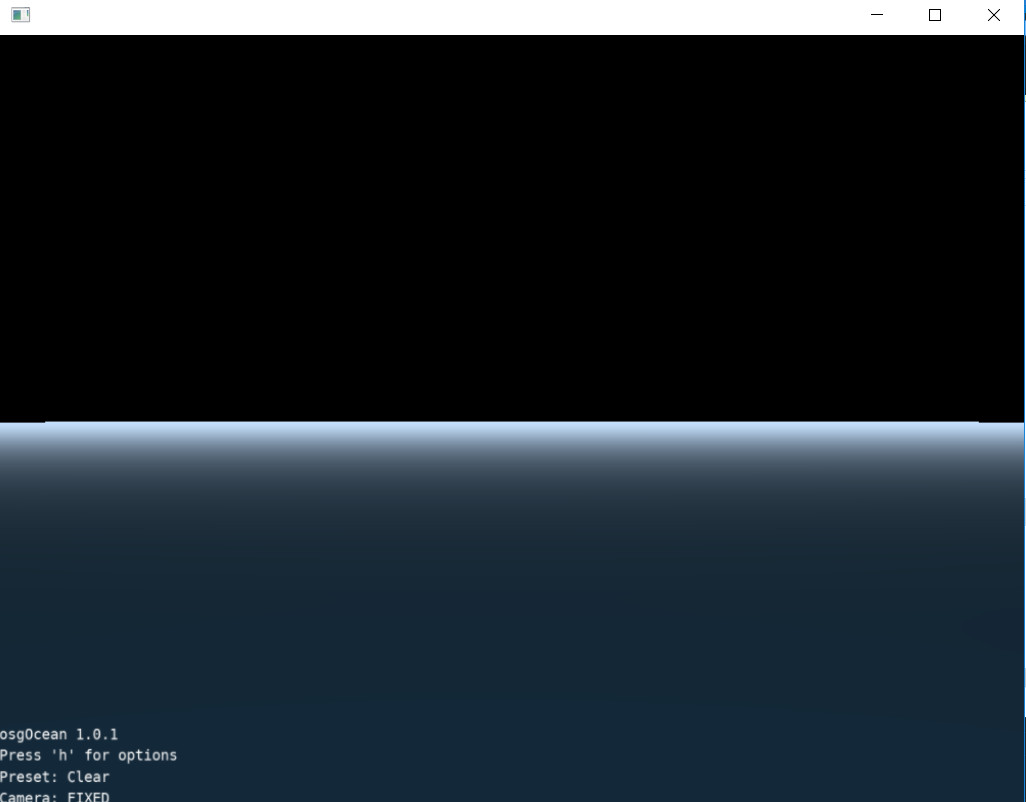
osgOcean编译的更多相关文章
- TODO:macOS编译PHP7.1
TODO:macOS编译PHP7.1 本文主要介绍在macOS上编译PHP7.1,有兴趣的朋友可以去尝试一下. 1.下载PHP7.1源码,建议到PHP官网下载纯净到源码包php-7.1.0.tar.g ...
- Centos6.5下编译安装mysql 5.6
一:卸载旧版本 使用下面的命令检查是否安装有MySQL Server rpm -qa | grep mysql 有的话通过下面的命令来卸载掉 rpm -e mysql //普通删除模式 rpm -e ...
- CENTOS 6.5 平台离线编译安装 PHP5.6.6
一.下载php源码包 http://cn2.php.net/get/php-5.6.6.tar.gz/from/this/mirror 二.编译 编译之前可能会缺少一些必要的依赖包,加载一个本地yum ...
- CENTOS 6.5 平台离线编译安装 Mysql5.6.22
一.下载源码包 http://cdn.mysql.com/archives/mysql-5.6/mysql-5.6.22.tar.gz 二.准备工作 卸载之前本机自带的MYSQL 安装 cmake,编 ...
- Android注解使用之注解编译android-apt如何切换到annotationProcessor
前言: 自从EventBus 3.x发布之后其通过注解预编译的方式解决了之前通过反射机制所引起的性能效率问题,其中注解预编译所采用的的就是android-apt的方式,不过最近Apt工具的作者宣布了不 ...
- Hawk 6. 编译和扩展开发
Hawk是开源项目,因此任何人都可以为其贡献代码.作者也非常欢迎使用者能够扩展出更有用的插件. 编译 编译需要Visual Stuido,版本建议使用2015, 2010及以上没有经过测试,但应该可以 ...
- android studio 使用 jni 编译 opencv 完整实例 之 图像边缘检测!从此在andrid中自由使用 图像匹配、识别、检测
目录: 1,过程感慨: 2,运行环境: 3,准备工作: 4,编译 .so 5,遇到的关键问题及其解决方法 6,实现效果截图. (原创:转载声明出处:http://www.cnblogs.com/lin ...
- 在Windows上编译和调试CoreCLR
生成CoreCLR - Windows篇 本文的唯一目的就是让你运行Hello World 运行环境 Window 7+ Visual studio 2015 确保C++ 工具已经被安装,默认是不安装 ...
- 【踩坑速记】二次依赖?android studio编译运行各种踩坑解决方案,杜绝弯路,总有你想要的~
这篇博客,只是把自己在开发中经常遇到的打包编译问题以及解决方案给大家稍微分享一下,不求吸睛,但求有用. 1.大家都知道我们常常会遇到dex超出方法数的问题,所以很多人都会采用android.suppo ...
随机推荐
- MaxPlus WStr Python 中的字符串传递给 MaxPlus
MaxPlus WStr Python 中的字符串传递给 MaxPlus 在 MaxPlus 中,很多方法的参数使用的字符串的类是 WStr,所以在 Python 中,我们传递字符串的时候,就要把 P ...
- vue-cli 创建项目不成功 原因为项目文件夹无node_modules文件 进行npm install不成功解决办法
不知道有没有童鞋出现过全局安装vue-cli是成功的,但是创建项目时命令行报了很多错误,如下 本来是需要按照提示依次切换到项目文件夹,再npm run dev 即可完成项目创建并启动的,但是又报了如下 ...
- 2019-2020-1 20199312《Linux内核原理与分析》第四周作业
计算机和操作系统的法宝 计算机三个法宝 存储程序计算机.函数调用堆栈机制.中断 操作系统:中断中断上下文的切换--保护和恢复现场 进程上下文的切换. Linux源代码目录分析 arch目录:代码量庞大 ...
- 淘宝上的大智慧L2数据,月卡最便宜是8元钱,这个也可以获取BBD、DDX等数据!
Want:从顶牛股网上下载DDX数据. 1.下载历史DDE数据:获取最近120个交易日的DDE数据 #define SFURL_DNG_SINGLEL"http://www.dingniug ...
- 学到了林海峰,武沛齐讲的Day24-完 对象和实例
学到这里估计就是坎了...日志都不想写了.. 对象和实例
- NetworkX系列教程(7)-对graph进行分析
小书匠Graph图论 graph构建完成后,对graph的连通等属性进行分析. 目录: 8.对图进行分析 8.1连通子图 8.2弱联通 8.3强连通 8.4子图 8.5条件过滤 注意:如果代码出现找不 ...
- bootstrap中tab切换的使用
文档地址:https://v3.bootcss.com/javascript/#tabs 简单实例: <!DOCTYPE html> <html lang="en" ...
- P1026 统计单词个数——substr
P1026 统计单词个数 string 基本操作: substr(x,y) x是起始位置,y是长度: 返回的是这一段字符串: 先预处理sum[i][j],表示以i开头,最多的单词数: 从后往前寻找,保 ...
- Allure自动化测试报告之修改allure测试报告logo
1.安装allure 2.进入 /usr/local/Cellar/allure/2.10.0/libexec/config 3.在allure.yml添加 - custom-logo-plugin ...
- python smbus IOError: [Errno 2] No such file or directory
1.打开配置文件 sudo nano /boot/config.txt 打开以下选项 "dtparam=i2c_arm=on" ctrl + o 保存 ctrl + x 退出 2. ...
